Marketing Attribution allows you to assess the Return on Investment (ROI) of your Marketing efforts. The primary goal is to understand which channels are bringing in new leads, converting customers, and why. Due to the presence of multiple touchpoints across the journey of a buyer these days, Marketing Attribution Reports can come in handy to navigate the impact of different Marketing campaigns like HubSpot Attribution Reporting.
In this article, you will get a glimpse of HubSpot Attribution Reporting to help you understand how you can use this to propel the progress of your Marketing efforts while touching upon points like the importance, types, and the actual setup of HubSpot Attribution Reporting.
Table of Contents
What is Marketing Attribution Reports?
Pre-built models are used by Marketing Attribution Reports to extract all the relevant interaction insights from the buyer’s journey that give you a definitive answer about the channels and content that are raking up the Sales numbers and helping you hit your Marketing goals.
Attribution Reporting has picked up steam in the last few years with the number of businesses that implemented Attribution Reporting touching 39% back in 2017. This is an encouraging statistic, that represents how valuable Attribution Reporting can be.
Multi-touch Attribution Reports measure and allocate a value to all the interactions a prospect/customer had till a pivotal touchpoint in their buyer journey. The central idea of all types of Attribution Reporting is to help you stay abreast of the best ways to allocate your budget.
Importance of Marketing Attribution Reporting
The first step for setting up Attribution Reporting for your Marketing campaign would be to decide on the most significant Marketing metrics and use them to standardize your approach & effectively optimize your campaigns for maximum output.
Marketing Attribution Reporting can give you the following actionable insights:
- Time Taken for Conversion: This plays an important role when it comes to refining your Marketing strategy and Conversion Rates. Having an idea of the usual steps a buyer goes through on their journey gives you valuable inputs about the stages that can be refined to improve the efficiency of the entire pipeline. The Time Lag is another metric that refers to the time it took a customer to buy their first product after their first contact.
- Number of Leads from Blogs: Your blogs are one of the most integral components of your Marketing campaign. But it takes some time, investment, and attention to flourish and bring in a fresh wave of customers. Therefore, you must have a clear idea of the leads your blogs bring in. This would help in driving conversions and determining the resources to be allocated for the development of your blogs in the future, driven by this customer data.
- Identifying the Marketing channels Generating Most Leads: Attribution Reporting like HubSpot Attribution Reporting can come in handy to highlight the content that your customer base finds engaging. It can also showcase the most productive channels that bring in the most leads out of the lot. A statistical representation of the various pathways taken by the buyer on their journey until conversion can be used to chalk out future investments and strategy. For instance, if your social media advertising is outperforming email advertising it means your customers are more receptive to your social media campaign.
- Most Viewed Pages before Conversion: Product listings, blog posts, landing pages, and special offers play a pivotal role in bagging conversions. But other types of pages play a significant role as well. Attribution Modeling lets you determine the presence certain pages may have on the internet which translates to the Marketing attention they end up garnering.
Types of Marketing Attribution Reports
This article talked in an earlier section about Multi-Touch Attribution Reporting. There are two kinds of HubSpot Attribution Reporting:
Contact Create Attribution Reports
This HubSpot Attribution Reporting type takes into account all the interactions till the moment the lead was created in your CRM (Customer Relationship Management) pipeline. This is a report well sought out by Digital Marketers and Content Marketers because it gives you comprehensive information about the landing posts, social media posts, blog posts, and ads after measuring them against a benchmark to determine which one fares better than the others. Only the Customer Journey that contributed to the conversion of a prospect to a lead is considered when using this HubSpot Attribution Reporting template. The rest of the Customer Journey is discarded.
 Image Source
Image Source
Revenue Attribution Reports
This HubSpot Attribution Reporting template takes into account every interaction the customer has had with your business up to the moment they became a customer. It filters the report by the amount of revenue generated from the deal with the customer.
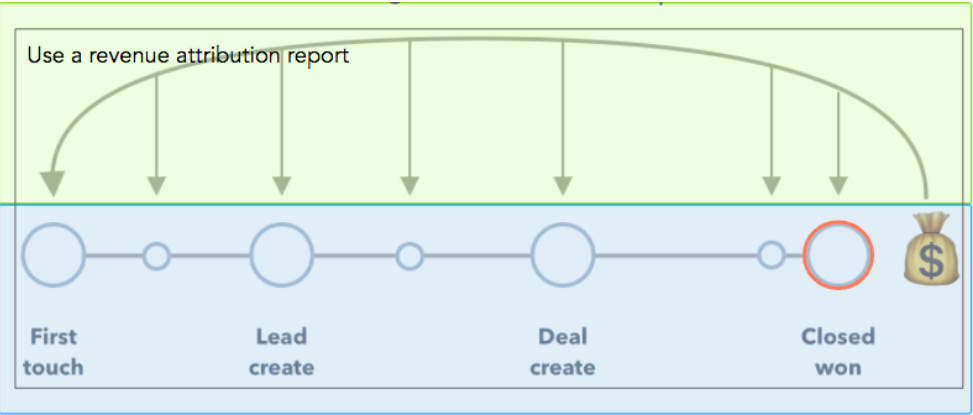 Image Source
Image Source
There are various Attribution Models available under each HubSpot Attribution Reporting template. These are:
- First Interaction
- U-Shaped
- Last Interaction
- Full Path
- Linear
- W-Shaped
- Time Decay
W-Shaped and Full Path Attribution Models are unique to the Revenue Attribution Reports while all the other models mentioned in the list are common to both Contact Create Attribution Reports and Revenue Attribution Reports. Here is a useful summary of the different Attribution Models.
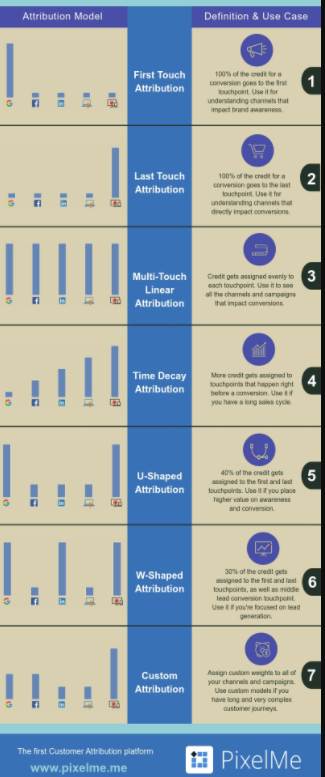 Image Source
Image Source
A fully managed No-code Data Pipeline platform like Hevo helps you integrate and load data from 100+ different sources to a destination of your choice in real-time in an effortless manner. Hevo with its minimal learning curve can be set up in just a few minutes allowing the users to load data without having to compromise performance. It helps transfer data from HubSpot to a destination of your choice for free. Its strong integration with umpteenth sources provides users with the flexibility to bring in data of different kinds, in a smooth fashion without having to code a single line.
Get Started with Hevo for free
Check out some of the cool features of Hevo:
- Completely Automated: The Hevo platform can be set up in just a few minutes and requires minimal maintenance.
- Real-Time Data Transfer: Hevo provides real-time data migration, so you can have analysis-ready data always.
- 100% Complete & Accurate Data Transfer: Hevo’s robust infrastructure ensures reliable data transfer with zero data loss.
- Scalable Infrastructure: Hevo has in-built integrations for 100+ sources like Google Analytics, that can help you scale your data infrastructure as required.
- 24/7 Live Support: The Hevo team is available round the clock to extend exceptional support to you through chat, email, and support calls.
- Schema Management: Hevo takes away the tedious task of schema management & automatically detects the schema of incoming data and maps it to the destination schema.
- Live Monitoring: Hevo allows you to monitor the data flow so you can check where your data is at a particular point in time.
Sign up here for a 14-day Free Trial!
What is HubSpot Attribution Reporting?
HubSpot Attribution Reporting allows users to know about credits on different Marketing efforts at every stage. It helps in recognizing the specific activity, channel, Marketing Campaigns that are working, from where most of the traffic is coming from, what kind of product your contacts are most interested in. It also lets you know at which stage of the customer’s buyer’s journey they are consuming during these pieces.
Steps to Set up HubSpot Attribution Reporting
The HubSpot Attribution Reporting is essentially a ‘test and learn’ approach, that allows you to experiment with what works best for your data and enterprise goals. If you see something that doesn’t work, instead of notching it up in the failure column, this should serve as an impetus to begin a fresh test. Here are the steps involved in the HubSpot Attribution Reporting Setup in 3 steps:
- Step 1: Go to HubSpot’s homepage, and navigate to “Reports Home” under the Reports section. Select the “Create custom report” option and pick the Attribution Report of your choice. This the screen you get after this step.
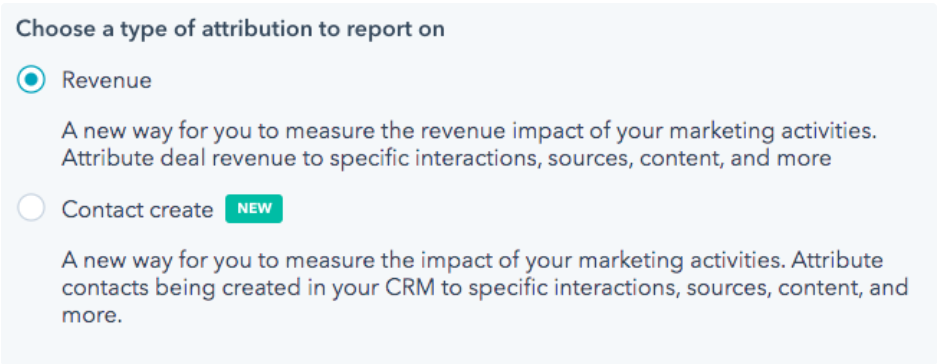 Image Source
Image Source
- Step 2: After the first step you are directed to an Explore tab. This is good for beginners and also serves as a good reminder for people coming back.
 Image Source
Image Source
Every Attribution Report comes with a handy ‘Learn about Attribution Models’ modal that gives you an insight into how each model would look like. It also lets you know how each model applies the credits to the interactions the customers have with your business.
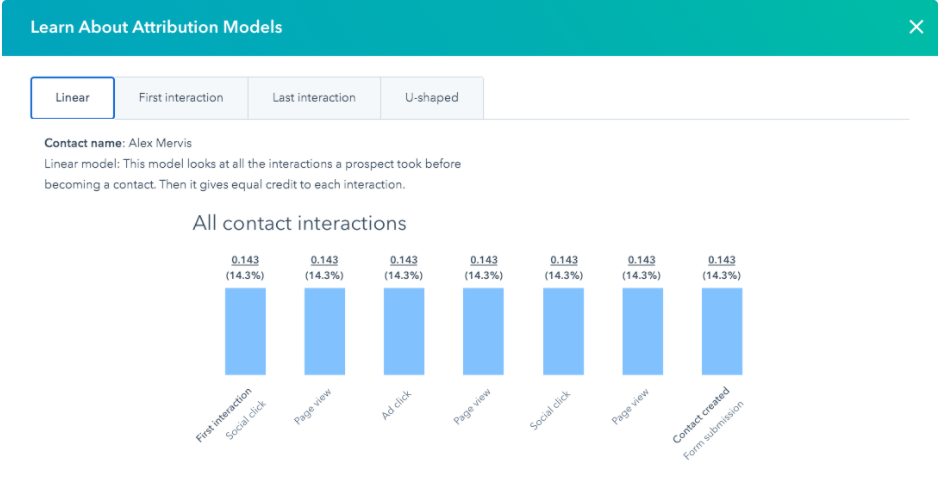 Image Source
Image Source
HubSpot offers you a few sample reports, that just need to be saved and added to your dashboard since everything is pre-built for your convenience.
- Step 3: The next step in the process of setting up HubSpot Attribution Reporting is customization. Every Attribution Report has 4 main sections that allow you to customize the report as per your business requirements:
- Filters: The Filters section allows you to zero in on a part of your CRM. Say for instance, in Revenue Attribution you can look at the specific paths taken by a specific deal owner in their closed-won deals. The Content-type filter can be used to analyze different ads, emails, and web pages and study their impact on the bottom line.
 Image Source
Image Source
- Date Filters: Choose the period you wish to analyze using Date filters. For instance, you can choose the values for the “Deal close date”.
 Image Source
Image Source
- Style: You can change how the data is displayed by clicking on the Chart type dropdown and picking the chart of your choice to display your customer data.
 Image Source
Image Source
- Data: Data allows you to look at the various aspects of your journeys. Here you can choose from the different available HubSpot Attribution Reporting models. These can be added or removed in real time to apply different sets of rules to different points of the Customer Journey that allows you to understand the customer interactions better.
 Image Source
Image Source
Conclusion
This article talked about setting up HubSpot Attribution Reporting after exploring the importance and the types of HubSpot Attribution Reporting. It also gives you a comprehensive roundabout of what Marketing Attribution and Marketing Attribution Reports represent before turning to what HubSpot has to offer. Extracting complex data from a diverse set of data sources can be a challenging task and this is where Hevo saves the day!
Visit our Website to Explore Hevo
Hevo offers a faster way to move data from Databases or SaaS applications into your Data Warehouse to be visualized in a BI tool. Hevo is fully automated and hence does not require you to code. It helps transfer data from HubSpot to a destination of your choice for free. You can try Hevo for free by signing up for a 14-day free trial. You can also have a look at the unbeatable pricing that will help you choose the right plan for your business needs!
Want to take Hevo for a spin? Sign Up for a 14-day free trial and experience the feature-rich Hevo suite first hand.
Share your experience of learning about the HubSpot Attribution Reporting! Let us know in the comments section below!
Amit is a Content Marketing Manager at Hevo Data. He enjoys writing about SaaS products and modern data platforms, having authored over 200 articles on these subjects.
Analysis-Ready Marketing Data at your Fingertips