Managing Big Data is a challenge for many companies around the world. The enormous volume of data and the high generation frequency are the 2 factors because working with Big Data is such a demanding task. As of now, the Spark Data Science tool is the most effectively evolved open-source tool for Data Science, making it the accepted tool for any programmer or information researcher inspired by Big Data.
Spark Data Science tool uses various broadly utilized programming languages like Java, Python, R, and Scala. It Incorporates libraries for assorted tasks going from SQL to Streaming and AI and runs anyplace from a PC to thousands of servers. These qualities make it a simple framework, to begin with, and progress to Big Data processing on an unimaginably enormous scope.
This article will first introduce you to the Spark Data Science tool and explain its key features. Afterward, the article will discuss the components of this tool and the process to install it on your system. Furthermore, it will explain how you can write your first code using the Sparks Data Science platform. The article will also cover the various major applications of this tool. Read along to discover more about this fascinating and popular Data Science tool.
Table of Contents
What is Apache Spark?

Apache Spark began as a research project at UC Berkley’s AMPLab, a collaboration of students, researchers, and faculty focusing on data-intensive application domains, in 2009. Apache Spark’s goal was to create a new framework that was optimized for fast iterative processing like Machine Learning and interactive Data Analysis while retaining Hadoop MapReduce’s scalability and fault tolerance.
Apache Spark was open-sourced under a BSD license after the first paper, “Spark: Cluster Computing with Working Sets,” was published in June 2010. In June 2013, Apache Spark was accepted into the Apache Software Foundation’s (ASF) incubation program, and in February 2014, it was named an Apache Top-Level Project. Apache Spark can run standalone, on Apache Mesos, or on Apache Hadoop, which is the most common configuration.
Apache Spark is a distributed processing system for big data workloads that is open-source and free to use. For quick analytic queries against any size of data, it uses in-memory caching and optimized query execution. It supports code reuse across multiple workloads, including Batch Processing, Interactive Queries, Real-Time Analytics, Machine Learning, and Graph Processing, and it provides development APIs in Java, Scala, Python, and R. FINRA, Yelp, Zillow, DataXu, Urban Institute, and CrowdStrike are just a few examples of companies that use it. With 365,000 meetup members in 2017, Apache Spark is one of the most popular big data distributed processing frameworks.
Apache Spark is now one of the most popular projects in the Hadoop ecosystem, with many companies using it in conjunction with Hadoop to process large amounts of data. Apache Spark had 365,000 meetup members in 2017, a 5x increase in just two years. Since 2009, it has benefited from the contributions of over 1,000 developers from over 200 organizations.
Hadoop MapReduce is a parallel, distributed algorithm for processing large data sets. Without having to worry about work distribution or fault tolerance, developers can write massively parallelized operators. However, MapReduce struggles with the sequential multi-step process required to run a job. MapReduce reads data from the cluster, runs operations on it, and writes the results back to HDFS at the end of each step. MapReduce jobs are slower due to the latency of disc I/O because each step necessitates a disc read and write.
By performing processing in memory, reducing the number of steps in a job, and reusing data across multiple parallel operations, Apache Spark was created to address the limitations of MapReduce. With Spark, data is read into memory in a single step, operations are performed, and the results are written back, resulting in significantly faster execution.
Apache Spark also reuses data by using an in-memory cache to greatly accelerate machine learning algorithms that call the same function on the same dataset multiple times. The creation of DataFrames, an abstraction over the Resilient Distributed Dataset (RDD), which is a collection of objects cached in memory and reused in multiple Apache Spark operations, allows for data reuse. Apache Spark is now many times faster than MapReduce, especially when performing machine learning and interactive analytics.
What are the features of Spark?
Apache Spark provides the following rich features to ensure a hassle-free Data Analytics experience:
- High Processing Capabilities: Spark leverages Resilient Distributed Datasets (RDDs) to minimize the I/O operations as compared to its peer MapReduce. Moreover, it offers 100 times faster memory performance, and on disk, it operates with 10 times faster speed.
- Easy Usage: Spark allows you to work with numerous programming languages. Moreover, it offers 80 operators to simplify your development tasks. Spark’s user interface is simple to understand and even allows you to reuse the code for critical tasks like manipulating historical data, running ad-hoc queries, etc.
- Fault Tolerance: RDDs allow Spark to manage situations of node failure and safeguard your cluster from data loss. Moreover, it regularly stores the transformations and actions, empowering you to restart from the last checkpoint.
- Real-Time Processing: Traditional tools like MapReduce allow for processing data only if available in Hadoop Clusters. Spark, on the other hand, uses multiple language-integrated robust APIs to support data processing in real-time.
To learn more about Apache Spark, visit here.
What is Data Science?
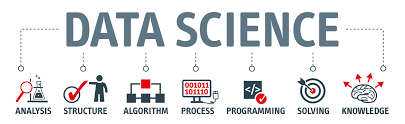 Image Source
Image Source
Data Science is the study of massive amounts of data with advanced tools and methodologies in order to uncover patterns, derive relevant information, and make business decisions.
In a nutshell, Data Science is the science of data, which means that you study and analyze data, understand data, and generate useful insights from data using specific tools and technologies. Statistics, Machine Learning, and Algorithms are all part of Data Science, which is an interdisciplinary field.
Before arriving at a solution, a Data Scientist employs problem-solving skills and examines the data from various angles. A Data Scientist uses Exploratory Data Analysis (EDA) to gain insights from data and advanced Machine Learning techniques to forecast the occurrence of a given event in the future.
A Data Scientist examines business data in order to glean useful insights from the information gathered. A Data Scientist must also follow a set of procedures in order to solve business problems, such as:
- Inquiring about a situation in order to gain a better understanding of it
- Obtaining data from a variety of sources, such as company data, public data, and others
- Taking raw data and transforming it into an analysis-ready format
- Developing models based on data fed into the Analytic System using Machine Learning algorithms or statistical methods
- Conveying and preparing a report in order to share the data and insights with the appropriate stakeholders, such as Business Analysts
What is Spark Data Science Tool?
Apache Spark, created by a set of Ph.D. understudies at UC Berkeley in 2009, is a unified analytic tool and many libraries for Big Data processing designed with distinctive Streaming Modules, Structured Query Language, Machine Learning, and Graph Handling.
Simple APIs in the Spark Data Science tool can process much information, while the end-users scarcely need to think about the task and resource management over machines, which is entirely done by the Spark Data Science tool in its engine.
Spark Data Science tool is designed to work at a fast processing speed and perform general-purpose tasks. The processing speed improves on the well-known Big Data MapReduce model to productively support more calculations and interactive queries and stream processing. One of the main highlights of the Spark Data Science tool is its capacity to run computations of large Datasets in memory. Yet, the framework is likewise more proficient than MapReduce for complex apps running in memory.
Spark Data Science covers a broad scope of workloads as a general-purpose tool that usually requires separate distributed systems. The Spark Data Science tool makes it economical and straightforward to consolidate distinctive processing types by covering these workloads in a similar engine, which is essential for producing Data Analysis Pipelines.
To know more about Apache Spark, visit here.
Hevo Data is a simple to use Data Pipeline Platform that helps you load data from 100+ sources to any destination like Databases, Data Warehouses, BI Tools, or any other destination of your choice in real-time without having to write a single line of code. Hevo provides you a hassle-free data transfer experience. Here are some more reasons why Hevo is the right choice for you:
- Minimal Setup Time: Hevo has a point-and-click visual interface that lets you connect your data source and destination in a jiffy. No ETL scripts, cron jobs, or technical knowledge is needed to get started. Your data will be moved to the destination in minutes, in real-time.
- Automatic Schema Mapping: Once you have connected your data source, Hevo automatically detects the schema of the incoming data and maps it to the destination tables. With its AI-powered algorithm, it automatically takes care of data type mapping and adjustments – even when the schema changes at a later point.
- Mature Data Transformation Capability: Hevo allows you to enrich, transform and clean the data on the fly using an easy Python interface. What’s more – Hevo also comes with an environment where you can test the transformation on a sample data set before loading to the destination.
- Secure and Reliable Data Integration: Hevo has a fault-tolerant architecture that ensures that the data is moved from the data source to the destination in a secure, consistent and dependable manner with zero data loss.
- Unlimited Integrations: Hevo has a large integration list for Databases, Data Warehouses, SDKs & Streaming, Cloud Storage, Cloud Applications, Analytics, Marketing, and BI tools. This, in turn, makes Hevo the right partner for the ETL needs of your growing organization.
Try out Hevo by signing up for a 14-day free trial here.
What are the Features of the Spark Data Science Tool?
Spark Data Science tool contains the following features:
- A Unified System: The Spark Data Science tool supports several Data Analytics tasks, going from simple Data Stacking and SQL Queries to Streaming Computations and Machine Learning over a similar processing engine and a reliable APIs arrangement. Spark Data Science tool has a unified nature that ensures that these tasks are both more straightforward and efficient to write. With this tool, Data Scientists likewise, can enjoy a set of unified libraries such as R and Python during modeling. While Web Developers can enjoy a collection of unified systems like Django and Node.js.
- A System Optimized by its Core Engine: Spark Data Science involves the optimization of its core engine to carry out computations effectively. It does this by only stacking data from storage systems and carrying out analyses on it, not permanent storage as the actual end. You can implement Spark Data Science with a wide assortment of storage systems and distributed storage systems like Azure Storage system and Amazon S3, and other file systems like Apache Hadoop, Apache Cassandra, and Apache Kafka.
- An Advanced Set of Libraries with Functionalities: Spark Data Science tool includes standard libraries that are the basis of the majority of open-source projects. The Spark center engine hasn’t undergone many changes since it launched. However, the libraries have developed to give ever-increasing types of usefulness, transforming it into multifunctional Data Analytics tools. The history of the APIs of this tool is shown in the below image.
What are the Components of the Spark Data Science Tool?
Sparks Data Science tool contains the following major components:
The positioning of these components is represented by the below image.
1) Core
The core of the Spark Data Science tool is responsible for the following essential functions:
- Task Scheduling
- Memory Management
- Error Recovery
- Interfacing the Storage System
The core is likewise home to the Application Programming Interface that defines Resilient Distributed Datasets (RDDs), which are the central abstraction of the Spark Data Science tool.
On the other hand, RDDs use a collection of items dispersed across many register hubs controlled equally and manipulated by the core using APIs. An RDD may contain different types of objects and is made by stacking an external Dataset or collecting from the Driver Program. With the Spark Data Science tool, you can easily create a simple RDD by using the parallelize () function and by simply passing some data (an iterable, like a list, or a collection) to it as shown by the below piece of code:
>>> rdd1 = spark.sparkContext.parallelize([('a',7),('a',2),('b',2)])
>>> rdd2 = spark.sparkContext.parallelize([("a",["x","y","z"]), ("b",["p", "r"])])
>>> rdd3 = spark.sparkContext.parallelize(range(100))
RDDs uses 2 distinct types of activities:
- Transformation operations like Map, Filter, Join, Union, etc. are performed on an RDD, yielding another RDD containing the outcome. These are known as “lazy” as they don’t compute their results immediately. Instead, they “remember” the operation about to be performed as well as the Dataset such as a file.
- Actions like (to reduce, count, first, etc.) return a value after running a calculation on an RDD.
More so, transformation activities are called only when an action is called, and the outcome is returned to the Driver Program. This helps the Spark Data Science tool to run all the more effectively. For instance, if a big file was changed differently and passed to the first action, Spark only needs to measure and return the outcome for the first line instead of accomplishing the work for the whole file.
2) SQL
Spark Data Science tool permits querying data through SQL and the Apache Hive variation of SQL known as the Hive Query Language (HQL) — and it supports numerous data sources, like Hive tables, Parquet, and JSON.
Aside from the fact that it provides an SQL interface for Spark, Spark SQL permits Web Developers to intermix SQL queries with the data manipulations aided by RDDs in Python, Java, and Scala, all inside a solitary application, in this manner combining SQL with the complex analytics
Here’s a typical example of a Hive compatible query:
// sc is an existing SparkContext.
val sqlContext = new org.apache.spark.sql.hive.HiveContext(sc)
sqlContext.sql("CREATE TABLE IF NOT EXISTS src (key INT, value STRING)")
sqlContext.sql("LOAD DATA LOCAL INPATH 'examples/src/main/resources/kv1.txt' INTO TABLE src")
// Queries are expressed in HiveQL
sqlContext.sql("FROM src SELECT key, value").collect().foreach(println)
3) Streaming
Streaming is a part of the Spark Data Science tool that empowers the handling of live streams of data. Instances of data streams incorporate log files created by creating Web Servers or lines of messages containing status updates posted by Web Server clients.
Streaming gives a programming interface to controlling data streams that intently coordinates with the Spark Data Science tool’s Core’s RDD programming interface — making it simple for developers to gain proficiency with the project and move between applications that control data stored in Memory, Disk, or Real-data arrival.
4) MLlib
Spark Data Science tool supports a library embedded with standard Machine Learning (ML) features, called MLlib. MLlib gives different types of Machine Learning computation, including Characterization, Regression, Grouping, Synergistic Separation, and Supporting Functions.
5) GraphX
GraphX is a library for handling graphs and carrying out graph-parallel calculations. Like Spark Data Science tool’s Streaming and SQL, GraphX expands the Spark RDD programming interface, permitting us to make a coordinated chart with discretionary properties connected to every vertex and edge. GraphX additionally gives different administrators graph manipulations (for example, subgraph and mapVertices) and a library of graph computations (such as PageRank and Triangle Counting).
6) Cluster Managers
The Spark Data Science tool is developed to productively increase from one to a large number of process hubs in the engine. To accomplish this while making maximum adaptability, this tool can run over an assortment of Cluster Managers, such as Hadoop YARN, Apache Mesos, and a straightforward Cluster Manager embedded in Spark itself known as the Standalone Scheduler.
What are the Steps to Install the Spark Data Science Tool?
The first thing that you want to do is check whether you meet the prerequisites. You must install a Java Development Kit (JDK) on your system as it will provide you with a Java Virtual Machine (JVM) environment, which is required to run the Spark Data Science application. Preferably, you want to pick the latest one, which, at the time of writing, is the JDK8.
Now you need to perform the following 3 steps to start your work using the Spark Data Science tool:
Step 1: Install the Spark Software
Then you can use the following pip command to install PySpark:
$ pip install pyspark
Another way to get Apache Spark is to visit the Spark download page and install Apache Spark from there, as shown in the below image.
Next, make sure that you untar the directory that appears in your downloads folder. This can happen automatically for you, by double-clicking the spark-2.2.0-bin-hadoop2.7.tgz archive or by opening up your Terminal and running the following command:
$ tar xvf spark-2.2.0-bin-hadoop2.7.tgz
Next, move the untarred folder to /usr/local/spark by running the following line:
$ mv spark-2.1.0-bin-hadoop2.7 /usr/local/spark
Note that if you get an error that says that the permission is denied to move this folder to the new location, you should add sudo in front of this command. The line above will then become $ sudo mv spark-2.1.0-bin-hadoop2.7 /usr/local/spark. You’ll be prompted to give your password, which is usually the one that you also use to unlock your pc when you start it up.
Now that you’re all set to go, open the README file in the file path /usr/local/spark. You can do this by executing
$ cd /usr/local/spark
This will bring you to the folder that you need to be in. Then, you can start inspecting the folder and reading the README file that is included in it.
First, use $ ls to get a list of the files and folders in this spark folder. You’ll see that there’s a README.md file in there. You can open it by executing one of the following commands:
# Open and edit the file
$ nano README.md
# Just read the file
$ cat README.md
Tip: Use the tab button on your keyboard to autocomplete as you’re typing the file name. This will save you some time.
Step 2: Load and Explore Your Data
Although you know a bit more about your data, you must take the time to explore it more thoroughly. Before you do this, however, you will set up your Jupyter Notebook with the Spark Data Science tool, and you’ll take some first steps to define SparkContext.
You can launch the notebook application the same way you always do by running a $ jupyter notebook. Then, you make a new notebook, and you import the findspark library and use the init() function. In this case, you’re going to supply the path /usr/local/spark to init() because you’re confident that this is the path where you installed Spark. This is shown in the below image.
Now that you have got all of that settled, you can finally start by creating your first program on the Spark Data Science tool!
Step 3: Create Your First Spark Program
First, you must import the SparkContext from the pyspark package and initialize it. Remember that you didn’t have to do this before because the interactive Spark shell automatically created and initialized it for you!
After that, you should Import the SparkSession module from pyspark.sql to build a SparkSession with the inbuilt builder() method. Furthermore, you should set the master URL such as to connect it with the application name, add some additional configuration like the executor memory, and then use getOrCreate() to either get the current Spark session or create one none is running.
Next, you’ll use the textFile() method to read the data from the folder you downloaded to RDDs. This method takes a URL for the file, which is, in this case, the local path of your machine, and reads it as a collection of lines. For all convenience, you’ll read in not only the .data file but also the .domain file that contains the header. This will enable you to double-check the order of your variables.
What are the Applications of the Spark Data Science Tool?
Apache Spark Data Science tool can be used for several things. Following are the kind of problems or challenges in which it can be most effectively used:
- In the Game Business industry, processing and finding patterns from the potential firehose of real-time in-game events and having the option to react to them promptly is an ability that could yield a rewarding business for purposes like Player retention, Targeted advertisement, Auto-change of intricacy level, etc.
- In the E-Commerce industry, real-time transaction data could be passed to a streaming clustering algorithm such as k-means or collaborative filtering such as ALS. Results could then even be joined with other unstructured information sources, such as clients’ feedback or product reviews, and continually improve and adjust recommendations over the long haul with recent trends.
- In the Finance or Security industry, the Spark stack could be implemented on an Intrusion Detection System (IDS) or Risk-based Authentication. It could accomplish great results by gathering colossal measures of archived logs, combined with external information sources like data about information breaches and compromised accounts and data from the connection/request like IP geolocation or time.
Conclusion
The article provided you with an introduction to the Spark Data Science tool and discussed its 4 essential aspects. It explained the Features, Components, and Installation of this tool and discussed how you can write your first Spark program. Furthermore, it provided the various present-day applications of the Spark Data science tool.
Now, Data science involves a lot of data collection and data transfer work which can be very tiresome and error-prone. Hevo Data, a No-code Data Pipeline can simplify your work as it allows you to transfer data from a source of your choice to any destination in a fully automated and secure manner without having to write code repeatedly. Hevo Data, with its strong integration with 100+ sources & BI tools, allows you to export, load, transform & enrich your data & make it analysis-ready in a jiffy.
Want to take Hevo for a spin. Try Hevo Data’s 14 days free trial and experience the benefits!
Share your experience of this blog in the comments section!
Samuel specializes in freelance writing within the data industry, adeptly crafting informative and engaging content centered on data science by merging his problem-solving skills.