Hevo offers an automated schema mapper that eliminates the manual hassle of managing schema for your data team. However, there are use cases where your data team requires control over the destination schema.
You want to load data to an existing table in your warehouse, or you could be following a data nomenclature or structure. Your team should be equipped to create or edit schemas at the destination from the pipeline tool to address such cases. They should have control over how to store data at the destination.
Thus, Hevo comes with a Custom Schema Mapper, which allows your data team to create and edit the destination schema.
Table of Contents
Get complete power and control to manage Destination Schema
Hevo’s Customized Schema Mapper offers your data team complete control over destination schemas. It’s an easy-to-use interface to create or edit destination tables and schema.
Your team can create and map new destination tables on Hevo’s Custom Schema interface without having to switch between Hevo and the warehouse interface.
This is even more advantageous if you have deployed multi-cloud infrastructure. Your team can manage schema for multiple destinations from a single interface using Hevo.
Customize destination schema with minimal efforts
Though controlling and customizing schema is powerful, your team endures the hassle of manually creating and editing schema.
Leverage the combined benefits of Automated Schema Mapper and Custom Schema Mapper with Hevo’s Hybrid approach to Schema Management.
Hevo provides an exclusive hybrid schema management. Your data team possesses the flexibility to switch between Automapping and Custom Schema Mapping. They can enable automapping most of the time and make in-between custom schema changes wherever required.
Once you make any custom schema change and then re-enable or set up auto-mapping, Hevo will manage further schema updates as per the new schema structure.
Your team does not need to manually create and manage the complete schema to customize the destination schema. With the Hybrid approach, they can customize the schema with minimum effort.
Levels of Schema Customization you can perform on Hevo
Depending on your use case, you can apply various levels of schema customization with Hevo. The extent of customization varies at each level.
Edit the Schema created by Automapper
This is a basic level of customization. In this, you use Automapper to create the schema. Later, you can edit the schema created by Automapper. You can edit items like object names or field names.
It enables you to set up the destination schema as per your requirement effortlessly.
Map Source Schema to an existing Object at Destination
You can map your source object to an existing data object at the destination. All you need to do is select the existing object from the schema interface.
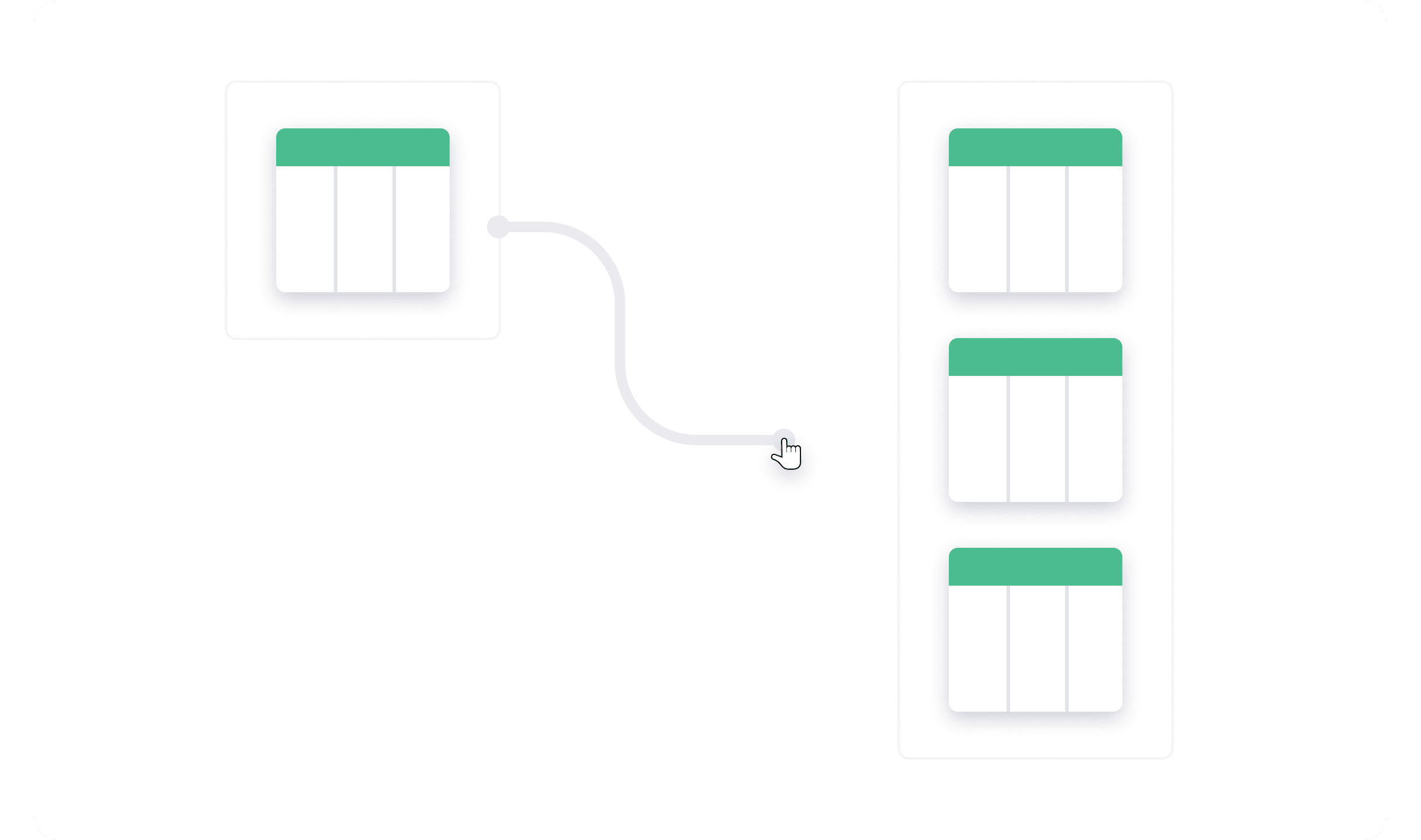
It enables your data team to set up data pipelines without changing your current data model or reconfiguring your current data applications to your warehouse.
Create a new object at the destination
This is the highest level of customization. In this, your team can create a new object at the destination and map your source object to it. The new object is created from Hevo’s interface itself.
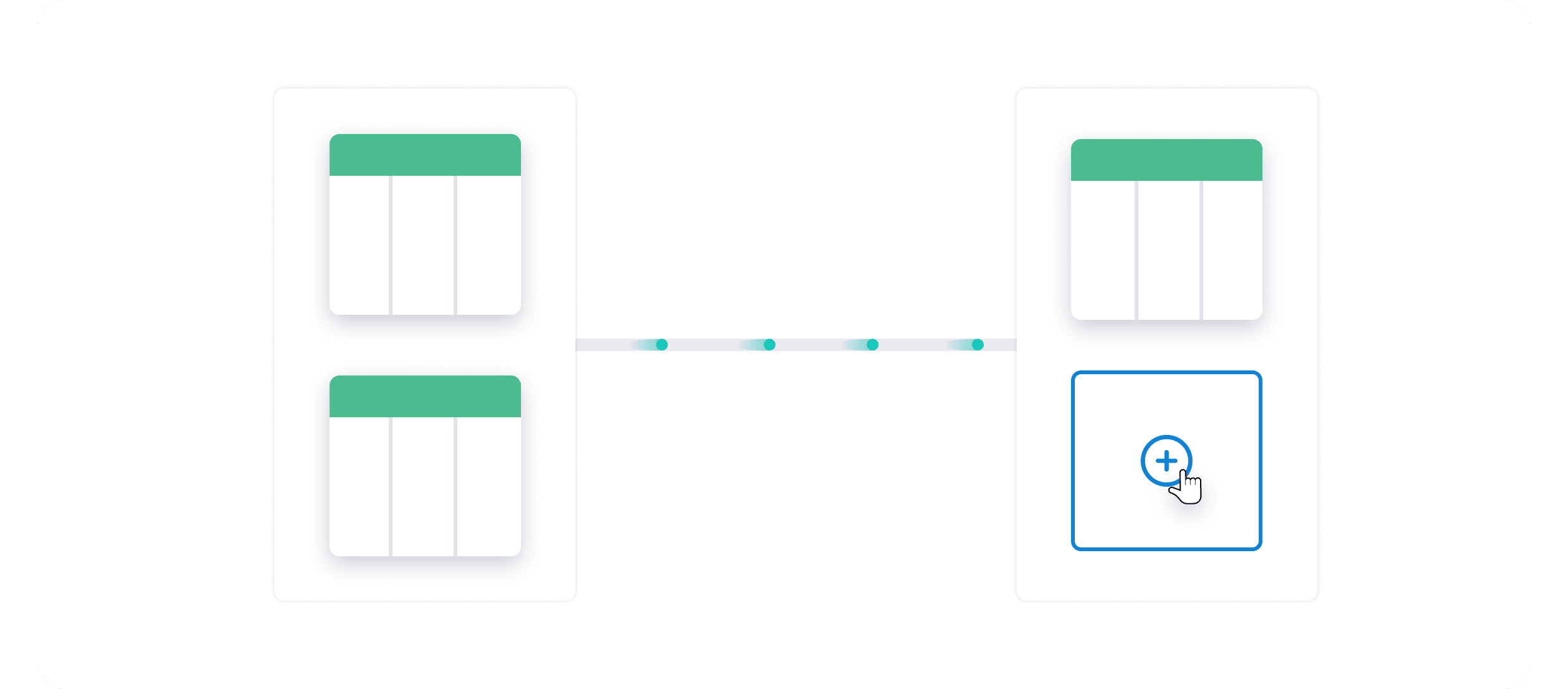
This is highly beneficial for use cases where you don’t want to use the source schema at the destination, especially for legacy data. And you want strict control over the destination schema.
When it’s best to use Custom Schema Mapping on Hevo
There are multiple scenarios where Hevo’s Custom Schema Mapper is beneficial for your data team.
Loading data to an existing data model
Your data applications, like the BI tool, could be configured with existing objects in your data warehouse.
Creating new objects to accommodate your pipeline will become a hassle as you would need to rewrite your queries on the BI tool.
With Custom Schema Mapper, you can easily accommodate new data pipelines to existing data applications by loading data to existing objects. No need to migrate your data application or write new queries.
Following an existing data nomenclature
Most of the data teams establish a data nomenclature for the organization. The data model of various SaaS applications will not always be as per that nomenclature. Like, the meaning of the term ‘Leads’ in your CRM could be ‘Opportunities’ as per your nomenclature.
This confuses your data users as they do not understand the meaning of the data. They will have to visit the source data model to comprehend the data.
Your team can easily edit the field names at the destination using Custom Schema Mapper to follow your data nomenclature. And your data users don’t need to keep visiting the source data.
Assigning different keys at destination tables
There are cases where your team wants to change the primary key or create a new primary key. To optimize the storage or analysis, they would like to specify the cluster key, sort key, or partition key on the data warehouse.
For example, your eCommerce source has an object – orders, with order_id as the primary key. But, you want order_id and timestamp to be the cluster key of that object for tracking the status of a package every day.
Hevo’s Custom Schema Mapper provides your data team full access to change the primary key or set up the cluster key, partition key, and the sort key.
Fixing legacy data issues
If you are an old organization, you would have gone through many transitions in your data structure with time and technology. There is still valuable data stored in legacy data structures or standards.
Using Hevo’s Custom Schema Mapper, you can fix all those legacy data issues and move data to the warehouse as per your current data model. E.g., ‘Customer Mobile Number’ in your legacy data could be stored as ‘Alternate Contact Number’. This is fixed by moving data in the warehouse to a new field called ‘Mobile Number’.
Get Started
Register for Hevo’s 14-day free trial and explore the power of Custom Schema Mapper and Hybrid Schema Management. Using Hevo, your data teams can set up reliable data pipelines in minutes. Start your free trial today.

