 Key takeaways
Key takeawaysMoving data from Firebase to SQL Server can be done either manually or with the help of automated tools, depending on your needs.
Here’s which method fits different scenarios:
- Method 1: Using Hevo Data – A no-code, automated ETL platform that connects Firebase to SQL Server in minutes. It supports real-time sync, automated schema mapping, and scalability, making it ideal for ongoing or large-scale projects.
- Method 2: Manual Integration – Involves exporting Firebase JSON files, converting them to CSV, and importing into SQL Server. This method works for small, one-time transfers but is time-consuming, error-prone, and requires technical expertise.
Firebase SQL Server Integration is a process that helps you quickly transfer data between Firebase and SQL Server. It plays a vital role when you are designing applications or websites on Firebase and are using SQL Server as your database.
In this article, you will learn how to set up Firebase SQL Server Integration. You will also get an overview of Firebase and SQL Server to understand these technologies better individually. Read along to gain insights and understand the Firebase SQL Server Integration.
Table of Contents
How to Migrate Data from Firebase to SQL Server (Step-by-Step Guide)
Method 1: Manual Firebase SQL Server Integration
In this method, you will learn to convert the Firebase database to an SQL Server. You will need to access your Firebase account to export your Firebase node data into a JSON format. Next, you’ll have to convert that JSON file into a CSV file through an online converter. Finally, you import the CSV file onto the SQL Server database.
To do this, you need to have both a Firebase and SQL Server account. You will also need to have access to an online converter to convert the JSON file into a CSV file. Once you have done this, follow the steps given below to connect Firebase to SQL Server:
- Step 1: Exporting your Firebase data into a JSON File.
- Step 2: Converting the JSON file into a CSV file.
- Step 3: Importing the CSV File into your SQL Server Database.
Step 1: Exporting your Firebase data into a JSON File
The first step in Firebase SQL Server Integration is to access your Firebase account and export the data as a JSON file. To do this, select the node you wish to export, click on the vertical 3 dots icon and click on Export JSON. Once you do this, your browser will begin downloading a “.json” file for your database data.
This is shown below.
Step 2: Converting the JSON file into a CSV file
The next step is to convert the JSON file into a CSV file. In case you do not have a pre-built converter in place, you can use any online converter to convert your files. You can use this online converter to accomplish this task.
Step 3: Importing the CSV File into your SQL Server Database
To import the CSV file, create a table in your SQL Server database. After the table is created follow the below steps:
- Log in to your database using the SQL Server Management Studio, and right-click the database, and select Tasks-> Import Data.
- Click the Next button.
- To configure your Data Source and establish the connection, select the Flat File Source and then use the Browse button to select the CSV file you want to import.
- For the Destination, select the correct database provider (in this case that would be any version of SQL Server) and enter the Server Name.
- Check the authentication of the SQL Server database connection by entering the Username and Password before clicking on the Next button.
- Next, go to the Select Source Tables and Views window, where you can Edit Data Mappings before clicking the Next > button.
- Click on Run immediately and click the Next > button.
- Click the Finish button to run the package and start the transfer of data from the CSV file to your SQL Server Database.
That’s it! You have successfully set up Firebase SQL Server Integration using a JSON and CSV export/import process!
Some of the limitations of this method include:
- You must have access to an online converter to use this method. This can be a security threat as well for your confidential data.
- As users will have to export and convert JSON data, this method is very complex, time-consuming, and highly error-prone.
- This method will require having strong technical SQL knowledge.
To overcome these limitations and integrate Firebase and SQL Server quickly and efficiently, you can use Hevo’s No-code Data Pipelines. Check out the next method to understand how Hevo can help you integrate them within minutes.
Method 2: Firebase SQL Server Integration using Hevo Data
Using Hevo’s no-code data platform, you can easily integrate Firebase with SQL Server. It develops an automated data pipeline, so you do not need to worry about your data very often. Its fault-tolerant architectures ensure the safety of your data.
Step 1: Configure your Source
You need to configure Firebase as your source to integrate it with SQL Server and create a pipeline.
Step 1.1: You can create a pipeline using Hevo’s UI. Select Firebase as your source.

Step 1.2: Enter the details required for providing access to the selected source.

Step 2: Configure the destination
After you are done with configuring Firebase as the source, you can select SQL Server as the destination.
Step 2.1: Select SQL Server as your destination from the list provided.

Step 2.3: Enter the required details, such as Hostname, Database username, and password, to configure the destination.

Step 2.4: Once you are finished entering all the details, Click on Save & Continue.
You have successfully integrated your Firebase account with SQL Server.
For further details on integrating Firebase with different databases, read our Firebase to PostgreSQL Integration post.
What is Firebase?
Firebase is a full-stack solution curated by Google for creating web and mobile applications. It consists of backend services and development tools that allow developers to bypass common problems experienced when developing apps like infrastructure management or analytics as well as user authentication or data storage for instance.
Key Features
- Realtime Database: This is a cloud database with NoSQL feature that supports the real-time storage and synchronization of developer data across clients.
- Authentication: Authenticates services that are user-friendly and support different methods like emails with passwords, social log-ins (Google, Facebook, Twitter), and OAuth providers.
- Cloud Firestore: It is a very new cloud database made by Firebase that is much better in terms of querying, real-time updates, offline support, and automatic scaling.
Related: Discover the power of Firebase Analytics and data management with our two informative blogs. In setting up Firebase Analytics with BigQuery integration, we walk you through simple yet effective ways to integrate Firebase Analytics seamlessly with BigQuery. Additionally, Learn how to effortlessly interact with Firebase, enabling smooth data management and efficient querying with our blog on Firebase REST APIs loading & querying data.
What is SQL Server?
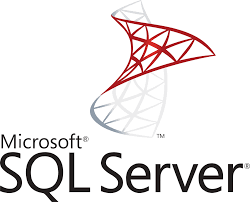
Microsoft SQL Server is a relational database management system developed by the Microsoft Corporation. It is a robust, scalable database platform on which enterprises rely for managing and storing relational data. SQL Server supports structured query language, SQL.
Key Features
- Data Storage and Management: It facilitates secure, efficient storage of structured data, supporting the four ACID properties for transaction processing.
- Scalability: It has support for scalable database architectures. It provides high availability through Always On Availability Groups and Failover Clustering.
- Business Intelligence: SQL Server integrates with Microsoft’s BI stack, including tools like SQL Server Reporting Services (SSRS), SQL Server Analysis Services (SSAS), and SQL Server Integration Services (SSIS).
Use Cases of SQL Server
- SQL Server is widely adopted in mission-critical corporate applications demanding high performance, scalability, and reliability.
- You can leverage SQL Server to build data warehousing and perform advanced analytics.
- You can use SQL Server to power the back-end databases of a web application.
Key Difference between Firebase and SQL Server
| Parameter | Firebase | SQL Server |
| Database Types | Firebase primarily makes use of a NoSQL database, Firestore, which is schema-less and designed for flexible, scalable data storage. | SQL Server is a traditional SQL-based relational database management system (RDBMS). |
| Use Cases (When to Use Each) | You can use Firebase for applications that need real-time updates, offline data support, and seamless sync across different devices. | SQL Server is preferred for applications that require strong data consistency and complex querying capabilities (joins, aggregation). |
| Performance Comparison | Firebase provides performance in a scalable manner, where resources for instances are added or replaced automatically based on need. Works well in scenarios where real-time, low-latency updates and synchronizations are required. | SQL Server offers high performance, optimized complex queries, transactions, and massive data processing. |
Real-time Data Sync Between Firebase and SQL Server
Example: Syncing Order Data
- Firebase to SQL Server: You can implement Firebase Cloud Functions to listen for the ‘create order’ Firestore event. A Cloud Function can then be triggered at the creation of every new order and push relevant order details to SQL Server for further processing or reporting.
- SQL Server to Firebase: In the event that your order data is mainly stored in SQL Server, create triggers or jobs on SQL Server to detect changes. Develop custom applications or middleware that will send these updates into Firebase in real time.
Benefits of Transfering Firebase Realtime Database Data to MS SQL Server
Integrating data from Firebase to SQL Server provides several benefits. Here are a few use cases:
- Advanced Analytics: You may run sophisticated queries and conduct data analysis on your Firebase Realtime Database data using MS SQL Server’s robust data processing features to glean insights that aren’t achievable with Firebase Realtime Database alone.
- Data Consolidation: In addition to enabling you to centralize your data for a comprehensive picture of your operations, synchronizing to MS SQL Server lets you build up a change data collection procedure that ensures your data is consistently accurate going forward, even if you’re utilizing numerous sources in addition to Firebase Realtime Database.
- Historical Data Analysis: The amount of historical data in the Firebase Realtime Database is limited. Data synchronization to MS SQL Server enables long-term data storage and longitudinal trend analysis.
- Data Security and Compliance: Strong data security features are offered by MS SQL Server. Syncing data from the Firebase Realtime Database to MS SQL Server allows sophisticated data governance and compliance management while guaranteeing the security of your data.
- Scalability: Growing enterprises with increasing Firebase Realtime Database data will find MS SQL Server to be a perfect choice since it can manage big amounts of data without compromising speed.
- Machine Learning and Data Science: You may use machine learning models to your data for predictive analytics, consumer segmentation, and other purposes if you have Firebase Realtime Database data in MS SQL Server.
- Reporting and Visualization: While the Firebase Realtime Database offers reporting capabilities, more sophisticated business intelligence choices may be obtained by connecting data visualization tools such as Tableau, PowerBI, and Looker (Google Data Studio) to an MS SQL Server. Airbyte can automatically convert Firebase Realtime Database tables to MS SQL Server tables if you have any.
Conclusion
- This article gave you a step-by-step guide on setting up Firebase SQL Server Integration. It also gave you an overview of both Firebase and SQL Server along with their features.
- Overall, Firebase SQL Database can be set up using either using the manual method or by using Hevo, but if time, ease of use, and minimal engineering requirements are parameters for you, using automated data platforms like Hevo can help you to set up Firebase SQL Server Integration seamlessly!
FAQ on Firebase SQL Server Integration
Does Firebase use SQL?
No, Firebase does not use SQL. It uses NoSQL databases like Realtime Database and Firestore, which store data in JSON-like documents.
Is Firebase a backend database?
Yes, Firebase acts as a backend database, providing backend services such as real-time databases, authentication, cloud storage, and hosting.
Is Firebase DB SQL or NoSQL?
Firebase is a NoSQL database.
Is Firebase a JSON database?
Yes, Firebase Realtime Database and Firestore store data in a JSON-like format, making it easy to work with hierarchical data structures.
What are the limitations of manual Firebase SQL Server integration?
Manual integration requires converting JSON to CSV, importing it manually into SQL Server, and handling schema mapping, which is time-consuming and error-prone.
When should I use Firebase vs SQL Server?
1. Firebase is ideal for apps needing real-time sync, offline support, and flexible schema-less design.
2. SQL Server is preferred for enterprise use cases requiring relational data, advanced queries, and business intelligence.






