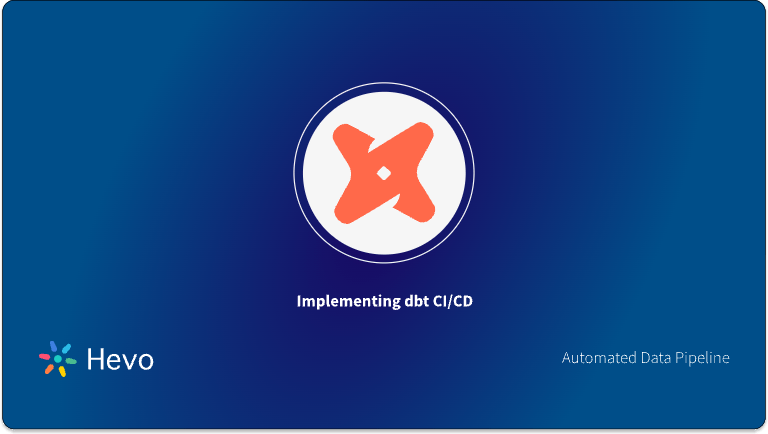That’s like buying a Pagani Huayra Imola and only using it to sit in traffic.
Now imagine if half of that work was already done for you; work is written, tested, and ready to go!
That’s what happened to my friend, a data engineer at a fast-growing fintech. He spent three weeks building a customer churn model from scratch. We were discussing on Slack, and he shared it. Someone replied: “Hey, did you see this dbt package?”
It did 90% of what he built—only better.
We laughed. Then my friend rewrote his pipeline using the package and shipped it in a day.
dbt packages are a blessing. They’re open-source building blocks that save time, prevent bugs, and help teams move fast without breaking data.
Table of Contents
What are dbt packages?
Dbt packages are collections of SQL and Jinja code written by experts and the dbt community. These packages often include models, macros, tests, and documentation that you can plug right into your dbt project.
In simple terms: someone already did the hard part. You just have to install and use it.
Instead of writing the same data transformations over and over, you reuse proven, production-ready logic.
It’s similar to discovering the ideal Lego block rather than creating one from the beginning.
Popular dbt Packages You Should Know
These dbt packages are trusted, well-maintained, and used by companies like GitLab, Shopify, and Canva. These are the ones teams keep coming back to—and for good reasons:
This is the most downloaded package in the dbt ecosystem. It’s made by dbt Labs, which means it’s well-maintained and battle-tested.
You get macros (basically reusable SQL functions) that help with:
- Safe column comparisons
- Pivoting and unpivoting
- Building surrogate keys
- Generating date_spine tables
It reduces repetitive SQL and keeps your logic clean. Almost every serious dbt project, from startups to enterprises, uses it.
- dbt-expectations
Inspired by Great Expectations, this package lets you write intuitive data tests.
You can check things like:
- If a column has no nulls
- If a field only has valid email formats
- If values fall within a range
It helps you catch bad data early. Teams using dbt-expectations can see a drop in data quality issues reaching dashboards.
- dbt-audit-helper
Auditing data models usually means manual work. This package makes it faster.
It generates quick row-count and column-level comparisons between raw and transformed tables.
You get faster feedback loops during development and easier QA. It pairs well with dbt-utils for full-row validation.
- dbt-artifacts
As your dbt project grows, you need visibility. dbt-artifacts helps you track:
- Model execution history
- Run durations
- DAG structure over time
It turns your metadata into actionable insights.
You can find slow models, broken dependencies, or unused assets. Analytic engineers use this package to reduce daily job runtime just by spotting bottlenecks.
- dbt-date
Every analyst has battled time zones, date truncation, or rolling windows. This package helps you:
- Build date dimension tables
- Handle time zones consistently
- Create rolling periods easily
Clean date logic means better time-based reports. Marketing analytics teams use dbt-date to simplify their time series models, cutting code volumes.
Most of these are available on dbt Hub. You can explore their docs, check when they were last updated, and see community reviews.
Case Study: How can data teams grow with dbt packages?
Let’s say you’re part of a small data team at a fast-growing SaaS startup. You’ve got five people: two analysts, a data engineer, a product manager, and you. You have to build a monthly active users model for the product team.
The Traditional Approach: Write Everything From Scratch
You dive into the raw events table. It’s a mess. You spend:
- 2 hours filtering out noise like test users and bots
- 4 hours writing SQL to group events by user ID and session
- 1 full day debugging a timezone issue
- And another half day joining this all with the user signup data
It takes days to get something decent. And even then, your colleague opens the model and gets confused.
The New Approach: Use a dbt Package
Instead of writing everything yourself, you install a dbt package that handles:
- Filtering out test and internal events
- Sessionizing user activity
- Handling common user identifiers
- Creating a users_daily_activity model, you can just join
You add the package, configure a few variables, and run dbt build.
You barely spent a couple of hours. You shipped a more robust model—faster, better, and cleaner.
- Less debugging: No more arguing about session thresholds or date logic
- Faster onboarding: New analysts could read the docs and contribute
- Higher confidence: Stakeholders trusted the numbers more
Now the product team gets insights faster. The data team got time back to focus on deeper questions, like retention cohorts and feature adoption.
How to Use a dbt Package in Your Project
Now that you know why dbt packages are a game-changer, let’s walk through how to actually use one in your project. It’s surprisingly simple. Just follow these steps to save time and avoid headaches.
- Install the Package
You need to tell dbt about the package you want to use. Add the package to your packages.yml file. Like this:
packages:
- package: dbt-labs/dbt-utils
version: [">=0.7.0"]This tells dbt to pull the latest version of dbt-utils, which is 0.7.0 or higher. You can find all the packages’ names and version numbers on dbt Hub.
- Run dbt to Install the Package
Once you’ve added the package to packages.yml, you need to run:
dbt depsThis will download the package and its dependencies into your project. You’ll now be able to use the macros and models from the package in your SQL files.
- Using the Package’s Macros
The best part of dbt packages? Reusable macros. For example, if you’re using dbt-utils, you’ll have access to macros like surrogate_key() or date_spine().
Here’s how you might use the surrogate_key macro to create a unique identifier from several columns:
with base as (
select
user_id,
transaction_date,
amount,
{{ dbt_utils.surrogate_key(['user_id', 'transaction_date']) }} as transaction_key
from raw_transactions
)
select * from baseThat single line saves you from having to write complex logic for generating unique keys across multiple columns. The macro does the heavy lifting for you.
- Run dbt and Build Your Models
After adding the package and updating your SQL files to use its macros, you can run dbt as usual:
dbt runThis will build your models as usual, but with the added benefit of using the pre-built logic from the package. It’s as simple as that.
Tips for Choosing dbt Packages
Not every dbt package is a good fit for every project. While many packages are excellent tools that can save you time, others may not suit your team’s needs, or could introduce unnecessary complexity. Here’s how to choose wisely and avoid pitfalls.
- Trust the Source: dbt Labs or Community
First, make sure the package is from a reputable source. Packages maintained by dbt Labs or popular community contributors are generally more reliable. These packages are usually well-documented, regularly updated, and have a good track record of bug fixes.
- dbt Labs Packages: These are often more robust and battle-tested, like dbt-utils or dbt-expectations.
- Active Community Packages: Look for packages with recent updates and active discussions in their GitHub issues. The more active the community, the more likely you are to get support if issues arise.
- Check the Last Update and Versioning
Always check the last time the package was updated. A package that hasn’t been updated in over 6 months might indicate that it’s abandoned, and you could run into compatibility issues with newer versions of dbt.
- Look for the latest release: Ensure it supports the version of dbt you’re using.
- Versioning: Stick to stable versions, not alpha or beta releases, unless you need cutting-edge features and are willing to deal with potential bugs.
- Read the Documentation Carefully
Before installing a package, take a few minutes to read its documentation. Solid documentation helps you understand:
- How to properly install and configure the package
- What each macro or model does and how it fits into your workflow
- Known limitations or caveats
dbt Packages vs. Centralized Modeling Teams
The rise of dbt packages has led to some interesting discussions about whether they could replace traditional centralized modeling teams. Here’s a look at both sides of the equation:
The Case for dbt Packages
dbt packages are great for decentralizing the development of models and logic. With packages, you can:
- Share and reuse common logic (macros, models, etc.) across multiple teams or projects.
- Enable smaller, cross-functional teams to manage their data needs independently, without waiting for a centralized team to implement changes.
- Lower the barriers to entry for new team members, as they can leverage pre-built models and macros without having to learn the entire internal modeling infrastructure.
- Allow teams to focus on the unique aspects of their data transformation needs, without re-inventing the wheel.
For smaller or more agile organizations, dbt packages can serve as a powerful tool for enhancing data workflows and democratizing access to data tools.
The Case for Centralized Modeling Teams
On the other hand, centralized modeling teams can bring consistency and standardization across the organization. A centralized team:
- Can standardize data models across the entire organization, ensuring everyone is working from the same set of rules and definitions.
- Can prioritize data governance and ensure that complex transformations meet company-wide data quality standards.
- Provides stronger oversight and ensures that resources are allocated effectively to the most critical business needs.
- Is better equipped to handle more complex, cross-functional data issues that require deep technical expertise.
In larger organizations, where data needs are vast and varied, having a centralized team ensures better control over data pipelines and reduces the risk of inconsistent or redundant work being done across different teams.
In reality, many organizations will find a middle ground where dbt packages complement the work of centralized modeling teams. Here’s how:
- Centralized teams can focus on creating high-level, organization-wide packages (such as standardized dimensional models) that all teams can use.
- Individual teams can then create specialized packages tailored to their unique needs, but still within the framework provided by the centralized models.
The Future of dbt Packages
As dbt continues to evolve, the future of dbt packages looks bright, with some exciting possibilities on the horizon:
- Increased Ecosystem Collaboration
As more companies and teams adopt dbt, we’re likely to see an increase in collaboration within the dbt ecosystem. More packages will be shared on dbt Hub, and we may see enhanced support for packages that address specific industries or data needs (e.g., healthcare, finance, etc.).
- Greater Customization and Flexibility
In the future, we might see more robust tools for customizing dbt packages. This could include better ways to:
- Override default models or macros
- Integrate external tools more easily
- Build custom workflows without complex configurations
- AI-Driven Packages
With the rise of generative AI and machine learning, we may see AI-driven dbt packages that automatically optimize data models or suggest improvements based on usage patterns and performance metrics.
Final Thoughts
dbt packages are one of the most powerful features in the dbt ecosystem, offering reusable and standardized components that can dramatically speed up development. With Hevo Transformer, built on top of dbt Core, you can seamlessly integrate these packages into your transformation workflows without wrestling with complex setup or dependency management.
Whether you’re a data engineer, analyst, or scientist, using dbt packages through Hevo Transformer ensures you’re working with proven, community-driven tools that simplify your processes and promote consistency across teams.
To get the most value, it’s essential to choose the right packages, explore the documentation, and test thoroughly before integrating them into your pipelines. Hevo Transformer makes it easy to manage and scale these components without overcomplicating your project.
The future of dbt packages is bright, with increased collaboration, flexibility, and innovation ahead. Start using Hevo Transformer today and take full advantage of dbt packages to supercharge your data transformations.
Frequently Asked Questions
1. What is dbt artifacts package?
The dbt artifacts package is a community-maintained tool that helps users parse and analyze dbt-generated artifacts like manifest.json and run_results.json for reporting, lineage, and debugging.
2. Is dbt a Python package?
Yes, dbt is a Python package. You can install it using pip install dbt-core, and it uses Python under the hood to compile, run, and manage SQL-based data transformations.