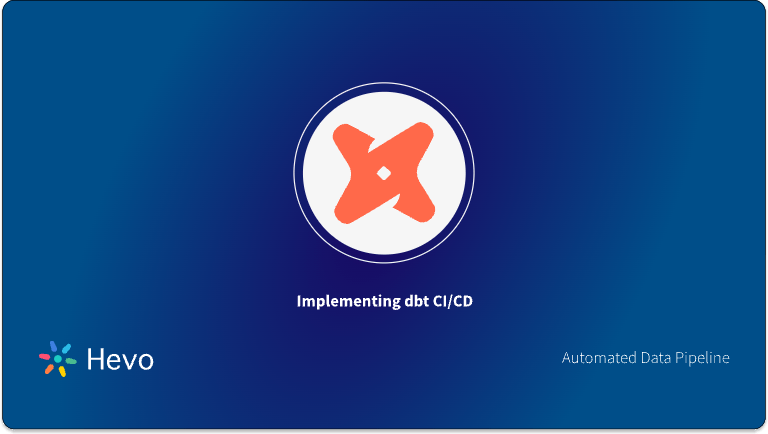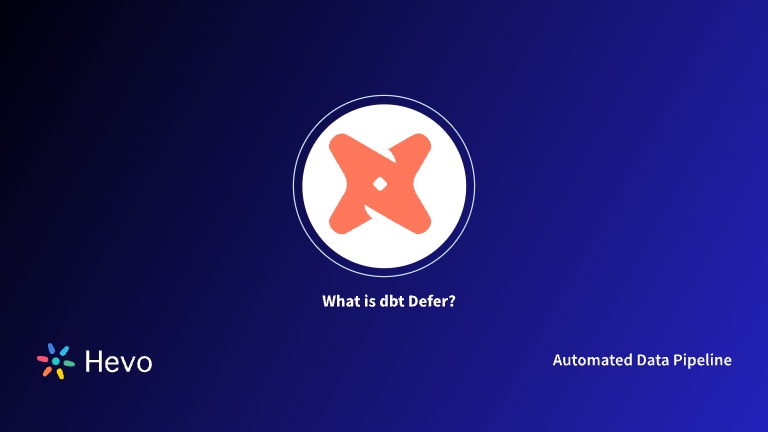Like oil, data is valuable. But if unrefined it cannot really be used. – Clive Humby
Data in its raw form isn’t always useful. It has to be changed into gas, plastic, chemicals, etc., to create a valuable entity that drives profitable activity. So data has to be broken down and analysed for it to have value. Most businesses store data in long, transactional tables, making it hard to extract insights. That’s where pivoting comes in. Pivoting turns long tables into a wide format, making analysis easier and dashboards more intuitive.
If you’ve worked with Excel or SQL, you’ve likely used pivot tables. But when working with modern data stacks, you need a scalable way to transform data. That’s where dbt (data build tool) comes in. dbt helps analysts and engineers model and transform data within the warehouse. One of its powerful functions is dbt_utils.pivot().
In this guide, we’ll break down how dbt pivot works, why it matters, and how you can use it effectively.
Table of Contents
Why Pivoting Matters in Data Analytics?
Pivoting transforms a dataset so each unique value in a column becomes a new column. The technique is useful when you need to compare categories side by side.
Pivoting is crucial because:
- It simplifies comparisons. Pivoted data puts significant metrics side by side rather than row-by-row scrolling, hence enabling analysts to quickly identify trends.
- It speeds up the process of making decisions. According to a McKinsey study, structured data results in quicker insights, which is why businesses employing advanced analytics are 23 times more likely to beat competitors.
- It improves reporting. Pivoted data is relied upon by finance teams, marketers, and operations management to build dashboards that really make sense.
For example, let’s say you work at an e-commerce company. We have a table of your sales data like this:
| order_id | month | revenue |
| 101 | January | 400 |
| 102 | February | 200 |
| 103 | March | 1000 |
| 104 | April | 500 |
This format works for transactions. But what if you have a different goal? What if you need to compare revenue across months? Pivoting restructures the table:
| order_id | January | February | March | April |
| 101 | 400 | NULL | NULL | NULL |
| 102 | NULL | 200 | NULL | NULL |
| 103 | NULL | NULL | 1000 | NULL |
| 104 | NULL | NULL | NULL | 500 |
Now, comparing monthly sales is easier. Instead of filtering rows, you can scan columns. This is faster for reporting and dashboards.
How dbt Pivot work?
dbt provides an easy way to pivot tables using the dbt_utils.pivot() function. Unlike SQL’s native PIVOT() function (which varies by database), dbt’s version works across warehouses like BigQuery, Snowflake, Redshift, and Postgres.
Basic Syntax
Here’s how you use dbt_utils.pivot():
SELECT *
FROM {{
dbt_utils.pivot(
relation='sales_data',
column='month',
values=['Jan', 'Feb', 'Mar'],
alias='revenue'
)
}}This generates SQL that dynamically pivots the month column into separate columns (Jan_revenue, Feb_revenue, Mar_revenue). The function works by grouping data and using conditional aggregation.
Example in Action
Suppose we have an e-commerce company that wants to improve its reporting speed by 40%. They need to analyze monthly sales revenue by product category. The database stores data in an extended format like this:
| month | category | revenue |
| Jan | electronics | 1000 |
| Jan | furniture | 500 |
| Jan | clothing | 300 |
| Feb | electronics | 1200 |
| Feb | clothing | 400 |
But for reporting, you need a pivoted table where each category becomes a separate column:
| month | electronics | furniture | clothing |
| Jan | 1000 | 500 | 300 |
| Feb | 1200 | 0 | 400 |
Their revenue reports ran more than ten minutes before turning, since they had to filter records dynamically. Their query times fell to around 6 minutes after using dbt_utils.pivot(). Wide tables let dashboards get data with fewer joins and filters, thereby allowing this.
1. Sales and Revenue Reporting
Pivoting turns raw transaction data into actionable business insights. By converting row-based data into a compact matrix, finance teams may rapidly compare quarterly performance across areas. Product managers can quickly determine whether product lines are increasing or decreasing by comparing monthly revenue between categories. Real power results from combining pivots with calculations such as profit margins or YoY growth rates; suddenly, one table displays performance measurements and values side by side.
2. Marketing Performance Analysis
Performance data spread across platforms becomes instantly actionable when pivoted. Without manual spreadsheet effort, marketers can view Facebook vs. Google Ads performance by week. More advanced implementations track cost-per-acquisition trends by pivoting campaign data with cohort-based conversion metrics. Some teams even build self-service dashboards where non-technical users can filter pivoted data by date ranges or campaign types.
3. Customer Segmentation
E-commerce analysts pivot customer purchase histories to create category affinity matrices, showing exactly which customer segments buy certain product combinations. Subscription businesses use pivots to visualize churn rates by acquisition channel and signup month. One particularly valuable pattern is pivoting RFM (Recency-Frequency-Monetary) scores to identify high-value customer clusters needing special retention strategies.
4. Product Inventory Tracking
Retailers replace endless inventory movement logs with pivot tables showing stock levels by location and product category. These pivots often incorporate calculations like “days of inventory remaining” or “stockout risk scores.” Warehouse managers spot distribution patterns when inventory turns are pivoted by region and season. Some companies even build automated reorder triggers based on thresholds in their pivoted inventory reports.
5. Operational Dashboards
Support teams pivot ticket volumes by type and resolution time to identify recurring issues. IT departments track system incidents pivoted by component and severity—patterns emerge that would be invisible in raw incident logs. Manufacturing operations use equipment downtime pivots to schedule preventive maintenance before failures occur.
6. Healthcare Data Analysis
Clinics pivot patient outcomes based on treatment protocols to compare effectiveness. Hospital administrators analyze readmission rates pivoted by physician and diagnosis code. Public health researchers use pivots to track disease prevalence across demographics, turning millions of patient records into clear trend visualizations. Pharmaceutical companies apply similar techniques to pivot clinical trial results by dosage group and side effect severity.
Limitations of dbt Pivot (And How to Fix Them)
While dbt pivot is powerful, it has some limitations.
1. Too Many Columns
Pivoting a column with many unique values (such as customer IDs or product SKUs) can create hundreds or even thousands of columns, making queries inefficient. Large pivoted tables take up more memory, slow down execution, and can even hit column limits in certain databases. Use filters or limit the pivot to key categories (e.g., last 12 months instead of all time).
2. Null Values
Pivoting often introduces NULL values when certain rows don’t contain data for specific columns. This can lead to misleading reports or errors in calculations if not handled properly. Use COALESCE() to replace NULLs with 0 or a default value.
3. Hardcoded Column Names
dbt’s pivot function requires specifying values manually. If new categories appear in the dataset (e.g., a new product type or month), the pivot query won’t automatically update, requiring manual changes. Use a dynamic pivot approach with dbt_utils.generate_series() to fetch categories automatically.
4. Performance Issues on Large Datasets
Pivoting large datasets—especially in cloud data warehouses—can lead to slow query execution, high processing costs, and memory overload. Since pivoting reshapes data into a wider format, queries can become inefficient when dealing with millions of rows. Pivoting a massive dataset can slow down queries, especially in cloud data warehouses. Consider materializing pivoted tables as dbt models and scheduling refreshes during off-peak hours.
Best Practices for Using dbt Pivot
1. Only Pivot When Necessary
Pivoting restructures data by turning row values into columns, which can simplify reporting. However, it also increases query complexity and memory usage. Use pivoting only when it adds real value, such as making dashboard queries more readable. If a pivoted format is required, consider materializing the result as a table instead of dynamically recalculating it on every query run.
2. Keep the Number of Columns Manageable
Pivoting on high-cardinality fields, like customer IDs or timestamps, can generate thousands of columns, making queries slow and difficult to maintain. Instead, pivot on a limited set of meaningful categories, such as months, product types, or regions. If necessary, apply a TOP N approach, pivoting only the most relevant categories to prevent unnecessary data bloat.
3. Test Your Queries
Pivoting can introduce inconsistencies, such as missing values or unexpected column names when new categories appear. Use dbt tests to validate that pivoted columns contain expected data and ensure sum totals align with the original dataset. By implementing tests like not_null or checking for missing categories, you can prevent silent errors that could affect reporting accuracy.
4. Document Your Transformations
Pivoted tables can be confusing if column meanings are unclear. Use dbt docs to describe what each pivoted column represents, making it easier for other team members to understand and use the data. Adding descriptions in schema.yml ensures that anyone querying the pivoted table knows what each column signifies, reducing errors and improving collaboration.
5. Monitor Query Performance
Pivoted queries can become slow as data grows. Regularly checking execution times and optimizing query performance is essential. Instead of dynamically pivoting on every run, consider materializing pivoted tables as views or tables. When working with large datasets, use database-native pivoting functions (such as PIVOT() in Snowflake or CASE WHEN in BigQuery) to improve efficiency.
6. Leverage dbt’s Incremental Models
Recomputing the entire dataset every time a dbt model runs is inefficient. Instead, use incremental models to process only new or updated data. This approach significantly reduces processing time and speeds up model execution. Using the is_incremental() function allows you to filter out previously processed data, ensuring that dbt only updates what’s necessary instead of recalculating everything.
Final Thoughts
dbt pivot is a game-changer for data transformation. It speeds up reports, makes dashboards cleaner, and insights more actionable. By reshaping data into a more readable format, it reduces the need for complex SQL queries, making analytics workflows smoother.
However, there are trade-offs associated with pivoting. Too many columns can slow performance, NULL values can lead to inconsistencies, and hardcoded column names require maintenance. You can avoid these pitfalls by following best practices, such as limiting pivoted columns, handling NULLs with COALESCE(), and using dynamic pivoting.
If your analytics team spends too much time writing complex SQL queries to restructure data, it’s time to try Hevo Transformer. It’s simple, scalable, and built for modern data teams.
FAQs
1. How can I optimize performance when using dbt pivot?
Answer: Optimize by limiting pivoted columns, using COALESCE() for NULLs, materializing tables as views or incremental models, and monitoring query performance in your data warehouse.
2. How is dbt pivot different from SQL’s native PIVOT function?
Answer: dbt pivot is cross-database, whereas SQL’s PIVOT() is database-specific. It integrates with dbt models, automates transformations, and provides flexibility across multiple data warehouses.
3. What are the limitations of using dbt pivot?
Answer: Limitations include performance issues with too many columns, NULL values requiring handling, manually specified pivot values, and increased query complexity for large datasets