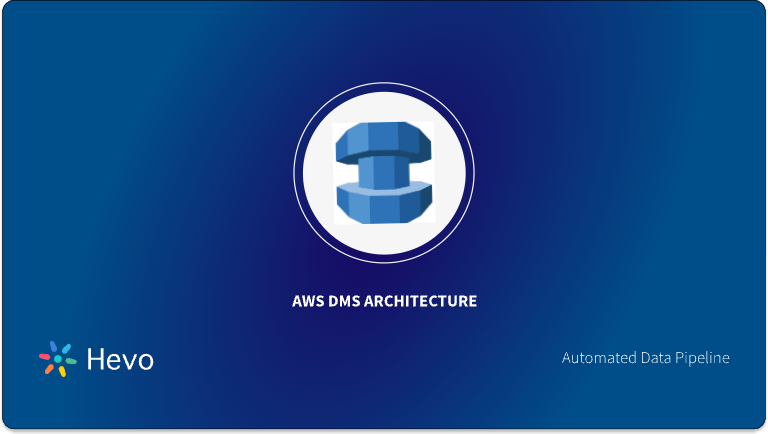Organizations store data across multiple systems, platforms, and infrastructure from on-premise locations to the cloud. Moving data from one location to another can be a pretty complicated process involving planning, executing, and testing the migration strategy, not to mention the cost the process will incur for the organization.
While every step in the data migration strategy is equally important, the cost plays a vital role in deciding the actual plan for the migration. This article will discuss AWS DMS Pricing. Different factors affect the total cost of ownership while running the migration project on AWS DMS, whether a full historical or incremental load. These factors include the type of migration instance, the complexity of the project, and any additional factors contributing to the overall cost.
Let us dive right in.
Table of Contents
What is AWS DMS?

AWS Database Migration Service (DMS) is a fully managed AWS service that helps in migrating data from and to AWS Cloud. AWS DMS makes it easier than ever to migrate and move data around. Some of the key features of AWS DMS are as follows:
- Supports migration between a wide range of source and target databases, including but not limited to Oracle, SQL Server, MySQL, PostgreSQL, MongoDB, and Amazon Redshift.
- Can migrate data to and between combinations of cloud and on-premises infrastructure.
- Automatic data discovery using DMS Fleet Advisor.
- Automatic schema conversion for heterogeneous data migration, using Schema Conversion Tool (SCT).
- Supports full as well as incremental data load or continuous synchronization.
- Infrastructure, including hardware and software, patching, and failover, is managed totally by AWS.
- The pay-as-you-go model is where you pay only for used resources during migration.
AWS DMS does make data migration easy. However, if not configured properly, you might get surprise bills at the end of the month. So, let’s understand its pricing model to avoid this.
Looking for the best ETL tools to connect your data sources? Rest assured, Hevo’s no-code platform helps streamline your ETL process. Try Hevo and equip your team to:
- Integrate data from 150+ sources(60+ free sources).
- Utilize drag-and-drop and custom Python script features to transform your data.
- Risk management and security framework for cloud-based systems with SOC2 Compliance.
Try Hevo and discover why 2000+ customers like Postman and ThoughtSpot have chosen Hevo over tools like AWS DMS to upgrade to a modern data stack.
Get Started with Hevo for FreeUnderstanding AWS DMS Pricing:
AWS Database Migration Service (DMS) offers a pay-as-you-go pricing model for each component contributing to the entire migration project. Some components include replication instance, data transfer (network and bandwidth), storage, etc. Let us discuss some of the components in brief:
- Instance Cost
AWS DMS offers two primary options as far as instance pricing is concerned.- Serverless Instances: AWS DMS Serverless-based billing is for actual capacity consumption hourly. This model scales automatically according to workload demand.
- On-Demand Instances: This is when a user is charged by the hour for every replication instance, from when it is provisioned until it is running. Charges vary with the type of instance, where higher-performance types (for example, R or C class) are more expensive than lower-performance types like T classes.
| Instance Type | Price Per Hour (Single-AZ) | Price Per Hour (Multi-AZ) |
| dms.t2.micro | $0.018 | $0.036 |
| dms.t3.medium | $0.059 | $0.119 |
| dms.c5.large | $0.095 | $0.190 |
- Data Transfer Cost
In a data migration project, the data moves into DMS from the source and then pushes to the target later. Thus, there is a lot of data transfer between AWS resources, which incurs costs.- Data transfer into AWS DMS is free and does not incur cost.
- It doesn’t incur costs when the target database is in the same availability zone as the DMS replication instance.
- It incurs costs when data is transferred between multiple availability zones as per standard AWS data transfer rates.
- Storage Cost
Running the replication job on AWS DMS requires storage for replication logs and data cache retention. These storage units of the replication instance come with some costs ranging from $0.115 to $0.23 per gigabyte per month, depending on the storage type.
- Additional Feature Costs
The AWS DMS offers some additional features, and one has to use them when you have any particular custom requirement for data migration. Some of them are:- AWS DMS Schema Conversion Tool (SCT):
Users can perform a schema conversion during a heterogeneous migration, i.e., when migrating to a target different from the source (e.g., Oracle to PostgreSQL). However, storage of the converted schema in Amazon S3 storage is payable. - AWS DMS Fleet Advisor:
This helps to prepare migrations by inventory data sources and tailoring recommendations, which would also not be chargeable to the customer. - Logging, Monitoring and Encryption:
AWS charges separately for different services for logging, monitoring, and data encryption, such as AWS CloudWatch and AWS KMS.
- AWS DMS Schema Conversion Tool (SCT):
Factors Affecting AWS DMS Cost
Apart from the above AWS components contributing to the overall cost, some project-specific scenarios add up to the migration costs and can’t be ignored.
- Complexity of Migration
The complexity of the migration directly influences the cost. The migration may include one or many of the following scenarios:- Heterogenous Migration: Heterogeneous migration means migrating data between different data engines (e.g., Oracle to PostgreSQL). Such migration requires an additional step of schema conversion, which converts the source schema to a compatible target schema. This increases the time and resources required for the migration and, thus, the overall cost.
- Change Data Capture (CDC): Implementing CDC requires more powerful instances and storage logs, increasing the overall cost.
- Data Transformation Needs: If the migration requires any custom business transformation, it would require additional computing and storage capacity, leading to higher costs.
- Duration of Migration
The duration for which the migration job runs is a critical cost factor, as AWS DMS evaluates the charge based on the hour the replication instance is running. Thus, if your project has an ongoing replication requirement that runs the replication instance 24/7, based on the instance type used for the project, it can be costly. - Volume of Data Migrated
The volume of data migrated using AWS DMS significantly impacts the cost. A higher volume of data requires more computing and storage resources, which translates to higher costs.
Limitations of AWS DMS
Let us discuss some of the limitations of AWS DMS:
- Replication Instance Constraints
- Selecting the right size for your migration needs is challenging.
- Choosing a smaller size would impact the whole migration process, while choosing a bigger size would impact our pocket.
- Each replication instance can only handle a limited number of concurrent migration jobs.
- Serverless Limitations
- Serverless instances provide less flexibility with modification, i.e. it can only be modified when replication is in the state (CREATED, STOPPED, or FAILED).
- Serverless offers a fixed storage of 100 GB.
- Limited support of source and targets for data migration.
- Performance Limitation
- On-going replication jobs might experience sync delays, leading to data inconsistency between source and target.
- Struggles with high transactional loads during traffic spikes.
- Less suitable for real-time applications.
- API Request Throttling
- API requests are limited to 200 per second to AWS DMS.
- This can cause delays in migration tasks.
- Data Types and Feature Limitations
- DMS supports Large Objects (LOBs) data types up to a certain size.
- Larger LOBs require manual effort.
The selection of the right tool is crucial for both performance and cost optimization while planning and implementing a data migration project. We just discussed how AWS Database Migration Service (DMS) can be used for the job. Now, let us also discuss one more tool for the same, Hevo, and how it can be better for our migration needs.
Hevo Data: No-code, Zero Maintenance Data Migration Tool
Hevo Data is an end-to-end, No-dode ETL and data pipeline platform. It is primarily designed to simplify migrating and integrating diverse data sources to target destinations such as a data lake or a data warehouse. Like AWS DMS, Hevo Data seamlessly collects, processes, and moves data between different sources and destinations. In addition to AWS DMS features, Hevo enables us to design and automate data workflows that move data across platforms and provide real-time data replication.
Why Hevo is a Better Option?
- User-Friendly Experience and Accessibility:
- Hevo’s no-code integration approach makes it accessible even to a non-technical user.
- Its user-friendly interface leads to faster development and a faster deployment lifecycle.
- Real-time Data Integration:
- Ability to capture and replicate changes in the source database to target in real-time.
- Flexible Data Transformation:
- Support automatic schema mapping to ensure and handle the schema change from the source to the destination.
- Users can use a drag-and-drop interface or a Python script to perform simple to complex transformations.
- Comprehensive Support for Data Sources:
- It supports a disparate range of data sources and destinations,
- It can power integration with 150+ Data Sources (60+ free sources).
- Cost Effective:
- A tier-based pricing model allows organizations to pay based on the number of data events processed.
- More predictable model of pricing while managing a large volume of data.
- Customer Support and Flexibility:
- Hevo Data offers dedicated support 24×7.
- Product documentation is comprehensive and user-friendly to help in implementation and troubleshooting.
- Scalability & Performance:
- It can scale seamlessly with the organizational business needs without any significant reconfiguration.
- Best fit for businesses that expect rapid growth or fluctuating data demands.
Conclusion
Overall, AWS DMS has many important features that deal with many aspects of migration from databases and support a wide range of databases under a pay-as-you-go pricing model. However, this means that the cost for a user will become unpredictable due to data transfer, storage, and instance use issues.
On the other hand, Hevo Data is more predictable and cost-effective due to its model of events volumes and easy-to-use no-code UI. This allows Hevo to give dynamic data integration, flexible transformation capabilities, and broad support of data sources, motivating many organizations to need a soft and scalable data migration tool.
Frequently Asked Questions (FAQs)
How much does AWS Database Migration (DMS) Cost?
The total cost of using AWS DMS depends on many factors, such as replication instance type, storage, data transfer needs, and any other additional features you use.
What does AWS DMS do?
AWS DMS is a tool that helps migrate and synchronize data between disparate data sources.
What is the difference between AWS DMS and Apache Kafka?
AWS DMS is a data migration tool, whereas Apache Kafka is a real-time data streaming and processing tool.
Does Hevo Data support a real-time data pipeline?
Yes, Hevo data supports a real-time data pipeline for seamless and continuous data integration.
Does Hevo Data support incremental data load?
Yes, Hevo data enables incremental data loading to efficiently capture and apply changes from the source to the destination.
Does Hevo Data support Redshift as a destination?
Yes, Hevo Data supports Redshift as a target database along with other 150+ data source connectors. About 68 data source connectors have free access.