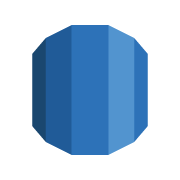Most Cloud services house robust support for seamless & real-time Replication of data, a functionality that most organizations seek to achieve. Amazon Web Services (AWS) is one such Cloud service by Amazon that provides users and businesses with robust end-to-end cloud-based solutions & APIs. One of the most popular services that Amazon Web Services provides is the Relational Database Service, also known as RDS. It allows users to leverage robust Database engines such as Oracle, MySQL, PostgreSQL, etc., and scale their Database instances elastically, allowing them to store and Replicate large volumes of data seamlessly.
This article focuses on AWS RDS Replication and aims to provide you with a comprehensive guide and in-depth knowledge of various techniques that you can use to set up Replication in AWS RDS. Upon a complete walkthrough of the content, you will be able to set up AWS RDS Replication successfully to start Replicating your data with ease. Read along to decide which method is best suited for you!
Table of Contents
What is AWS Relational Database Services?
- AWS RDS stands for Amazon Relational Database Services. It is a cloud-based service from Amazon.
- It simplifies setting up, operating & scaling up a relational database in the cloud. AWS RDS is not actually a database, but it’s a service that manages Databases & various operations related to their administration.
- Amazon RDS supports a wide variety of Database instances such as PostgreSQL, MySQL, MariaDB, etc. It is highly scalable, easy to work on, and ensures data security using its virtual private cloud.
Method 1: Using Hevo Data for RDS Replication
Using Hevo Data streamlines the process by automating data transfers and synchronizations with minimal manual effort. It offers real-time updates and robust monitoring, ensuring consistent and efficient data migration without the need for complex setup or maintenance.
Method 2: Using Multi-AZ (Availability Zone) for RDS Replication
Using this method, you can have standby Replicas, which thus contain an exact copy of the data, but they can only store the data and do not serve any read requests.
Method 3: Using Read Replicas for RDS Replication
Using Read Replicas for RDS replication involves creating one or more read-only copies of your primary database to distribute read traffic and enhance performance. However, it can introduce replication lag, meaning there may be a delay between updates in the primary database and their reflection in the replicas.
Prerequisites
- A general idea of Data Replication.
- Working knowledge of Amazon Web Services.
- Working knowledge of AWS RDS.
Method 1: Using Hevo Data for RDS Replication
The following simple steps are required for your RDS Replication using Hevo Data:
Step 1: Whitelist Hevo’s IP Addresses
- You need to whitelist the Hevo IP address for your region to enable Hevo to connect to your Amazon RDS MySQL Database.
Step 2: Configure Amazon Redshift as a Destination
- In the Add Destination page, select Amazon Redshift. In the Configure your Amazon Redshift Destination page, specify the required details as shown in the image below.
That’s it, and your AWS RDS Replication will now start automatically!
Check out what makes Hevo amazing:
- Secure: Hevo has a fault-tolerant architecture that ensures that the data is handled in a secure, consistent manner with zero data loss.
- Auto Schema Mapping: Hevo takes away the tedious task of schema management & automatically detects the schema of incoming data from AWS RDS and replicates it to the destination schema.
- Quick Setup: Hevo with its automated features, can be set up in minimal time. Moreover, with its simple and interactive UI, it is extremely easy for new customers to work on and perform operations.
- Transformations: Hevo provides preload transformations through Python code. It also allows you to run transformation code for each event in the Data Pipelines you set up. You need to edit the event object’s properties received in the transform method as a parameter to carry out the transformation. Hevo also offers drag-and-drop transformations like Date and Control Functions, JSON, and Event Manipulation, to name a few. These can be configured and tested before being put to use for aggregation.
- Hevo Is Built To Scale: As the number of sources and the volume of your data grows, Hevo scales horizontally, handling millions of records per minute with very little latency.
- Incremental Data Load: Hevo allows the transfer of data that has been modified in real-time. This ensures efficient utilization of bandwidth on both ends.
- Live Support: The Hevo team is available round the clock to extend exceptional support to its customers through chat, email, and support calls.
Learn More About: Amazon RDS Read Replica
Method 2: Using Multi-AZ (Availability Zone) for RDS Replication
- Multi-AZ Replication in AWS RDS allows users to ensure that a standby replica of their desired Database is always available across numerous regions and availability zones where there is a need to Replicate data.
- With Multi-AZ RDS Replication in place, AWS RDS will automatically & synchronously Replicate data to a standby Replica with minimum latency. It thereby helps minimize latency-based spikes while carrying out backups, and further boosts the redundancy of data across numerous standbys.
- Such standby replicas thus contain an exact copy of the data, but they can only store the data and do not serve any read requests.
You can learn more about deploying a Multi-AZ environment for AWS RDS and its failover process from the following sections:
Deploying a Multi-AZ in AWS RDS
You can deploy a Multi-AZ environment for AWS RDS by enabling the “create an aurora Replica or reader’s nose in a different AZ” functionality. Before you turn on this functionality, ensure that you take the following points into consideration to ensure maximum performance:
- AWS RDS supports efficient Replication by providing synchronous standby Replicas across numerous availability zones.
- Deploying a Multi-AZ environment for AWS RDS ensures high data availability and also provides support for a robust failover process. It allows the Database to recover and resume quickly even during host failures, “main instance” reboots, maintenance, software patching, etc.
Failover Process of Multi-AZ in AWS RDS
AWS RDS houses a robust and systematic failover process that invokes immediately whenever a planned or unplanned failure or failover occurs to ensure a smooth recovery process. It performs the following operations to achieve this:
- If you have the Multi-AZ functionality in place, it will automatically switch to a standby replica in a different availability zone with minimum latency. The time required to switch depends upon the number of transactions and the primary database, with most switch-overs typically occurring in 60-120 seconds.
- It further modifies the DNS record of the database instance and points it to the standby database or replica instance, ensuring a smooth transition process.
- It ensures a seamless transition process for applications by requiring them to re-connect the current connection without changing the URLs.
AWS RDS focuses on efficiently handling failovers by allowing Databases to transition from the primary instance to the replica with minimal interventions or abruption. It thereby lets databases recover or resume operations with ease. AWS RDS invokes the failover process by making the primary Database switch to a replica under the following conditions:
- Loss of an availability zone.
- Change in the primary Databases or their servers.
- Failure of the Primary Database.
- Manually forcing the failover using the reboot mechanism.
Learn more about using event notification in AWS RDS.
Limitations
- Multi-AZ works only within the same AWS region and not across regions.
- Running a standby database in a different zone results in increased costs for storage, backups, and resource utilization.
- There is no performance boost as it is mainly intended for high availability rather than database performance or read traffic scaling.
- Even though this process is automatic, it might take a couple of minutes to fail over, thus resulting in a few minutes’ downtime.
- It has limited read options; the standby instance supports only serving read queries for failover only.
Method 3: Using Read Replicas for RDS Replication
Read Replicas represent a unique type of Database instance that a user can create by leveraging the built-in Replication functionality of a diverse set of Databases such as Aurora, MySQL, PostgreSQL, and MariaDB. These Replicas focus on minimizing the load on the primary Database instance by re-routing the read queries to the Read Replica.
Read Replicas houses the support to scale elastically beyond the capacity constraints, allowing the Database instance to manage heavy workloads seamlessly. It supports read-only connections and lets applications connect to it in a way similar to any Database.
You can learn more about setting up AWS RDS Replication by creating Read Replicas and its failover process from the following sections:
Creating Read Replicas in AWS RDS
To start creating Read Replicas in AWS RDS, you first need to enable the automatic backup functionality. To do this, click on the modify option found in the AWS RDS Dashboard.
Once you’ve clicked on it, you now need to specify a backup retention period for your Database instance by specifying a value greater than 0 days.
- With automatic backup now enabled, you can specify an existing database instance as the data source.
- Once you’ve done it, AWS RDS will automatically take a snapshot of the source Database instance and create a read-only replica instance by leveraging the Database snapshot.
- AWS RDS will then use the asynchronous Replication mechanism to update the read Replicas based on the changes that occur in the source database. Also, check out AWS S3 Replication.
- With the Read Replicas now ready, you will need to set up secure communication between the Read Replica and the source Database instance.
- RDS will then set up all of the configurations in AWS based on the security mechanism in place.
- Once the connection between the Replica & primary Database is up, the Replication process will begin, and data will be replicated on the Read Replica by leveraging the snapshot.
- A large Replication transaction can result in an I/O suspension taking place, resulting in a slight delay. You can avoid this by enabling the Multi-AZ functionality in RDS.
This is how AWS RDS creates Read Replicas to start Replicating data across numerous standby Replicas.
Failover Process of Read Replicas in AWS RDS
Deleting a Read Replica in AWS RDS is a crucial step that helps support an effective and robust failover recovery mechanism. Ensure that you consider the following points while deleting a read replica:
- You will need to remove the Read Replica explicitly by using the same technique used for deleting a Database instance.
- In case you delete the source Database instance without deleting the Read Replicas, each Read Replica will now get promoted to a single or stand-alone position.
- AWS RDS will automatically leverage the associated Read Replicas as the Replication data source, in case, the Multi-AZ deployment fails.
Limitations
- No Automatic Failover: Read replicas will not take over in the event of failure of the main database, and must thus be promoted manually.
- Lag in Replication: There might be a time lag in copying the data from the primary to the replica. Hence it might not be updated in real time with the latest information.
- Increased Cost: Every read replica would incur extra cost in terms of resources and storage.
- Operations Not Supported: Since Replicas are for read-only queries, they cannot support write operations.
- Management Overhead: It is a lot of overhead to maintain multiple replicas and promote them, compared to automatic failover solutions like Multi-AZ.
Conclusion
This article teaches you in-depth about the AWS RDS Replication & answers all your queries regarding it. It provides a brief introduction of numerous concepts related to it & helps the users understand them better.
Furthermore, it explained three methods using which you can step your RDS Replication. Now, the manual approach of replicating Amazon RDS data will add complex overheads in terms of time and resources.
Such a solution will require skilled engineers and regular data updates. Furthermore, you will have to build an in-house solution from scratch if you wish to transfer your data from Amazon RDS to Redshift or another Data Warehouse for analysis.
Hevo Data provides an Automated No-code Data Pipeline that empowers you to overcome the above-mentioned limitations. You can leverage Hevo to seamlessly replicate Amazon RDS data in real time without writing a single line of code.
Want to take Hevo for a spin? Sign up for a 14-day free trial and experience the feature-rich Hevo suite firsthand.
Share your experience of learning about AWS RDS Replication! Let us know in the comments section below.
Frequently Asked Questions
1. What is RDS replication?
RDS (Relational Database Service) Replication refers to the process of duplicating data from one RDS instance (the source or primary database) to another (the replica or secondary database).
2. How many replicas are there in RDS?
You can create up to five read replicas for a given source DB instance in RDS.
3. What are the 2 types of RDS?
a) Single-AZ Deployment
b) Multi-AZ Deployment