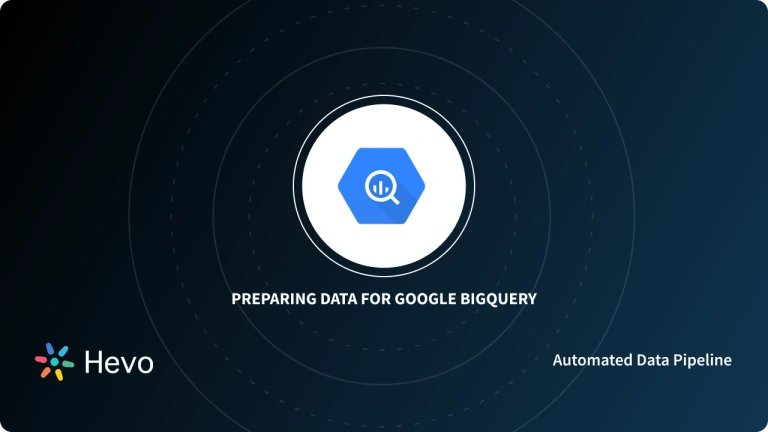BigQuery and Bigtable are the two most powerful tools in Google Cloud for handling large datasets with ease. While both handle large volumes of data, They serve different purposes. Bigtable is a NoSQL database used for low latency and high throughput operations, which makes it ideal for IoT (Internet of Things) data. Whereas BigQuery is a fully managed data warehouse for big data analytics.
In this article, you’ll be taken through critical aspects of Bigtable vs BigQuery. But beforehand, let’s briefly discuss the two platforms.
Table of Contents
Introduction to BigQuery
Google’s BigQuery is a powerful Business Intelligence (BI) platform that works as a “Big Data as a Service” solution. It is a tool that creates real-time analytic reports on Big Data to help you generate useful insights to make effective business decisions. BigQuery can manage all data types across clouds, structured or unstructured, with granular access controls. BigQuery also provides BigQuery ML, which allows you to create and run ML models on your BigQuery data.
Key Points about BigQuery
- SQL-based: Leverages the familiar and powerful SQL language for data querying and manipulation.
- Scalability and Performance: Designed to handle massive datasets efficiently, enabling high-speed analysis and reporting.
- Serverless Architecture: Eliminates the need for manual server provisioning and management, simplifying operations.
- Data Warehousing Focus: Ideal for business intelligence, data warehousing, and analytical workloads.
- Data Types: Supports structured, semi-structured, and nested data formats.
Introduction to Bigtable
Google’s Bigtable, often known as a “NoSQL Database as a Service,” is a Petabyte-scale, fully managed NoSQL database service. Bigtable can index, query, and analyze enormous volumes of data and supports weak consistency. Bigtable is a key-value and wide-column store, which makes it ideal for fast access to structured, semi-structured, and unstructured data. Bigtable separates computing resources from data storage resources, which makes it possible to adjust processing resources transparently.
Key Points about Bigtable
- High Read/Write Performance: Optimized for fast, low-latency data access, making it suitable for real-time applications.
- NoSQL Flexibility: Offers a flexible schema, allowing for dynamic data structures and efficient storage of sparse data.
- Scalability and Availability: Designed to handle massive volumes of data with high availability and fault tolerance.
- Time-Series Data: Excels at handling time-series data with high write throughput and efficient data retrieval.
Understanding Google Bigtable as a NoSQL Database
Google Bigtable is a NoSQL database service designed for large-scale, high-performance workloads. Here’s a quick overview:
- Database Type: It is a key-value store, often referred to as a wide-column database or distributed map.
- Key Features: Bigtable offers high scalability, low latency, and the ability to replicate data across regions for reliability.
- Common Use Cases: Ideal for machine learning applications, operational analytics, and user-facing operations.
- Access: You can interact with Bigtable through the Apache HBase API, making it accessible for developers.
- SQL Compatibility: While Bigtable supports SQL for tasks like creating editor tabs and retrieving key-value patterns, advanced operations like JOINs and GROUP BYs are not supported.
Bigtable is an excellent choice for handling large volumes of unstructured or semi-structured data, offering flexibility and scalability beyond traditional relational databases.
Bigtable vs BigQuery: Basic Differences
- Data Model: BigQuery uses a tabular model, while Bigtable uses a wide-column model.
- Query Language: BigQuery uses SQL, while Bigtable uses a NoSQL API.
- Use Cases: BigQuery is ideal for data warehousing, BI, and analytics, while Bigtable is best suited for real-time applications and time-series data.
- Read/Write Performance: BigQuery excels at read performance, while Bigtable excels at both read and write performance.
- Schema: BigQuery has a fixed schema, while Bigtable offers a flexible schema.
- Mutability: BigQuery data is immutable, while Bigtable data is mutable.
- Scalability: Both are highly scalable, but BigQuery is optimized for large datasets and high-speed analysis, while Bigtable is optimized for high throughput and low-latency access.
Google’s Bigtable vs BigQuery: A Comprehensive Comparison
Bigtable vs BigQuery
| BigQuery | Bigtable |
| BigQuery is an OLAP (Online Analytical Processing) solution. As query latency is high, BigQuery is best suited for queries with high workloads, such as standard OLAP reporting and archiving activities. BigQuery’s architecture discourages OLTP-style queries. To put this in perspective, small read-write operations in BigQuery take about 1.8 seconds, while the identical action in Bigtable takes only 9 Milliseconds. | Bigtable is ideal for OLTP workloads because of its quick read-by-key and update operations. Tables store information in the data model, and rows have columns (Type Array or Struct). A column can be added to a row; the structure is similar to that of a persistent map. Rows feature the main key that is unique to each entry, facilitating simple reading and updating. As Bigtable has efficient support for key-range-iteration, it is possible to run reporting/OLAP workloads in it. Use BigQuery alternatively if interactive querying in an Online Analytical Processing environment is a top priority. |
| Unlike Bigtable, BigQuery is not a NoSQL database service and allows you to conduct complicated analytical SQL-Based queries against big datasets. Users can, however, make use of NoSQL approaches. For performance reasons, it is recommended to denormalize data while developing schemas and importing data into BigQuery. | Bigtable is a NoSQL Database service that does not allow SQL or multi-row transactions. It is not a Relational Database. Because of this, Bigtable is inappropriate for a wide range of applications; it is only suitable for changeable data sets with a minimum data size of 1 Terabyte—anything smaller results in excessive overhead. |
| BigQuery is an excellent solution for queries that require a “Table Scan” or a search throughout the entire database (e.g. calculating Sums, Averages, Counts, or Groupings). BigQuery, on the other hand, also has a lot of limits, including a daily limit on table updates and a limit on data size per request. This is because BigQuery isn’t meant to be a replacement for typical Relational Databases; instead, it’s designed to conduct analytical queries rather than basic CRUD activities. | Bigtable‘s main features are its ability to grow horizontally (resulting in extremely high read/write throughput) and its “key-columns”—i.e., one key can have numerous columns that can be modified. When storing individual data elements larger than 10 Gigabytes, performance diminishes. Cloud storage is most likely a better alternative if you need a complete storage solution for unstructured things (e.g. video files). Bigtable works best with Time-Series data (for example, CPU and Memory utilization over time for several servers), Financial data (for example, Transaction Histories, Stock Prices, and Currency Exchange Rates), and IoT (Internet of Things) use cases. |
| BigQuery data is immutable: once uploaded, an object cannot be changed during its storage lifespan, and data cannot be deleted or altered for a set period of time. If an existing record needs to be modified, the partition must be rewritten. BigQuery is an “append-only” database that reduces the amount of data saved by automatically removing partitions that are older than the pre-configured time to live. | Bigtable organizes data into scalable tables, each of which is a sorted key/value map with a column key, row key, and timestamp as indexes. This allows for changeable data as well as quick key-based lookups. Each column has separate values for each row, and each row normally defines a single object. Regardless of how many columns are read or written within a row, read and write operations on data to rows are atomic. |
Conclusion
In summary, Bigtable and BigQuery each cater to different data needs. Bigtable is a mutable NoSQL database for OLTP use cases, perfect for real-time applications like IoT. BigQuery, on the other hand, is an immutable, SQL-based data warehouse built for OLAP tasks, such as analytics and business intelligence.
For seamless data integration for BigQuery, Hevo offers an automated, no-code solution that simplifies moving and transforming data in real time, ensuring efficiency and reliability in your data workflows. Sign up for a 14-day free trial and experience the feature-rich Hevo suite firsthand.
FAQs
1. When should I use Bigtable?
Use Bigtable for low-latency, high-throughput workloads that require massive scalability, such as time-series data and IoT applications.
2. Is BigQuery a SQL or NoSQL?
BigQuery is a SQL-based, fully-managed data warehouse designed for large-scale data analytics.
3. Are big data and BigQuery the same?
No, BigQuery is a tool for analyzing big data, but big data itself refers to the vast amounts of complex data that need to be processed.