With enterprises transitioning from on-premise infrastructure to cloud environments, there is an increasing need for visibility across distributed systems, performance management, security, and compliance. This requires careful operational monitoring. Monitoring all the hardware and software components connected to the network can help detect the inevitable issues and fix them sooner.
Dedicated cloud logging services can collect data from each component and aggregate them in a central dashboard for easy monitoring. This article provides all the required information to help leverage cloud logging services better.
Table of Contents
What is Cloud Logging?
Choose a tool with good customer service; check user reviews to confirm this.
Cloud logging tools give scalability, real-time access, and integration with analytics and monitoring solutions to make it easier for businesses to maintain system reliability and performance. Logs are maintained securely in the cloud so as to be available anytime and meet all the data governance needs.
Why Do You Need Cloud Logging Services?
Cloud logging services are external providers to which organizations can outsource their log management needs. Such services help manage the collection, storage, and analysis of logs generated by infrastructure, applications, and services. Instead of locally installed log management infrastructures, you can use these cloud-based, software-as-a-service (SaaS) providers’ services.
Additionally, a good log management tool ensures you meet any compliance requirements or agreements, helping protect your organization’s reputation and saving you a lot of money.
In the context of ETL processes, data logging is crucial, especially for operations in cloud environments. Data logging in ETL involves recording and storing information about the ETL process. This includes tracking the extraction of data from source systems, monitoring the transformation process, and logging the loading of data into the destination.
Data logging in ETL is essential for the following reasons:
- Track the status and progress of the ETL process.
- Identify and troubleshoot errors in the ETL process.
- Monitor and improve the performance and efficiency of the ETL process.
- Ensure data quality and integrity in the ETL process.
- Provide visibility and accountability for the ETL process.
The enhanced capabilities of logging services in the cloud environment can help address the challenges of data logging in ETL processes.
Cloud logging generates vast amounts of data, making it challenging to analyze and extract actionable insights. Hevo simplifies this process by seamlessly integrating and managing logs for smarter analytics. Here’s how Hevo helps:
- No-Code Data Pipeline: Offers a user-friendly interface for seamless integration without writing code.
- End-to-End Automation: Automates the ETL process for efficient, error-free data migration, improving analytics capabilities.
- Real-Time Data Streaming: Moves data from diverse sources to cloud warehouses like Snowflake, BigQuery, and Redshift with zero lag.
The Benefits of a Cloud-Based Logging Service
Here are the different benefits associated with cloud logging services, making them a good choice for your logging needs:
- Real-time Analysis: For real-time insights into security and system performance, advanced cloud logging services offer real-time log analysis. This feature will allow your business to detect and resolve issues before they escalate rapidly.
- Centralized Logging: The centralized logging solutions offered by these services consolidate logs from multiple sources into a single repository. This centralization simplifies log management, increasing incident response and analysis efficiency.
- Scalability: Cloud logging services can handle vast volumes of log data owing to the cloud’s inherent scalability. By effortlessly scaling up or down, these services can accommodate fluctuating data loads for consistent performance.
- Accessibility: When compared to traditional logging tools, cloud logging tools are more flexible in terms of access. You can access your cloud logging platform from anywhere, even when working remotely.
- Integration with Other Cloud Services: Many cloud logging services seamlessly integrate with other cloud services for monitoring, automation, and alerting.
- Cost: Cloud logging services are worth the investment since there’s no need to purchase or maintain extra log storage hardware for your log files in the cloud. Most cloud logging services also allow you to purchase additional cloud storage, often at a lower cost than proprietary hardware.
Best Cloud Logging Services
The best cloud logging services make it easy to monitor, process, analyze, and visualize logs via the cloud. Let’s take a look at the best cloud-logging software and tools:
1. Middleware
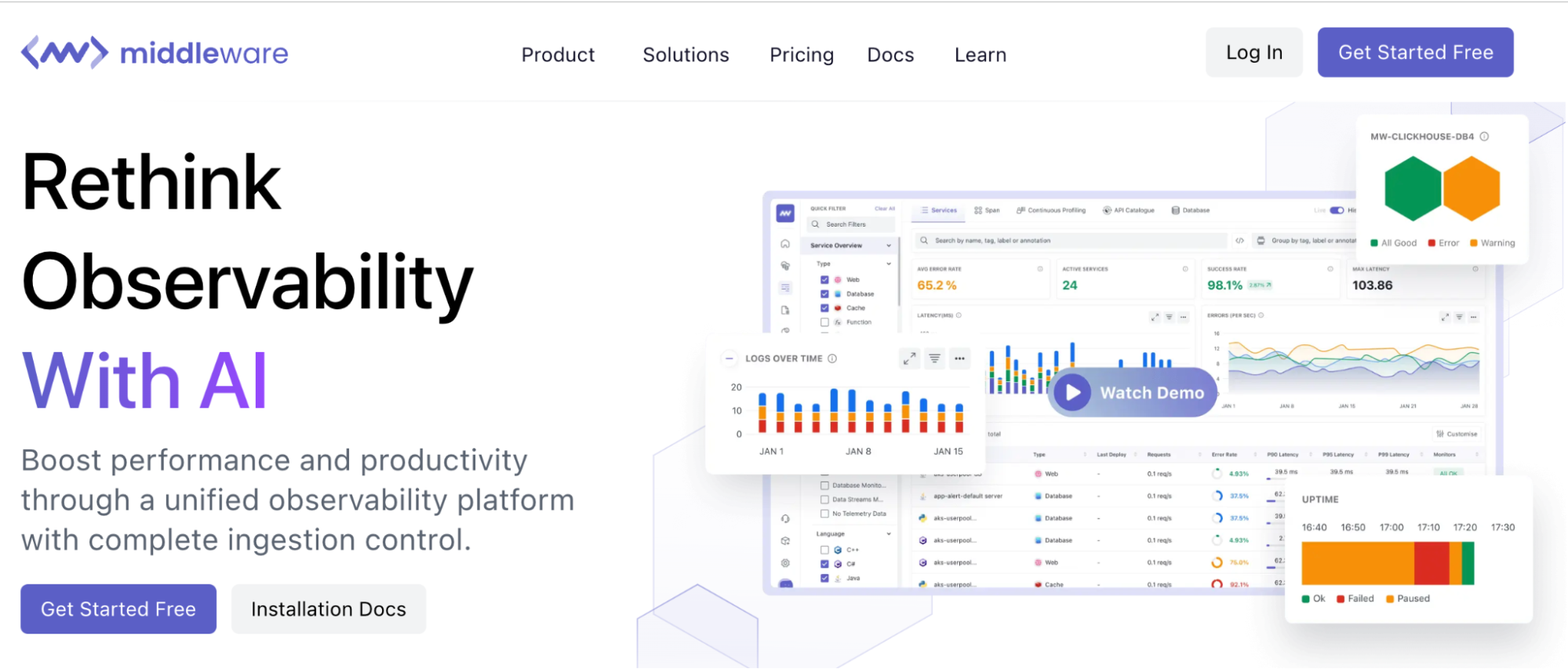
Middleware is a next-generation cloud observability platform designed to revolutionize how Dev and Ops teams debug, monitor, and optimize infrastructure and application performance. By offering a unified view of metrics, logs, traces, and events, Middleware accelerates troubleshooting and provides data-driven insights to improve reliability and efficiency.
Key Features:
- Comprehensive Monitoring – Infrastructure, Kubernetes, APM, Database, Log, Synthetic, and Browser Monitoring.
- LLM Observability – Gain insights into large language model (LLM) performance, ensuring optimal efficiency and reliability.
- Real User Monitoring (RUM) – Analyze real-user interactions to improve website and application performance.
- Custom Dashboards & Alerts – Configure intelligent alerts and build tailored dashboards for seamless monitoring.
- Unified Dashboard – Centralized visibility across all telemetry data, simplifying issue detection and resolution.
Pricing:
Middleware offers enterprise-grade observability at an affordable price, making it accessible for teams of all sizes. With fast, efficient, and cost-effective observability, Middleware empowers teams to deliver high-performing, resilient applications in modern cloud environments.
2. SolarWinds Papertrail
SolarWinds, a company that develops software to help businesses manage their systems, network, and IT infrastructure, acquired Papertrail in 2014. This cloud-based log management tool allows you to aggregate logs from various sources, including Syslog, MySQL, Apache, Heroku, Tomcat, cloud-hosting, routers, and firewalls.
After aggregating log files, you can use the web-based search interface or command-line tools to search through these files and diagnose various issues.
Key Features:
- Easy setup; direct logs to a link provided by the service.
- Simple and user-friendly UI.
- Real-time monitoring of live happenings for apps and servers.
- Seamless integration with services like PagerDuty, Slack, or custom webhooks to set up alerts.
- Integrates with other SolarWinds products—Librato and Geckoboard—for graphing results.
Pricing:
- A free plan gives you a 16 GB first-month bonus, followed by 50MB of data monthly and 48 hours of searchable data.
- The pricing plans start at $7 for up to 1 GB monthly data, a search on one week’s worth of data, and a one-year data archive.
- With several intermediate plans, the pricing goes up to $230 with 25 GB monthly ingestion, up to two weeks of search data, and one year of data archiving.
3. Sumo Logic
A unified logs and metrics platform, Sumo Logic allows you to monitor every section of your IT infrastructure. The platform combines metrics, logs, traces, and BI in a single product with a focus on logs. You can view raw data to investigate and troubleshoot any IT issues that may arise. The platform’s built-in predictive analytics will help you identify trends and spot issues.
Sumo Logic claims to be the only cloud-native logging service and real-time machine data analytics platform that provides continuous intelligence.
It offers you two dashboards—a live dashboard and an interactive one. While the live dashboard offers numerous real-time data in the order they arrive, it doesn’t provide the option to look back at older data. On the other hand, you can have a complete overview of events and trends in the interactive dashboard. You can focus on the graphs, identify rare events, and filter for specific errors and exceptions to focus on them in the future.
Key Features:
- LogCompare allows you to compare data from two different time periods to find the differences for efficient root cause analysis.
- LogReduce algorithm reduces the number of similar logs, helping with repeating log messages and allowing powerful log analytics.
- Offers real-time visibility into Azure, AWS, and GCP cloud applications and infrastructure.
- Advanced analytics using ML and predictive algorithms.
- Quick setup.
- Multi-tenant—a single instance can serve groups of users.
Pricing:
- Sumo Logic offers five different plans. The free plan offers a log capacity of up to 1 GB/day, a tracing capacity of up to 5 GB/day, and a 7-day log data retention.
- The Essentials plan is estimated to cost $277 monthly (billed annually) and offers a tracing capacity of up to 5 GB/day with a 365-day log retention period.
- The Enterprise Suite plan starts at an estimated price of $2,189 monthly (billed annually). It offers unlimited log capacity and tracing capacity, with a customer-defined data retention period.
4. Google Cloud Logging Service
A fully managed log management solution, Google Cloud Logging allows you to store, analyze, and create alerts. You can also use this API from other external sources, such as on-premises servers and cloud services like AWS.
Google Cloud Logging allows you to ingest data from multi-cloud and hybrid environments. The Cloud Logging API receives log entries as they pass via the Log Router, which checks each log against filters to discard unnecessary noise.
Key Features:
- The Log Analytics, powered by BigQuery, provides you with deep operational insights.
- The Regional Log Buckets help you stay compliant with both regional and industry regulations.
- Error Reporting automatically analyzes your logs for abnormalities or exceptions and merges them into groups.
- Logs Archival allows you to export your logs into Cloud Storage for a longer duration and lower costs.
Pricing:
- Starts at $0.5/GiB for logging storage.
- New customers are provided $300 in free credits to spend on Cloud Logging.
5. Datadog
Datadog is a hybrid cloud logging tool that allows you to collect, monitor, and analyze large volumes of logs for your IT infrastructure. Regardless of how large your IT infrastructure is, this platform provides you with a central dashboard to keep all the logs. You can search, filter, and analyze the data with different visualizations and generate metrics derived from logs.
The out-of-the-box offerings of Datadog include log processing pipelines for dozens of common technologies, such as Java, Kafka, and Kubernetes. And with Datadog’s integrations, you can route your centralized, processed logs to third-party tools.
Key Features:
- Simple and uncluttered interface that’s easy to use.
- Log Explorer allows you to Search, Observe in Real-time, Analyze, Spot Patterns, and Save Views of your logs.
- Log Patterns help in detecting patterns and trends in your data.
- Pipeline Library helps with processing and data enrichment.
- Log access management helps limit data access.
Pricing:
- The Free plan provides a one-day metric retention and supports up to five hosts.
- The Pro plan starts at $15 per host per month. It provides 650+ integrations and a 15-month metric retention.
- The Enterprise plan starts at $23 per host per month. It’s suitable if you require advanced features, like ML-based alerts and live processes.
6. SolarWinds Loggly
SolarWinds Loggly is a popular cloud logging service that provides log centralization, analytics, and visualizations. You can forward logs to this SaaS-based cloud-logging service using Syslog and manage log aggregations using simple scripts. As a cloud-based service, this system requires no installation; you can use it as soon as you subscribe. However, you must configure your devices and systems to upload their logs to the online server.
Customizable dashboards, a vast array of useful tools, and comprehensive documentation make Loggly an impressive log-analyzing tool. The built-in alerting and support for anomaly detection allow you to handle issues efficiently.
Key Features:
- Easier troubleshooting with an easy-to-use query language and support of the search context.
- Automated logs grouping and linking for faster root cause analysis.
- Keeps track of logs even if you exceed your account limitations (Pro & Enterprise).
- Automated data indexing and parsing with support for any text log format.
- Supports multiple languages like Ruby, Java, Python, Javascript, PHP, etc.
- Supports multiple platforms like Syslog, rsyslog, Tomcat, MySQL, etc.
Pricing:
- The free Lite tier allows 200 MB of daily volume and up to 7 days’ worth of data retention.
- The Standard plan starts at $79 per month (billed annually). With a log volume of 1 GB/day and 15 days of data retention, this plan is suitable for small businesses.
- The Enterprise plan starts at $279 per month (billed annually). This all-inclusive plan allows log volume to be custom-set and 15-90 days of data retention.
Key Cloud Metrics to Monitor
1) Latency and Response Time
The measure of the speed at which services respond to requests, the user experience, and potential bottlenecks.
2) Error Rates
Monitors the rate of application or system errors to identify issues affecting reliability.
3) Network Traffic
Data flow monitoring will help to identify anomalies, ensure no downtime, and ensure appropriate load balance.
4) Storage Usage
Keeps track of storage capacity and growth trends to avoid running out of space and plan for scaling.
5) CPU and Memory Utilization
Monitoring how resources are being used to determine that systems aren’t over or underutilized, thus optimizing performance and cost.
How to Choose a Log Management Tool
Here are some important factors to consider when choosing a log management tool for your organization:
- Ease of Use: Select a tool that makes it easy to sift through your collected logs; you should be able to search logs and receive swift responses. The platform should also provide visualizations to help you understand your logs.
- Cost: Choose a platform that you can afford in the long term. Log management tools typically have complex pricing, so ensure you get an accurate estimate of what you’ll pay for before making your final choice. If available, use a free trial to test the features before paying.
- Customer Support: From the initial setting up of the platform to issues that may arise anytime, you will require external support from your log management vendor. Choose a tool with good customer service; check user reviews to confirm this. You can also consider prioritizing tools that offer a dedicated client success manager to ensure you receive the support and guidance needed to maximize the value of the product or services offered.
Conclusion
In the cloud-dominated business environment, cloud logging services have become necessary for maintaining the digital infrastructure’s visibility. Log analysis is an essential part of IT operations, especially concerning cybersecurity concerns. Cloud logging services offer robust solutions for enhancing visibility into operations, reducing costs, and improving real-time analysis.
But as the volume of data increases, you need a permanent solution for tackling data silos and making data-driven decisions through data analytics. Here’s where Hevo Data, our automated data pipeline platform can help you.
Want to take Hevo for a ride? Sign Up for a 14-day free trial and simplify your data integration process. Do check out the pricing details to understand which plan fulfills all your business needs.
FAQs
1. What is the difference between cloud logging and monitoring?
Cloud logging collects and stores log data from applications and systems while monitoring and analyzing metrics and performance to detect issues. Logging focuses on detailed records, whereas monitoring provides real-time insights into system health and performance.
2. What are the benefits of cloud logging?
Cloud logging offers centralized log management, real-time error detection, enhanced troubleshooting, scalability, and integration with analytics tools to improve system reliability and performance.
3. What is the difference between cloud logging and cloud trace?
Cloud logging captures and stores logs, providing detailed event records, while cloud trace tracks requests and latency through distributed systems, focusing on performance and debugging.



