Companies often use multiple Web Applications to perform their daily work. To gain higher efficiency in their tasks, communication between these Web Applications is crucial. Webhooks is one such tool that allows various websites and platforms to exchange information in the form of messages. Generally, Webhooks provides a notification to other platforms wherever a particular website registers a change or an event. This communication is done in real-time and is carried out using a Webhooks URL.
Apart from communication between applications, companies also require interaction among their employees. Discord is a tool (like Slack) that provides a communications platform that allows users to generate private servers in which users can create dedicated channels and can join multiple servers with a single account. This tool was originally designed for gamers but it has over time transcended into the business space.
Nowadays, companies are looking to build a Discord Webhooks Integration to further improve the communication involved in their business world. This article will introduce you to Discord and Webhooks. It will explain their key features and provide you with the steps to set up the Discord Webhooks Integration easily. Moreover, it will list down the benefits of using this integration for your work. Read along to learn more about these 2 popular tools!
With Hevo’s no-code webhook pipeline, you can easily stream real-time data from any webhook-enabled service directly into your destination of choice.
Table of Contents
Why Hevo for Webhook Pipelines?
- No-Code Data Pipeline: Streamline your real-time data integration without writing any code.
- Instant Data Processing: Hevo doesn’t just collect data—it processes and transforms it for immediate analysis.
- Real-time Streaming: Capture and process data in real-time, ensuring your analytics are always up-to-date.
Experience the simplicity of a fully automated, code-free webhook pipeline with Hevo and transform your real-time data into valuable insights effortlessly.
Get Started with Hevo for FreePrerequisites
- A Discord account.
- Understanding of Webhooks.
- Github account (Optional).
What is Discord?
Discord is a popular platform that enables users across the world to engage in the form of text, voice, or video communication. Businesses and Marketers use it to build a rapport with their customers using effective communication. Furthermore, it helps various businesses grow their brand using their Discord community and gain new Leads. Discord is a unique communication platform that has no algorithm that decides what to see, no endless scrolling, and no news feeds. Conversations on Discord are driven by common interests and that’s what makes it special.
Originally built for gaming, Discord’s enhanced chat, video, and voice capabilities have made it popular among users from various fields. It is now used as a communication platform among groups of like-minded people with varied interests. Discord users can connect “servers” either public or private to share information about a single topic of interest. It’s a home for communities of all sizes, but it’s mostly used by small, active groups of people who speak regularly. Also, many startups are quickly learning that Discord can replace Slack, Skype, and other business collaboration tools.
Key Features of Discord
Discord is well known globally due to its following features:
- Control: You have the control of choosing the members of your Discord group and you can also assign roles to each member. The roles will determine the extent of access a certain member can have to different channels within your server.
- Marketing: Discord’s partner program allows you to offer exclusive sales to community members only. You can market the new Discord channel by offering special prices or discounts to the members. It’s a great way to generate interest and build an active community from scratch.
- Customer Service: With Discord, you can offer personalized customer service as it enables you to have private conversations with members. Just click on the member’s name and you can send them messages directly.
- Availability: Since Discord is easily available on multiple platforms, you can log in with your smartphone and continue a conversation that you left on another device.
What is Webhooks?
Webhooks are a form of HTTP-based callbacks that are triggered by specific events on a Web Platform. A callback refers to a small code snippet related to a Web Application. Whenever any triggering event occurs on the originating Web Platform, the Webhooks identifies it, collects the data, and sends it to the URL you specified as an HTTP request.
A Webhook acts as a reverse API and is used for calling another application to receive data. You can connect a Webhooks with another application to send data directly to your system as soon as there is a change in it. This makes the process very convenient and efficient for providers and users.
Using Webhooks allows Web Applications to automate their communication. Unlike traditional systems that involved one system polling other systems for some data, Webhooks enables you to automatically push data into the other system whenever some event occurs. This eliminates the need for constant monitoring by the subject.
Key Features of Webhooks
The following features have made Webhooks popular in the market:
- Low Cost: All you need to work with Webhooks is its URL and a Website to which the Webhooks will be connected. Moreover, unlike a regular bot, Webhooks are hosted on Discord. This often saves you the hassle of making a financial investment to use them.
- Automation: Webhooks enable many types of automation powered by other services and also allow you to manually send clear messages. These features provide various use cases like posting updates, logging, posting custom messages for aesthetic purposes, etc.
- Customization: You can associate a unique name and image with each of your Webhooks. Moreover, each message sent by these Webhooks can also be unique. You can have several different Webhooks on different channels and use them according to your need.
How to use Discord Webhooks?
Discord webhooks can be used directly in combination with apps that support outgoing webhooks so that the data originating in these can be posted to Discord. Instances of such apps include form builders like Google Forms and Jotform, code hosting platforms like GitHub, and chat services like Slack, among other services.
If you take a deeper look at every software mentioned above, you will notice that each app has a tendency to have different methods and requirements to implement Discord webhooks. Most of these will need you to dabble with JSON code to get the data (payloads) posted to your Discord channel. For instance, popular form builder Jetform lets you add your Discord webhook URL through the settings section within your profile.
You will have to use some code to convert the data from JSON to PHP and select which form responses you wish to post to Discord through the webhook.
Steps to Set up the Discord Webhooks Integration
You can easily set up the Discord Webhooks Integration using the following steps:
- Step 1: Create a Discord Server
- Step 2: Generate the Discord Webhooks Integration
- Step 3: Edit the Discord Webhooks Integration
- Step 4: Link Discord Webhooks with other Websites (Optional)
Step 1: Create a Discord Server
Sign in to your Discord account with your browser or by using the Discord app. Select the Create a server option as shown in the below image and choose a suitable name for the server.
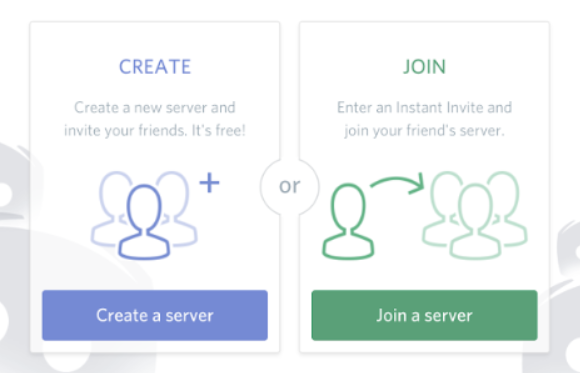
Step 2: Generate the Discord Webhooks Integration
Open the Server Settings and click on the Integrations tab present at the left of the screen. Select the Create Webhooks option that will create a new Webhooks for your Discord server. This is shown in the below image.
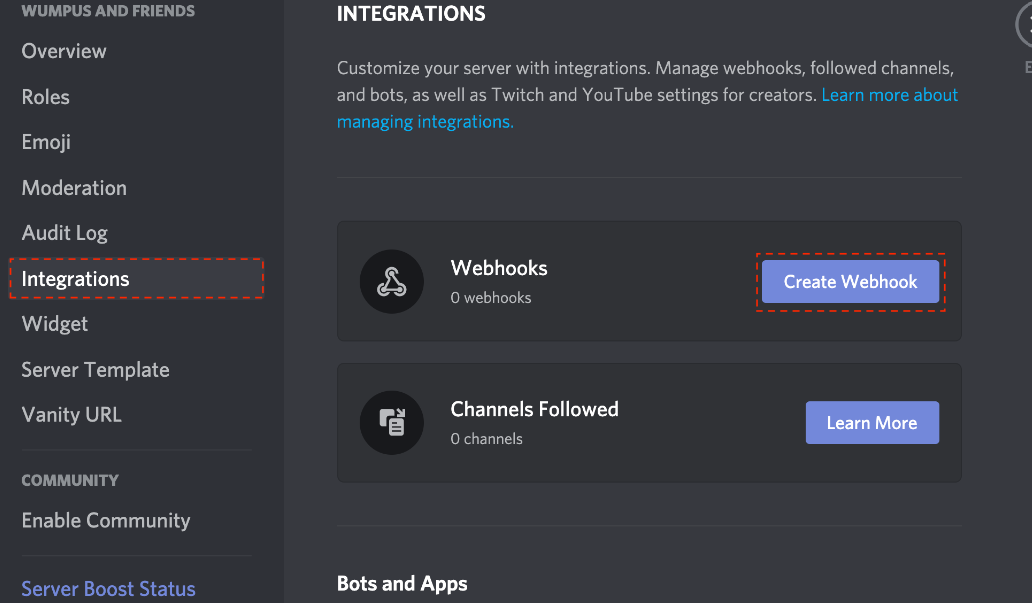
Step 3: Edit the Discord Webhooks Integration
You can modify your Discord Webhooks Integration as follows :
- Modify the Avatar: Click on the Discord Webhooks avatar next to the Name at the top left to modify its details. This is shown in the below image.
- Choose the Publishing Channel: Select the desired text channel from the drop-down menu to publish your Discord Webhooks.
- Name your Webhooks: Naming is useful for distinguishing between multiple Discord Webhooks created for several different services.
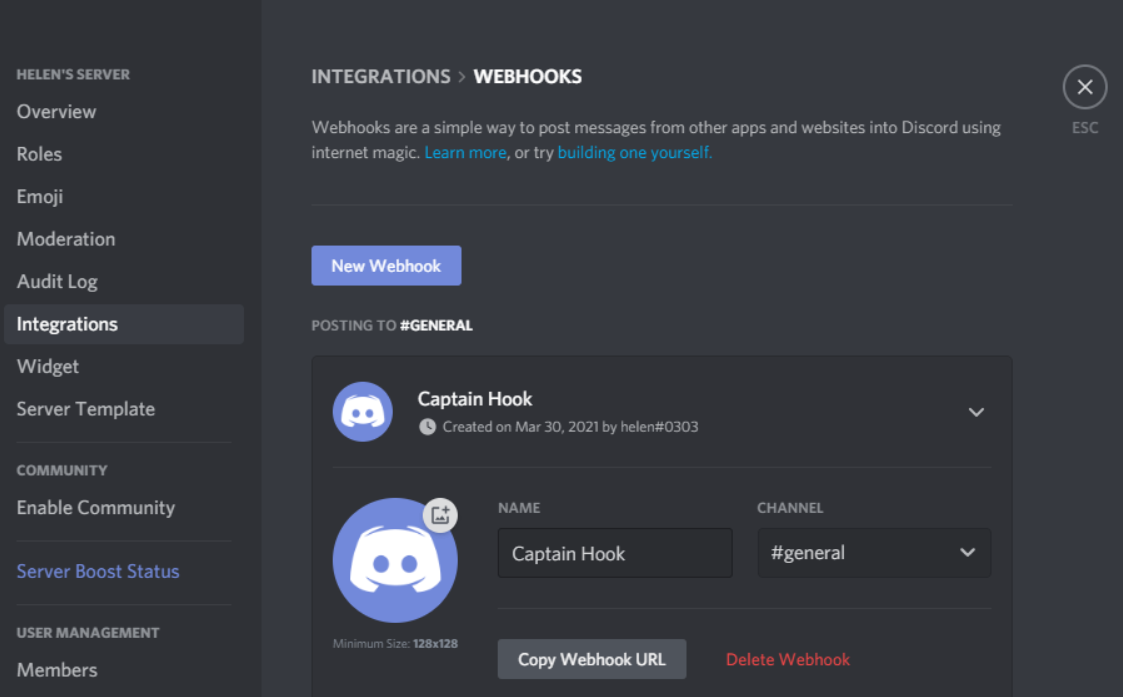
Step 4: Link Discord Webhooks with other Websites (Optional)
Webhooks cannot work on their own and you must link it to another website to use its services. You can link Discord Webhooks to GitHub and send updates to your own repository in a text channel on your server.
Press the Copy Webhooks URL button as shown below, to get the Webhooks URL for that channel.
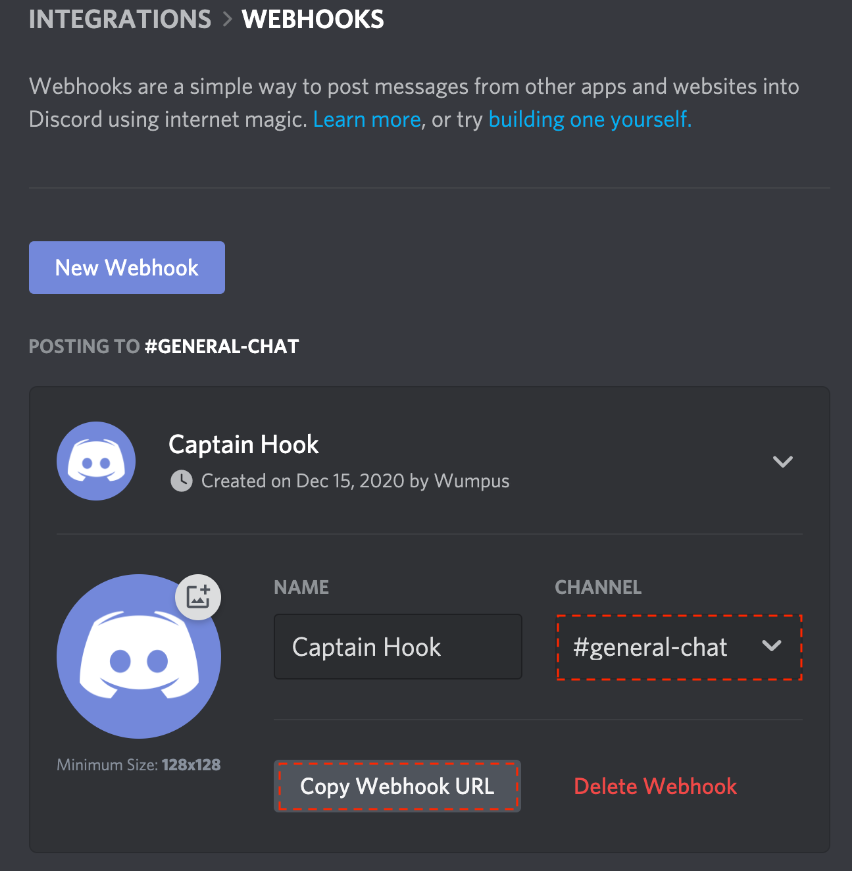
Now, choose the repository from which you want to receive updates on your Discord server. Then go to the Settings and click on Webhooks as shown below.
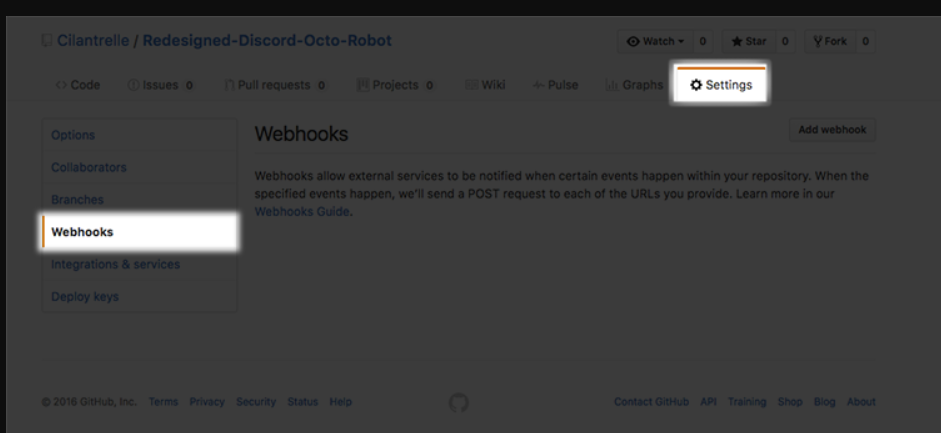
Select the Add a Webhooks button and enter the URL generated by Discord in the empty Payload URL. Click on the last button Add a Webhooks under the option to customize the event notification. This is shown in the below image.
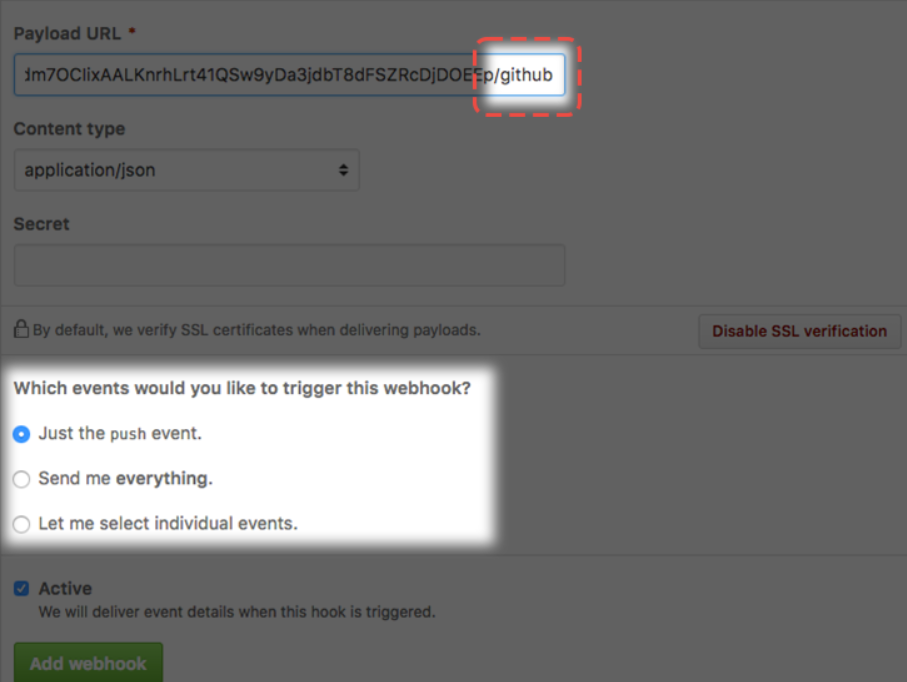
Benefits of the Discord Webhooks Integration
The Discord Webhooks integration will enhance your cross-platform communication and will provide you with the following benefits:
- Easy Access and High Availability
- Provides More Control and Customization
- Real-time Updates with Great Performance
1) Easy Access and High Availability
Discord offers high availability and can be accessed from all mobile and desktop platforms. This enables your Discord Webhooks Integration to provide you with timely alerts on your phone and computer. Additionally, a working browser version of the app is available when you need quick access from an unknown device. There is multi-staff support and alerts within your contention room are sent separately to avoid collisions.
Setting up Websites using the Discord Webhooks Integration is straightforward. Moreover, you can configure the server which will receive the messages in a very short period All you will need is your Discord Webhooks URL and you can connect to the required website or platform.
2) Provides More Control and Customization
While the Discord Webhooks Integration is very useful for automatic messages, it is also great for embedded messages that are customized according to your needs. You have the option to customize the name and avatar of the Webhooks. Moreover, if you are tech-savvy, you can create your JSON data to set up the Disord Webhooks Integration. This enables you to completely define the aesthetic of your messages, making all the information you send look sophisticated. One possible application is that rather than sending multiple messages in plain text, you can use good formatting for the data related to the rules and information of your server.
3) Real-time Updates with Great Performance
Using Webhooks for Discord offers better performance than using other tools like APIs. So, if you need to frequently update the server data, Webhooks tend to be a great solution because unnecessary API calls from the client to the server are eliminated. Also, Discord Webhooks Integration is better if your system requires real-time data updates. Since API surveys are typically run at set intervals, Webhooks outperform them as updates are sent from the server to the client as soon as the Webhooks is activated.
Conclusion
This blog discussed Discord and Webhooks along with their key features. It also provided the steps that you can use to set up the Discord Webhooks Integration seamlessly. Furthermore, it explained the benefits that you will experience by using Webhooks for sending and receiving messages via Discord.
Hevo Data, a No-code Data Pipeline helps to Load Data from any data source such as Databases, SaaS applications, Cloud Storage, SDK,s, its and Streaming Services and simplifies the ETL process. It supports 150+ data sources like Webhooks and loads the data onto the desired Data Warehouse, enriches the data, and transforms it into an analysis-ready form without writing a single line of code.
You may want to go one step further and perform an analysis of the Webhooks data. This will require you to transfer data from the Webhooks account to a Data Warehouse using various complex ETL processes. This platform allows you to transfer data from 150+ multiple sources like Webhooks to Cloud-based Data Warehouses like Snowflake, Google BigQuery, Amazon Redshift, etc. It will provide you with a hassle-free experience and make your work life much easier.
Want to take Hevo for a spin? Sign Up for a 14-day free trial and experience the feature-rich Hevo suite firsthand.
Share your understanding of the Discord Webhooks Integration in the comments below!
FAQs
1. What is a Discord Webhook?
A Discord webhook allows automated posting of messages, updates, or notifications from external sources directly into a Discord channel without needing a bot.
2. How Do You Make a Webhook on Discord?
Go to Server Settings > Integrations, create a webhook, configure its name and channel, copy the webhook URL, and save the settings.
3. How to Use Webhooks?
Use the webhook URL to send messages from external apps or scripts (e.g., via cURL or Python) or integrate with platforms like GitHub and Trello for automated notifications.




