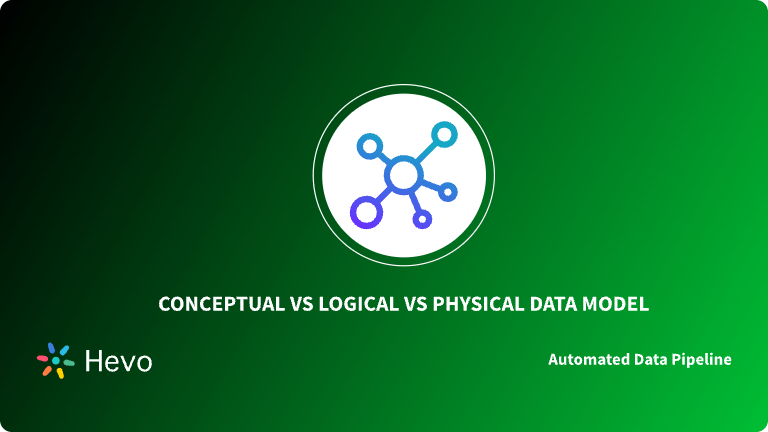While there are many Data Modeling tools available, there is a free one in Visual Studio. It is called the Entity Data Model Designer. The Entity Framework Models can be designed using the ADO.NET Entity Data Model Designer, which is a Graphical User Interface tool. The Entity Data Model Designer allows you to create and modify entities, associations, and inheritance relationships, as well as validate the model.
This blog extensively describes Entity Data Model Designer. In addition to that, it gives an overview of the Entity Framework and Entity Data Model as well.
Table of Contents
What is the Entity Framework?
The Entity Framework is a revolutionary new ADO.NET technology. It gives developers the option of viewing data using a logical model rather than a physical model, giving them more flexibility. In the July 2007 installment of Data Points, a comprehensive overview of the Entity Framework was given.
Entity Framework (EF) is an object-relational mapping (ORM) framework for ADO.NET that is open source. It was originally distributed as part of the.NET Framework. Entity Framework has been delivered separately from the.NET Framework since version 6.
Object-relational mapping (ORM) tools (object-relational managers) have been developed to allow developers to work with data in the form of domain-specific objects and properties, such as customers and customer addresses, without having to worry about the underlying database tables and columns.
When working with data, ORMs allow developers to work at a higher level of abstraction, allowing them to create and maintain data-oriented applications with less code than traditional applications. Entity Framework is the ORM solution that Microsoft is currently promoting for use in their development stack.
The Entity Data Model (EDM) is the center of the Entity Framework. The Entity Data Model specifies the entity types, relationships, and containers with which programmers interact. These elements are mapped by the Entity Framework onto a Relational Database’s storage schema. The Entity Framework is given access to the EDM via XML, which defines the application model.
The conceptual model can be defined independently or in conjunction with XML which specifies the actual storage schema and XML which specifies the mapping between the two. While manually editing the XML is possible (and sometimes required), using the new visual Entity Data Model Designer tool makes creating and modifying an entity model and mapping much easier.
To learn how to create and maintain a high-level data model, check out Hevo’s resources to understand more.
Key Features of Entity Framework
- Modeling: It enables the creation of Entity Data Models with various data types’ getting/setting properties.
- Cross-Platform: Entity Framework is cross-platform, meaning it can run on Mac, Windows, and Linux computers.
- Change Tracking: You can keep track of all property value changes that have occurred, with the help of Change Tracking.
- Querying: It allows developers to query data to retrieve information from a database.
- Saving: The SaveChanges() function can be used to perform database INSERT, UPDATE, and DELETE commands.
- Concurrency: To prevent overwriting changes, Entity Framework defaults to Optimistic Concurrency. Entity Framework saves entity data to the database, assuming that it hasn’t changed since the entity was loaded. If it detects that the data has changed, an exception is thrown, and you must resolve the conflict before saving it again.
- Transaction: While querying or saving data, it automates transactions. You can also personalize the transaction management process.
- Caching: As the Entity Framework includes the first level of caching, caching helps to improve querying speed.
- Built-In Convention: It has built-in conventions and default rules which automatically configure the Entity Framework Model.
- Configuration: The Entity Framework Model can be configured by the developer using Entity Framework. Overriding the default rules is also possible with the Fluent API. You can configure your domain classes using the Fluent API. The Fluent API has more configuration options than DataAnnotations. Fluent API also supports a variety of mappings.
- Migration: Entity Framework comes with a set of migration commands that can be run from the command line to create or manage the Data Schema.
What is an Entity Data Model?
The Entity Data Model is a set of concepts that describe the structure of data, regardless of the format in which it is stored. The EDM is based on Peter Chen’s Entity-Relationship Model, which he described in 1976, but it also builds on and extends the Entity-Relationship Model’s traditional uses.
The EDM solves the problems that come with having data in so many different formats. Consider a company that uses relational databases, text files, XML files, spreadsheets, and reports to store its information. Data Modeling, Application Design, and Data Access are all hampered as a result of this. The challenge with designing a data-oriented application is writing efficient and maintainable code without sacrificing Data Access, Storage, or Scalability.
Data Access, Storage, and Scalability are all very efficient when data has a relational structure, but writing efficient and maintainable code is more difficult. The trade-offs are flipped when data has an object structure: writing efficient and maintainable code comes at the expense of efficient Data Access, Storage, and Scalability.
Even if the right balance between these trade-offs can be found, moving data from one form to another poses new challenges. The Entity Data Model addresses these issues by describing data structure in terms of entities and relationships that are unaffected by storage schema.
As a result, the stored form of data has no bearing on application design or development. Entities and relationships can evolve as an application evolves because they describe the structure of data as it is used in an application (not as it is stored).
A Conceptual Model is a representation of data structure as entities and relationships that is typically defined in a Domain-Specific Language (DSL) that implements the EDM’s concepts. One example of a domain-specific language is the Conceptual Schema Definition Language (CSDL).
A conceptual model’s entities and relationships can be thought of as abstractions of an application’s objects and associations. This allows developers to concentrate on the conceptual model rather than the storage schema, allowing them to write code that is both efficient and maintainable. In the meantime, Storage Schema Designers can concentrate on Data Access, Storage, and Scalability Efficiency.
What is an Entity Data Model Designer?
The Entity Data Model Designer is a Designer that comes pre-installed with Visual Studio 2008. It’s useful if you need a quick way to create a logical model of tables and have the DDL for the physical tables generated in a single step.
If you’ve been using Microsoft Visio for Data Modeling, this solution might be a good fit. With Microsoft Visio 2010, you can extract a database schema from an existing SQL Server database (“reverse engineer”) and use the resulting diagram to create CREATE TABLE scripts.
Entities, associations, mappings, and inheritance relationships can all be created and modified visually with the ADO.NET Entity Data Model Designer (Entity Designer). Object-layer code is generated by the Entity Designer in C# or Visual Basic.
The Entity Data Model Designer’s purpose is to allow you to create logical tables from scratch and then create DDL that can be used to create physical tables in SQL Server. Alternatively, you can create logical tables from an existing SQL Server database, modify them, and then update the physical tables. Another benefit is that it generates.NET code to interact with tables if you’re creating an application (hence the name “ADO.NET Entity Data Model”).
- The components of the Entity Data Model Designer are as follows:
- The conceptual model can be edited using a visual design surface. Entities and associations can be created, modified, or deleted.
- View and edit mappings in the Mapping Details window. Entity types and associations can be mapped to database tables, columns, and stored procedures.
- A Model Browser window that shows the conceptual and storage models as tree views.
- Entities, associations, and inheritance relationships can all be created using the toolbox controls.
A.edmx file is used by the Entity Data Model Designer. The Conceptual Schema Definition Language, Store Schema Definition Language (SSDL), and Mapping Specification Language (MSL) files are all combined into an .edmx file. An.edmx file is generated and added to your solution when you run the Entity Data Model Wizard. When the Entity Data Model Wizard is finished, this file is automatically opened in Entity Data Model Designer. By double-clicking the.edmx file in Solution Explorer, you can also open it in the Entity Data Model Designer.
An .edmx file is displayed in the Entity Designer in the following screenshot. The Model Browser window and the Mapping Details window are shown in the screenshot, along with the visual design surface for creating and editing the conceptual model.
Key Features of Entity Data Model Designer
- Table-per-Hierarchy (TPH) and Table-per-Type (TPT) Mapping: TPH inheritance maintains data for all entity types in an inheritance hierarchy in a single database table. TPT is a type of inheritance in which different tables in the database are mapped to entities involved in the inheritance. These mappings are supported by Entity Data Model Designer. The TPT strategy is used by default in the Entity Data Model Designer, so any inheritance in the model will be mapped to separate tables.
- Entity Splitting: Entity splitting allows you to break down a single entity in your model into multiple physical database tables. When you query this entity in Entity Data Model Designer, it generates a query that joins the tables for you automatically.
- Enum Types: Since Entity Framework v5 supports enum types, they’ve been supported in edmx Designer since Visual Studio 2012.
- Database-First Approach Support: Reverse engineering a model from an existing database is possible with Database-First Approach. The model is saved as an EDMX file (with the.edmx extension) that can be viewed and edited in the Entity Data Model Designer. The EDMX file automatically generates the classes with which you interact within your application.
- Support for Spatial Data-Types for DbGeography and DbGeometry: Entity Framework 5 added the ability to use spatial types. Note that you must target .NET Framework 4.5 to use new features like spatial type, enums, and Table-valued functions (Visual Studio 2012 defaults to.NET Framework 4.5). Geometry and Geography are the two most common spatial data types. Ellipsoidal data is stored in the geography data type (for example, GPS latitude and longitude coordinates). Euclidean (flat) coordinate system is represented by the geometry data type.
- Choosing Database Objects: When updating the model from the database, the Entity Data Model Designer allows you to choose which database objects to add to the model.
Providing a high-quality ETL solution can be a difficult task if you have a large volume of data. Hevo’s automated, No-code platform empowers you with everything you need to have for a smooth data replication experience.
Check out what makes Hevo amazing:
- Fully Managed: Hevo requires no management and maintenance as it is a fully automated platform.
- Data Transformation: Hevo provides a simple interface to perfect, modify, and enrich the data you want to transfer.
- Faster Insight Generation: Hevo offers near real-time data replication so you have access to real-time insight generation and faster decision making.
- Schema Management: Hevo can automatically detect the schema of the incoming data and map it to the destination schema.
- Scalable Infrastructure: Hevo has in-built integrations for 100+ sources (with 40+ free sources) that can help you scale your data infrastructure as required.
- Live Support: Hevo team is available round the clock to extend exceptional support to its customers through chat, email, and support calls.
How to Use Entity Data Model Designer?
To create Data Model using Entity Data Model Designer, follow the steps:
- Step 1: Launch Visual Studio.
- Step 2: Create a new project or open an existing one (must be a Visual Basic, Visual C#, or Console Application project).
- Step 3: Add -> New Item by right-clicking the project.
- Step 4: Select “Data” under Visual C# Items.
- Step 5: The “ADO.NET Entity Data Model” template should be selected.
- Step 6: Click “Add” and give it a name.
- Step 7: “Generate from database” or “Empty model” are the options to choose from.
- Step 8: If “Generate from database” is selected, enter connection information, then select database objects.
- Step 9: An “.edmx” file should be used to save the model.
- Step 10: When you’re finished with the model, right-click and select “Validate” to ensure it’s error-free.
- Step 11: Right-click and select “Generate Database from Model” to generate the DDL.
- Step 12: If the physical tables have changed since you created the model, right-click and select “Update Model from Database”
Limitations of Entity Data Model Model Designer
The Entity Data Model Designer does not support the following Entity Framework features at the moment:
- Multiple entity sets per type.
- Creating entity sets for non-root types.
- Table-per-concrete class mapping.
- Use of EntityType properties in mapping conditions.
- Unmapped abstract types.
- Creating conditions on Function Import mappings.
- Annotations.
- Query views.
- Models that contain references to other models.
- Creating associations without corresponding navigation properties.
- Adding or editing storage model objects(Objects in the storage model can be deleted).
- Adding, editing, or deleting functions that are defined in the conceptual model.
These features are supported by Entity Framework but not by Entity Data Model Designer. Using these features with the Entity Designer, or manually editing the.edmx file, may result in an error that prevents the Entity Data Model Designer from displaying the.edmx file. You’ll be prompted to use the XML Editor to open the file in this case.
Conclusion
This article talks about Entity Data Model Designer and its key features. It also explains Entity Framework and Entity Data models.
Integrating and analyzing your data from a huge set of diverse sources can be challenging, this is where Hevo comes into the picture. Hevo is a No-code Data Pipeline and has awesome 150+ pre-built integrations that you can choose from. Hevo can help you integrate your data from numerous sources and load them into a destination to analyze real-time data and create your Dashboards. It will make your life easier and make data migration hassle-free. It is user-friendly, reliable, and secure.
Want to take Hevo for a spin?
SIGN UP for a 14-day free trial and experience the feature-rich Hevo suite first hand.
FAQ on entity data model designer
1. Can I do SQL in Visual Studio?
Yes, Visual Studio supports SQL development through SQL Server Data Tools (SSDT) and integrated tools like SQL Server Object Explorer, allowing you to write, execute, and debug SQL queries directly within the IDE.
2. Is Visual Studio good for data analysis?
Visual Studio is not primarily designed for data analysis, but it supports data-centric development, including SQL, data models, and reports. For in-depth data analysis, tools like RStudio or Jupyter Notebook might be more suitable.
3. What is Visual Studio SSDT?
SQL Server Data Tools (SSDT) is an extension for Visual Studio that provides a rich set of tools to design, develop, and deploy SQL Server databases and data warehouses, including schema design, stored procedures, and SSIS packages.
4. How to create a model in Visual Studio?
To create a data model in Visual Studio, you can use Entity Framework. First, create a new project, add a new ADO.NET Entity Data Model item, and follow the wizard to generate the model from an existing database or create a new one.