Unlock the full potential of your Firebase data by integrating it seamlessly with BigQuery. With Hevo’s automated pipeline, get data flowing effortlessly—watch our 1-minute demo below to see it in action!
A popular platform offered by Google in its effort to enable companies to migrate to a Cloud-based solution is the Google Cloud Platform (GCP). Google Cloud Platform offers a variety of solutions that can help businesses make their operations more secure and efficient. One of the most popular tools offered by Google as a part of its Cloud platform is its Cloud-based Data Warehousing solution called Google BigQuery. Google allows users to seamlessly integrate all its products such as Google Firebase with its Cloud platform.
This article will provide you with an understanding of how you can set up Google Firebase to BigQuery Integration to gain insights from the user data coming in from various Web and Mobile applications associated with your business.
Table of Contents
The Need for Firebase to BigQuery Integration
At its core, Google Firebase Analytics runs on the Google Analytics platform, an analytics solution that integrates across all Google products and services and provides developers with unlimited reporting for up to 500 events that can easily be defined using the Google Firebase Standard Development Kit (SDK).
Google Firebase Analytics gives businesses the ability to track what users are doing on their application, save this critical tracking data on Google’s Real-time Cloud Database, and also visualize it to gather insights.
A sample dashboard on Google Firebase Analytics is as follows:
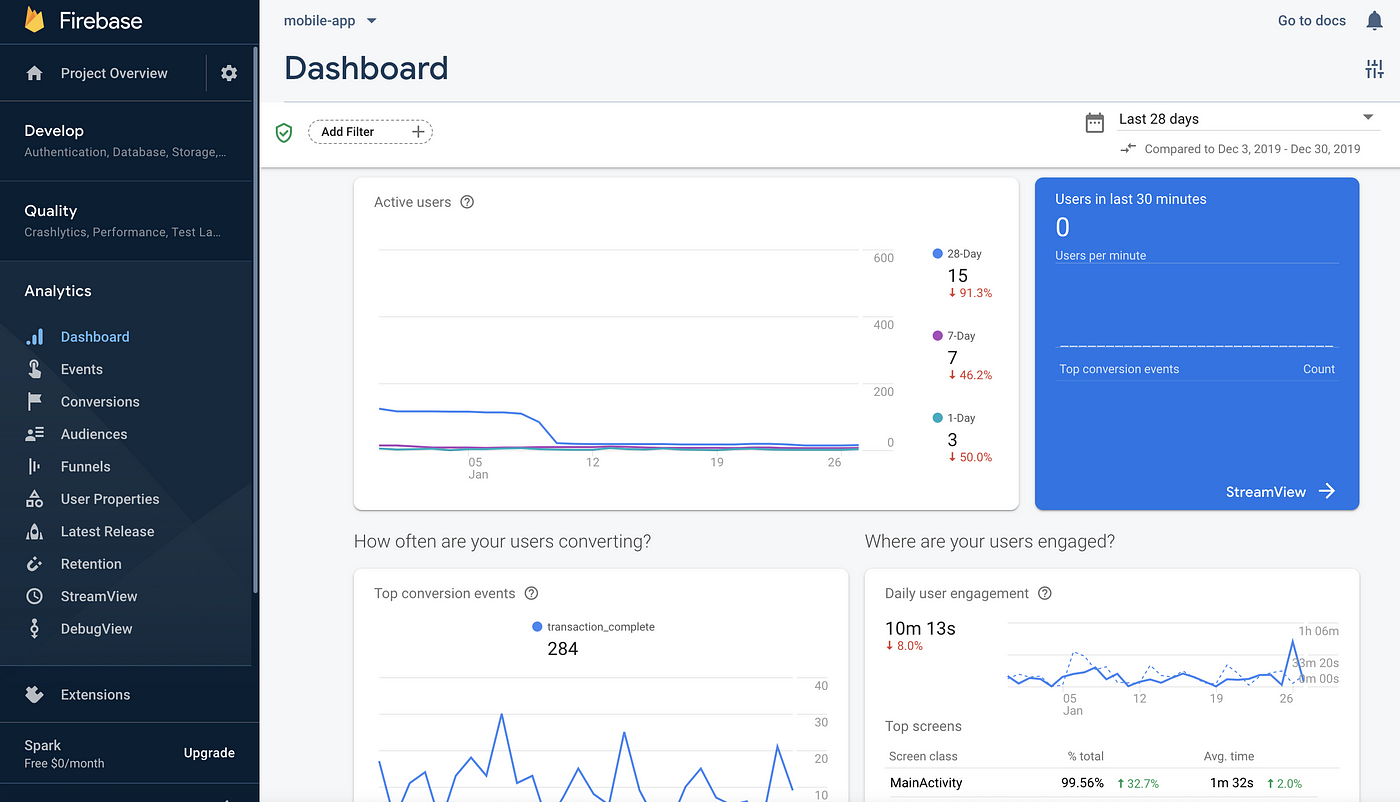
Although Google Firebase Analytics can be leveraged to perform an analysis of the application data, the default dashboard and visualizations might not be enough to gather necessary insights or design solutions to a specific problem that a business might be facing.
If your use case requires answers to questions that the Google Firebase Analytics dashboard is not capable of providing, it would make sense for you to set up Google Firebase to BigQuery Integration. This integration will allow you to perform a more complex and in-depth analysis by running SQL queries on large datasets, performing any required join operations with other data sources, creating visual and interactive business reports, etc.
How to Set Up Firebase to BigQuery Integration?
Users can set up Google Firebase to BigQuery Integration by implementing one of the following methods:
- Method 1: Manual Google Firebase to BigQuery Integration
- Method 2: Using Hevo Data to Set Up Google Firebase to BigQuery Integration
Method 1: Manual Google Firebase to BigQuery Integration
In this method, users can leverage the in-built connector to copy all necessary data from Google Firebase to Google BigQuery. The following steps can be implemented to manually set up Google Firebase to BigQuery Integration:
- Step 1: Open the Google Firebase Console for your project.
- Step 2: Click on the Settings icon in the left pane next to Project Overview and select Project Settings.
- Step 3: Under the Project Settings section, select Integrations and then click on the Link button in the BigQuery tile.
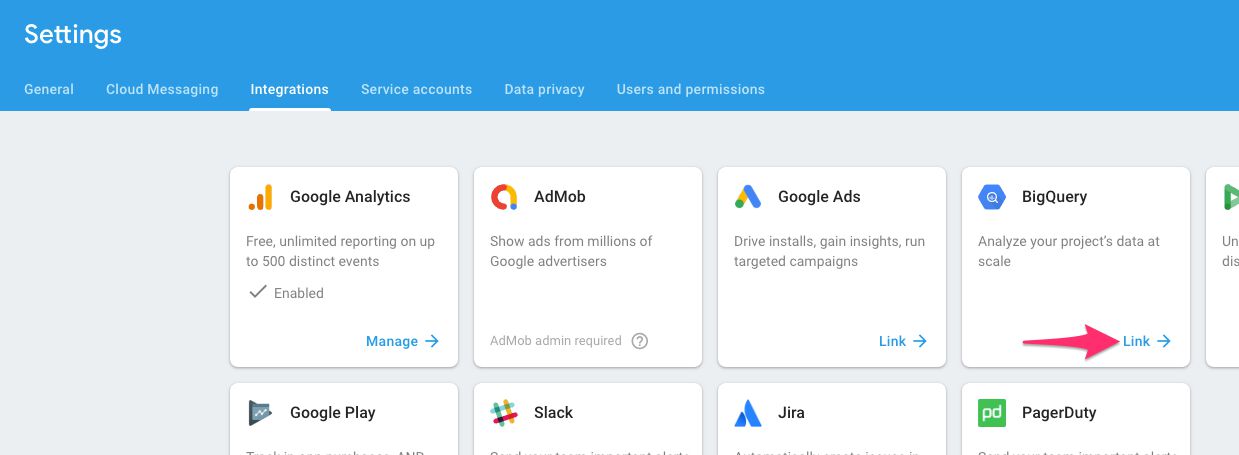
- Step 4: Select the data that you wish to integrate with Google BigQuery and click on Link to BigQuery.

This will set up your Google Firebase to BigQuery Integration using the in-built connector.
Limitations of Manually Setting Up Google Firebase to BigQuery Integration
The limitations of manually setting up Google Firebase BigQuery Integration are as follows:
- The in-built connectors offer integration with only a limited number of third-party products. Most third-party products can only be connected to Google BigQuery using its API. If a common analysis is to be performed on data from various sources that are not directly supported, some amount of engineering effort would be required to load this data into Google BigQuery. Hence, this method is not considered to be suitable for someone with minimal to no technical knowledge.
- The in-built connector makes a copy of the data from Google Firebase in a raw form without any transformations. Hence, this data is not considered to be in a form suitable for analysis and would require some preprocessing before any useful insights can be derived from it.
- The data is exported from Google Firebase to Google BigQuery only on a daily basis once the two products have been integrated. Any data that might be associated with the project prior to the integration will not be exported to Google BigQuery.
Method 2: Using Hevo Data to Set Up Google Firebase to BigQuery Integration

Hevo helps you directly transfer data from Google Firebase and various other sources to Data Warehouses such as Google BigQuery, a Business Intelligence tool, or a destination of your choice in a completely hassle-free & automated manner.
Hevo is fully managed and completely automates the process of not only loading data from your desired source but also enriching the data and transforming it into an analysis-ready form without having to write a single line of code. Its fault-tolerant architecture ensures that the data is handled in a secure, consistent manner with zero data loss.
Hevo takes care of all your data preprocessing needs and lets you focus on key business activities and draw a much more powerful insight on how to generate more leads, retain customers, and take your business to new heights of profitability. It provides a consistent & reliable solution to manage data in real-time and always has analysis-ready data in your desired destination.
Check out what makes Hevo amazing
- Real-Time Data Transfer: Hevo with its strong Integration with 150+ sources, allows you to transfer data quickly & efficiently. This ensures efficient utilization of bandwidth on both ends.
- Data Transformation: It provides a simple interface to perfect, modify, and enrich the data you want to transfer.
- Secure: Hevo has a fault-tolerant architecture that ensures that the data is handled in a secure, consistent manner with zero data loss.
- Tremendous Connector Availability: Hevo houses a large variety of connectors and lets you bring in data from numerous Marketing & SaaS applications, databases, etc. such as Google Firebase, Airflow, HubSpot, Marketo, MongoDB, Oracle, Salesforce, Redshift, etc. in an integrated and analysis-ready form.
- Simplicity: Using Hevo is easy and intuitive, ensuring that your data is exported in just a few clicks.
- Completely Managed Platform: Hevo is fully managed. You need not invest time and effort to maintain or monitor the infrastructure involved in executing codes.
- Live Support: The Hevo team is available round the clock to extend exceptional support to its customers through chat, email, and support calls.
Conclusion
This article provided you with a step-by-step guide on how you can set up Google Firebase to BigQuery Integration manually using the in-built connector or using Hevo. There are, however, certain limitations associated with the in-built connector. If those limitations are not a concern to your use case, then using the in-built connector would be a good idea.
However, if it is causing any issues or inefficiency in your operations, then you should consider using automated Data Integration platforms like Hevo.
Tell us about your experience of setting up Firebase to BigQuery Integration! Share your thoughts in the comments section below!




