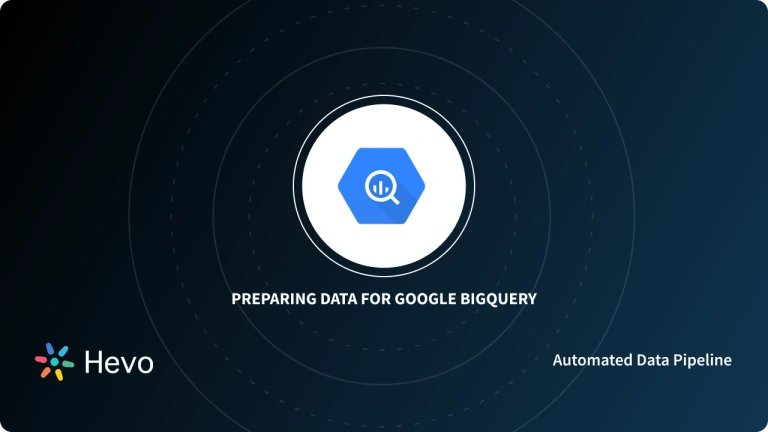Cloud-based technologies have made a significant impact on how businesses operate across the globe. With the increasing demand for data, enterprises face the massive challenge of storing Big Data for obtaining insights quickly. Data Warehouses were developed to deal with the issue. Companies get the opportunity to store, sort, and retrieve data effectively from any part of the world using Data Warehouses. Google BigQuery is one of the world’s most popular Data Warehouses that was developed by technology giant Google. According to Google, BigQuery is their Serverless Cloud Storage Platform designed for large datasets.
This article will provide a comprehensive understanding of Google BigQuery and how you can calculate the Median or the Bigquery Median of given datasets. The article will also mention a few notable features and advantages that businesses gain by using Google BigQuery.
Are you having trouble migrating your data into BigQuery? With our no-code platform and competitive pricing, Hevo makes the process seamless and cost-effective.
- Easy Integration: Connect and migrate data into BigQuery without any coding.
- Auto-Schema Mapping: Automatically map schemas to ensure smooth data transfer.
- In-Built Transformations: Transform your data on the fly with Hevo’s powerful transformation capabilities.
- 150+ Data Sources: Access data from over 150 sources, including 60+ free sources.
You can see it for yourselves by looking at our 2000+ happy customers, such as Meesho, Cure.Fit, and Pelago.
Get Started with Hevo for FreeTable of Contents
Understanding Google BigQuery
Google BigQuery is a serverless fully-managed Enterprise Data Warehouse developed by technology giant Google as a product for its Cloud Platform service. The Data Warehouse enables its users to manage, store, and update vast amounts of data in a short amount of time as it uses columnar storage. Google BigQuery allows users to run interactive queries and create visual tables using data collected from different sources. It also supports libraries of familiar programming like Python, Javascript, Java, and many more to manage data effectively.
Google has powered its Data Warehouse with tools like BigQuery ML and BI Engine that not only lets users analyze petabytes of data in a few minutes but also build Machine Learning models for Predictive Analysis. As Google BigQuery is a Cloud-based Software as a Service platform, it eliminates the need for installing specialized hardware in workplaces for data analytics.
Key Features of Google BigQuery
Google has powered BigQuery with several useful and impactful features that make it stand out from other Data Warehouses. Below mentioned are a few key features that Google BigQuery provides.
- Real-time Analytics
- Dremel
- Seamless Data Transfer
- Machine Learning Integration
- Geospatial Analysis
- BigQuery Sandbox
1) Real-time Analytics
Google BigQuery enables users to generate Real-time Analytics with high-speed streaming insertion API. It uses a powerful engine to generate accurate and insightful Real-time Analytics to help users better understand their data. This feature allows businesses to reduce the time consumed in the analysis and compilation of data as the results are generated in real-time.
2) Dremel
Dremel is Google BigQuery’s Query Execution engine that uses a combination of columnar data layout and tree architecture to process queries. It independently scales compute nodes, allowing it to process over vast amounts of data in seconds. Dermal is capable of identifying the number of computing resources required to handle a query and deploying them accordingly for quickly resolving queries.
3) Seamless Data Transfer
Google BigQuery automates the data transfer process from various platforms, including Google Ads, Google Marketing Platform, YouTube, Teradata, Amazon S3, and other BigQuery partners. This feature helps users to integrate data from multiple channels into a unified platform easily.
4) Machine Learning Integration
Google BigQuery comes with out-of-the-box machine learning integration that can build and execute machine learning models in BigQuery with the help of SQL queries. Users can access BigQuery ML through Google Cloud Console, BigQuery REST API, bq command-line tool, or supported external tools. With BigQuery, users can also easily build machine learning models using existing spreadsheets and business intelligence tools.
5) Geospatial Analysis
Google has provided a tool named Google BigQuery Geographic Information System (GIS) that allows access to information about location and mapping. It converts latitude and longitude data into Geographical points for Geospatial Analysis. Users can visualize the BigQuery GIS data using Google Earth Engine and BigQuery Geo Viz.
6) BigQuery Sandbox
Google provides BigQuery Sandbox to users for them to experience the complete functionality of BigQuery before making a commitment. This unique feature enables users to make an informed decision while opting for BigQuery. All the applications run in a separate environment that mimics the interface and operations of BigQuery.
Key Advantages of BigQuery
BigQuery, being a part of Google Cloud Platform, gets access to the best available infrastructure that allows it to store and sort vast amounts of data efficiently with a minimum performance drop. Enterprises that select BigQuery as their data warehouse have numerous advantages. A few of them are mentioned below.
- Effortless Manageability
- Better Data Visualization, ETL Support, and Connectors
- Better Data Storage
- Building and Testing Machine Learning Models
- Reliable Security
- Competitive Pricing
1) Effortless Manageability
Most of the backend administration of Google BigQuery is completely managed by Google that makes it stand out from its competitors. Users get to completely rely on Google for tasks like upgrades, patching, storage management, compute allocation and more that make Data Management effortless. Google BigQuery also eliminates the need for an administrator to take care of the stored data by automating critical operations like Virtual Machine Management, Sizing, and Memory Management.
2) Better Data Visualization, ETL Support, and Connectors
Google BigQuery provides out-of-the-box support for many popular Extract, Transform, and Load (ETL) tools like GCP Dataflow, Google Cloud Data Fusion, etc. It also comes with a built-in data transmission service that helps users transfer data between different storage types.
Google BigQuery provides support for various powerful data visualization tools like Tableau, Power BI, QlikView, and OWOX BI Smart Data that enables companies to quickly deploy the stored data to generate reports and analytics for various businesses needs.
3) Better Data Storage
Google BigQuery allows users to upload data in multiple formats like JSON, CSV, and many more in auto-generated columnar representation that aids in effective utilization of storage space. As the data is stored in columnar format, it can be processed much faster than other forms of storage that results in a reduced query response time.
4) Building and Testing Machine Learning Models
With BigQuery ML, it becomes easier for users to create, run, and train Machine Learning models using SQL queries. Users can build powerful predictive Machine Learning models using BigQuery ML without having to gain knowledge of coding in Python or Java. It supports various types of models, including linear regression, binary logistic regression, multiclass logistic regression, K-means clustering, matrix factorization, TensorFlow model importing, and deep neural network.
5) Reliable Security
Google BigQuery allows users to grant access to accounts at various levels using OAuth and service account-based authentication models. It also comes with high-end data loss prevention capabilities that increase its security with features like Data Redaction and Data Replication.
6) Competitive Pricing
The pricing of BigQuery is flexible as it is based on usage and fixed packages. Its On-demand Model generates bills entirely depending upon the usage of its customers that helps businesses to cut down data storage costs. Google BigQuery also provides a fixed plan option for businesses that want to buy dedicated resources for their specific business requirements. New customers get a bonus of $300 credit for free that they can use to run, deploy, and test their workload.
Understanding the Importance of BigQuery Median
BigQuery Median or Median represents the middle value of a dataset when data is arranged in ascending order. In other words, the Median is used to identify the Central Tendency of Data.
In some circumstances, the BigQuery Median performs better than the Mean as it is unaffected by extreme numbers and is independent of the data’s range or dispersion.
For example, the Median of 2, 3, 7, 8, 10 is 7 as it determines the middle value of the available data. It represents the 50th percentile of a given dataset. BigQuery Median is very useful for analysis purposes when the data distribution is skewed. BigQuery Median is also used in situations where there is a high probability of having outliers present in datasets. For instance, it is always preferable to use the Median to determine the per capita income of a country as a disparity in economic distribution may lead to an incorrect average value.
Calculating the BigQuery Median
Google BigQuery does not offer a dedicated tool to calculate Median in datasets. But there are methods through which users can easily calculate the Bigquery Median by treating it as an analytical function rather than aggregate. Google BigQuery provides functions like PERCENTILE_CONT that can be used to calculate the BigQuery Median for given datasets. The below-mentioned syntax can be used to generate the desired results.
PERCENTILE_CONT (value_expression, percentile [{RESPECT | IGNORE} NULLS])In the following example, this PERCENT_CONT function has been used to determine the BigQuery Median temperature over each room.
In this example, the original data row shows the BigQuery Median temperature of each room.
With this, users can add additional outer queries in order to rank rooms by ascending order of BigQuery Median temperature.
The PARTITION BY clause lets users define multiple groups to be analyzed independently, while ORDER BY defines the criteria based on which items will be ranked.
Conclusion
Having access to one of the best infrastructures in the world, Google BigQuery provides the aforementioned tools and functionalities that help businesses scale up their operations.
Even though BigQuery has not enabled a dedicated functionality to calculate the BigQuery Median, the above-mentioned method will accurately generate results to aid users in sorting and ranking information in datasets that would allow them to better understand and analyze their data.
Businesses can use automated platforms like Hevo Data to set up the integration and handle the ETL process for Google BigQuery.
Hevo Data helps you directly transfer data from a source of your choice, allowing you to choose from 150+ data sources to a Data Warehouse such as Google BigQuery, Business Intelligence tools, or any other desired destination in a fully automated and secure manner without having to write any code and will provide you with a hassle-free experience.
Sign Up for a 14-day free trial and experience the feature-rich Hevo suite first hand.
FAQ
How do I calculate the median in BigQuery?
In BigQuery, calculate the median by using PERCENTILE_CONT(0.5) for continuous distributions or PERCENTILE_DISC(0.5) for discrete distributions on your numeric column.
What is the percentile median in BigQuery?
The percentile median in BigQuery is calculated using PERCENTILE_CONT(0.5) which represents the 50th percentile, effectively the middle value in a sorted dataset.
Is there a SQL function for median?
SQL doesn’t have a built-in median function, but you can calculate it using PERCENTILE_CONT(0.5) or similar percentile functions, depending on the SQL dialect (e.g., BigQuery or PostgreSQL).