The choice of data management system determines how quickly and in real-time you can store and access information. Some cloud database architectures, like Snowflake, offer a scalable and flexible environment for processing large datasets.
Imagine you have a data model in your Snowflake environment, and you want to create a web app that takes custom input and displays results on the UI. You might also want to visualize these results and explain them to stakeholders in real-time.
However, web development experience is not very common among data scientists and ML engineers. This is where the Streamlit library shines. It allows you to build interactive data apps without needing UI framework experience.
In this article, we’ll explore the benefits of using Streamlit and Snowflake together and provide a comprehensive guide to help you get started with building Streamlit apps.
Table of Contents
Understanding Streamlit and Snowflake
Streamlit

Streamlit is an open-source library that turns your Python scripts into beautiful web apps within minutes. It’s especially designed for data scientists and ML engineers who don’t want to spend weeks learning web frameworks and creating ML apps. Instead, they can use this Python-based library to build responsive web apps with just a few lines of code.
Streamlit is popular for creating interactive web apps from machine learning models. It can query and process the data, collect needed parameters for modeling, and visualize outputs.
Snowflake
Snowflake is a fully managed SaaS platform that can store and analyze all your data in one place. It automatically scales computing resources either up or down depending on task requirements, ensuring optimal performance and cost efficiency.
Its centralized location makes real-time data available to all your teams. For example, your development team might query customer data to enhance a price optimization model, while your marketing team queries the same data to create a promotion simultaneously.
Snowflake handles this by creating individual virtual warehouses for each team, allowing them to query without competing for resources or causing data inconsistencies.
Essentially, Snowflake brings a common ground for cost saving and performance optimization. It’s flexible enough to handle both structured and unstructured data effectively.
Benefits of Using Streamlit and Snowflake for Building Apps
Of course, there are plenty of pros to using Streamlit to build apps on Snowflake. Here are some key benefits.
Scalability
Imagine having fixed resources allocated to a project that can go unutilized when the project is inactive. Wouldn’t it be efficient if you could increase computing power during high demand and reduce it when resources are unused? This is what scalability offers.
A scalable setup optimizes operational cost by reducing resources when they are not in use, and enhances performance by scaling up resources for complex data processing tasks.
Snowflake’s architecture automatically does that, adjusting your computing resources up or down as your applications demand.
Ease of Use
You don’t need any web development experience to make apps using Streamlit. Anyone who knows Python can build these apps.
It requires you to code just a few lines to see an astonishing web app, making it highly suitable for beginners. Also, the customization it offers attracts a lot of experienced developers.
Interactive websites
Streamlit on Snowflake allows you to make responsive apps that can take dynamic inputs and process them. The tool’s wide range of sliders, widgets, buttons, and user input options make it popular for creating interactive dashboards and detailed reports.
Any changes you make to the code in the editor are instantly reflected in the app. This way, you can quickly modify the code and develop the exact features you need in real time.
Documentation & Community
Streamlit and Snowflake both have comprehensive documentation, explaining all concepts thoroughly with detailed how-to guides. There are many tutorials, blogs, and videos of all levels available online to learn to use them.
Our research says, Streamlit’s active community never lets anyone wait more than 36 hours for a reply. So it’s easy to move forward whenever you are stuck developing any feature in Streamlit.
Streamlit Caching mechanism
Streamlit’s caching mechanism enhances your app’s performance by storing the results of complex tasks and reusing them when the same inputs are given. This reduces the need to compute the same complex queries twice.
You can use the @st.cache_data decorator for any function to save the output for a specific input. When the same input is given again, the saved output gets displayed without re-executing the function.
Comprehensive Guide to Building Streamlit Apps on Snowflake
To build Streamlit apps, you need to have a Snowflake account. We’ll guide you how you can create one.
Step 1: Login to your Snowflake Account
Step 1 a): Open this signup link and fill in your name, email address, and other required details.
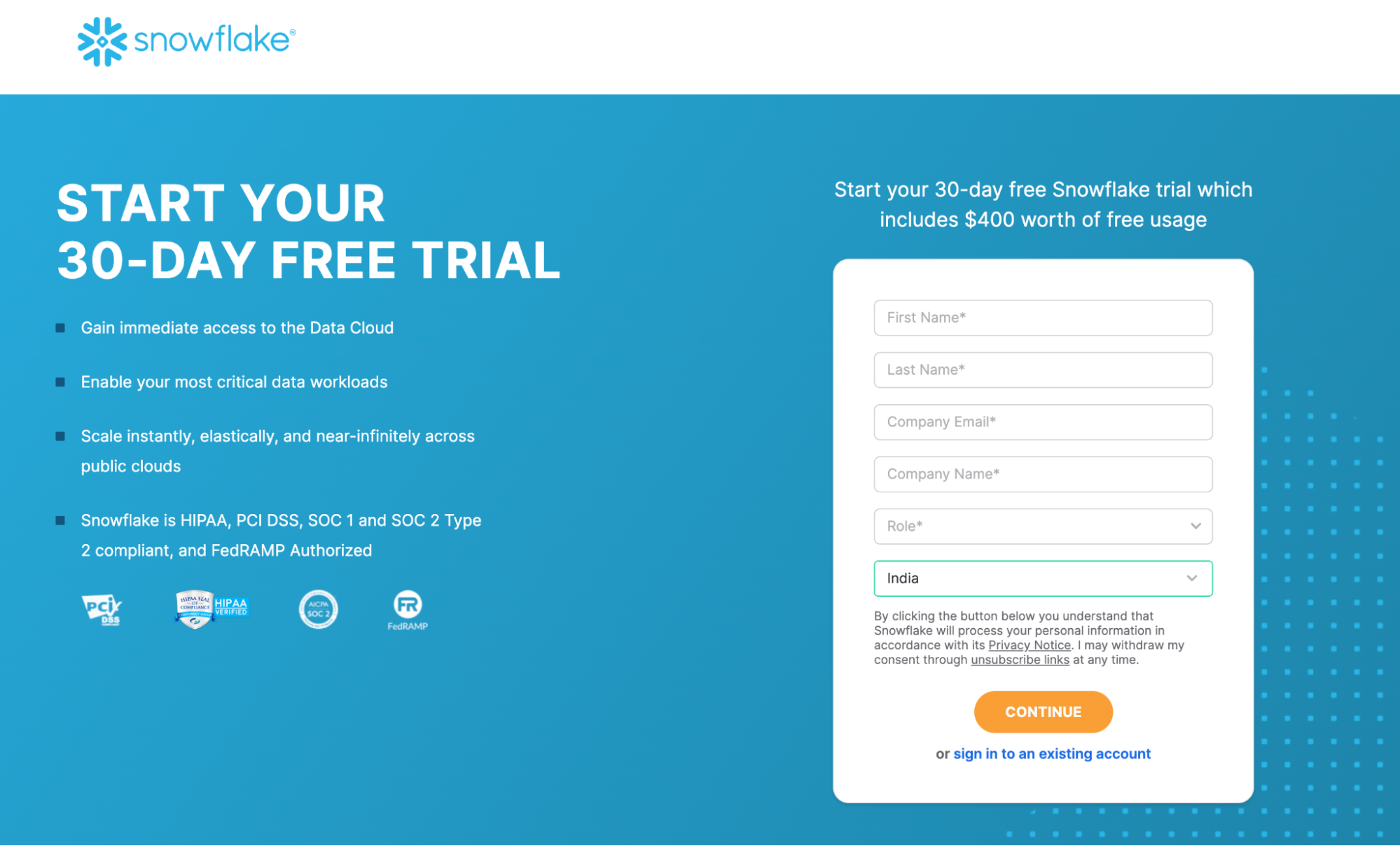
Step 1 b): Select the Snowflake edition and cloud provider. We’ll choose Standard edition and AWS, then click ‘Get Started.’
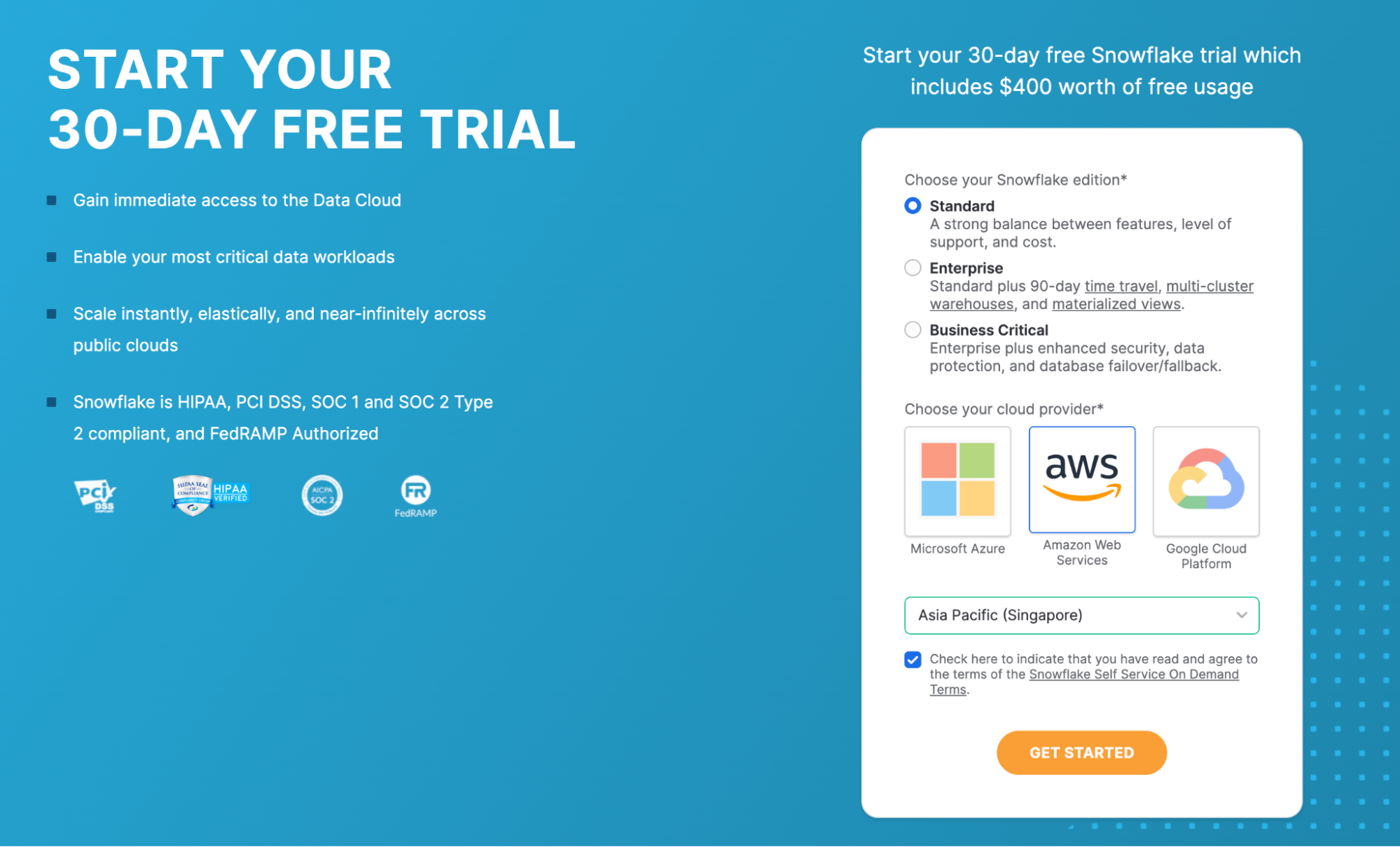
Step 1 c): Fill in the subsequent pages or skip them as you prefer. Once you submit the last page, a URL will be sent to your email. Click on that URL and enter your username and password to log in to your Snowflake account.
Step 2: Create a Warehouse
Now that you’ve entered your Snowflake account, the next stage is to create a warehouse and database that your Streamlit app will run on. Here are the steps to do this:
Step 2 a): Click the ‘Admin’ button in the left navigation bar and go to ‘Warehouses.’
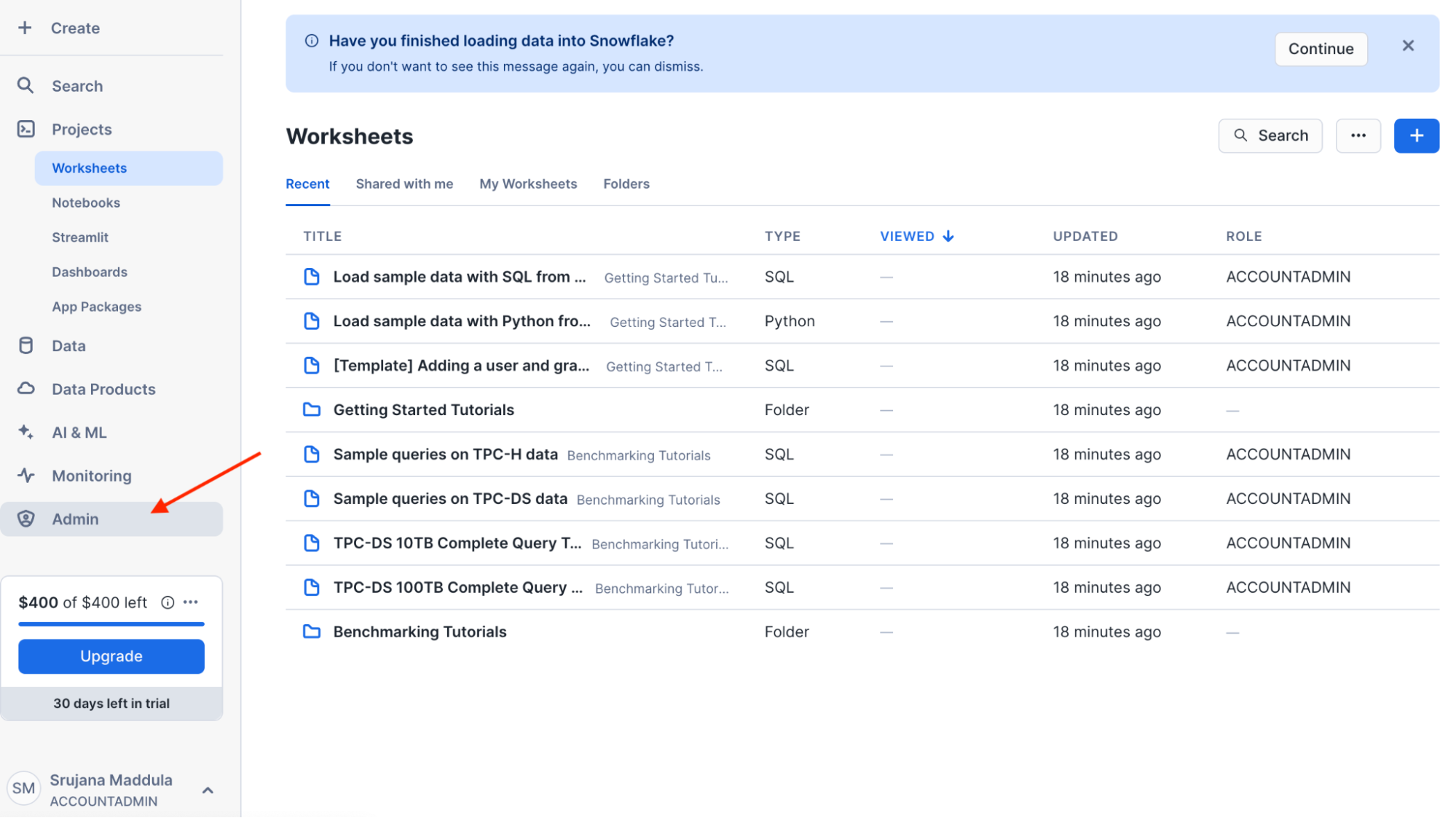
Step 2 b): Click the ‘+Warehouse’ button located on the upper right side of the screen.
Step 2 c): Provide a warehouse name, select ‘Standard’ for Type, choose ‘X-Small’ for Size, and then click ‘Create Warehouse.’
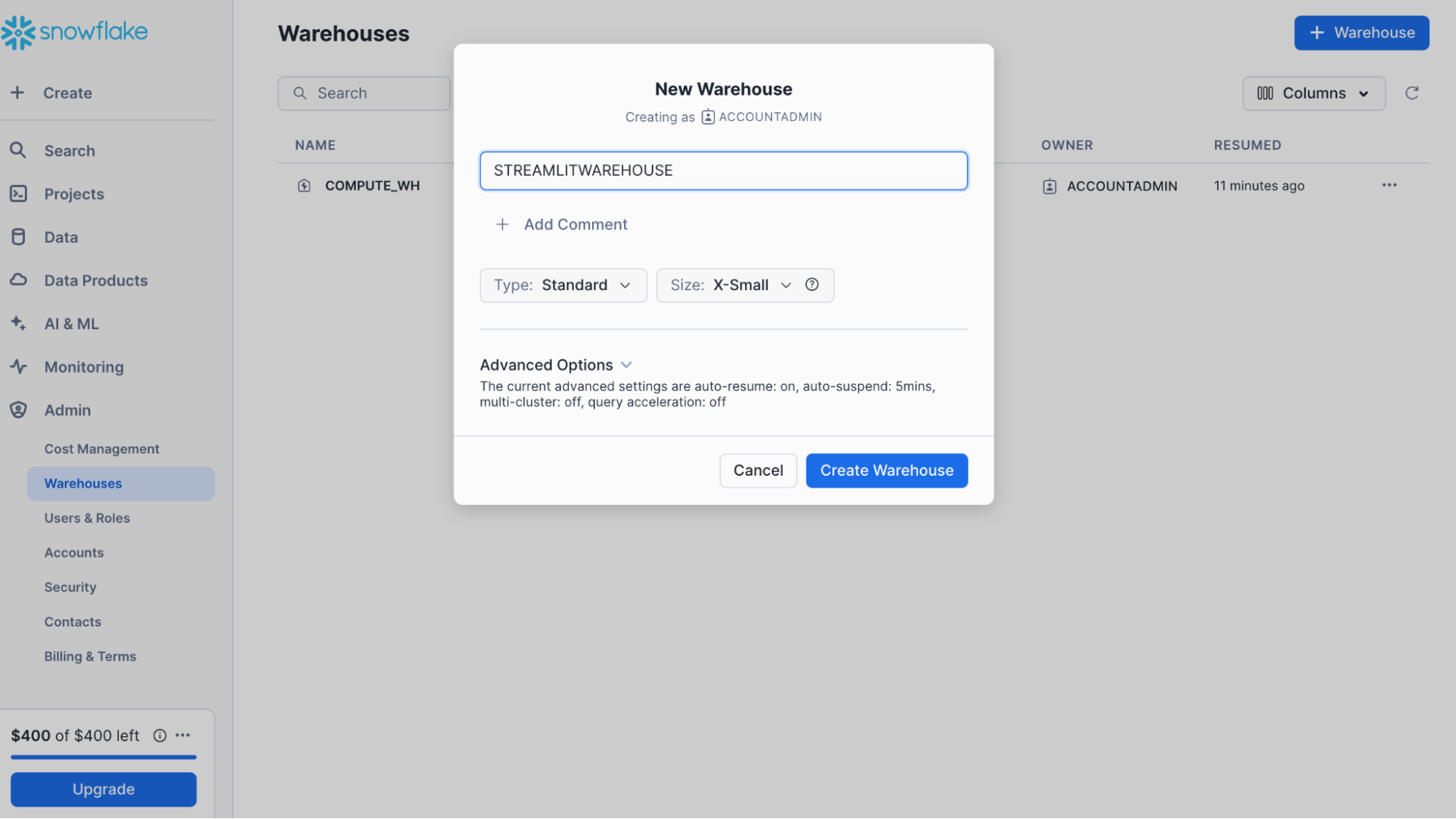
Step 2 d): Click ‘Data’ on the left menu bar.
Step 2 e): Click on ‘+ Database’. Give the name to your database and click ‘Create.’
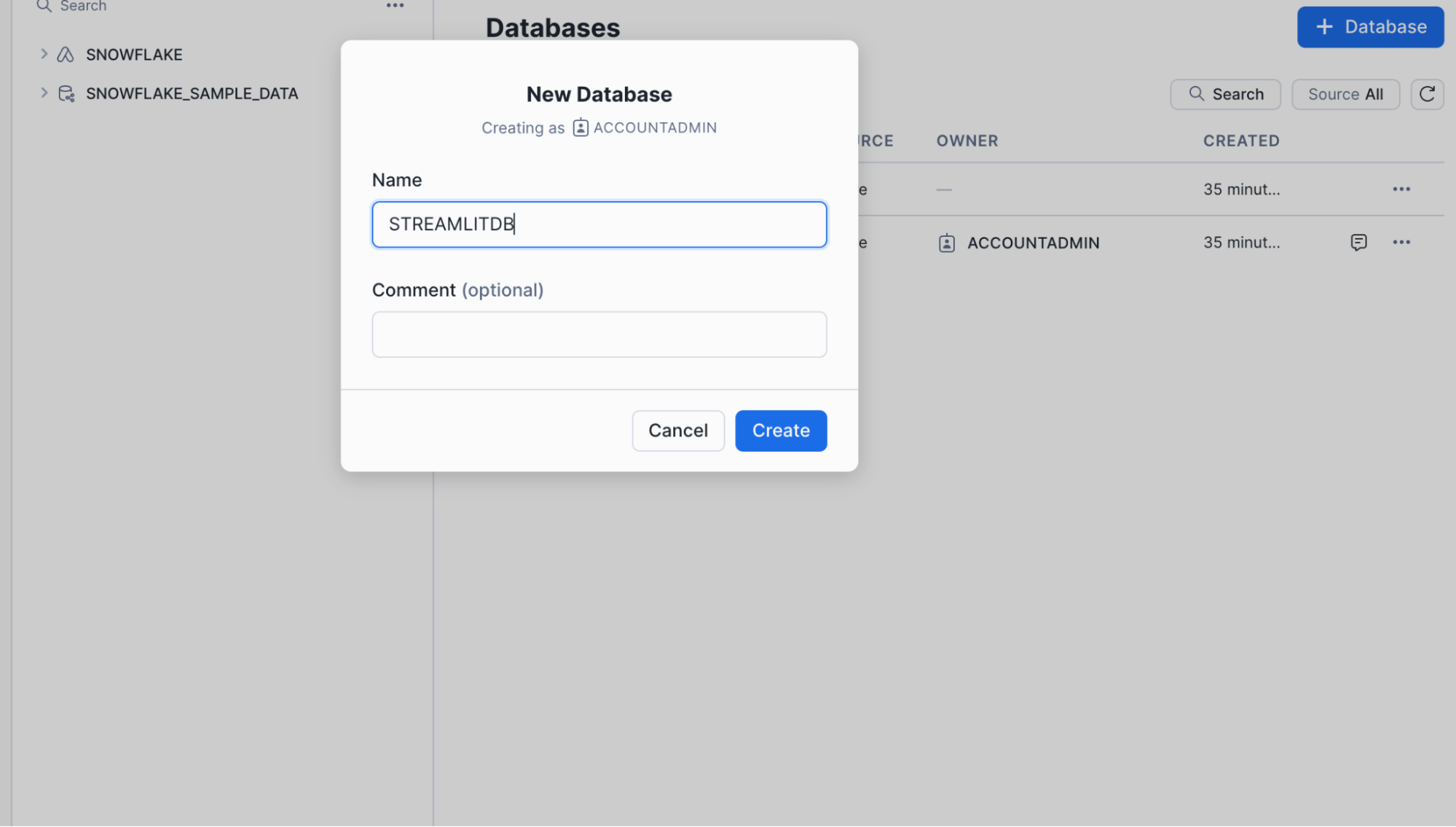
You now have a database and a warehouse set up to hold your Streamlit apps. Now you can start creating Streamlit apps as shown below.
Step 3: Creat Streamlit Apps
Step 3 a): Click on ‘Projects’ in the left menu bar and select ‘Streamlit’ from the sub categories.
Step 3 b): Click ‘+ Streamlit App’.
Step 3 c): Enter the app name and choose the database and warehouse locations, and then click ‘Create’.
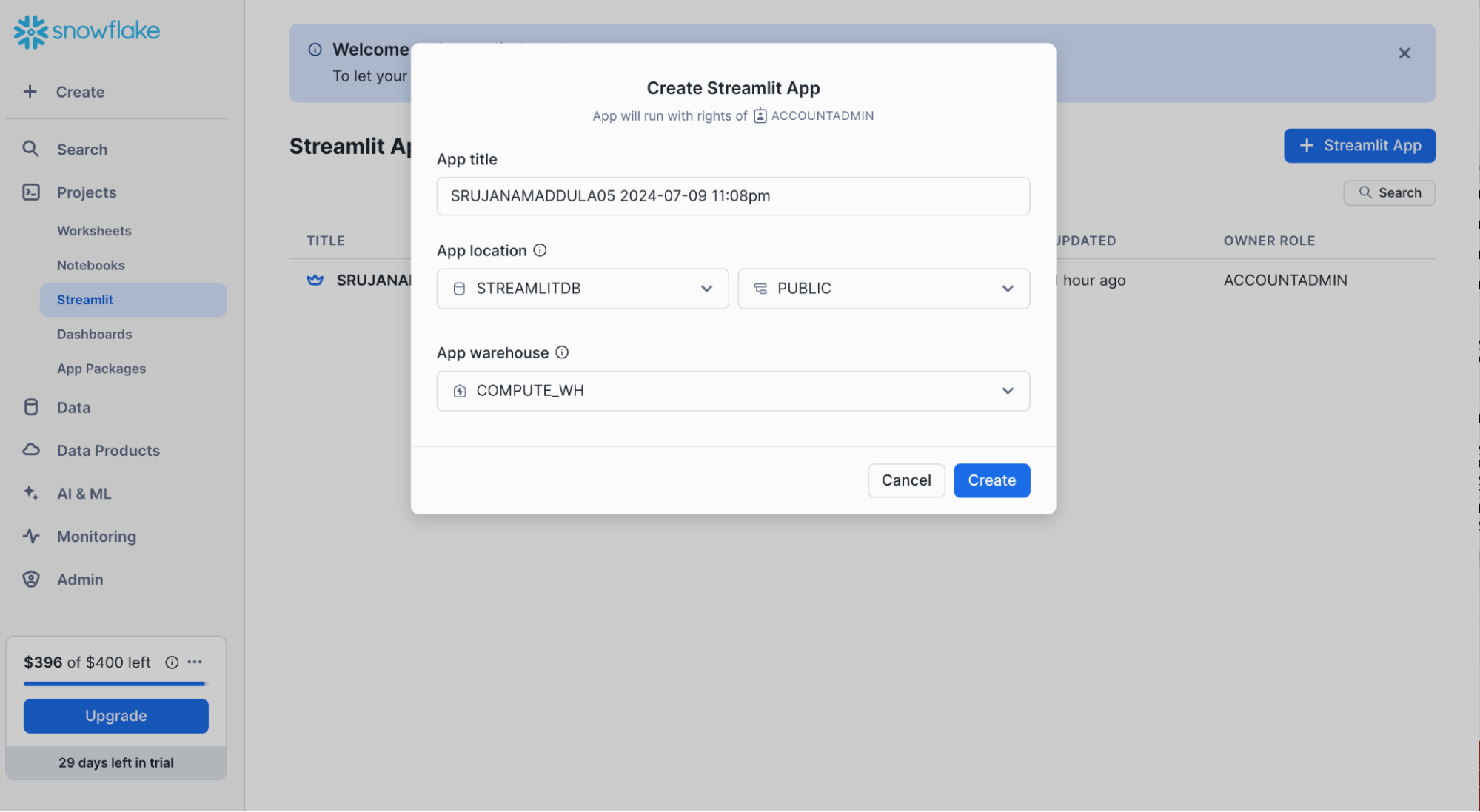
Step 3 d): That’s it! You now have a code editor on the left half and a real-time interactive app on the right part of the screen.
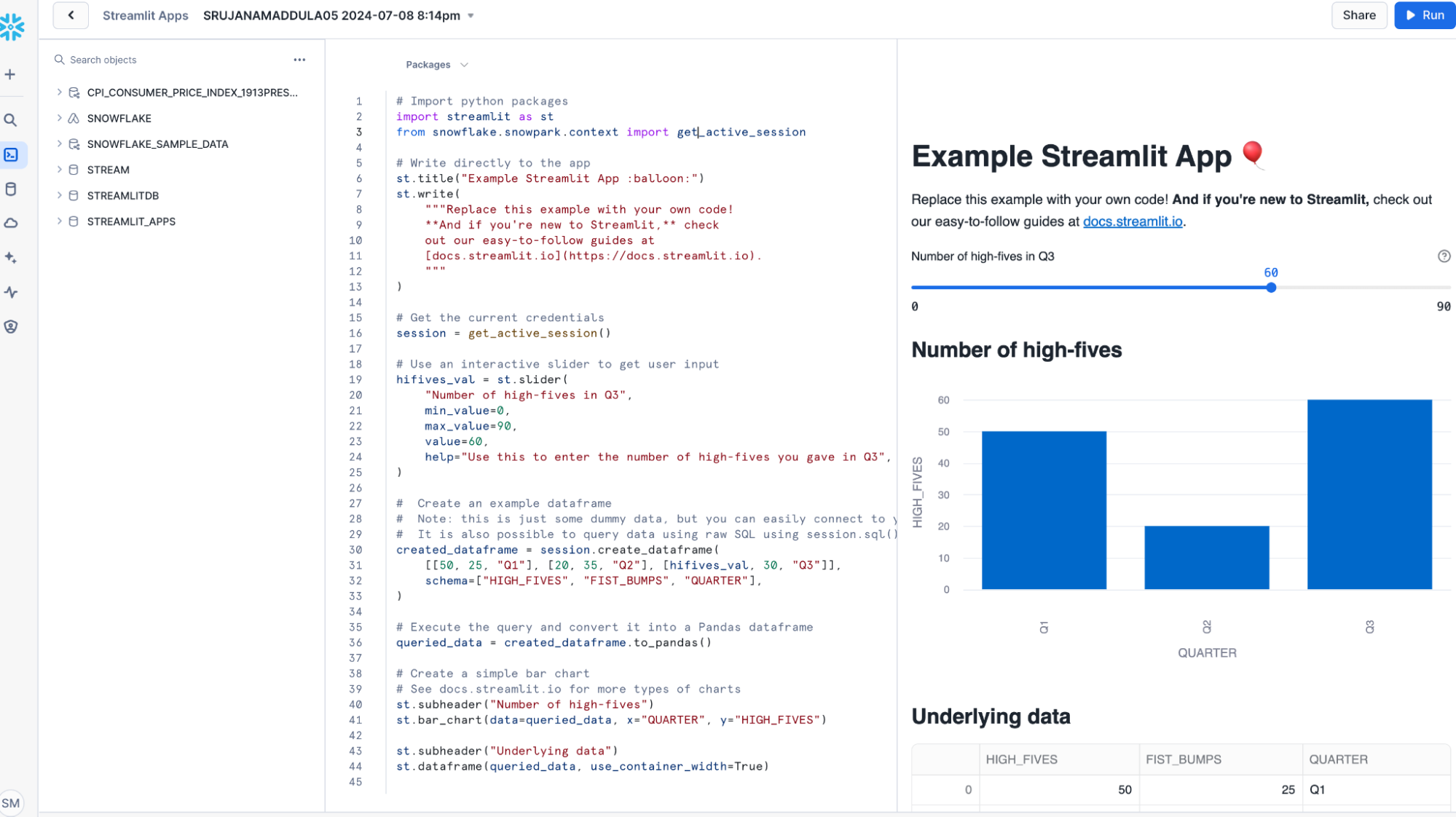
Sample Streamlit code snippet:
If you remove the sample code given in the editor and paste the following code snippet, the app will display a chart visualization and button widgets that you can interact with.
# Import python packages
import streamlit as st
import numpy as np
import pandas as pd
st.title("Data Visualization")
chart_data = pd.DataFrame(
np.random.randn(10, 3),
columns=['a', 'b', 'c'])
st.line_chart(chart_data)
st.button("Click me", type="primary")
if st.button("Say hello"):
st.write("Hey hello")
else:
st.write("Good bye")FAQ on Streamlit Apps on Snowflake
What are Streamlit apps?
Streamlit is a promising open-source Python library, which enables developers to build attractive user interfaces in no time.
What is the downside of Streamlit?
The biggest strength of fast prototyping is also the biggest weakness, as customization is limited.
Is Streamlit better than Django?
Streamlit is the go-to for rapid prototyping of data-driven applications, Flask offers a balance between simplicity and flexibility, and Django is ideal for developing feature-rich applications with a focus on security and scalability.
What is the alternative for Streamlit?
While Streamlit stands out for its ease of use and efficiency, there are alternatives like Dash by Plotly, which offers more customization but requires a steeper learning curve.
Conclusion
Streamlit is one of the most popular frameworks to build interactive data apps. Its scalability, flexibility, and ease of use make it an excellent choice for data professionals. On the other hand, Snowflake is a cloud-based data warehouse that can store and process all your data in one place.
By Leveraging Snowflake’s cloud capabilities and Streamlit for interactive apps, you can build and scale data apps effectively.




