Unlock the full potential of your GCP MySQL data by integrating it seamlessly with Redshift. With Hevo’s automated pipeline, get data flowing effortlessly—watch our 1-minute demo below to see it in action!
With increasing data volumes available from various sources, there is a rise in the demand for relational databases with improved scalability and performance for managing this data. Google Cloud MySQL (GCP MySQL) is one such reliable platform that caters to these needs by efficiently storing and managing data.
If you’re looking for enhanced data analytics for real-time decision-making and improved operational efficiency, consider integrating GCP MySQL to Redshift. You can leverage Redshift’s cross-database queries to store and query data from any database of your choice. Additionally, its data warehousing capabilities and distributed architecture allow you to store large volumes of data and perform advanced analytics.
Let’s look into a brief overview of both these platforms, the need to integrate data from GCP MySQL to Redshift, and efficient integration methods.
Table of Contents
Why Integrate GCP MySQL to Redshift?
- Scalability: Redshift offers enhanced scalability with its data warehousing capabilities and can handle massive and complex datasets with optimized resource utilization.
- Performance: Redshift improves query performance for complex analytical queries. It has a columnar storage architecture, which enables faster processing. This results in performance optimization and better decision-making.
- Compatibility With Visualization Tools: Redshift seamlessly integrates with multiple data visualization platforms such as Power BI, Looker, and Tableau. This compatibility enhances data visualization capabilities, helping you derive actionable insights.
Overview of GCP MySQL
GCP MySQL, also known as Cloud SQL for MySQL, is a fully managed service offered by Google Cloud Platform (GCP). It offers flexible and scalable database solutions, eliminating the need to manage the infrastructure. This allows you to prioritize application development and deployment rather than routine maintenance tasks such as backups, updates, etc.
GCP MySQL seamlessly integrates with other Google Cloud services such as Kubernetes, BigQuery, and Dataflow, enabling you to build end-to-end solutions within the GCP environment.
Overview of Redshift
Amazon Redshift is a fully managed, powerful data warehouse offered by Amazon Web Services (AWS). Because of its columnar storage architecture, you can store and retrieve large datasets swiftly for enhanced performance of complex analytics.
Redshift seamlessly integrates with various AWS services, such as Amazon Kinesis, AWS Lambda, Amazon QuickSight, Amazon SageMaker, and AWS Glue. This helps ingest your data from multiple sources, analyze it, and transform it as per your requirements.
Methods for GCP MySQL Redshift Integration
Now, let’s look into the two methods to transfer GCP MySQL data to Redshift.
Method 1: Using Hevo Data to Integrate GCP MySQL to Redshift
Hevo is a no-code, user-friendly ELT platform that automates your data pipelines in real time according to your preferences. It offers 150+ data sources, including 40+ free sources, to help integrate your data into the required destination. You can set up Hevo’s data pipeline with minimal effort to effectively cater to your work needs.
Benefits of Using Hevo for GCP MySQL Redshift Integration
Let’s dive into some of the major benefits of using Hevo as the data integration platform.
- Data Transformation: For seamless analytics, analyst-friendly data transformation functionalities are integrated into Hevo Data. You can utilize its powerful Python-based transformation scripts or Drag-and-drop transformations to cleanse and prepare your data before loading it into the destination.
- Incremental Data Load: Hevo enables you to transfer the recently modified data in real time. This optimizes bandwidth usage in the source as well as the destination.
- Auto Schema Mapping: Hevo Data allows you to skip the time-consuming task of schema management by automatically detecting the incoming data format and replicating it in the destination schema. You can choose between Full or Incremental mappings to cater to your data replication needs.
Here’s the step-by-step process of how to integrate GCP MySQL to Redshift with Hevo Data.
Step 1: Configuring GCP MySQL as the Source
Before getting started configuring GCP MySQL as the source end of your data integration pipeline, ensure the following prerequisites are met.
Prerequisites
- Access your Google Cloud MySQL server and search for an active indication adjacent to the instance name to ensure that the Google Cloud MySQL instance is running.
- MySQL version 5.5 or higher.
- If the pipeline mode is BinLog, ensure that the Binary Log Replication is enabled.
- Whitelist Hevo’s IP addresses.
- Create a database user and grant it the SELECT and REPLICATION privileges.
- The port number of the source instance, along with the username, password, database names, and database hostname.
- To create the data pipeline in Hevo, you must be assigned the Pipeline Administrator, Team Administrator, or Team Collaborator role.
Here are the steps to configure GCP MySQL as the source.
- Log in to your active Hevo account.
- Click on the Pipelines option in the Navigation Bar.
- From the Pipelines List View, click + CREATE.
- Select the Google Cloud MySQL option from the Select Source Type page.
- Specify all the mandatory details on the Configure your Google Cloud MySQL Source page.
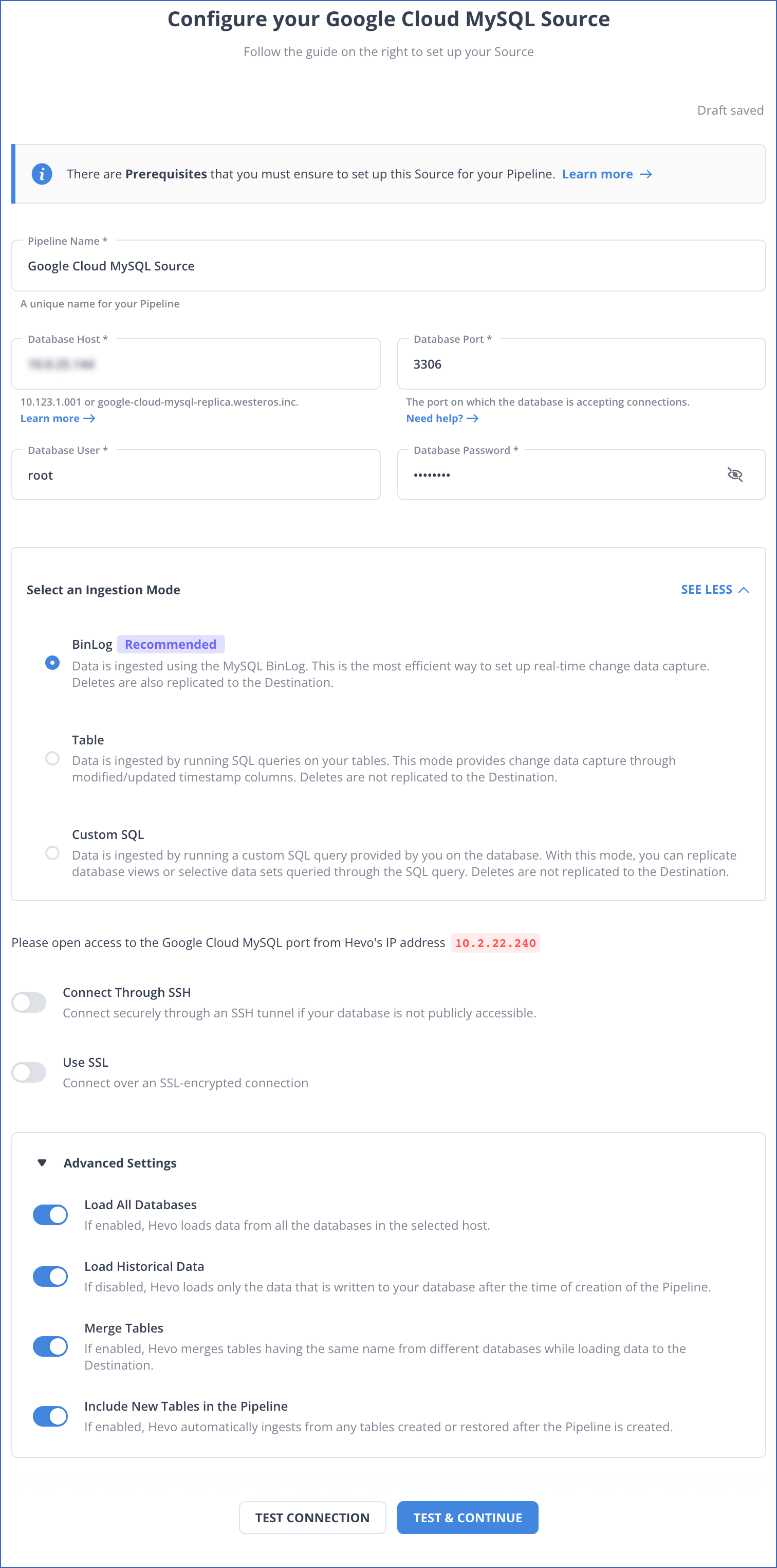
- Click on TEST CONNECTION > TEST AND CONTINUE to finish configuring GCP MySQL as the source.
You can also refer to the Hevo Google Cloud MySQL documentation for more information on configuring it as your source.
Step 2: Configuring Redshift as the Destination
Let’s learn about all the prerequisites for configuring Redshift as the destination with Hevo Data.
Prerequisites
- Ensure that the Amazon Redshift instance is running.
- An Amazon Redshift database.
- The database hostname and port number of the Amazon Redshift instance.
- Whitelist Hevo IP addresses.
- Create a new database user and grant SELECT privileges.
- You’re assigned the Hevo Team Collaborator or any administrator role (except the Billing Administrator) to create the destination.
Next, follow these steps to configure Amazon Redshift as the destination.
- Log in to your Hevo account.
- Click on the DESTINATIONS tab in the Navigation Bar.
- In the Destinations List View, click + CREATE.
- Select Amazon Redshift from the Add Destination page.
- Fill in all the required fields in the Configure your Amazon Redshift Destination page.
- Click on TEST CONNECTION > SAVE AND CONTINUE to complete the configuration of Amazon Redshift as the destination.
You may refer to the Hevo Amazon Redshift documentation for further information on configuring it as your destination.
In just two simple steps, you can automatically sync GCP MySQL to Redshift with Hevo Data.
Method 2: Using CSV Export/Import to Integrate GCP MySQL to Redshift
This method involves exporting data from GCP MySQL as CSV and then loading the CSV into Redshift.
Learn more about CSV Export/Import processes with our Google Cloud Storage to Redshift guide.
Step 1: Export the Data from GCP MySQL as CSV Files
Before starting to export data from gcp mysql to redshift file, ensure the following prerequisites are addressed:
Prerequisites
- You must have the Cloud SQL Editor role or a custom role having the following permissions:
- cloudsql.instances.get
- cloudsql.instances.export
- The service account for the SQL instance must have the storage.objectAdmin Identity and Access Management (IAM) role or a custom role having the following permissions:
- storage.objects.create
- storage.objects.list
- storage.objects.delete
Here are the steps to export your data from GCP MySQL in CSV format.
- Navigate to the Google SQL Instances page in the Google Cloud console.
- Click on the instance name to open its Overview page.
- Next, click on the Export button.
- Choose Offload Export to allow other operations to run in parallel with the export process.
- Click on the Show advanced options button.
- Choose the database name from the drop-down menu from the Database section.
- Enter the SQL query to specify the table from which your data has to be exported. Given below is a sample SQL query.
SELECT * FROM guestbook.entries;- Click the Export option to start the export process.
Step 2: Using Amazon S3 Bucket to Transfer Your Data
- Log in to your Amazon S3 account. Select an existing S3 bucket or create a new one to upload your CSV files.
- Upload the CSV files into this S3 bucket after ensuring the accuracy of the file name and file location.
Step 3: Importing the CSV Files into Redshift
- Open the Amazon Redshift console and navigate to the Redshift cluster where you want to import your data.
- Create a new table or select an existing table that matches the structure of the CSV file data to be imported.
- Start the data transfer process in Redshift using the COPY command. A sample of this command is given below.
COPY table_name
FROM 'path_to_csv_in_s3'
credentials
'aws_access_key_id=YOUR_ACCESS_KEY;aws_secret_access_key=YOUR_ACCESS_SECRET_KEY'
CSV;
On following these steps, your data in the CSV files will be successfully imported into Redshift tables.
Limitations of Using the Custom CSV Export/Import Method to Convert GCP MySQL to Redshift
Some of the major drawbacks of using the CSV export/import method to integrate your data from GCP MySQL to Redshift are mentioned below.
- Inefficient for Large Datasets: This manual CSV export/import method is only suitable for smaller datasets. While dealing with massive volumes of data, it may cause loss of data or discrepancies.
- Effort Intensive: Integrating your data manually from GCP MySQL to Redshift lacks automation. This increases the time consumption and the efforts required to complete the process.
- Lack of Real-Time Integration: The CSV import/export method does not integrate your data in real-time. This results in outdated information syncs to the destination database and a possible loss of data.
Use Cases of GCP MySQL to Redshift Integration
Mentioned below are the use cases for integrating your data from GCP MySQL to Redshift.
- Healthcare Analytics: You can integrate the medical data and patient records stored in GCP MySQL with other healthcare data in Redshift. This facilitates better disease diagnostics and patient health management.
- Financial Analytics: Integrating your financial data from GCP MySQL with the relevant data in Redshift helps perform financial analysis and market risk assessment.
- Business Analytics: You can combine large volumes of datasets from GCP MySQL with informative business sources in Redshift to analyze market trends, customer behavior, and feedback.
Conclusion
Integrating data from GCP MySQL to Redshift allows you to manage data effectively and have analytical capabilities. By leveraging the power of the GCP MySQL database along with Redshift’s data warehousing and analytical capabilities, you can gain enhanced insights.
While you can use manual CSV export/import for the integration, it is time-consuming and requires you to have technical expertise. On the contrary, using a data integration tool like Hevo Data simplifies and automates your complete data integration process.
Frequently Asked Questions (FAQs)
- What are the data types that Redshift supports?
Redshift supports multiple data types such as integer, float, decimal, date and time, char, varchar, binary, boolean, and JSON.
- Does GCP MySQL support all features of MySQL?
No. There are features of MySQL that GCP MySQL does not support, including:
- Data replication
- User-defined functions
- Performance schema for server monitoring
- InnoDB memcached Plugin for storing and retrieving data from InnoDB tables
- Can Redshift handle big data?
Yes. Redshift allows you to manage petabytes of data using its parallel processing and columnar storage architecture.


