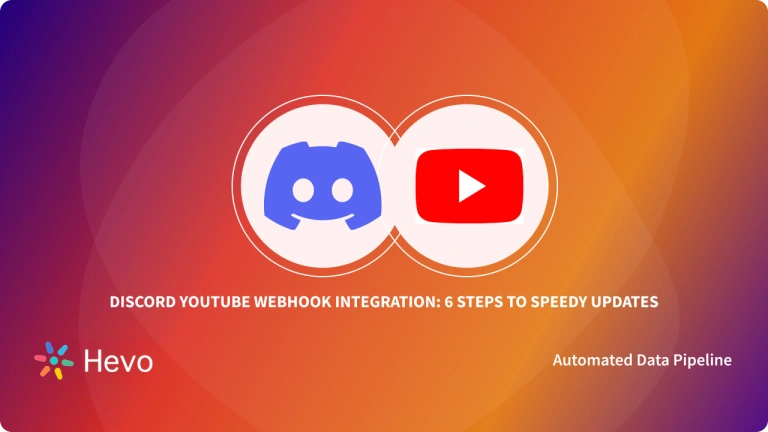Faster communications with real-time updates are now possible with Webhook Services. They help users save time, sync changes, connect payment gateways and external databases with ease.
Now more than ever, Businesses need No-code Application Connectivity Channels to interconnect a plethora of Business Applications, automate routine activities, and most importantly, do so in a few clicks.
IFTTT is an exciting Data Integration Service that allows Businesses to link over 630 Apps within minutes. Whether you are on a Desktop or Mobile App, anyone can create their own integration (IFTTT Applet).
IFTTT also provides IFTTT Webhook Services, to create and receive updates from your favourite Applications.
Table of Contents
IFTTT: If This Then That
Life’s tough and so is connecting your favourite Applications. But fortunately, we live in a world where establishing interconnectedness between Applications can be as easy as clicking buttons.
- IFTTT is a No-code way to link Applications. It’s simple to use, with over 630 supported Apps including Twitter, Telegram, Google Drive, Twitch, Weather Underground, Dropbox, Slack, and Google Home, Amazon Alexa, iRobot, LIFX, Philips Hue, and your Android Mobile. All that’s needed is configuring a conditional statement- “If this” that acts as a trigger and “then that” that acts as the action.
- A simple conditional to explain how this works is- “If new tweet by @HevoData, then post to channel #Twitter on Slack.” This IFTTT combination, also called Applet will post messages on Slack Channel #Twitter (action) when there is a new tweet from @HevoData (trigger).
- IFTTT’s Standard Plan allows you to build only three Applets by default. Users who desire unlimited Applet Development, Multi-step Applets with Queries, Conditional logic, and more can upgrade to the Pro Option.
How Does IFTTT Webhooks Help?
Oftentimes users find themselves struggling to manually move data from one Application to another and to make matters worse, an Organization’s Applications aren’t limited to just four or five.
A ponderous circumstance like this has created a necessity for integrations that can send data across Applications automatically when an event is fired in the Source System.
This is what Webhooks do. In other words, Webhooks work as “reverse APIs”, enabling Applications to transfer Real-time Notifications and Data Updates without the need to develop a full-scale API.
Compared to APIs, Webhooks are easier to set up and less resource extensive. Users can implement a Webhook by simply setting up a single POST request on the sending end, establishing a URL on the receiving end to accept the data, then performing some action on the data once it is received.
Similarly, IFTTT allows users to integrate Apps with Webhooks using simple Web Requests. The IFTTT Webhooks are unique to you since they use a unique IFTTT Webhook URL key, which you can find on the Webhooks service page’s documentation section.
These Web Requests are incredibly versatile and adaptable since a Webhook may operate as both a trigger and an action.
Some of the most popular IFTTT Webhook Integrations include Discord YouTube Webhook Integration and Discord Twitter Webhook Integration, for which we’ve prepared detailed guides that can be accessed here:
- Discord YouTube Webhook Integration: 6 Steps to Speedy Updates
- Setting Up Discord Twitter Webhooks Integration: 2 Easy Steps
Besides these conventional IFTTT Webhooks, there are also other creative ways to Webhooks IFTTT with Siri using the Shortcuts app on the iPhone. More information on how to do so may be found here.
Processing IFTTT Webhooks: Here’s How to Create an Action
IFTTT Webhooks can be utilised to integrate with other services of IFTTT with your DIY projects via simple requests. Let’s have a look at how you can accomplish this:
IFTTT Webhooks: Creating your Conditional Statement
Step 1: Head to the IFTTT website- https://ifttt.com/ and Log in (if you already have an account) or Sign up (to create a new account).
Step 2: Once you have logged in, visit the My Applets section and click on the Create button to create a new IFTTT Applet.
Step 3: For our conditional expression, we’ll be selecting our first Application as Webhook. Click on +This to pick the Trigger Service and select Webhooks by searching “webhook” in the search box.
- You can choose to receive a web request or a web request with a JSON Payload. Depending upon your requirement and supported format from the second Application, you can choose either of these.
- We’ll be proceeding by selecting “Receive a Web Request”.
Step 4: Next, you’ll be asked to enter a Name for your Event (a connected Device) in the trigger field. You can use names like “desk_light” or “door_open” to describe your action.
Note: The Event Name is case sensitive and cannot contain spaces.
Click Create Trigger once you’ve entered your Event Name.
Step 5: Now we’ll select our action. Click on “+That” and select your Application and the service that is to be integrated using Webhooks IFTTT.
Step 6: Let’s grab our POST or GET Web Request for the Webhook IFTTT Integration. As an IFTTT Webhook POST Example, we’ll visit IFTTT Webhooks Page and click on the Documentation button to get our IFTTT Webhook URL.
In place of {event}, under Make a POST or GET Web Request, replace the name with the previously specified Event Name, from earlier steps ({Closet_light} in our case).
Note: In our IFTTT Webhook POST Example, the Post to IFTTT Action sends Events with names that follow the pattern: Device<Device State> by default. For example, when the device is in the Down state, the name of the event sent to IFTTT will be “DeviceDown” and when the device is in Up state, the name of the event sent to IFTTT will be “DeviceUp”.
Step 7: Copy the IFTTT Webhook URL which will be used to connect with your other Application.
Once we have set this up, you can log in to your other Application, create a POST to IFTTT Action and configure Webhook fields with the generated IFTTT Webhook Key and IFTTT Webhook URL.
You can also make HTTP Requests using the HTTP Request Library and configure your IFTTT Webhook Integration. This would require you to use other software like Processing and write code to implement the same.
Learn More About:
Conclusion
This article went through the benefits of IFTTT Webhook Integration and the seven-step IFTTT Webhook tutorial on how to set it up.
Anyone may utilise IFTTT Webhook Integration services to link their Business Applications and automate their Workflow without writing a single line of code.