Easily move your data from Instagram Business To Snowflake to enhance your analytics capabilities. With Hevo’s intuitive pipeline setup, data flows in real-time—check out our 1-minute demo below to see the seamless integration in action!
People in this day and age have an expectation that each product should be customized to meet their specific needs. Businesses are becoming more reliant on social media to attract clients like these customers. Social media simultaneously provides a platform for reaching millions of potential customers. These tools for social media marketing can also be used as a source of data, which can help the company improve its approach to business. Because of this, Instagram Business is a well-known platform that generates data.
Businesses are rapidly shifting their focus toward cloud-based data warehouses, which provide an alternative method of data storage that is not only more affordable but also secure and scalable. The data warehouse known as Snowflake is very popular.
This article will walk you through the two different ways to move data from Instagram Business to Snowflake in a way that is both effective and efficient.
Table of Contents
What is Instagram Business?
You can make a business account on Instagram completely free of charge. You will be able to raise awareness of your brand, boost revenue, establish and measure audience engagement, and expand your customer base with the assistance of the Instagram Business account. Discovering new customers through this method who already spend time on the internet is a very effective strategy. In addition to this, it may provide the audience with insightful information regarding all of your marketing strategies.
What is Snowflake?

Snowflake is a cloud data warehouse platform that is offered as a SaaS solution to users. It leverages the ANSI SQL protocol that allows it to handle structured and semi-structured data formats like JSON, XML, and Parquet. In Snowflake, virtual warehouses are formed by combining many computing clusters. To access the same storage layer, numerous virtual warehouses may be built without the requirement for multiple copies of the data in each warehouse. These virtual warehouses may be scaled up and down with little to no downtime or storage effect.
Know your Snowflake costs upfront – explore our customizable Snowflake pricing calculator now!
Why Connect Instagram Business to Snowflake?
You can expedite the process of making decisions and quickly implement optimizations without wasting time on data crunching if you connect Instagram Business to Snowflake. With just a few clicks, you can easily extract all of the marketing data you need from Instagram. You can gain deeper insights into your marketing data by using data visualization tools, which allow you to visualize data warehouses on an enterprise scale.


Methods to Connect Instagram Business to Snowflake
Method 1: Connect Instagram Business to Snowflake Using Hevo.
With Hevo’s no-code platform, Instagram Business data can be seamlessly integrated into Snowflake in real-time without the need for manual interventions.
Method 2: Connect Instagram Business to Snowflake Using Custom Scripts.
Manually extract data from Instagram Business using APIs and write custom scripts to load it into Snowflake.
Method 1: Connect Instagram Business to Snowflake using Hevo
Hevo provides Snowflake as a Destination for loading/transferring data from any Source system, which also includes Instagram Business. You can refer to Hevo’s documentation for Permissions, User Authentication, and Prerequisites for Snowflake as a destination here for Instagram Business to Snowflake Connection.
Configure Instagram Business as a Source
Configure Instagram Business as a source in Hevo for Instagram Business to Snowflake Integration:
- Step 1: Adding Instagram Business as a Source
- Click PIPELINES in the Navigation Bar.
- Click + CREATE PIPELINE in the Pipelines List View.
- In the Select Source Type page, select Instagram Business.
- In the Configure your Instagram Business account page, do one of the following:
- Select a previously configured account and click CONTINUE.
- Click + ADD INSTAGRAM BUSINESS ACCOUNT and perform the following steps to configure an account.
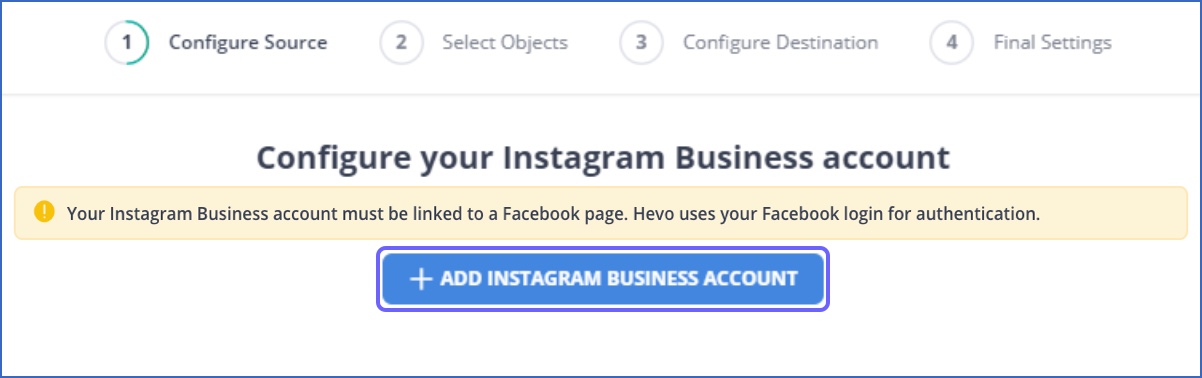
| Note: Here I have opted to Add my Instagram Business Account, follow the next steps if you want additional help, you can refer to our documentation for detailed breakdown of the steps. |
Configure Snowflake as a Destination
To set up Snowflake as a destination in Hevo in Instagram Business to Snowflake Integration, follow these steps:
- Click DESTINATIONS in the Navigation Bar.
- Click + CREATE DESTINATION in the Destinations List View.
- In the Add Destination page, select Snowflake as the Destination type.
- In the Configure your Snowflake Warehouse page, specify the following as shown in the below screenshot:
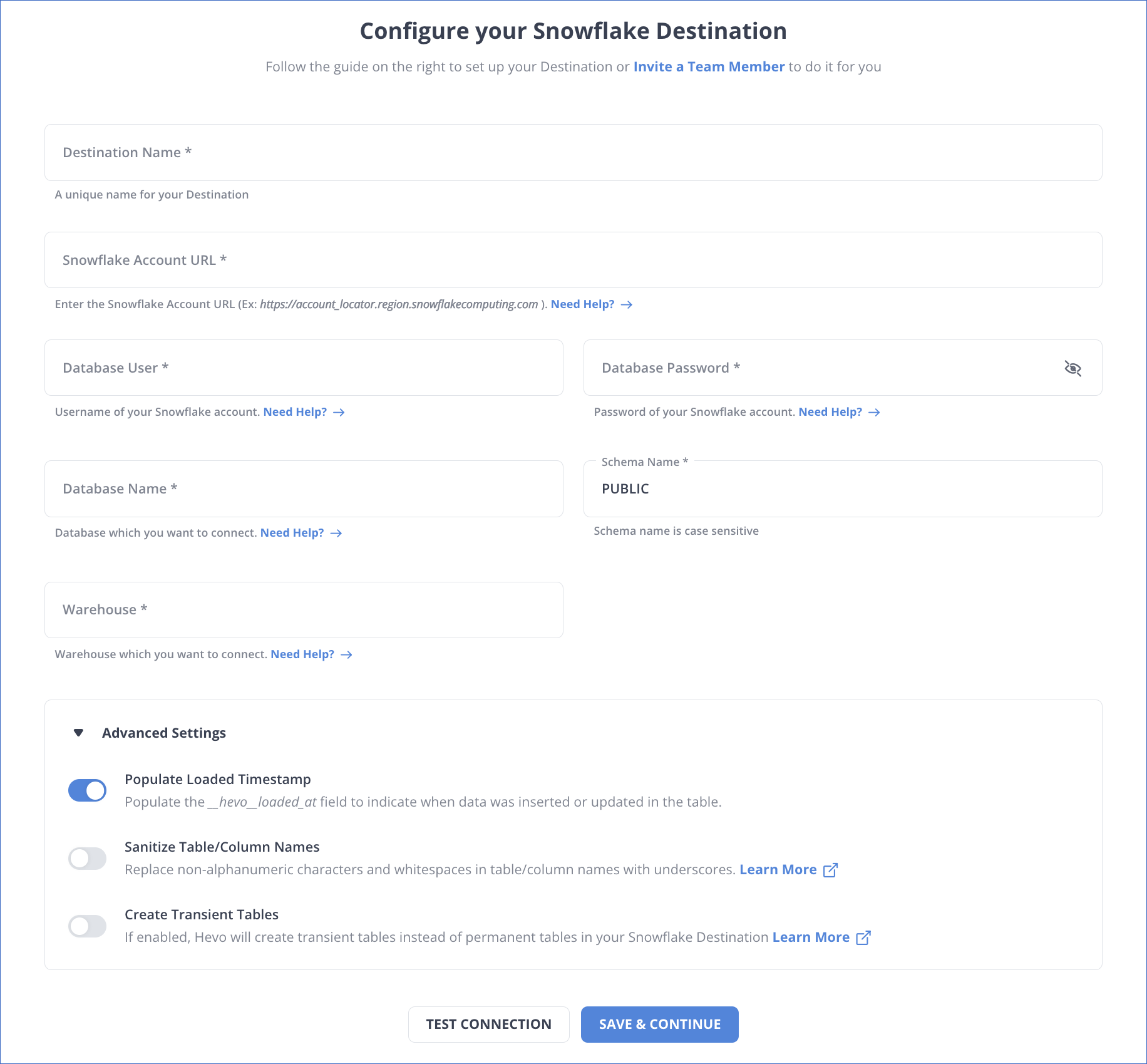
Method 2: Connect Instagram Business to Snowflake using Custom Scripts
The fundamental idea is not complicated, first obtain data from Instagram Business, then modify the data so that Snowflake can understand it, and finally load the data into Snowflake. The following procedures should be followed in order to perform a manual migration of data from Instagram Business to Snowflake:
Instagram Business to JSON Files
For the first step in Instagram Business to Snowflake Integration, you need to make use of the Instagram Graph API and create programs in order to retrieve the data. Investigate the documentation available for the Instagram Business API. Nodes (objects), edges (collections) on those nodes, and fields make up the Instagram Application Programming Interface (object properties).
The Application Programming Interface (API) can be used to obtain media and post it, manage comments made on media, locate media in which the user has been @mentioned by other Instagram users, locate media that has been tagged with a hashtag, and obtain basic metadata and stats about other Instagram Businesses and Creators. Data in JSON format will be generated by the API. After you have obtained the result, you will need to select only the fields that are pertinent to you and extract them in Instagram Business to Snowflake Integration.
JSON Files to Snowflake
For the second step in Instagram Business to Snowflake Migration, follow the steps below to load JSON files into Snowflake.
- Step 1: In the first step of Instagram Business to Snowflake Migration, you will need to upload the data file to the Snowflake Internal stage by using the PUT command.
- Step 2: Second, transfer the contents of the file from the internal stage to the Snowflake table by using the COPY INTO command.
- Step 3: You can upload the JSON file to the Snowflake Internal stage by using the PUT command. You can also upload the file to the name, table, and user stage, or to the external stage.
- Step 4: Utilize the LIST command with the table stage as a parameter in order to determine whether or not the file was successfully uploaded into Instagram Business to Snowflake Connection.
- Step 5: After you have uploaded the JSON file to the internal stage, you can proceed to load the JSON file into the Snowflake database table by utilizing the COPY INTO tablename command.
- Step 6: Now put the select into action and check to see if the data loaded without any problems into Instagram Business to Snowflake Connection .
Conclusion
This article provides a general introduction to Instagram Business as well as Snowflake. In addition, it described two different methods for moving data from Instagram Business to Snowflake. A manual data replication from Instagram Business to Snowflake would require a significant amount of time and resources, making it a procedure that is both time-consuming and taxing on the user’s energy. A data integration solution such as Hevo, on the other hand, makes it possible to carry out the task in a prompt and effective manner.
However, as a Developer, extracting complex data from a diverse set of data sources like Databases, CRMs, Project management Tools, Streaming Services, and Marketing Platforms to your Database can seem to be quite challenging. If you are from non-technical background or are new in the game of data warehouse and analytics, Hevo Data can help!
Visit our Website to Explore HevoHevo Data will automate your data transfer process, hence allowing you to focus on other aspects of your business like Analytics, Customer Management, etc. Hevo provides a wide range of sources – 150+ Data Sources (including 40+ Free Sources) – that connect with over 15+ Destinations. It will provide you with a seamless experience and make your work life much easier.
FAQ Instagram Business to Snowflake
What big companies use Snowflake?
Snowflake, a cloud-based data warehousing platform, is widely adopted by many large and well-known companies across various industries. Here are some of the big companies that use Snowflake:
1. Netflix
2. Capitalone
3. DoorDash
4. Lionsgate
Is Snowflake owned by Amazon?
No, Snowflake is not owned by Amazon.
Why is Snowflake so successful?
Here are the key factors contributing to Snowflake’s success:
1. Cloud Native Architecture
2. Multi-Cloud Support
3. Ease of Use
4. Strong Data Security and Governance
Want to take Hevo for a spin? Sign Up for a 14-day free trial and experience the feature-rich Hevo suite firsthand.
You can also have a look at our unbeatable pricing that will help you choose the right plan for your business needs!








