Easily move your data from MongoDB Atlas to MySQL to enhance your analytics capabilities. With Hevo’s intuitive pipeline setup, data flows in real-time—check out our 1-minute demo below to see the seamless integration in action!
Are you looking to migrate your data from MongoDB Atlas to MySQL? If so, you’ve come to the right place. Migrating data from MongoDB Atlas to MySQL can be a complex process, especially when handling large datasets and different database structures. However, moving data from MongoDB Atlas to MySQL can help you leverage SQL querying capabilities, obtain better insights, and enhance reporting efficiency.
In this article, we will provide two different methods to migrate your data from MongoDB Atlas to MySQL. Whether you prefer a manual approach or leveraging a No-code tool, we will walk you through each method step-by-step.
Let’s dive in and simplify your MongoDB Atlas to MySQL migration journey.
Simplify your data migration from MongoDB Atlas to MySQL using Hevo’s no-code, automated platform. Hevo ensures a smooth transition, making your MongoDB data ready for relational analysis in MySQL with ease.
Why Choose Hevo for MongoDB Atlas to MySQL Transfer?
- No-Code Setup: Configure your data pipeline from MongoDB to MySQL without coding.
- Real-Time Sync: Keep your MySQL database up-to-date with continuous data sync.
- Scalability: Hevo’s infrastructure grows with your data needs.
Experience a streamlined MongoDB Atlas to MySQL transfer with Hevo’s intuitive process.
Get Started with Hevo for FreeTable of Contents
How to Connect MongoDB Atlas to MySQL?
The two methods you can use to load data from MongoDB Atlas to MySQL are:
- Method 1: Move Data from MongoDB Atlas using CSV files
- Method 2: Automating the data replication process using a no-code tool
Prerequisites
Before moving your MongoDB Atlas data to MySQL, fulfill the necessary prerequisites. These prerequisites ensure a smooth and successful MongoDB Atlas to MySQL integration. The prerequisites are as follows:
- An active MongoDB Atlas account
- Access to MongoDB Atlas Cluster
- Install MongoDB Compass
- Install MySQL
Method 1: Move Data from MongoDB Atlas using CSV files
This method of moving data from MongoDB Atlas to MySQL involves the following steps:
- Step 1: Connect your Atlas database to MongoDB Compass
- Step 2: Export MongoDB Atlas data as a CSV file
- Step 3: Upload data to MySQL
Let’s explore a comprehensive, step-by-step guide on how to load data from MongoDB Atlas to MySQL using the manual approach.
Step 1: Connect your Atlas Database to MongoDB Compass
- Login to your MongoDB Atlas account, choose a cluster, and click on Connect.
- Select I have MongoDB Compass, Compass version, and copy the provided connection string. Modify the connection string by adding your username and password.
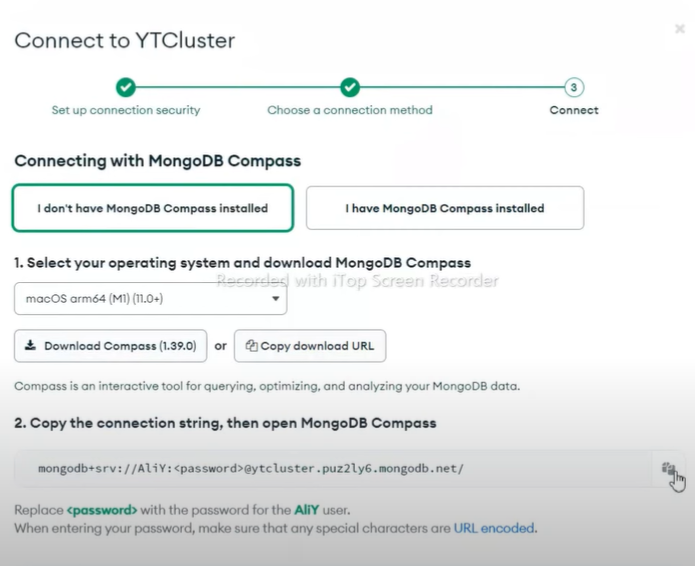
- Open MongoDB Compass on your system. Paste the modified connection string, and click Connect to establish the connection.
Step 2: Export MongoDB Atlas Data as a CSV file
- In MongoDB Compass, go to the desired cluster’s database. Select the specific collection you want to export data from.
- You’ll find an Export button at the top right of the screen. Click on it to open a pop-up widget. Choose your desired file format, such as JSON or CSV, to download your Atlas data.
- Select CSV and click the Export button to begin the export process. The CSV file will then be downloaded to your computer.
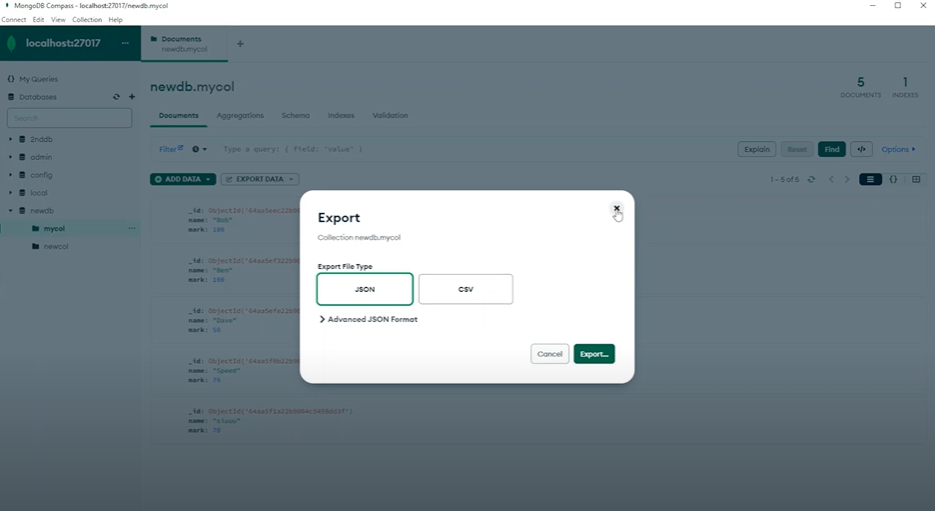
Step 3: Upload Data to MySQL
- To access the MySQL Command-Line Interface, open the terminal and enter the following command:
mysql -u my_user_name -p
Replace my_user_name with your MySQL username. After executing the command, you will be prompted to enter your MySQL password. Once authenticated, you will gain access to the MySQL CLI.
- Now, you must create a database table with columns and data types. You can use the following command:
USE your_database_name;
CREATE TABLE your_table_name (
column1 datatype1,
column2 datatype2,
column3 datatype3,
);
Replace the details such as database name, table name, column names, and data types with your specific information.
- To import the CSV file into your table, use the LOAD DATA INFILE statement. Replace Path to the exported CSV file with the actual file path:
LOAD DATA INFILE ‘Path to the exported csv file’
INTO TABLE your_table_name
FIELDS TERMINATED BY ‘,’
IGNORE 1 ROWS;
- Make sure to specify the correct path to the exported CSV file.
You have successfully loaded data from MongoDB Atlas to the MySQL database. Now, you can enjoy several advantages of MongoDB Atlas to MySQL integration. Here are the key benefits:
- No Third-Party Tool Dependency: The manual method relies on standard CSV file formats and MySQL’s native import capabilities. It eliminates the need for third-party tools or dependencies. This in turn simplifies the migration process and minimizes compatibility and security concerns.
- Data Transformation Capabilities: In cases where specific data transformation or cleansing is required before loading it into MySQL, the manual approach provides the flexibility to perform necessary modifications on the exported CSV file. This enables you to perform data transformations according to your requirements.
- One-Time Data Migration: If you have a one-time or infrequent need to transfer data from MongoDB Atlas to MySQL, this approach can be a viable option. It allows you to manually export the data as a CSV file and import it into MySQL without complex setups.
Limitations of Manual Method
While the manual method offers certain benefits, it also comes with several limitations. Some of these limitations include:
- Frequent Data Replication: The manual approach can become impractical and time-consuming if you require continuous data replication or real-time synchronization between MongoDB Atlas and MySQL. In such cases, considering automated solutions or no-code tools for data synchronization would be more suitable.
- Potential for Human Errors: The manual approach increases complexity and the potential for human errors. Each step involves multiple actions, from connecting to MongoDB Compass to exporting and importing data into MySQL. This complexity can lead to data formatting issues or missing data, which require additional time and effort to identify and rectify.
- Technical Expertise: Using the manual method for MongoDB Atlas to MySQL migration requires specialized expertise in writing SQL queries. This can be a limitation for users unfamiliar with MySQL or lacking technical knowledge.
Method 2: Automating the Data Replication Process Using a No-Code Tool
While migrating data from MongoDB Atlas to MySQL, leveraging a no-code tool offers significant advantages over a manual approach. It provides a more efficient and streamlined approach to integrate your data. Automating the data replication process using a no-code tool offers several advantages:
- Streamlined Workflow: A no-code tool simplifies the data replication process by eliminating the need for complex coding. No-code tools offer a wide range of pre-built connectors that enable you to easily set up automated workflows, significantly reducing manual effort and time consumption.
- Scalability and Flexibility: As your business grows, no-code tools enable you to effortlessly scale your data replication process. It provides the flexibility to handle large volumes of data and accommodate changing data requirements without extensive coding.
- Error Handling and Monitoring: No-code tools typically offer built-in error-handling mechanisms and monitoring capabilities. They can detect and handle data replication issues and provide alerts for failures, ensuring the reliability and accuracy of your replicated data.
Hevo Data is a popular and widely used no-code data integration tool. It simplifies connecting various data sources, including MongoDB Atlas and MySQL. Hevo Data provides an all-in-one data extraction, loading, and transformation solution.
To migrate data from MongoDB Atlas to MySQL, follow these simple steps:
Step 1: Configure MongoDB Atlas as Source
Step 2: Configure MySQL as Destination
That’s it! You have successfully connected your MongoDB Atlas data to MySQL. When it comes to a no-code data integration tool, Hevo Data stands out for several compelling reasons:
- Easy to Use: Hevo Data offers an intuitive and user-friendly interface, making it easy to quickly understand and operate the platform without coding expertise.
- Pre-Built Connectors: With 150+ pre-built integrations, Hevo supports many data sources, including popular SaaS applications, payment gateways, advertising platforms, and analytics tools.
- Automated Data Pipelines: With Hevo Data, you can set up automated data pipelines, enabling a smooth and continuous data flow without manual intervention. Hevo Data simplifies the MongoDB Atlas to MySQL ETL process.
- Real-Time Data Replication: Hevo Data supports near real-time data replication. Any changes or updates made to the source data are immediately replicated to the destination, keeping your data up-to-date and accurate in near real-time.
- Robust Data Transformation: Hevo offers a user-friendly drag-and-drop feature for simple data transformations. You can perform simple tasks like filtering and mapping with just a few clicks. For more complex transformations, Hevo provides Python and SQL capabilities.
- Live Monitoring: Hevo provides real-time data flow monitoring, ensuring you can track the progress of your data integration and replication at any time.
What can you Achieve by Migrating Data from MongoDB Atlas to MYSQL?
By migrating data from MongoDB Atlas to MySQL, you can achieve several benefits. Here are a few of them:
- Aggregate Individual Interaction Data: By migrating data from MongoDB Atlas to MySQL, you can leverage SQL querying capabilities to efficiently aggregate and analyze individual interaction data. MySQL allows you to perform complex aggregations, filtering, and sorting operations on the data, enabling detailed analysis of user behavior and patterns.
- Compatibility with Existing Systems: If your existing systems and applications are built around MySQL, migrating data from MongoDB Atlas to MySQL ensures compatibility and seamless integration with your current infrastructure. It allows you to leverage your existing tools, frameworks, and applications without major modifications.
- Customer Journey Analysis: With the MongoDB Atlas to MySQL migration, you can utilize SQL queries to track and analyze the customer journey within your product. By joining and analyzing data from various business operations, you can gain valuable insights into user flows, touchpoints, and conversions. These insights enable you to generate reports that assist in optimizing the customer experience.
You can also learn more about:
- MongoDB to MySQL
- MySQL on Amazon RDS to Firebolt
- MongoDB Atlas to Databricks
- MongoDB Atlas to Snowflake
Conclusion
Migrating data from MongoDB Atlas to MySQL offers benefits such as aggregating individual interaction data, compatibility with existing systems, and customer journey analysis. The manual approach using CSV files is suitable for smaller datasets, and one-time migrations. However, leveraging a no-code tool like Hevo Data is highly recommended for continuous data replication and streamlined workflows.
Hevo simplifies the MongoDB Atlas to MySQL integration process with its intuitive interface, pre-built connectors, automated pipelines, real-time replication, and robust data transformation capabilities. Hevo Data is an effective choice for a smooth and efficient MongoDB Atlas to MySQL migration.
You can connect your SaaS platforms, databases, etc., to any data warehouse you choose, without writing any code or worrying about maintenance. If you are interested, you can try Hevo by signing up for the 14-day free trial.
FAQs
1. Can I convert MongoDB to MySQL?
Yes, you can convert MongoDB data to MySQL using tools like Hevo. Hevo automates data transfer and handles schema differences.
2. Can MongoDB connect to MySQL?
Not directly, but tools like Hevo can sync data between MongoDB and MySQL by extracting, transforming, and loading data.
3. Does Atlas support MySQL?
No, MongoDB Atlas doesn’t support MySQL. For MySQL, consider managed services like AWS RDS or Google Cloud SQL.







