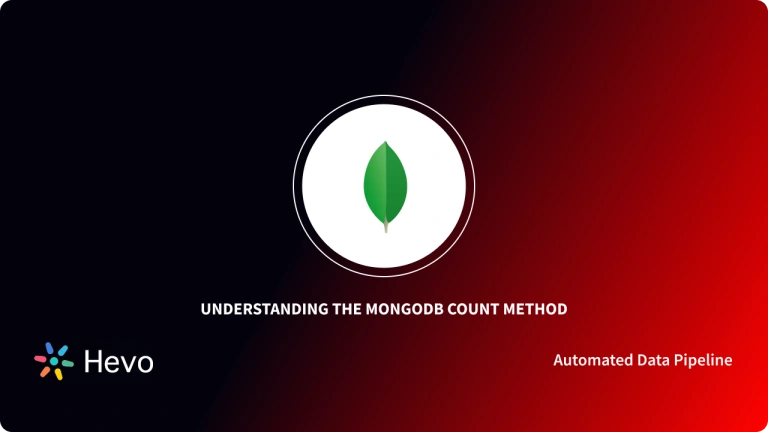If you are a Database Administrator or Developer, you must be aware of the fact that different SQL statements are required for Creating Schemas, Ad-hoc Querying, Initiating Backups, and Troubleshooting. Finding the appropriate GUI-based Database Management tool for such scenarios can help you complete your tasks faster and more efficiently. NoSQLBooster is one such tool that can offer SQL functionalities for your MongoDB database.
Upon a complete walkthrough of this article, you will gain a decent understanding of MongoDB and NoSQLBooster along with the unique features that they offer. You will also learn about the steps required to set up NoSQLBooster on your workstation and how you can leverage it to run SQL queries against MongoDB Collections.
Table of Contents
What is NoSQLBooster?
NoSQLBooster is one of the most popular cross-platform GUI (Graphical User Interface) tools for MongoDB that houses a built-in MongoDB Script Debugger, Comprehensive Server Monitoring Tools, Query Code Generator, and advanced IntelliSense support. NoSQLBooster aids in the translation of MongoDB Queries into various languages such as Java, Python, C#, and others. Furthermore, it enables users to use NPM packages within MongoDB Shell Scripts. This MongoDB tool appears as a tooltip as you type to recommend completions, keywords, methods, variables, etc.
What is MongoDB?

MongoDB is a well-known Open-Source NoSQL Database written in C++. MongoDB is a Document-oriented Database that uses JSON-like documents with a Dynamic Schema to store data. This means that you can store your records without having to worry about data structure, number of fields, or types of fields used to store values. Documents in MongoDB are similar to JSON Objects.
You can change the structure of records (which MongoDB refers to as Documents) by simply adding new fields or deleting existing ones. This feature of MongoDB allows you to easily represent Hierarchical Relationships, Store Arrays and other complex Data Structures. Nowadays, many tech giants, including Facebook, eBay, Adobe, and Google, use MongoDB to store colossal amounts of data. For real-time data processing, MongoDB Triggers can monitor database changes and trigger actions or workflows effortlessly.
Hevo is the ideal data pipeline solution for integrating MongoDB as a source, enabling seamless data extraction, transformation, and loading.
This ensures smooth data flow and real-time updates, optimizing your analytics and data management processes.
Let’s see some unbeatable features of Hevo Data:
- Fully Managed: Hevo Data is a fully managed service and is straightforward to set up.
- Schema Management: Hevo Data automatically maps the source schema to perform analysis without worrying about the changing schema.
- Real-Time: Hevo Data works on the batch as well as real-time data transfer so that your data is analysis-ready always.
- Live Support: With 24/5 support, Hevo provides customer-centric solutions to the business use case.
How to Setup NoSQLBooster?
Before you start configuring or debugging a MongoDB Script, you need to install and set up NoSQLBooster for MongoDB. Follow the steps given below to do so:
- Download NoSQLBooster for your preferred operating system.
- Navigate to the Downloads section of your browser and open the downloaded file.
- Follow the instructions on the Installation Wizard and keep on clicking Next.
- Once you have successfully installed NoSQLBooster, open it and click on the Connect option to create a new connection.
- The Connection Editor will automatically fetch details from the MongoDB service and once all the appropriate fields have been filled, click on the Save and Connect button.
How to use NoSQLBooster for MongoDB?
MongoDB does not natively support SQL features but with a GUI tool like NoSQLBooster for MongoDB, you can easily execute SQL queries against MongoDB Collections. NoSQLBooster for MongoDB validates and converts the SQL Query into a MongoDB Query(MQL) before executing it. So, instead of writing complex JSON-like scripts, you can easily manipulate the required data using a set of simple SQL statements.
Let us understand this with the help of an example:
Consider a collection named employees consisting of fields like number, first_name, last_name, salary, department, and hire_date.
Now, insert the following demo data into the employees collection:
db.employees.insert([
{"number":1001,"last_name":"Smith","first_name":"John","salary":62000,"department":"sales", hire_date:ISODate("2016-01-02")},
{"number":1002,"last_name":"Anderson","first_name":"Jane","salary":57500,"department":"marketing", hire_date:ISODate("2013-11-09")},
{"number":1003,"last_name":"Everest","first_name":"Brad","salary":71000,"department":"sales", hire_date:ISODate("2017-02-03")},
{"number":1004,"last_name":"Horvath","first_name":"Jack","salary":42000,"department":"marketing", hire_date:ISODate("2017-06-01")},
])Once you have successfully prepared a set of demo data, you can query all the fields of the collection using SQL statements. All you have to do is, click on the SQL Query Tab and you will see a default SQL Select Statement on the editor:
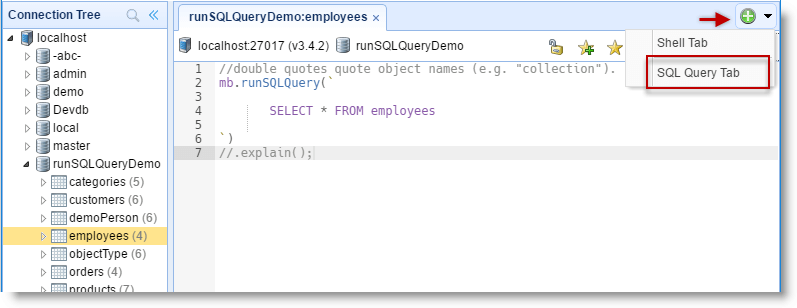
You can also retrieve some specific fields in ascending or descending order. The following example fetches the first name, last name, and salary fields from the employees collection and sorts the results by salary in descending order.
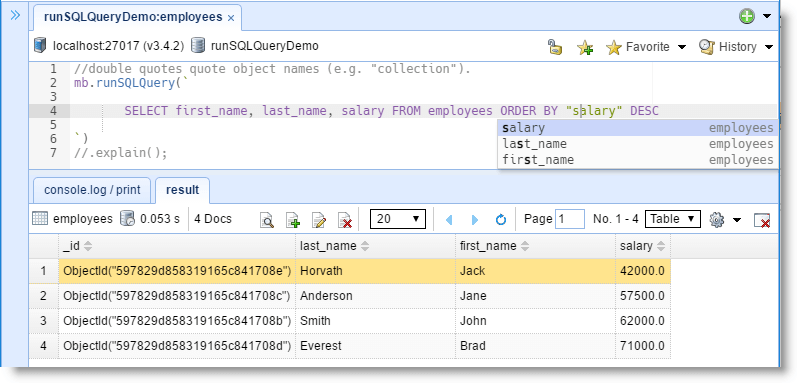
Conclusion
This article introduced you to NoSQLBooster for MongoDB and the salient features that it offer. Furthermore, it introduced you to the steps required to get started with NoSQLBooster. As your business begins to grow, data is generated at an exponential rate across all of your company’s SaaS applications, Databases, and other sources. To meet this growing storage and computing needs of data, you would require to invest a portion of your engineering bandwidth to Integrate data from all sources, Clean & Transform it, and finally load it to a Cloud Data Warehouse for further Business Analytics. All of these challenges can be efficiently handled by a Cloud-Based ETL tool such as Hevo Data.
Want to take Hevo for a spin? Sign Up for a 14-day free trial and experience the feature-rich Hevo suite first hand. You can also have a look at the unbeatable pricing that will help you choose the right plan for your business needs.
Share with us your experience of learning about NoSQLBooster for MongoDB in the comments below!
FAQs
1. What is a NoSQL booster?
NoSQLBooster is a cross-platform GUI tool for MongoDB. It simplifies database management with features like SQL query support, IntelliShell autocompletion, and performance optimization.
2. How to download NoSQLBooster?
Visit the NoSQLBooster official website, choose your operating system, and download the installation package to set it up.
3. How to connect NoSQLBooster for MongoDB?
Open NoSQLBooster, click “Connect,” enter your MongoDB connection details (host, port, and authentication), and test the connection before saving it.