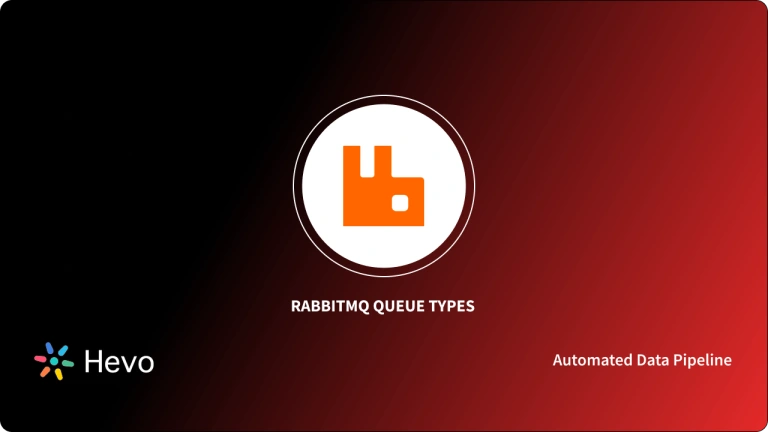With tens of thousands of users, RabbitMQ is one of the most popular open-source message brokers. RabbitMQ is a simple messaging system that may be installed on-premises or in the cloud. It can also be implemented in distributed and federated configurations to meet high-scale and high availability requirements.
RabbitMQ easily clears queues, which is one of the benefits of this open-source message broker. If you have hundreds or thousands of queues, the RabbitMQ List Queues function comes in handy here. It’s useful for eliminating any queues you’ve defined or queues created programmatically.
In this article, you will learn about Rabbitmq List Queues. You will take a deep dive into rabbitmqctl and rabbitadmin commands.
Table of Contents
What is RabbitMQ?
RabbitMQ is an open-source message broker software (also known as message-oriented middleware) that was originally developed to support the Advanced Message Queuing Protocol (AMQP) but has since been extended with a plug-in architecture to support the Simple (or Streaming) Text Oriented Message Protocol (STOMP), Message Query Telemetry Transport (MQTT), and other protocols.
The RabbitMQ server is written in Erlang and clustering and failover are handled by the Open Telecom Platform framework. Client libraries for interfacing with the broker exist in all major programming languages, and the source code is released under the Mozilla Public License.
It’s a simple messaging platform that may be used on-premises or in the cloud. There are several messaging protocols available. It can be deployed in distributed and federated configurations to satisfy high-scale, high-availability requirements.
RabbitMQ’s four key components are Producer, Exchange, Queue, and Consumer.
- Producer: A producer pushes messages to exchanges. Messages should not be transmitted at a rate that exceeds the Consumer’s processing capacity. It is also responsible for the generation of routing keys.
- Exchange: It is a message routing rule in essence. For a message to transit to a queue or a different exchange from the producers, binding is now necessary.
- Queue: A queue is a message storage buffer. To make it easier for apps to find RabbitMQ List Queues, they are given names. Applications can name their queues themselves or request that the broker do so. Queue names can be up to 255 bytes of UTF-8 characters and cannot begin with ‘amq,’ as these are reserved for internal usage by the broker.
- Consumer: This component reads messages from RabbitMQ List Queues. Each customer can choose his or her own pre-fetch limit (Otherwise known as the QoS limit). At any one time, this value specifies the maximum amount of unacknowledged messages the Consumer can handle.
Key Features of RabbitMQ
- Open-source: RabbitMQ is a free and open-source project developed by Cohesive FT, LShift, and LTD. It is owned by Pivotal Software Inc. and provided under the Mozilla Public License. RabbitMQ benefits from independence and flexibility as an open-source project written in Erlang that leverages Pivotal’s product power. Developers and engineers can contribute enhancements and add-ons, while Pivotal can provide commercial backing and a secure home for product maturation.
- Lightweight: RabbitMQ is a lightweight application that requires less than 40MB of RAM to execute the core application and plugins like the Management UI. Adding messages to queues, on the other hand, causes them to consume more memory.
- Controlling messaging trade-offs with flexibility: RabbitMQ allows you to manage the trade-offs between message throughput and performance. It is not a “one-size-fits-all” program, and all messages have the option of being saved to a disc before being delivered. RabbitMQ List Queues in a cluster can span numerous servers, guaranteeing that no messages are lost if one goes down.
- Third-party plugins: RabbitMQ provides a comprehensive plugin system that includes third-party plugins for storing messages directly in databases or utilizing RabbitMQ to write to databases.
- Various Libraries: Client libraries for the majority of modern programming languages on numerous platforms: RabbitMQ is a compelling broker with client libraries for the majority of modern programming languages. There is no vendor or language lock-in while writing RabbitMQ communication programs. It is the central hub for applications written in a number of languages. RabbitMQ is a useful bridge that lets languages like Java, Ruby, C#, Python, and PHP communicate data across operating systems and contexts.
- Platform- and vendor-independent: RabbitMQ is an Advanced Message Queuing Protocol implementation that is platform and vendor-agnostic (AMQP). Almost all major computer platforms and programming languages have clients.
Hevo Data, a Fully-managed Data Pipeline platform, can help you automate, simplify & enrich your data replication process in a few clicks. With Hevo’s wide variety of connectors and blazing-fast Data Pipelines, you can extract & load data from 150+ Data Sources (60+ Free Data Sources) straight into your Data Warehouse or any Databases.
To further streamline and prepare your data for analysis, you can process and enrich raw granular data using Hevo’s robust & built-in Transformation Layer without writing a single line of code!
Check out what makes Hevo amazing:
- Live Support: Hevo team is available round the clock to extend exceptional support to its customers through chat, email, and support calls.
- Fully Managed: It requires no management and maintenance as Hevo is a fully automated platform.
- Data Transformation: It provides a simple interface to perfect, modify, and enrich the data you want to transfer.
- Real-Time: Hevo offers real-time data migration. So, your data is always ready for analysis.
- Schema Management: Hevo can automatically detect the schema of the incoming data and map it to the destination schema.
- Scalable Infrastructure: Hevo has in-built integrations that can help you scale your data infrastructure as required.
What are RabbitMQ List Queues?
RabbitMQ List Queues are similar to SMTP mailboxes in that they store and forward messages consumed by applications. Unless one already exists, users must declare a queue before utilizing it to store and forward messages. Queues are significant in the area of message technology. RabbitMQ List Queues are in-order data structures with two basic operations:
- An item that can be inserted (enqueued) at the end.
- An item that can be deleted from the queue (dequeued).
RabbitMQ List Queues work on a “First In, First Out” (FIFO) basis. Customers’ perceptions of order may be influenced by queue features such as priority and consumer queuing.
RabbitMQ’s primary goal is not to store messages in queues. Its major function is to transmit communications. As a result, having so many undeliverable messages is not ideal. They must be cleared, removed, or purged on a regular basis. In RabbitMQ, there is no API for deleting a specific message from a Queue. It is accomplished through the RabbitMQ dashboard.
There are various characteristics of RabbitMQ List queues:
- Name
- Exclusivity
- Durability
- When the queue is no longer needed, it is auto-deleted.
- Other information (sometimes called X-arguments)
Key Use Cases of RabbitMQ List Queues
1) Image Scaling
To properly promote a home and grab a buyer’s interest, real estate brokers require a huge number of images. When a broker adds a new image of a property to the platform, RabbitMQ List Queues are tasked with scaling it to a user-friendly size. The image scaling task is held in the message queue until the consumer grabs it, scales it, and publishes the image to the website in the new, more efficient size. It is utilized because multiple photos may be added at once, potentially causing timeout errors in the system’s scaling section.
2) File Scanning
Softonic, a software and program discovery marketplace, boasts over 100 million monthly users and serves over 2 million downloads each day. The portal has a constant flow of events and commands between the services it provides, and RabbitMQ List Queues are the preferred message queue, adding to Softonic’s quick and efficient architecture.
3) PDF Processing
Users can upload data to a website using a web application. This information will be handled by the website, which will build a PDF and email it to the user. In this example, processing the data, creating the PDF, and sending the email will take many seconds, which is one of the reasons why a RabbitMQ queue would be used.
Working with RabbitMQ List Queues
1) RabbitMQ List Queues: rabbitmqctl command
RabbitMQ is a multi-protocol messaging broker that is open source. rabbitmqctl, along with rabbitmq-diagnostics, rabbitmq-upgrade, and others, is the main command-line tool for administering a RabbitMQ server node. All activities are carried out by connecting to the target RabbitMQ node using a specific CLI tool communication port and authenticating with a shared secret (also known as the cookie file).
Syntax
rabbitmqctl [-q] [-s] [-l] [-n node] [-t timeout] command [command_options]Options
- node: “rabbit@target-hostname,” where target-hostname is the local host, is the default node. The node name on a host named “myserver.example.com” is generally “rabbit@myserver” (unless RABBITMQ_NODENAME is modified). After the “@” symbol, the result of “hostname -s” is generally the correct suffix to use.
- –quiet: The output mode is set to quiet. When silent mode is enabled, informational messages are decreased.
- –silent: The silent output mode has been chosen. When silent mode is enabled, informational messages are decreased and table headers are hidden.
- –no-table-headers: For tabular data, do not output headers.
- –dry-run: The command should not be executed. Only the information message is printed.
- –timeout: In seconds, the operation will timeout. Timeouts are not supported by all commands. Infinity is the default.
- –longnames: When the cluster is set to use lengthy (FQDN) node names, this parameter must be supplied.
- –erlang cookie: To authenticate to the destination node, utilize the shared secret. Instead of specifying this option on the command line, use a local file or the RABBITMQ_ERLANG_COOKIE environment variable.
Commands
- help[-l][command-name]: All accessible commands’ usage is printed.
- -l –list commands: Only show command usages without explaining parameters.
- command-name: The usage for the supplied command is printed.
- version: Version of CLI tools is displayed.
Replication
- syn_queue: The name of the synchronization queue. To synchronize unsynchronized mirrors (follower replicas) instructs a mirrored queue. While synchronization takes happening, the queue will be blocked (all publishers and consumers using the queue will block or temporarily see no activity). Only mirrored Rabbitmq List Queues can be utilized with this command. It’s worth noting that RabbitMQ List Queues with unsynchronized replicas and active consumers will eventually get synchronized (assuming that consumers make progress). This command is most beneficial for queues that have no active consumers.
- cancel_sync_queue: The name of the queue for which synchronization should be disabled. This command tells a synchronizing mirrored queue to stop synchronizing.
Nodes
- await_startup: Waits for the RabbitMQ programme on the target node to start. To wait for the RabbitMQ application to start, for example: rabbitmqctl await_startup.
- reset: The virgin state of a RabbitMQ node is restored. Removes the node from any cluster it is a member of, deletes all persistent messages and removes all data from the administration database, including configured users and vhosts. The RabbitMQ application must have been stopped, e.g. using stop_app, for reset and force_reset to work. To reset the RabbitMQ node, for example, rabbitmqctl_reset.
- rotate_logs: Internal log rotation is requested by the RabbitMQ node. The logging parameters supplied in the configuration file are used to rotate the logs. Because the rotation is asynchronous, there is no certainty that it will be finished when this command returns. This command is not required in the case of external log rotation (e.g., from logrotate(8)). For instance, to begin log rotation: rabbitmqctl rotate_logs.
- shutdown: Closes the node, including RabbitMQ and its runtime. The command will return after the runtime procedure has finished. RabbitMQ will produce a non-zero exit code if it is unable to terminate. Since this command infers the target node’s OS PID, it can only be used to shut down nodes on the same host (or broadly speaking, in the same operating system, e.g. in the same VM or container) The shutdown command, unlike the stop command:
- If the RabbitMQ node is not running, it does not require a pid_file to wait for the runtime process to die and delivers a non-zero exit code.
- This, for example, will terminate a locally operating RabbitMQ node with the following name: rabbitmqctl shutdown.
- start_app: The RabbitMQ application is launched. This command is generally used after other management activities, such as reset, that required the RabbitMQ application to be paused. To tell the RabbitMQ node to start the RabbitMQ application, for example, rabbitmqctl start_app.
- stop [pid_file]: Stops RabbitMQ from executing on the Erlang node. Follow the instructions in the installation guide for “Running the Server” to restart the node. Waits for the process provided in the pid file to finish if one is specified. For further information on this file, see the wait command’s explanation. To instruct the RabbitMQ node to terminate, for example, rabbitmqctl stop.
- stop_app: The RabbitMQ application is stopped, but the runtime (Erlang VM) continues to run. This command is usually used before conducting other administrative tasks that need the RabbitMQ program to be paused, such as reset. To tell the RabbitMQ node to cease running the RabbitMQ application, for example, rabbitmqctl stop_app.
To get more information on Nodes, check out the Node section here.
Cluster Management
- await_online_nodes: Count nodes are waiting to join the cluster. To wait for two RabbitMQ nodes to start, for example, rabbitmqctl await_online_nodes 2.
- change_cluster_node_type: One of the following types must be used: disc or ram. For this process to succeed, the node must be halted, and it cannot be the cluster’s only disc node when it is turned into a RAM node. This command, for example, will convert a RAM node to a disc node: rabbitmqctl change_cluster_node_type disc
- cluster_status: Displays all nodes in the cluster, organized by node type, as well as the nodes that are currently executing, This command, for example, displays the cluster’s nodes: rabbitmqctl cluster_status
- force_reset: Forcefully restores the virgin state of a RabbitMQ node. The force reset command is different from reset in that it resets the node regardless of the existing state of the management database or cluster configuration. If the database or cluster setup has been corrupted, it should only be utilized as a last option. The RabbitMQ application must have been stopped, e.g. using stop_app, for reset and force reset to work. To reset the RabbitMQ node, for example, rabbitmqctl force_reset.
- update_cluster_nodes: This command is required due to the fact that clusters can change while a node is offline. Consider the case of the clustered nodes rabbit@A and rabbit@B. Rabbit@A falls, rabbit@C forms a cluster with rabbit@B, and rabbit@B subsequently departs the cluster. When rabbit@A restarts, it will attempt to contact rabbit@B, but this will fail because rabbit@B is no longer in the cluster. On node rabbit@A, use the following command to rename node rabbit@B to rabbit@C. update_cluster_nodes -n rabbit@A rabbit@B rabbit@C
To get more information on Cluster Management, check out the Clustering Guide here.
Health Checks
- environment: For each running program, displays the name and value of each variable in the application environment.
- list_ciphers: Encoding instructions support the following encryption schemes. This command, for example, tells the RabbitMQ broker to display all cipher suites that are supported by encoding commands: rabbitmqctl list_ciphers.
- list_consumers: Consumers, or subscriptions to a queue’s message stream, are listed below. The name of the queue subscribed to, the id of the channel process through which the subscription was created and is managed, the consumer tag that uniquely identifies the subscription within a channel, and a boolean indicating whether acknowledgments are expected for messages delivered to this consumer, an integer indicating the prefetch limit (with 0 meaning “none“), and any arguments for this consumer are printed on each line, separated by tab characters.
- list_hashes: Encoding commands support the following hash functions. This command, for example, tells the RabbitMQ broker to display all hash functions that are supported by encoding commands: rabbitmqctl list_hashes.
- ping: Checks that the node OS process is running, that it is registered with EPMD, and that CLI tools can access it. Example: rabbitmqctl ping -n rabbit@hostname
- report: For support reasons, create a server status report that contains a concatenation of all server status information. When sending a support request, the output should be forwarded to a file. This command, for example, generates a server report that can be included in a support request email: rabbitmqctl report > server_report.txt.
- schema_info: The schema database tables and their characteristics are listed below. This command, for example, displays the table names and active replicas: rabbitmqctl schema_info name active_replicas
Listing a Virtual Host’s Queues
The RabbitMQ internal user database is managed by rabbitmqctl. Any alternate authorization backend’s permissions for users will not be available to rabbitmqctl.
- add_vhost: The name of the new virtual host entry. This function creates a virtual host. This command, for example, tells the RabbitMQ broker to create a new virtual host named “test“: rabbitmqctl add_vhost test.
- clear_vhost_limits: Removes the virtual host limits. This command, for example, clears vhost limitations in vhost “qa_env“: rabbitmqctl clear_vhost_limits -p qa_env.
- delete_vhost: The name of the virtual host that should be removed. A virtual host is deleted. All exchanges, RabbitMQ List Queues, bindings, user permissions, parameters, and policies are deleted when a virtual host is deleted. This command, for example, tells the RabbitMQ broker to destroy the virtual host “test“: rabbitmqctl delete_vhost a-vhost.
- list_vhost_limits: Limits for virtual hosts are displayed. —global. Limits for all vhosts are displayed. The -p option is disabled.
- restart_vhost: The virtual host entry to restart’s the name. Restarts the data stores and RabbitMQ List Queues of a failed vhost. This command, for example, tells the RabbitMQ broker to restart a virtual host named “test“: rabbitmqctl restart_vhost test.
2) RabbitMQ List Queues: rabbitmqadmin command
The administration plugin comes with rabbitmqadmin, a command-line program that can do some of the same things as the Web-based UI but maybe more handy for automating chores. Note that rabbitmqadmin is only a specialized HTTP client; if you want to call rabbitmqadmin from your own program, you should instead use an HTTP API client library.
Syntax
rabbitmqadminExamples
Example 1: Obtain a List of Available Exchanges
rabbitmqadmin -V test list exchanges
# => +-------------+---------+-------+---------+-------------+
# => | name | durable | vhost | type | auto_delete |
# => +-------------+---------+-------+---------+-------------+
# => | | True | test | direct | False |
# => | amq.direct | True | test | direct | False |
# => | amq.fanout | True | test | fanout | False |
# => | amq.headers | True | test | headers | False |
# => | amq.match | True | test | headers | False |
# => | amq.topic | True | test | topic | False |
# => +-------------+---------+-------+---------+-------------+Example 2: Get RabbitMQ List Queues with Specific Columns
rabbitmqadmin list queues vhost name node messages message_stats.publish_details.rate
# => +-------+----------------------------------+-------------------+----------+------------------------------------+
# => | vhost | name | node | messages | message_stats.publish_details.rate |
# => +-------+----------------------------------+-------------------+----------+------------------------------------+
# => | / | amq.gen-UELtxwb8OGJ9XHlHJq0Jug== | rabbit@smacmullen | 0 | 100.985821591 |
# => | / | test | rabbit@misstiny | 5052 | 100.985821591 |
# => +-------+----------------------------------+-------------------+----------+------------------------------------+Example 3: Get RabbitMQ List Queues with as much Detail as possible
rabbitmqadmin -f long -d 3 list queues
# => --------------------------------------------------------------------------------
# =>
# => vhost: /
# => name: amq.gen-UELtxwb8OGJ9XHlHJq0Jug==
# => auto_delete: False
# => backing_queue_status.avg_ack_egress_rate: 100.944672225
# => backing_queue_status.avg_ack_ingress_rate: 100.944672225
# => ...Example 4: Connect to a Different Host as a Different User
rabbitmqadmin -H myserver -u simon -p simon list vhosts
# => +------+
# => | name |
# => +------+
# => | / |
# => +------+Example 5: Making a Declaration
rabbitmqadmin declare exchange name=my-new-exchange type=fanout
# => exchange declaredExample 6: Declare a Queue with Additional Parameters if Desired
rabbitmqadmin declare queue name=my-new-queue durable=false
# => queue declaredExample 7: Make a Message Public
rabbitmqadmin publish exchange=amq.default routing_key=test payload="hello, world"
# => Message publishedListing a Virtual Host’s Queues
Users of UNIX-like operating systems must copy rabbitmqadmin to a PATH directory, such as /usr/local/bin. Ensure that Python is on your PATH and run rabbitmqadmin as python.exe rabbitmqadmin on Windows. For usage instructions, run rabbitmqadmin —help. You can:
- Exchanges, queues, bindings, vhosts, users, permissions, connections, and channels are all examples of list exchanges,
- View Information regarding declaring and deleting exchanges, queues, bindings, vhosts, users, and permissions,
- Send and receive messages,
- Purge Lines and Tight Connections, and
- Configure for import and export.
Conclusion
In this article, you have learned about Rabbitmq List Queues. This article also provided information on the RabbitMQ, its key features, and deep dive into rabbitmqctl and rabbitadmin commands. In case you want to export data from a source of your choice into your desired Database/destination then Hevo Data is the right choice for you!
Hevo Data, a No-code Data Pipeline provides you with a consistent and reliable solution to manage data transfer between a variety of sources and a wide variety of Desired Destinations, with a few clicks. Hevo Data with its strong integration with 150+ sources (including 60+ free sources) allows you to not only export data from your desired data sources & load it to the destination of your choice, but also transform & enrich your data to make it analysis-ready so that you can focus on your key business needs and perform insightful analysis using BI tools. Try a 14-day free trial and experience the feature-rich Hevo suite firsthand. Also, check out our unbeatable pricing to choose the best plan for your organization.
FAQs
1. Can RabbitMQ have multiple queues?
Yes, RabbitMQ supports multiple queues. A user may have as many queues as they need for creating multiple queues that are helpful in flexible routing and efficient message handling across different consumers.
2. How to check if RabbitMQ queue is empty?
You can use the command `rabbitmqctl list_queues` to see the message count for a queue. The queue is empty if it shows zero.
3. How do I get a list of users in RabbitMQ?
The command `rabbitmqctl list_users` will simply list all of the users and their associated permissions and tags.