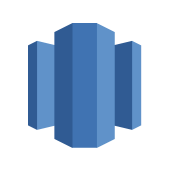Amazon Redshift is one of the most renowned data Warehouses on the market that provides great functionality and efficiency. It stores large amounts of raw data that is extracted from complex sources. This data is difficult to understand. Reporting tools help in this aspect by providing a platform the visualizes this data for easier understanding.
This article gives the top Redshift Reporting tools in the market that can provide you with the most value.
Table of Contents
What is Amazon Redshift?
Amazon Redshift is the first name that comes to your mind when you talk about cloud warehouse solutions. Founded in 2012, A MPP database is used by companies to analyze and centralize their data. Being a part of the AWS ecosystem, Redshift is at advantage thus has attracted a large number of BI partners. This has also been leveraged by famous brands like Yelp, Lyft, and Duolingo.
What is a Reporting Tool?
Data received from various sources are complex, containing millions of rows. Picking out useful data is quite challenging. When we employ any Reporting tool, it presents the data in tabular, graphical, and other visual representations to make data look simple and easier to the user. So the data is more readable thus more comprehensible. Hence these reporting tools help the users to take important decisions after thoroughly analyzing the visually represented data. In addition to this, the Redshift dashboard tools also facilitate visualization options, real-time data support, and integration capabilities.
Want to consolidate data into Redshift to make better reports? Use Hevo and create an automated data pipeline that will sync your data to a single destination, like Redshift, in real time.
Here are the reasons that make Hevo the best choice:
- You can build a pipeline to automate data migration from various sources like databases, file systems, and SaaS Applications.
- Hevo automatically maps and aligns your data with the target destination’s schema.
- With Hevo, your data is secure, complying with major certifications such as GDPR, SOC II, and HIPAA.
Try Hevo today and experience seamless data migration and analysis.
Get Started with Hevo for Free!Best Redshift Reporting Tools
Amazon Redshift reporting tools fully manage data warehouse services, visualizations, and reporting. The top AWS Redshift reporting tools and their features evolve according to the market’s needs. Here in this article, we would look for some redshift reporting tools that can leverage Redshift power.
1) Tableau

Tableau redshift reporting tools include sophisticated visual analytics and data drilling tools. Its visualization skills are almost unrivaled in the market, which is why it has attracted a wide range of businesses.
When it comes to BI tools, analysts frequently view Tableau as one of the top options. It comes as a desktop application, an on-premise server, and a cloud service. It provides strong data analysis tools like filters and custom formulas that you can incorporate into your reports and infographics.
Pros
- Offers live and in-memory data
- Quick switching between extracted and live data
- Collaborate securely with Tableau Server and Tableau Online
- Drag-and-drop interface
- Simple to use
- Tableau and Amazon Redshift are pre-integrated.
Cons
- Single interface structure
- Lacks large-scale reporting, data table creation, and ad hoc reporting
- Lacks is the ability to clean and prepare data
- More assistance is required
Pricing:
To learn about Tableau’s pricing contact their sales team.
2) Looker
Looker redshift reporting tool is a powerful BI tool that gives an original approach to real-time data exploration and analytics. Another well-known brand in the BI market, the Looker Redshift Reporting tool is a powerful BI tool that provides an innovative approach to real-time data exploration and analytics.
If you’re searching for a tool to centralize your business data, here is the solution as Looker’s semantic modeling layer can help you apply business logic to your data and provide a single source of truth for all teams to use.
Pros
- Robust data modeling with LookML
- Powerful data exploration capabilities
- Collaboration and sharing of insights
- Native Redshift integration
- Scalability as a cloud-based solution
- Strong security and access control features
Cons
- Expensive, especially for smaller organizations
- Learning curve for mastering LookML and advanced features
- Potential performance limitations for complex queries/visualizations
- Limited customization options for visualizations and dashboards
Pricing:
Connect with Looker’s sales team to learn about their pricing.
3) Holistics

A self-service BI tool that allows analyzed data to model and transforms data in Redshift. It is a simple redshift reporting tool for all those non-technical users, to explore and find the data on their own using the DRAG and DROP interface.
A self-service BI tool with strong data modeling capability enables analysts to create a single-source truth where business logic can be applied on your own data with the assurance of accuracy and reusability.
Pros
- Easy for non-technical users to build reports.
- Free plan & pay-as-you-go pricing, good for budget-conscious teams.
- Data stays secure in your Redshift warehouse.
- Fast loading times for reports and dashboards.
- Automates data transformation (ETL).
Cons
- Fewer advanced features and chart options.
- No version control for managing data model changes.
- Less interactive dashboards compared to some tools.
- Limited drill-down functionality.
Pricing:
Holistic offers three plans:
- Entry: $150/month
- Standard: $600/month
- Security Compliance Suite (SCS): $800/month
4) PowerBI

Powered by Microsoft, Power BI is a powerful data analysis tool supporting a wide range of data sources, visualizations, and a dashboard builder. It enables companies to centralize the data in one place, share reports and dashboards, and email reports to other users. But if you are already using Microsoft products like Access, SQL Server, Excel, then Power BI is a good option.
Pros
- Works well with other Microsoft products (Office 365, Azure).
- Free desktop version for report building.
- Makes visually stunning reports and dashboards.
- Large community for help and learning.
- Easy to connect to Redshift.
Cons
- M language can be tricky to learn for data transformation.
- Free features limit sharing and cloud storage requires a paid plan.
- Desktop version might slow down with very large datasets.
- Switching to other BI tools later can be difficult.
- Less suited for exploring data on-the-fly.
Pricing:
Power BI offers 4 pricing plans:
- Free account
- Power BI Pro: $10.00/user/month
- Power BI Premium Per User: $20.00/user/month
- Power BI Embedded: Contact sales
5) Sisense

Sisense redshift reporting tool is a well-established BI application that works with a variety of data sources, including databases. Advanced filtering and drill-down capabilities are also available. Sisense is designed for medium-to-large organizations and enterprises, also may be too expensive for small businesses. It’s offered as both an on-premise server and a cloud service. Its cost is only accessible on request.
Pros
- Direct Redshift connector
- In-chip data processing for fast query performance
- Advanced data mashup and transformation capabilities
- Robust data visualization and dashboarding
Cons
- Steep learning curve for advanced features
- Limited free trial and higher pricing compared to some alternatives
- Potential performance issues with highly complex data models
Pricing:
Sisense pricing can be obtained by contacting their sales team.
6) Ubiq
Ubiq redshift reporting tool is a robust BI platform that lets you connect to your data with a few clicks, view data with a drag-and-drop interface, and create dynamic, real-time dashboards that you can share. More than 35 types of visualizations, a dashboard designer, dynamic filters, drill-downs, email reports, custom fields, parameterized queries, and other capabilities are available in Ubiq.
Pros
- Easy to use drag-and-drop interface for reports and dashboards.
- Many chart types (over 35) to explore your data.
- See data updates in real-time for better decision making.
- Share reports securely with colleagues for collaboration.
- Connects to various data sources besides Redshift.
Cons
- Fewer customization options for reports compared to some tools.
- More suited for business users, less flexible for complex tasks.
- Newer tool with potentially less user base and resources.
Pricing:
Ubiq offers 5 plans:
- Individual: $29/month
- Small Team: $59/month
- Medium Team: $89/month
- Large Team: $149/month
- Very Large Teams: $299/month
7) Mode

Mode redshift reporting tool is said to be the greatest for data team communication and work, especially if you don’t want a lot of self-service. If you want your data team to be more productive, Mode is the way to go.
Pros
It is the only redshift reporting tool that allows SQL Analysts and R/Python users to utilize the same tool and collaborate side by side. The mode makes team collaboration simple with shared workspaces and dashboards. This is ideal if you have several workers working on the same project. Mode is also easy to interface with Amazon Redshift, allowing data teams to eliminate inefficiencies in data integration, cleansing, and ETL procedures that load data into Amazon Redshift.
Cons
One of the most significant disadvantages of the Mode Redshift Reporting tool is that it requires knowledge of SQL, Python, or R to operate effectively. Users will struggle to investigate from the ground up unless reports can be created from the scratch.
Pricing:
Mode offers studio plan for free and for other plans contact their sales team.
8) TIBCO Spotfire
TIBCO Spotfire is a data visualization tool that lets you analyze, explore, visualize, and report data from a variety of sources, including databases, files, and cloud services. This redshift reporting tool is offered as both an on-premise server and a cloud service.
To get started with TIBCO Spotfire, you will need some technical knowledge. Users can get help installing, configuring, and using their products through consultation and training. TIBCO Spotfire redshift reporting tool is intended for major firms and enterprises that can afford the time and cash required for BI adoption because it is not a self-service tool.
Pros
- Powerful for complex data analysis and manipulation in Redshift.
- Highly customizable and visually stunning dashboards.
- Supports data storytelling with annotations and narratives.
- Integrates with other tools and offers deployment flexibility.
- Analyzes live data streams from Redshift for real-time insights.
Cons
- Expensive licensing costs.
- Overkill for basic reporting needs.
- Potential performance issues with very large datasets.
- Limited functionality in the free trial.
Pricing:
TIBCO Spotfire’s pricing can be known by contacting their sales team.
9) Amazon Quicksight
AWS Quicksight redshift reporting tool is a business analytics product from Amazon. It works in tandem with Amazon Redshift to provide stunning images and an interactive interface. It’s also compatible with iOS and web browsers.
Pros
Amazon Quicksight Redshift Reporting tool has a lot of advantages. It’s simple to get up, with customers reporting that it takes less than an hour to be up and running and that the learning curve is minimal. It will work with a variety of data sources, including Amazon Redshift, Amazon Athena, Amazon S3, SQL servers, local Excel files, and more. It may also integrate data from third-party systems such as Salesforce and Tableau.
Cons
Amazon Quicksight redshift reporting tool, as good as it appears, is not without flaws. It has a limited number of chart and graph possibilities (though the ones it does have are visually amazing) and is still in development, so there’s plenty of space for improvement.
Pricing:
Pricing at Quicksight starts at $500/month.
10) Microsoft SQL Server Reporting Services (SSRS)

Microsoft SQL Server Reporting Services (SSRS) is a redshift reporting tool that comes with SQL Server 2012 for free. The SSRS service integrates with Microsoft Visual Studio, allowing it to connect to SQL databases or format SQL using SSRS tools and utilities in a variety of ways. SSRS is a server-based reporting system that provides full reporting capabilities for a variety of data sources. It features good graphics and is simple to use.
Pros
- Potentially cost-effective if you already have a Microsoft SQL Server license.
- Familiar interface for Windows users.
- Exports reports to various formats (PDF, Excel, CSV).
- Integrates with Windows security for access control.
- Schedules reports and delivers them automatically.
Cons
One of its most significant flaws is that it isn’t cloud-based. It is an enterprise visualization tool that is built on outdated technologies, making it difficult to implement. SRSS is the least recommended and user-friendly BI tool of the solutions provided.
The choice between the Redshift visualization tools depends on your specific requirements and familiarity with the tool interface. Redshift BI tools support reporting, analysis, and visualizations.
Pricing:
SSRS pricing starts at $7,500/year.
Conclusion
Redshift offers a lot of functionality and it is an easy-to-use data warehouse. Redshift analytics tools come along with many factors like ease of use, scalability, integration capabilities, and requirements for analytics tasks. This article gave a guide on various Redshift Reporting tools available in the market.
Redshift is a trusted data warehouse that a lot of companies use and store data as it provides many benefits but transferring data into it is a hectic task. The Automated data pipeline helps in solving this issue and this is where Hevo comes into the picture. Hevo Data is a No-code Data Pipeline and has awesome 150+ pre-built Integrations that you can choose from.
Explore full features of Hevo with a 14-day free trial!
FAQs Related to Redshift Reporting Tools
1. Can SSRs connect to Redshift?
Using AWS Redshift driver you can easily connect SSRs to Redshift.
2. Is Redshift an ETL tool?
Redshift isn’t a dedicated ETL tool, but it offers built-in ETL features that allow for data transformation and loading within the platform. These capabilities enable users to perform complex data processing tasks directly in Redshift without relying on external ETL tools.
3. Is Redshift OLAP or OLTP?
Amazon Redshift is a cloud-based data warehouse specifically tailored for Online Analytical Processing (OLAP). It is designed to efficiently handle large-scale data analytics, enabling businesses to quickly run complex queries and gain insights from vast amounts of structured and semi-structured data.