Complex applications require a communication setup in order for their components to exchange messages. Furthermore, even minor changes in the message sequence can hamper the data flow in some instances. As a result, developers seek automated services to help them manage this message-based communication. One such message management solution is Amazon SQS. Using Amazon’s Simple Queue Service, you can easily store, transmit and receive messages between various software components without any loss. Modern application development relies on cloud service providers such as AWS, Azure, and Google Cloud Services, and does not necessitate organizations to set up and maintain infrastructure. Typically, the term Serverless Development is used to describe this paradigm.
This article will introduce you to Amazon SQS and Serverless Framework along with the key features that they offer. It will also provide you with a step-by-step guide on how to create a Serverless SQS Queue using the Serverless Framework. Read along to learn more about Serverless SQS Queue.
Table of Contents
What is Amazon SQS?
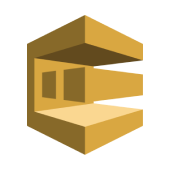
Amazon Simple Queue Service (Amazon SQS) is a distributed Message Queuing Service introduced by Amazon that allows for programmatic message sending via web service applications as a means of communicating over the Internet. SQS is designed to provide a highly scalable hosted message queue that addresses issues caused by the common Producer-Consumer problem. There are two types of queues in Amazon SQS: Standard Queues and AWS SQS FIFO Queues. The Standard Queue provides at least one delivery and the highest possible throughput whereas the FIFO Queues ensure that the messages are only processed once and in the first-in, first-out format.
Key Features of Amazon SQS
Some of the key features of Amazon SQS are as follows:
- Durability: Amazon SQS uses multiple servers to securely store your messages. Furthermore, its Standard Queues and FIFO Queues use an at-least-once and exactly-once message delivery system.
- Security: You can use Amazon SQS to exchange sensitive data between applications by encrypting each message body with Server-Side Encryption (SSE). The integration of Amazon SQS SSE with AWS Key Management Service (KMS) enables you to centrally manage the keys that protect SQS messages as well as keys that protect your other AWS resources.
- Scalability: Amazon SQS leverages AWS to dynamically scale in response to demand. SQS scales elastically with your application, eliminating the need for capacity planning and pre-provisioning.
- Zero Administrative Overhead: All ongoing operations and underlying infrastructure required to provide a highly available and scalable message queuing service are managed by AWS. SQS queues are created dynamically and scale automatically, allowing you to build and scale applications quickly and efficiently.
Transforming data can be a mammoth task without the right set of tools. Hevo’s automated platform empowers you with everything you need to have a smooth Data Collection, Processing, and Integration experience. Our platform has the following in store for you!
- 150+ pre-built connectors to ingest data from various databases and SaaS applications into data warehouses and databases.
- Both pre-load and post-load transformation capabilities with an easy-to-use Python-based drag-and-drop interface.
- Transparent and cost-effective pricing plans tailored to meet varied needs.
- Automatic schema mapping that seamlessly maps schemas from source to destination.
- A fault-tolerant architecture that ensures no data loss and keeps your data secure.
Thousands of customers worldwide trust Hevo for their data ingestion needs. Join them and experience seamless data transformation and migration.
Sign up here for a 14-Day Free Trial!What is Serverless Framework?

Serverless Framework is an open-source project that is popular among Amazon Web Services (AWS) customers who want to quickly build and deploy serverless applications using services such as AWS Lambda and Amazon API Gateway. An app created using the Serverless framework can be as simple as a couple of lambda functions to complete some tasks or as complex as an entire back-end made up of hundreds of lambda functions. Serverless Framework supports all runtimes provided by the cloud provider of your choice.
The Serverless Framework also supports Serverless Python, allowing developers to deploy Python functions seamlessly on serverless platforms like AWS Lambda. This makes it easy to manage Python-based backend services, APIs, and data processing tasks without managing infrastructure.
How does Serverless Framework work?
Serverless Framework is open-source software that creates, compiles, and packages code for serverless deployment before deploying it to the cloud. Let’s understand the working of Serverless Framework by taking an example of a Python environment. Serverless Framework creates a self-contained Python environment along with all the dependencies. The environment is then packaged into the standardized zip file for AWS Lambda, and all of the associated AWS resources required for deployment in an AWS CloudFormation template are created. Finally, it copies the code to AWS and initiates the stack creation, which enables AWS services for creating the serverless application.
Serverless Framework accomplishes this by providing an Event Queue into which a combination of standard provided packages and templates, as well as additional open-source plugins, can be combined to expand functionality.
Next, in this article, you will learn how to create a Serverless SQS Queue using AWS Lambda.
What is AWS Lambda?
Amazon Web Services Lambda is an event-driven, serverless computing platform provided by Amazon that runs your code in response to events and manages the underlying compute resources for you automatically. These events could include state changes or updates, such as a user adding an item to a shopping cart on an eCommerce website.
In AWS Lambda, code is executed in response to events in AWS services such as adding/deleting files in S3 buckets, HTTP requests from Amazon API gateway, and so on. Although Amazon Lambda can only be used to run background tasks, it allows you to concentrate on your core product and business logic rather than managing operating system (OS) access control, patching, right-sizing, provisioning, scaling, etc. Read about the architecture of serverless AWS Lambda in detail.
How to create a Serverless SQL Queue?
Follow the steps given below to create a Serverless SQL Queue:
- Create a new project from aws nodejs template using the following command:
serverless create --template aws-nodejs- Once you execute the above command, the following files will be created:
- Serverless.yml
- Handler.js: It represents a demo function
- Once you’ve updated the generated sources for your demo function, they would look like this:
provider:
name: aws
runtime: nodejs12.x
region: us-east-1
stage: prod
environment:
...
SQS_QUEUE_URL: { Ref: NewSQSQueue }
iamRoleStatements:
- Effect: Allow
Action:
- sqs:*
Resource:
Fn::GetAtt: [ NewSQSQueue, Arn ]
...
resources:
Resources:
NewSQSQueue:
Type: "AWS::SQS::Queue"
Properties:
QueueName: sqs-queue-${opt:stage, self:provider.stage}.fifo
FifoQueue: true- This will create one new first-in-first-out (FIFO) Serverless SQS Queue and the associated IAM roles.
- The queue name will be sqs-queue-prod.fifo (all FIFO queues must end with the suffix.fifo), and the SQS url will be available as an environment variable in the rest of your application via process env.SQS QUEUE URL.
- In case you want a lambda function to be triggered when a new Serverless SQS message is received, add a simple lambda function with an event trigger to your Serverless SQS Queue like this:
eventRouter:
handler: src/handlers/event_router.handler
events:
- sqs:
arn:
Fn::GetAtt:
- NewSQSQueue
- Arn- Whenever a message is delivered to the Serverless SQS queue you just created, the lambda function will be called.
Serverless SQS Queue: Concurrency Control in AWS Lambda
One of the most common architectural reasons for using a Serverless SQS queue is to relieve stress from another part of your architecture. This could include avoiding database overload or rate limits on a third-party API when processing a large batch of messages. The combination of Lambda’s auto-scaling capabilities and a large volume of messages in your Serverless SQS queue could cause serious problems with your downstream services and this is where Lambda’s concurrency controls come in handy. Concurrency controls allow you to specify the maximum number of instances of a function that can be executed at any given time.
Individual AWS Lambda functions can now have a pre-defined concurrency limit. The concurrency limit you specify will reserve a portion of your account’s concurrency limit for a specific function. This feature allows you to throttle a given function if it reaches a predefined maximum number of concurrent executions. This is useful when you want to control the consumption of Elastic Network Interfaces (ENI) and IP addresses for functions accessing a private VPC or when you want to limit traffic rates to downstream resources called by Lambda (for example, databases).
Conclusion
This blog introduced you to Amazon SQS and Serverless Framework along with the key features that they offer. It also introduced you to the steps required to create a Serverless SQS Queue in a seamless fashion. If you want to integrate data from various data sources into your desired Database/destination for free and seamlessly visualize it in a BI tool of your choice, Hevo Data is the right choice for you! It will help simplify the ETL and management process of both the data sources and destinations.
Hevo Data, with its strong integration with 150+ sources (including 60+ free sources), allows you to not only export data from your desired data sources & load it to the destination of your choice but also transform & enrich your data to make it analysis-ready so that you can focus on your key business needs.
Want to take Hevo for a spin? Sign Up for a 14-day free trial and experience the feature-rich Hevo suite firsthand. You can also have a look at the unbeatable pricing that will help you choose the right plan for your business needs. Share your experience of learning about how to create a Serverless SQS Queue in the comments below!
FAQ on Serverless SQS Queue
Is AWS SQS serverless?
s AWS SQS serverless?
Yes, AWS SQS operates in a serverless manner. This means:
– No server management
– Automatic Scaling
– Pay-as-you-go pricing
What is the limit of SQS serverless?
Amazon SQS has the following key limits and quotas:
Message size (Upto 256 KB per message)
Message retention (Upto 14 days)
Visibility timeout (can be 0 seconds to 12 hours)
Can a Lambda consume SQS?
Yes, AWS Lambda can consume messages from SQS queues. This integration allows you to process messages from an SQS queue automatically using Lambda functions.





