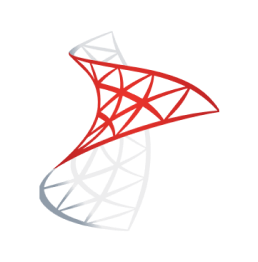Table of Contents
What is MS SQL Server?
Microsoft SQL Server is a widely used Relational Database Management System (RDBMS) designed to provide data storage and retrieval facility to users as per their requirements. Microsoft SQL Server facilitates a wide range of functionalities from which Transactional Processing and Data Analytics are popular among businesses today. Moreover, Microsoft SQL Server is touted to be one of the top 3 leading Database technologies along with Oracle Database and IBM DB2.
Key Features of Microsoft SQL Server
The key features of Microsoft SQL Server are as follows:
- Accelerated Data Recovery: Microsoft SQL Server has an exceptional recovery and rollback mechanism that automatically switches on during a server crash. The process of database recovery leverages Transaction Logs which drastically decreases the delay time.
- Advanced Encryption: Considering that businesses store classified information in databases, ensuring privacy is essential for Database Providers. Since 2016, Microsoft SQL Server relies on a new Encryption Technology known as AlwaysEncrypted that offers transparent Column Encryption without providing Database Administrators any access to Decryption Keys.
- Intelligent Query Processing: Microsoft SQL Server hosts an in-built Query Optimizer that operates on an execution plan. This plan has been optimized to provide performance enhancements in terms of Dynamic Memory Grants, Batch Mode, Table Variable Deferred Compilation, etc.
- Advanced Analytics: You can easily leverage the data stored in Microsoft SQL Server to implement a comprehensive analysis as per your requirements. Moreover, you can make use of Microsoft SQL Server Analysis Service (SSAS) which to excel at Data Mining tasks.
With automated data migration and transformation from over 150+ sources, Hevo makes using SQL Server as a destination effortless. Hevo ensures real-time synchronization and accuracy, enhancing your data analytics and reporting capabilities.
Some of the key features of Hevo Data are given below:
- Data Transformation: Analyst-friendly data transformation approaches allow you to analyze data efficiently. To clean, prepare, and transform data before importing it to the desired destination, you can write a Python-based transformation script or utilize Drag-and-Drop transformation blocks.
- Incremental Data Load: Hevo Data can transfer data in real-time, maximizing bandwidth use on both ends of the data pipeline.
- Transparent Pricing: Hevo offers transparent pricing with no hidden fees, allowing you to budget effectively while scaling your data integration needs.
Hevo has been rated 4.7/5 on Capterra. Know more about our 2000+ customers and give us a try.
Get Started with Hevo for FreeWhat is a SQL Server Business Intelligence Stack?
The SQL Business Intelligence Stack is made of a broad suite of tools that increase the value of an SQL server database. It consists of the following 3 components:
A) SSIS
The SQL Integration Service, also known as SSIS, is a Microsoft SQL Server Database Software component that can be used when transferring data out of its work environment into an analysis database or Data Warehouse. SSIS can extract data from various sources like SQL Databases, Oracle Databases, DB2 Databases, and Microsoft Excel files.
In addition to moving data, SSIS comes with several core components that allow you to schedule runs or communicate errors. This guarantees that the automated processes filling your SQL Server Business Intelligence tools are supplied with the latest data.
B) SSAS
SQL Server Analysis Services (SSAS) is an Online Analytical Processing Data Mining and Reporting feature used in SQL Server Business Intelligence to make data work for end-users. SSAS builds multidimensional OLAP cubes using data from Data Marts/Data Warehouses to analyze data quicker and more in-depth.
SSAS supplies a massive amount of aggregation and drill-down support built-in. SSAS pre-calculates and physically stores data sourced from other places in a fashion that is designed to be reported on and calculated quickly, making the query response time very short.
C) SSRS
The Microsoft SQL Server Reporting Services, shortly called SSRS, is a reporting tool that allows you to create tabular reports and different types of chart reports, graph reports, maps, or geographical reports. In addition, SSRS supports SharePoint and Power BI Integrations and mobile-specific reports.
SQL Server Business Intelligence Overview
All SQL Server Business Intelligence solutions have a standardized approach of preparing data to make it ready for consumption. This technique converts data that has been optimized for a laboriously transactional system and transfers it to one that is more appropriate for analytic querying.
An adequate production server is typically focused on OLTP (online transaction processing). As a result, it has a relational configuration, indexes, and data types facilitative to INSERTs, UPDATEs, and DELETEs. The same pattern does not apply to business intelligence-optimized data.
There are two main types of systems, one being even more optimized than the other and thus the endpoint in a SQL Server Business Intelligence dataflow.
- SQL Server Business Intelligence Phase 1: The Data Warehouse
- SQL Server Business Intelligence Phase 2: Online Analytic Processing Cube (OLAP)
SQL Server Business Intelligence Phase 1: The Data Warehouse
The first stage away from an OLTP system is the Data Warehouse. This is typically hosted in a standard SQL Server instance as a regular database. However, it encloses a de-normalized database model instead of a relational one. Hosting both the OLTP instance and the data warehouse in the same SQL Server instance is possible. We also can create reports that query the data warehouse directly. As a result, smaller companies usually stop at this point, especially as the basic license levels of SQL Server typically do not incorporate the Analysis Services tools needed to make the next step to analytic processing.
SQL Server Business Intelligence Phase 2: Online Analytic Processing Cube (OLAP)
An Online Analytic Processing Cube (OLAP) is developed during the second stage. An OLAP cube is a data structure that overcomes the constraints of Relational Databases by using a multidimensional representation. OLAP cubes can efficiently handle aggregate data coming from vast data sets. In addition, they can contain complicated business Key Performance Indicators and complex derived data measures.
Clients can browse OLAP cubes through tools such as Excel pivot tables, or it can be employed as a data source for SQL Server Reporting Services, where information must be displayed in a more structured style. We can query OLAP cubes by utilizing an MDX Query Language.
When you get to this stage, you can query an optimized read-only database and return business intelligence-rich results for extensive datasets in swift response times (compared to similar queries on a traditional OLTP database). As a result of its multidimensional shape and read-only nature, a cube occupies less space on a disk and bypasses concurrency issues completely by not demanding locks.
SQL Server Reporting Services (SSRS)
SSRS was first released in 2004 as an “add-on” for SQL Server 2000 and then fully integrated into SQL Server 2005. SQL Server Reporting Services (SSRS) enables the generation of formatted and interactive reports with or without parameters. SSRS also supports on-demand reports as well as emailing them out in PDF, Word, or Excel formats.
SSRS comes with a wide variety of GUI functionality and with a broad assortment of built-in report widgets for displaying exceptionally slick data visualizations besides the extensive collection of simple graphs.
SSRS connects different external data sources and compiles the required reports into an easily readable format that delivers the right information to the end-user based on user permission and group access.
In short, SQL Server Reporting Services can be used in various ways and with other systems to deploy business reports. SSRS can be utilized with Business Process Management platforms like the PBRS to automate SSRS reports to transfer data across different databases and drive tasks based on events.
Integral Components of SQL Server Business Intelligence
A) Data Integration Pipeline
SQL Server Business Intelligence needs both the foundation layout that sustains these databases as well as the ETL (Extract, Transform, Load) systems that enable the transfer of data between the OLTP database and the data warehouse. The SQL Server Data Tools can be used for any operation that demands loading, transferring, enhancing, and sending data. The transfer between the data warehouse and the OLAP cube is performed by the SQL Server Analysis Services (SSAS).
B) Data Presentation
The third stage begins once the underlying layout is designed and the data flow between the different levels is realized. Once these operations are performed, we need to find a way to deliver this data to the end-user. Reports are the client-facing side of Business Intelligence. There are several methods to accomplish this in SQL Server business intelligence. One of the most common ways is through the SQL Server Reporting Services (SSRS). This feature can build, host, and present reports based on BI data.
SQL Reporting Provides Unique Capabilities
An SQL server business intelligence offers a modern and exhaustive platform. It can quickly convert your raw data into significant insights that improve business processes and strategy. There are several advantages to employing this data tool. Pulling data from an SQL server will enable your organization to:
- Transform: SQL servers can convert intricate data and transform it into actionable insights that yield long-term business development and expansion.
- Modernize: The SQL Server Business Intelligence tool goes a step beyond initial report creation. It can deliver fully integrated Power BI reports, KPIs, and paginated reports from a single accessible web portal.
- Enable: SQL servers deliver hybrid reporting that connect you to your on-premise data from the cloud. There is no requirement related to data movement. You can rest assured that all of your data remains protected in the cloud.
- Scale: SQL Server Business Intelligence platform is fully scalable, so it can expand as your business extends.
Learn how to set up a SQL Server data warehouse with our easy-to-follow guide and streamline your data management.
Conclusion
In this article, you have learned in detail about the SQL Server Business Intelligence Tools. Generally, an extensive quantity of data is scattered inside and outside your company, making it almost impossible to gain insight and infer strategic conclusions. However, using this scattered data might be challenging to make decisions promptly and without losing opportunities to competitors. Still, data is one of your company’s most valuable commodities. SQL Server Business Intelligence tools can be leveraged to transform this data into the right information.
To get a complete picture of your business health & performance, you need to consolidate data from SQL Server and all the other applications used across your business for Marketing, Customer Relationship Management, Accounting, Sales, etc. To achieve this you need to assign a portion of your Engineering Bandwidth to Integrate Data from all sources, Clean & Transform it, and finally, Load it to a Cloud Data Warehouse or a destination of your choice for further Business Analytics. All of these challenges can be comfortably solved by a Cloud-Based ETL tool such as Hevo Data.
Want to take Hevo for a ride? Sign Up for a 14-day free trial and simplify your Data Integration process. Do check out the pricing details to understand which plan fulfills all your business needs.
Tell us about your experience of learning about SQL Server Business Intelligence! Share your thoughts with us in the comments section below.
Frequently Asked Questions
1. What is business intelligence in SQL Server?
Business Intelligence (BI) in SQL Server refers to the suite of tools and technologies provided by Microsoft SQL Server to support the process of collecting, processing, and analyzing data to make informed business decisions.
2. What is SQL in business intelligence?
SQL (Structured Query Language) in Business Intelligence is used to query, manipulate, and analyze data stored in relational databases.
3. What is SQL Server Business Intelligence Development Studio?
SQL Server Business Intelligence Development Studio (BIDS) is an integrated development environment (IDE) provided by Microsoft for developing BI solutions.