Easily move your data from SurveyMonkey To Snowflake to enhance your analytics capabilities. With Hevo’s intuitive pipeline setup, data flows in real-time—check out our 1-minute demo below to see the seamless integration in action!
Today, digitally empowered companies are more data-hungry than ever. The data collected from consumers, market studies, etc., help businesses in finding insights that help them understand the customer demands and grievances better than ever. One of the proven ways to gain deeper insights is through surveys. Businesses can use survey platforms like SurveyMonkey to collect feedback from survey responses and share insights in order to enhance their customers’ experiences, products, and company operations.
While SurveyMonkey’s analytical features can help with a basic understanding of customer expectations and criticism, connecting it with a scalable data warehouse like Snowflake can enable accessing analysis-ready data in real-time. Connecting SurveyMonkey to Snowflake can empower users to accomplish everything from basic reporting to complicated ad-hoc queries with the help of SurveyMonkey data and a high-performing cloud data warehouse like Snowflake.
In this article, you will learn about SurveyMonkey and Snowflake, as well as their features. Further, you will go through the basic steps to connect SurveyMonkey to Snowflake.
Table of Contents
What is SurveyMonkey?
SurveyMonkey is a digital questionnaire platform that specializes in providing quick-access templates for a wide range of purposes like customer reviews, feedback on a course, etc. It assists enterprises in collecting data about individuals through free online surveys and transforming that data into business insights.
Key Features of SurveyMonkey
Some of the main features of SurveyMonkey are listed below:
- Drag-and-drop builder: SurveyMonkey’s drag-and-drop builder makes the entire process of creating a customer survey a breeze. Building a survey takes only a few minutes since the builder is simple to use and speeds up the process.
- Answer randomization: This is a valuable function that is found in the settings section. The feature comes in handy for things like flipping answers, which is uncommon in survey software. This helps reduce the primacy effect bias, which occurs when individuals choose responses towards the top of the list since it flips the choices for each respondent.
- Embed NPS questions: Net Promoter Score is one of the greatest customer satisfaction surveys on the market for determining how loyal your customers are or predicting the likelihood of someone leaving you for a rival. Users can send NPS questions at frequent touchpoints using SurveyMonkey.
- Skip logic: It is a premium tool that allows you to direct respondents to a different page/section of the survey or to a specific topic on that page based on the response to a question.
- Multilingual surveys: If you run a business that has an international user base, you’re in a tough spot if your online survey solution doesn’t handle multilingual surveys as not everyone speaks English.
Looking for the best ETL tools to Migrate data from Survey Monkey to your Snowflake account? Rest assured, Hevo’s no-code platform seamlessly integrates with Snowflake streamlining your ETL process. Try Hevo and equip your team to:
- Integrate data from 150+ sources(60+ free sources).
- Simplify data mapping with an intuitive, user-friendly interface.
- Instantly load and sync your transformed data into Snowflake.
Choose Hevo and see why Deliverr says- “The combination of Hevo and Snowflake has worked best for us. ”
Get Started with Hevo for FreeWhat is Snowflake?
Snowflake is a cloud-based data warehouse solution that supports ANSI SQL. It has a unique intuitive design that allows users to easily create tables and begin querying data without the need for administrative or DBA assistance.
Snowflake allows you to run an infinite number of concurrent workloads against the same single copy of data without interfering with other users’ performance. Its off-the-shelf deployability and self-service architecture make it excellent for startups looking for cloud data warehousing solutions. Snowflake is also scalable, meaning users can scale up or down their processing demands according to business needs.
Key Features of Snowflake
Some of the main features of Snowflake are listed below:
- High-Performance: By leveraging a schema on reading data type called VARIANT, Snowflake’s design enables the storing of both structured and semi-structured data in the same location. Snowflake parses the data as it is loaded, extracting the properties and storing them in a columnar manner.
- Supports various data types: Snowflake can quickly access JSON, AVRO, ORC, and Parquet semi-structured data files, giving you a complete picture of your business and consumers.
- Virtual Compute Warehouse: Snowflake processes all of your queries using “virtual warehouses.” Each virtual warehouse is an MPP compute cluster made up of multiple compute nodes that Snowflake obtains from a cloud provider.
- Zero Cloning: Zero-copy cloning allows you to produce many independent clones of the same data without incurring any additional expenditures. It accomplishes this by keeping track of changes to the clone in its metadata store while referring to the duplicate data files in the backend.
- Agnostic Cloud Provider: Snowflake is a cloud-independent platform. It’s a managed data warehouse solution that works across all three cloud providers, AWS, Azure, and Google Cloud Platform, with the same end-user experience. Customers can seamlessly integrate Snowflake into their cloud infrastructure and deploy it in required areas.
- Scalability: Snowflake’s multi-cluster shared data architecture separates computation and storage resources. This approach allows customers to scale up resources when large volumes of data need to be loaded quickly and scale back down when the operation is complete, all without disrupting service.
Why Connect SurveyMonkey to Snowflake?
Some of the main advantages of connecting SurveyMonkey to Snowflake are listed below:
- Connecting SurveyMonkey to Snowflake enhances data enrichment capabilities allowing companies to analyze and understand their subscriber’s demands.
- Connecting SurveyMonkey to Snowflake allow companies to replicate their data from SurveyMonkey to Snowflake Data Warehouse.
- Connecting SurveyMonkey to Snowflake enables marketers to gather audiences and outreach them via importing data from Snowflake to other marketing platforms.
What are the Methods to Connect Survey Monkey to Snowflake?
There are two methods you can use to connect Survey Monkey to Snowflake.
Method 1: The Easiest Method to Connect Survey Monkey to Snowflake- Using Hevo
Step 1: Configure Survey Monkey as your source by adding your account.
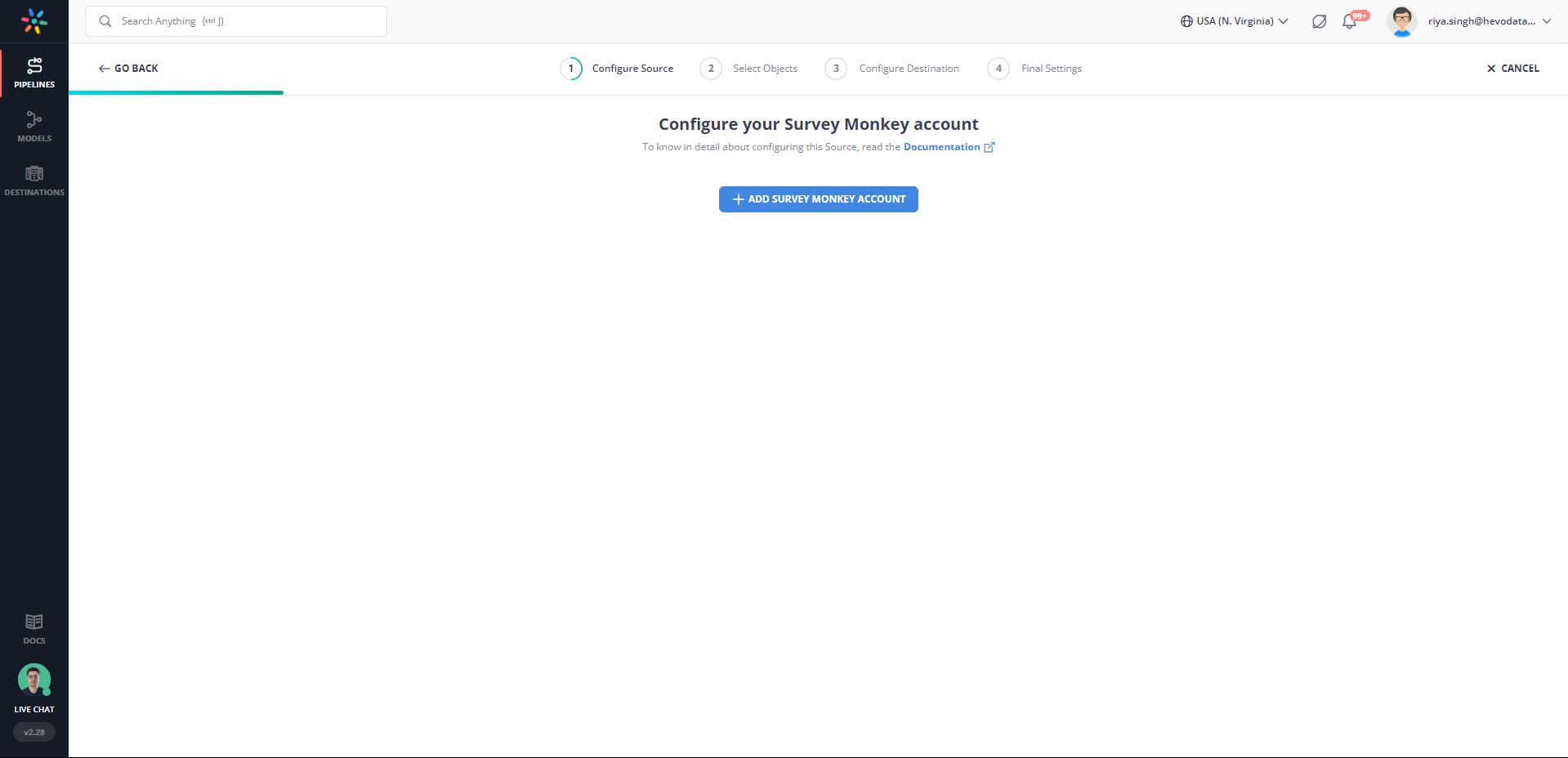
Step 2: Configure the Snowflake account as your destination.
Method 2: Manually Connecting Survey Monkey to Snowflake
Step 1: Exporting Data from SurveyMonkey
To export your survey results, follow these steps:
- Navigate to the part of your survey and click Analyze Results.
- At the top of the page, select Save As.
- Select Export File from the menu.
- Choose between two export options: All Summary Data and All Responses Data.
- Select XLS as your export format, then click Export to download the file to your computer.


Step 2: Importing data via the Snowflake Web interface
The following steps to connect SurveyMonkey to Snowflake are applicable if you have followed the above steps and exported data from SurveyMonkey to your local system and are trying to access them via the Web Interface of Snowflake.
Starting Load Data
- Click on Data > Databases on the Snowflake Web homepage.
- To see the items contained in a database, click on the link for that database.
- Click on the table by either choosing the row and then loading or by clicking the load button after selecting the table name.
- The wizard for loading data appears. The wizard will populate the table you specified with data.
Choosing Preferred Warehouse
- Because Snowflake stores data in warehouses, select the one you want from the list.
- After that, click the Next button.
Loading Files
- Click Load files from your computer and then click the Select Files button.
- Click the Open button after selecting one or more local data files.
- Then hit the Next button.
Selecting File Format
For Existing File Format:
- Select an existing file format, then click Next.
For A New File Format:
- Next to the dropdown list, click the plus (+) icon.
- To match the format of your data files, fill in the fields on the screen.
- Click the Finish button.
- From the dropdown list, choose your new named file format.
- Click the Next button.
Configuring Load Options
- Specify how SurveyMonkey to Snowflake connection should respond if the data files include errors.
- Select the Load. Snowflake uses the warehouse you picked to import the data into your chosen table.
- Then press the OK button. The data loading wizard closes.
That’s it! You have connected SurveyMonkey to Snowflake.
Conclusion
In this article, you learned about an easy and intuitive way to connect SurveyMonkey to Snowflake. Connecting SurveyMonkey to Snowflake can allow users to profit from the cloud-agnostic and data security features. In addition, the scalability and zero cloning functionalities, when paired with the advanced SQL features of Snowflake, can even help with the analytical processing of the data collected from surveys of SurveyMonkey.
However, connecting SurveyMonkey to Snowflake is a manual and thus time-consuming process, it will be beneficial to switch to using ETL pipeline tools like Hevo Data for efficient and real-time data migration.
Hevo Data will automate your data transfer process, hence allowing you to focus on other aspects of your business like Analytics, Customer Management, etc. Sign up for Hevo’s 14-day free trial and experience seamless data migration.
Frequently Asked Questions
1. What does SurveyMonkey integrate with?
SurveyMonkey integrates with various platforms, such as Salesforce, Microsoft Teams, Slack, Google Sheets, HubSpot, Mailchimp, and Hevo.
2. Can SurveyMonkey integrate with Salesforce?
Yes, SurveyMonkey integrates with Salesforce, allowing you to send survey responses directly into Salesforce and use the data for CRM activities.
3. Can you export data from SurveyMonkey?
Yes, you can export data from SurveyMonkey into formats like CSV, XLS, PDF, or SPSS for further analysis.









