Storage costs are important for any business that deals with large amounts of data daily. These costs are influenced by factors like a storage device’s speed, capacity, reliability, and security and can significantly impact business performance, efficiency, and profitability.
Snowflake is a cloud data warehouse with many features to help you store and manage data efficiently. With Snowflake’s flexible scaling, robust security, and data compression, you can optimize your storage expenses while maintaining high performance and compliance with industry standards.
The article will explore the key attributes that influence the storage cost in Snowflake warehouse and impart strategies that will help you manage the costs efficiently.
Table of Contents
What is Snowflake Storage Cost?
The storage costs in Snowflake are based on the daily average data volume stored in the warehouse. Snowflake’s cost model separates computing cost from storage cost, which gives you flexibility while obtaining storage resources. It employs data compression techniques that help you reduce the overall storage space, thus optimizing costs in Snowflake.
The monthly data storage charge in Snowflake is set to rate per terabyte (TB). However, the ideal Snowflake storage cost per TB is based on the factors listed below:
- Type of Account: Snowflake offers two options: on-demand and pre-purchase. On-demand storage provides flexibility, but it is also the most expensive option. Meanwhile, with the pre-purchase option, you only spend on specific units of storage resources.
- Region: The region in which you deploy your Snowflake workload will also affect your storage pricing as the cost varies for different areas.
- Platform: Snowflake natively works with different web services, such as AWS, Google Cloud, and Azure. Each platform offers features at various prices, which can also affect the storage cost.
Looking for the best ETL tools to connect your Snowflake account? Rest assured, Hevo’s no-code platform seamlessly integrates with Snowflake streamlining your ETL process. Try Hevo and equip your team to:
- Integrate data from 150+ sources(60+ free sources).
- Simplify data mapping with an intuitive, user-friendly interface.
- Instantly load and sync your transformed data into Snowflake.
Choose Hevo and see why Deliverr says- “The combination of Hevo and Snowflake has worked best for us. ”
Get Started with Hevo for FreeSnowflake Storage Cost Analysis
Snowflake storage cost is multifaceted and designed to provide you with flexibility when storing your data. Several components in Snowflake’s storage structure are distributed into different data types. Let’s have a look at them:
Types of Data Storage Included in Snowflake Storage Costs
The storage cost in Snowflake is associated with the sum of the following three types of storage:
1. Staged Files Cost
A staged file is where data is temporarily stored for transformation and processing before being loaded into the final destination. It is used for bulk data loading and unloading. The storage cost associated with these files depends on their size.
2. Database Cost
Database costs include the data stored inside database tables, including new, historical, and exported data. Snowflake compresses the data stored in tables. The compressed files are then used to calculate the total storage cost for your account.
3. Time Travel and Fail-Safe Cost
The time travel and fail-safe allow users to access historical data for a certain period. The cost for these attributes is calculated for 24 hours, meaning from when the data changed. Historical data is maintained based on the type of table and time travel retention period for that table.
A Snowflake-native app to monitor Fivetran costs
How Snowflake Charges for Data Storage?
Snowflake charges you per terabyte per month. Calculating data storage costs in Snowflake depends on the storage space utilized by the data. The price is calculated by taking hourly snapshots of your data and then averaging the result daily.
The monthly charge is based on the average cost calculated across the number of calendar days in a month. If the data is compressed, the compressed file calculates the total storage cost.
Let’s understand the total storage cost in Snowflake for a given month:
Formula:
Sum (Daily average storage used in a month (in GB as mentioned in your console)) / number of days in a month / 1024*Rate)
Example:
Let’s say you are viewing daily average data usage.
Day 1: 100 GB
Day 2: 200 GB
Day 3: 400 GB
Assuming no new data was loaded after day three, the data usage from day three to day 30 is 400 GB.
Total data usage for the month = 100+200+ 400*28 days = 11500 GB
- Monthly Average Data Use:
Month Average = Total data usage / number of days in a month
= 11500 GB/30 days = 383.33 GB per day
- Convert GB to Terabytes:
Monthly Average in Terabytes = 383.33 GB/1024
= 0.374 TB
Total Storage Cost = Monthly average in TB* Price per TB per month
= 0.374TB*$23
= $ 8.60
Therefore, the approximate storage cost for the month is $8.60.
Learn more about Snowflake’s Pricing through our detailed blog.
Queries for Storage Cost
You can gain insights about the historical storage cost by running queries in Snowsight or writing queries against ORGANIZATION_USAGE and ACCOUNT_USAGE schemas.
Snowflake offers two types of schemas, ORGANIZATION_USAGE and ACCOUNT_USAGE, which contain data related to usage and cost.
ORGANIZATION_USAGEschema tells you about the cost incurred for all the accounts in the organization.ACCOUNT_USAGEschema tells you the cost incurred for storage for a single account.
The cost of storage is represented by its size. To view the cost in currency, you can write queries against USAGE_IN_CURRENCY_DAILY View. It converts the storage size to a cost in currency related to the daily price of a TB.
You can refer to the image below to view usage and cost information related to the storage in Snowflake.
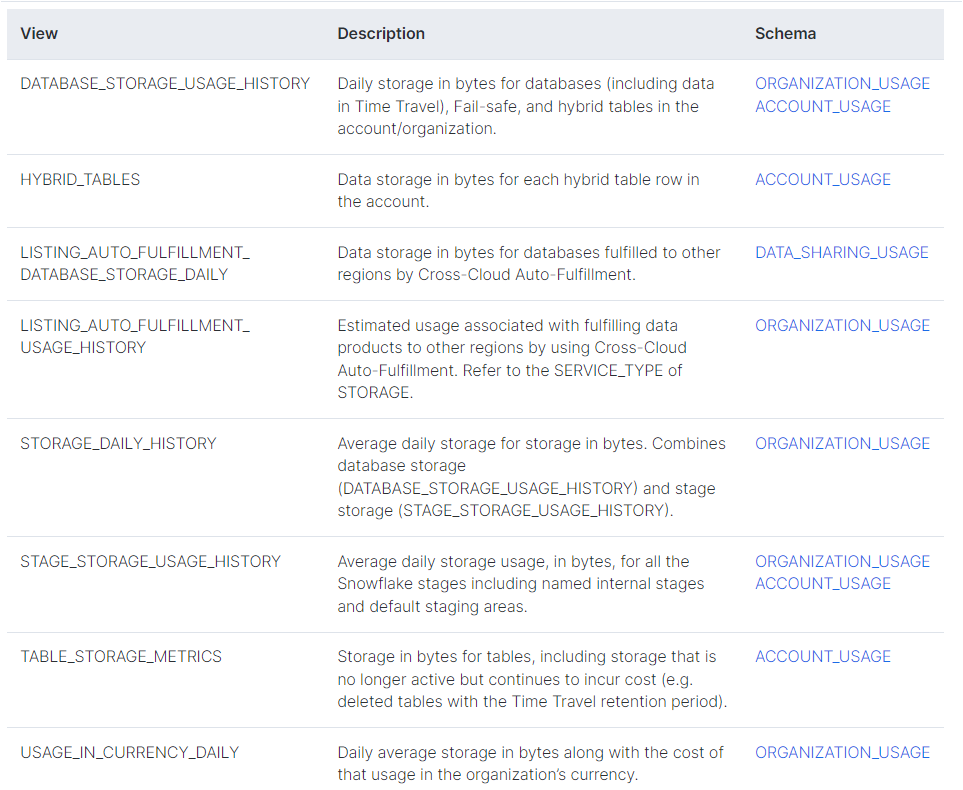
Comparing Snowflake Storage Costs with Other Data Warehouses
Every data warehousing solution has its own cost implications. While comparing data storage costs with other data warehouses, it is essential to consider their pricing model. There are two main options to categorize the pricing of these cloud-based data storage models: capacity-based pricing and serverless pricing.
Capacity-based pricing only pays for a fixed amount of resources in advance, and the costs are mostly predictable. Serverless pricing charges you based on resource usage, and it can be cost-effective for unpredictable workloads.
Compute costs are generally more variable in a cloud computing or serverless environment than storage costs. Storage costs are easier to calculate because factors like flexibility, integration, scalability, and budget can help you quickly select an ideal data storage solution.
Here is a comparison of Snowflake with other data warehouses and what services they offer:
- Azure Synapse: It offers serverless and dedicated pricing models and resource management flexibility.
- BigQuery: This platform offers on-demand and capacity pricing models and seamless integration with Google Cloud Services for effective data migration.
- Amazon Redshift: Amazon offers on-demand and reserved instance pricing models with flexible scaling and integration options with the AWS ecosystem.
- Snowflake: Snowflake storage pricing has two options: on-demand and upfront pricing. It differentiates other storage solutions by providing individual scaling for compute and storage resources as well as robust data sharing capabilities.
Every data warehouse has its strengths, and selecting the ideal cloud data warehouse depends on your organization’s needs.
What Pricing Plans Does Snowflake Offer?
Snowflake offers four pricing plans:
1. Standard
- The Standard Edition is the introductory offering providing access to core platform functionality.
- It starts with $2.00/ per credit ($USD)
- This edition includes all core platform functionality with fully managed elastic compute, security with automatic encryption of all data, Snowpark, data sharing, and optimized storage with compression and time travel.
2. Enterprise
- The Enterprise Edition is for companies with large-scale data initiatives looking for more granular enterprise controls.
- Starts with $3.00/ per credit ($USD).
- This edition includes all Standard Edition features plus the ability to use multi-cluster compute, granular governance and privacy controls, extended Time Travel windows, and more.
3. Business Critical
- The Business Critical Edition offers specialized functionality for highly regulated industries, especially those with sensitive data.
- $4.00/ per credit ($USD)
- The edition includes all features in the Enterprise Edition plus Tri-Secret Secure, access to private connectivity, failover and failback for backup and disaster recovery, and more.
4. Virtual Private Snowflake
Virtual Private Snowflake (VPS) includes all the features of Business Critical Edition, but in a completely separate Snowflake environment, isolated from all other Snowflake accounts. Contact their sales team for pricing.
How to Reduce Storage Costs in Snowflake?
You can optimize your data storage cost in Snowflake by implementing various methods. Here are some of the key ways to reduce storage costs in your Snowflake data warehouse:
Data Compression
Compressed files require less storage space and time for transfer than uncompressed files, which leads to reduced storage costs. Snowflake provides automatic data compression capabilities through columnar storage, where data for each column is stored separately. This leads to faster querying, low network costs, and improved performance.
Temporary and Transient Tables
Temporary and transient tables are an effective way to manage storage costs in Snowflake.
- Temporary tables let you temporarily store data for a particular session or transition. The data is automatically dropped after a session ends.
- Transient tables store data temporarily across multiple sessions and hold data for the short term. They automatically get dropped after a certain time period (the default period is 24 hours).
Both tables do not contribute to long-term storage, reducing the overhead maintenance and storage costs.
Cloning Tables
Cloning tables allows you to create a copy of the table’s structure by taking snapshots of data at specific points in time. This reduces storage redundancy by creating separate copies of the same data, making it cost-effective to store data in Snowflake.
Other than storage cost, snowflake also charges for compute services. Learn about Snowflake’s Compute Cost.
How Does Hevo Help in Optimizing Snowflake Storage Cost
Hevo is a real-time ELT data integration platform that helps optimize your Snowflake storage cost by streamlining data workflows. It lets you collect and transform data from various sources using a no-code, flexible, and automated data pipeline. The platform reduces unnecessary overhead transfer and maintenance costs by optimizing data loading into Snowflake.
Conclusion
Understanding Snowflake storage costs will help you enhance your business outcomes. The cost has many vital components that help you design an optimal cost-effective strategy for reducing storage costs. Techniques like data compression, transient and temporary models, and effective schema design can reduce storage costs in Snowflake.
ELT tools like Hevo can significantly reduce the cost associated with data integration, transformation, and processing. Its cost-effective no-code pipelines help you optimize data storage costs and enhance operational efficiency.
Sign up with Hevo for a 14-day free trial and optimize your Snowflake storage costs!
Frequently Asked Questions
Q1. Does Snowflake charge for data storage?
Snowflake charges a monthly fee for storing your data in its cloud warehouse.
Q2. What are Snowflake credits, and what are they based on?
Snowflake credits are the units of measure you use to pay for the computing resources in Snowflake. They are based on the time and size of the virtual warehouse you use and are billed per second. The larger the virtual warehouse, the more credits are consumed and the higher the cost.
Q3. Does Snowflake provide a free trial plan?
Yes, Snowflake provides a free trial plan for 30 days with $4000 credits. Your trial ends once you finish your credit points, or the trial period ends if you didn’t upgrade your account.






