WordPress is one of the most popular Content Management Systems (CMS) that powers almost 34% of websites on the Internet. According to WordPress Stats, nearly 70 million new posts are published on WordPress each month. WordPress gained this fame and popularity among users because it offers vast features to create, design, and customize any website according to their needs. It not only allows users to build and customize their website with default features but also supports integrations with several plugins or add-ons to increase productivity. For instance, you can use various ready-to-use WordPress Google Drive plugins to further enhance collaboration.
In this article, you will learn about the different WordPress Google Drive plugins that integrate WordPress and Google Drive to ease the process of file sharing and management.
Table of Contents
What is WordPress?
WordPress is an Open-Source Content Management System (CMS) available for free to create websites and blogs quickly. It is one of the most popular self-hosted content management systems developed by American developer Matt Mullenweg and English developer Mike Little in 2003. WordPress allows users to build dynamic blogs or websites like corporate/business sites, gallery/portfolio sites, and much more.
WordPress allows users to install and work with thousands of free and premium plugins that provide additional functionality to the site. Users can also use external custom plugins to enhance performance and add new features to their websites. Because of its easy-to-use quality, WordPress is reportedly the most popular website management and blogging system that supports over 708 million websites worldwide because of its easy-to-use features. Some of the world’s most famous companies like Pepsi, Ford, Samsung use WordPress to operate their sites.
With automated data migration and transformation from over 150+ sources, Hevo makes connecting to WordPress effortless. Hevo ensures real-time synchronization and accuracy, enhancing your data analytics and reporting capabilities. Some of the key features of Hevo Data are given below:
- Data Transformation: Analyst-friendly data transformation approaches allow you to analyze data efficiently. To clean, prepare, and transform data before importing it to the desired destination, you can write a Python-based transformation script or utilize Drag-and-Drop transformation blocks.
- Incremental Data Load: Hevo Data can transfer data in real-time, maximizing bandwidth use on both ends of the data pipeline.
- Transparent Pricing: Hevo offers transparent pricing with no hidden fees, allowing you to budget effectively while scaling your data integration needs.
Hevo has been rated 4.7/5 on Capterra. Know more about our 2000+ customers and give us a try.
Get Started with Hevo for FreeKey Features of WordPress
- Templates and themes: Users can use the readily available templates and themes in WordPress to design and customize their websites according to their needs. Since WordPress offers a variety of templates and themes, users have the flexibility to add a personal touch to their websites. Usually, to design a website, a user manually selects color palettes, backgrounds, headers, footers, typography, page layouts, sizing, and positions, which complicates the process of website creation. Using WordPress, users can choose the desired pre-designed layouts and templates seamlessly.
- Plugins: A plugin is a software add-on that is additionally installed to an application for enhancing its existing features and functionalities. In other words, the WordPress plugin is a software add-on that runs on top of WordPress to improve and customize the pre-existing characteristics of the application. With WordPress, you can access thousands of plugins available for free at the WordPress plugin directory. Apart from free plugins, there are a variety of commercial plugins developed by third-party developers and companies to enhance the features of WordPress.
- SEO: With WordPress, you can create SEO-friendly titles that enhance the reach of your website by increasing the website’s SERP (Search Engine Result Page) ranking. By default, WordPress performs 80 to 90 percent of SEO mechanics to enhance the reach and popularity of your website. The SEO feature in WordPress allows you to optimize your content according to the respective audience or end-user. You can also install SEO plugins to increase the reach of your website.
What is Google Drive?
Google Drive is a Cloud-Based Storage Service that allows users to save and share files online with anyone at any time. It enables users to access files from anywhere by using the storage credentials instead of the physical storage space or device. With this remotely accessible feature, Google Drive makes it easy for users to edit and collaborate on files online. However, to further enhance collaboration, you can use plugins that support Google Drive on different platforms with a few clicks. For instance, in WordPress, you can install WordPress Google Drive plugins for accessing Google Drive without leaving the CMS platform.
In other words, when any WordPress Google Drive plugins are installed into software, it embeds the features of Google Drive into it. This allows users to easily access their files or documents within that application without having a backup of the files or accessing it separately from another medium.
Also, take a look at WordPress Google Drive Integration to seamlessly work with WordPress and Google Drive.
Prerequisites
- Working Knowledge of WordPress
Best WordPress Google Drive Plugins
Here’s the list of the best 5 WordPress Google Drive Plugins that you can use for seamless file sharing and management:
A) Google Drive Embedder
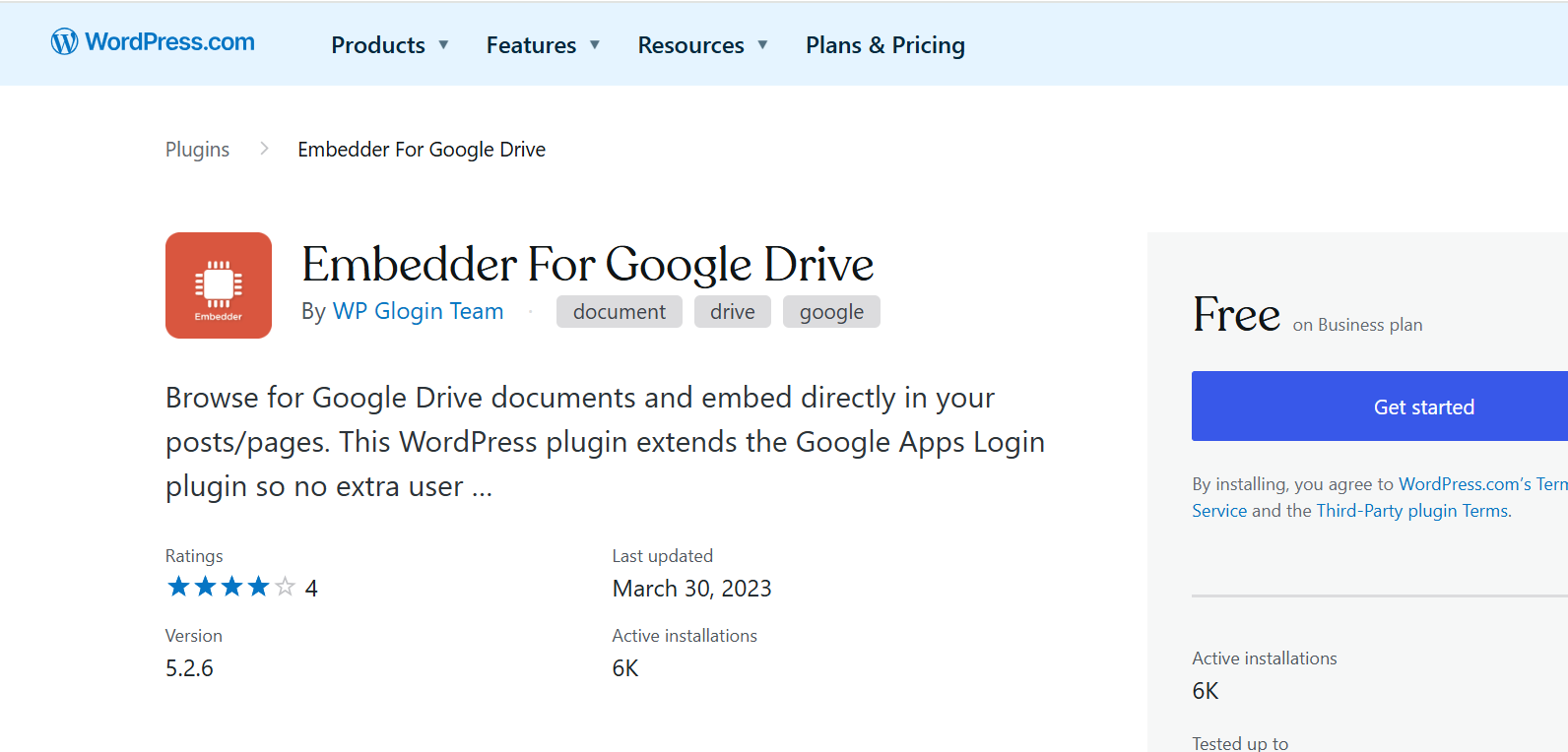
- Google Drive Embedder is a WordPress Google Drive Plugin that allows users to access their Google Drive documents and folders from WordPress easily. This enables users to explore their drive folders without leaving the WordPress framework. This WordPress Google Drive plugin facilitates a pop-up box containing all the documents and folders of Google Drive while publishing posts in WordPress. From the pop-up box, you can choose your desired documents or files to embed directly into the page or post that you create using WordPress.
- Users are also provided with a feature of interactive folder embedding, which allows them to drag and drop files into embedded Google Drive folders. With the Google Drive Embedder plugin, you can also control and manage the access rights of non-Google users to view and access the drive documents seamlessly.
- The pricing of the Google Drive Embedder plugin differs according to free, premium, and enterprise versions. The premium and enterprise versions contain extra features and functionalities that intensify the site experience. The pricing of this WordPress Google Drive Plugin also varies according to the number of sites you use, which starts from $19.00 for a Single WordPress site license and $39 for an unlimited site license.
B) EmbedPress
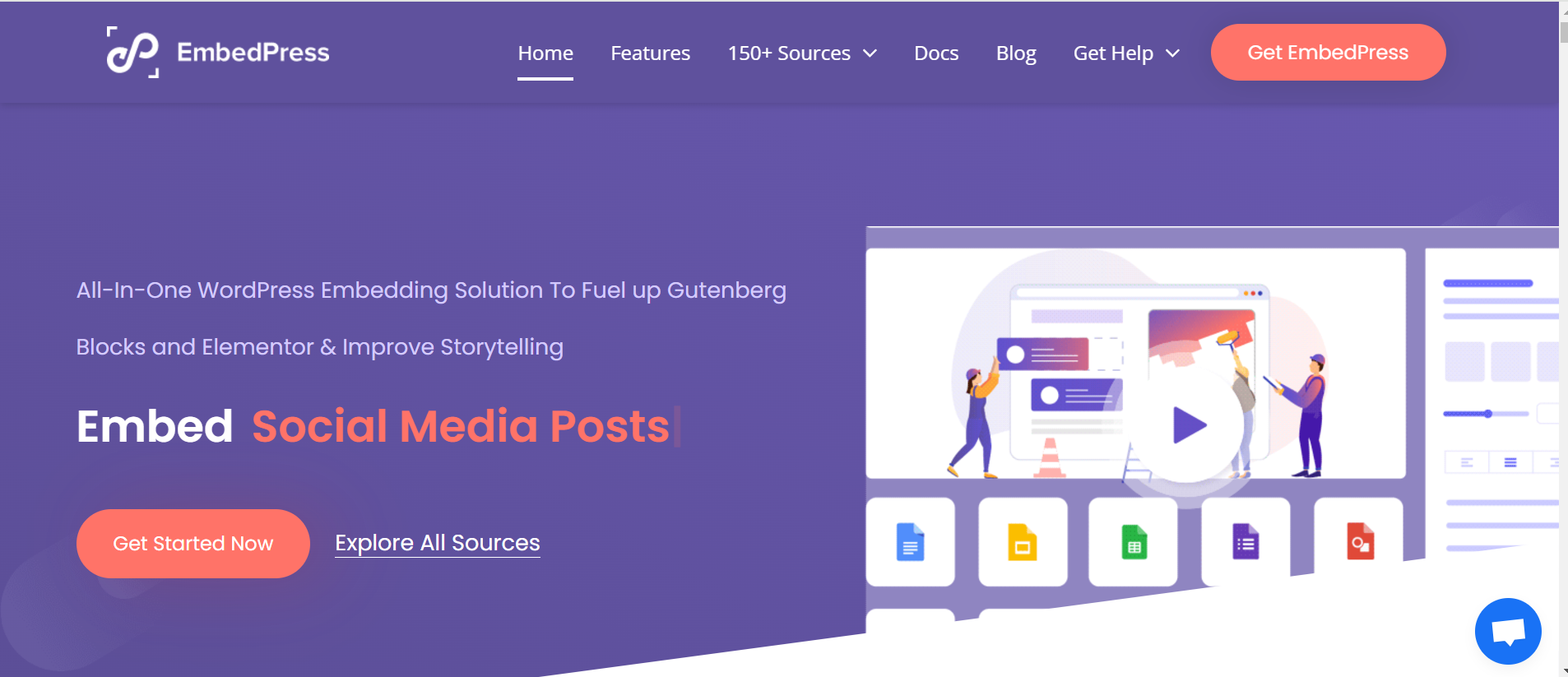
- EmbedPress is a WordPress Google Drive plugin that allows you to embed multimedia content like videos, images, Google Maps audio files from your drive into your WordPress site. You can easily optimize your website with the desired engaging multimedia content with just one click. EmbedPress not only inserts files or documents from Google Drive but also allows you to import from 100+ media content sources like YouTube, Google Suite, Spotify, Twitter, etc.
- Using EmbedPress, you can easily embed various content from Google Drive, website, or social media platforms by just having the URL of the content. For embedding your Google Drive content into your website blog, you need to provide the respective link of the Google Drive file or document. This automatically imports your drive content into your website.
- EmbedPress pricing varies according to the plan you choose. This WordPress Google Drive Plugin has four categories of subscriptions such as individual, business, lifetime unlimited, and developer agency bundle lifetime plan. Each plan has its features and functionalities, which you can choose according to your needs. You can start with an individual plan at the cost of $39 with one year of support and updates.
C) Filetrip

- Filetrip is one of the most popular WordPress Google Drive plugins used to share and distribute media files from WordPress sites to multiple destinations of your choice. In other words, it allows you to send a copy of files that are uploaded on your site to destinations like Google Drive and Dropbox. You can also customize the file transfer by segregating all the uploaded file types and sending each file type to separate destinations.
- This WordPress Google Drive Plugin has both an automated and manual method of transferring files. In the manual method, when a user uploads a file from the front-end, you can queue them for review. Once the inspection is done, you can send them to their respective destinations. However, the automated method auto-approves and forwards every file to the respective destinations.
- Filetrip pricing varies according to its two licenses: Regular License and Extended License. Depending on your needs and use cases, you can choose the licenses. You can start with a Regular License at a reasonable price of $29 with six months of support and regular updates.
D) Google Drive WP Media

- The Google Drive WP Media plugin connects and shares Google Drive files with the WordPress media library. This WordPress Google Drive plugin offers you an instant two-way synchronization to integrate your WordPress and Google Drive media files. With this add-on, you can separately create various WordPress galleries to store your Google Drive images. In the future, when you upload any Google media files into WordPress, it directly gets imported into the specific gallery so that everything stays organized in your media library.
- Since this WordPress Google Drive Plugin supports Two-Way Synchronization, WordPress media files can also be moved to Google Drive by dragging and dropping the files. Google Drive WP Media plugin also supports multi-selection of media files for performing bulk file transferring from Google Drive to WordPress and vice versa.
- The pricing of this WordPress Google Drive plugin differs from Start, Pro, and Add-ons memberships. Each membership plan has certain additional features and functionalities. The basic plan of this WordPress Google Drive Plugin starts from $29 with six months of support and update.
E) Use-your-Drive
- Use-your-Drive is a WordPress Google Drive plugin to share and manage media files on your WordPress site. It is a user-friendly and highly customizable plugin that provides a hassle-free environment to store and organize your media files. The unique feature of this WordPress Google Drive plugin is it allows you to stream videos on your WordPress site directly from your cloud platform without paying for the server storage space separately. This reduces the usage of server disk space and increases your site’s overall performance.
- This WordPress Google Drive Plugin offers the Upload Box feature, which directly stores the uploaded files of the website to your Google drive. The Upload Box comes with the combination of the User Folder feature that allows you to create a default client area on your Google Drive, which automatically stores all the uploaded files of your website.
- You can purchase this WordPress Google Drive Plugin by choosing the respective license type. It costs $36 for a regular license and $299 for an extended license, where both offer six months of customer support.
Also, check out the best WordPress Website Builders to make the best website for your needs.
Why You Should Use a WordPress Google Drive Plugin
- Easy File Management
With a Google Drive plugin, you can directly access and manage your Google Drive files from your WordPress dashboard, saving you time and effort. It simplifies file uploads and organization without having to leave your site. - Seamless Integration
A WordPress Google Drive plugin integrates smoothly with your WordPress site, enabling you to embed Google Drive documents, spreadsheets, or files directly into your posts or pages with just a few clicks. - Save Storage Space
By linking your WordPress site with Google Drive, you can store large media files in Google’s cloud, freeing up space on your WordPress hosting. This is particularly useful for media-heavy sites. - Automatic Syncing
These plugins offer automatic syncing between your Google Drive and WordPress, ensuring your files are always up to date on both platforms. This reduces the need for manual uploads and keeps everything organized. - Increased Site Speed
Hosting files on Google Drive and embedding them in your WordPress site can help improve site performance. It reduces the load on your server and ensures faster page loading times for visitors.
Using a WordPress Google Drive plugin can make your file management easier and more efficient while saving valuable resources on your hosting account.
Conclusion
In this article, you have learned about 5 popular WordPress Google Drive Plugins that can help you in enhancing your productivity. Installing these WordPress Google Drive plugins allows you to easily upload your WordPress website files to your Google Drive Account. WordPress Google Drive Plugins like Google Drive WP media also support two-way file transfer, thereby allowing you to also import files from Google Drive to your specified WordPress destination. You can also stream videos on your WordPress directly from your Google Drive storage platform using the plugins like Use-your-drive. By applying these plugins to your WordPress account you can simplify and automate your file-sharing operations.
In addition to WordPress & Google Drive, you would be using a wide variety of applications across your business for Marketing, Accounting, Customer Relationship Management, Human Resources, etc. To understand the financial health and performance of your firm, you need to integrate data from all these applications and perform in-depth business analysis. Efficient processing of this massive amount of data requires investing a section of your engineering bandwidth to Integrate, Cleanse, Transform, and Load your data into your data warehouse or a destination of your choice. All of these challenges can be effectively solved with a Cloud-Based ETL tool like Hevo Data.
Sign up for a 14-day free trial and simplify your data integration process. Check out the pricing details to understand which plan fulfills all your business needs.
Frequently Asked Questions
1. How to integrate Google Drive with WordPress?
To integrate Google Drive with WordPress, you can use plugins like Google Drive Embedder or WP File Manager. These allow you to display Google Drive files directly on your WordPress site. Simply connect your Google Drive account, choose the files to embed, and the plugin will take care of the rest.
2. What is the best WordPress plugin for Google Cloud Storage?
WP Media Folder and Google Drive for WordPress are two great options for integrating Google Cloud Storage with WordPress. These plugins let you link your Google Drive or Google Cloud Storage to your site, making file management smoother and enabling easy access to cloud-hosted media.
3. How do I connect my Google Drive to my WordPress media library?
You can connect Google Drive to your WordPress media library using plugins like Google Drive for WordPress or WP File Manager. These plugins allow you to sync files between Google Drive and your WordPress media library, so you can easily manage and display your cloud-hosted files on your website.











