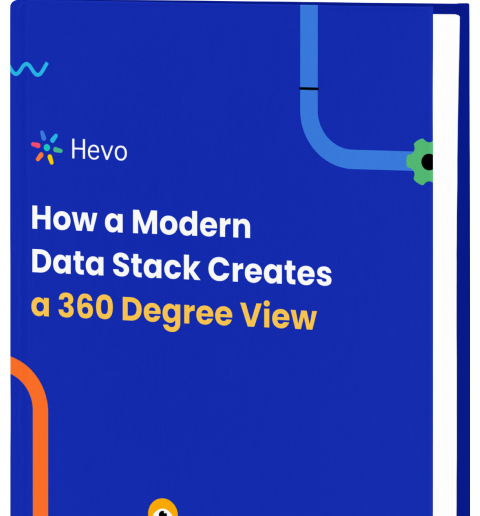A human brain retains more information through patterns and visuals as compared to reading or studying numbered files. In the business world, visualization is imperative in understanding the significance of data. Let us understand with an example.
An e-commerce company receives thousands of orders per day. For studying the weekly performance, a graphical plot showing the number of orders per day will result in faster interpretation than a spreadsheet comprising the order details.
Hence, visual data representation is a powerful technique. It helps companies in analyzing trends and gaining valuable insights which further helps in decision making.
Open-source data visualization tools like Redash, Metabase, and Apache Superset are gaining popularity as the learning curve isn’t steep for non-technical users. A large number of startups are using Metabase, Redash, and Superset to query, collaborate and visualize. To maximize the potential of these tools, partnering with a provider of software team extension services can offer the necessary expertise and resources.
This blog talks about the Metabase vs. Redash vs. Superset over a few parameters.
Table of Contents
1. Data Sources:
The widely used data warehouses- Amazon Redshift and Google BigQuery and databases like MySQL, PostgreSQL are supported by all the three visualization tools. Snowflake is supported by Metabase and Redash. Cassandra is supported only by Redash. Below is a list of data backends supported by Metabase, Redash, and Superset.
| Data Sources | Metabase | Redash | Superset |
| Amazon Redshift | ✓ | ✓ | ✓ |
| Google BigQuery | ✓ | ✓ | ✓ |
| Cassandra | ✓ | ||
| MongoDB | ✓ | ✓ | |
| PostgreSQL | ✓ | ✓ | ✓ |
| MySQL | ✓ | ✓ | ✓ |
| Google Analytics | ✓ | ✓ | |
| Snowflake | ✓ | ✓ | |
| Druid | ✓ | ✓ | ✓ |
| H2 | ✓ | ||
| SQLite | ✓ | ✓ | ✓ |
| Microsoft SQL Server | ✓ | ✓ | ✓ |
| CrateDB | ✓ | ||
| Oracle | ✓ | ✓ | ✓ |
| Vertica | ✓ | ✓ | ✓ |
| Presto | ✓ | ✓ |
2. Extension Platform:
It is simple to extend open source BI tools if required. Metabase apparatus is developed on Clojure whereas Redash and Superset are based on Python. This helps you to decide which tool is favourable if your company uses the same platform – Python or Clojure.
With Hevo, build up-to-date, analysis-ready data in your warehouse, empowering your business teams to concentrate on proactive decision-making rather than merely reactive BI reporting.
Here’s how Hevo can help you make proactive decision:
- Hevo’s real-time streaming helps you gain faster insights.
- It identifies schema changes in your incoming data and automatically applies these changes, ensuring a seamless data flow to your warehouse without interruptions.
- Hevo lets you directly clean, modify and transform your data within your warehouse, with SQL queries.
3. Authentication Support:
Superset provides richer options in terms of authentication. While Metabase and Redash have support for Google OAuth and SSO only, with Superset you can also integrate your in-house authentication backends or LDAP.
| Tool | Google OAuth | LDAP | OpenID | Database |
| Metabase | Present | Present | Absent | Absent |
| Redash | Present | Absent | Absent | Absent |
| Superset | Present | Present | Present | Present |
4. Access Control and Permissions:
While using Metabase, Redash, and Superset at an organizational level it is important to understand the access controls. One can restrict access to databases, queries, and dashboards as per the requirements.
Metabase and Redash follow a group-based approach to provide access control and set permissions. One can be a member of multiple groups. The level of access to databases and SQL is determined by group membership.
For instance, when you are a part of a group, you have access to all the databases in the group. Your permissions are tabulated as per the level of access, groups, databases, etc. in the permissions’ section of the admin panel.
Superset has different levels of access control: Admin, Alpha, Gamma, and Public.
| Role | Permissions |
| Admin |
|
| Alpha |
|
| Gamma |
|
| Public |
|
Want to learn more about:
Conclusion
Data Pipeline, Data Warehouse, and Data Visualisation are three components of a Data Integration Stack. In this post, we learned about open-source visualization tools.
We, at Hevo, are building the most robust and comprehensive ETL solution in the industry. We integrate with your in-house databases, cloud apps, flat files, clickstream. Drop us your queries at info@hevodata.com.
Visit our Website to Explore HevoHevo offers a faster way to move data from Databases or SaaS applications into your Data Warehouse to be visualized in a BI tool. Hevo is fully automated and hence does not require you to code. You can try Hevo for free by signing up for a 14-day free trial. You can also have a look at the unbeatable pricing that will help you choose the right plan for your business needs!
Want to take Hevo for a spin? Sign Up for a 14-day free trial and experience the feature-rich Hevo suite first hand.