Modern data teams increasingly utilize dbt (data build tool) to transform raw data into reliable data sets ready for analysis inside cloud data warehouses. By applying software engineering best practices such as version control, testing, and documentation to SQL-based data transformations, dbt helps organizations create more consistent and trustworthy analytics. There are two primary ways to use dbt: the open-source, command-line tool (dbt Core) and the managed, hosted service (dbt Cloud). This post will compare dbt Core vs dbt Cloud to help you decide which approach fits your needs.
Table of Contents
Overview of dbt and its role in Modern Data Workflows
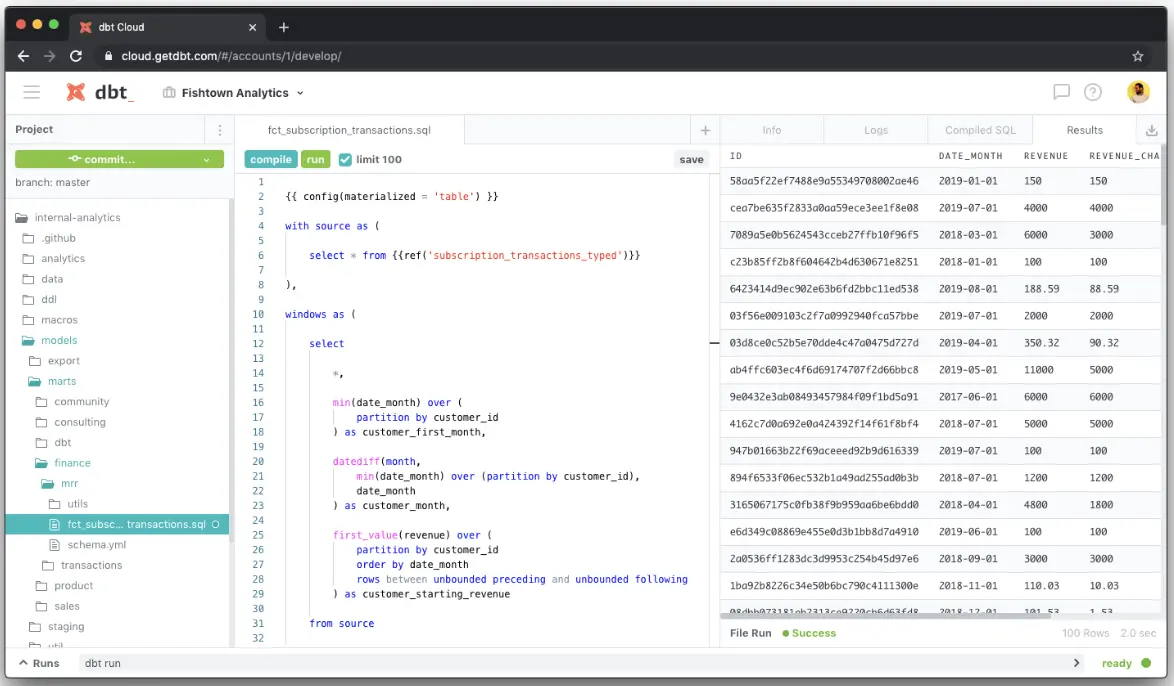
In a modern data analytics stack, data is often loaded into a cloud warehouse (such as Snowflake, BigQuery, or Redshift) and then transformed for analysis. This is where dbt shines. dbt allows data teams to collaboratively develop transformations using simple SQL select statements (or Python) while abstracting away boilerplate data engineering tasks. It compiles and runs this code against your data platform, so you don’t have to move data out of your warehouse. Key functions of dbt include:
- Building dbt data models.
- Testing and validation.
- Documentation and lineage (Auto-generate documentation for your models and track how data flows from source to final outputs, improving transparency and data literacy).
- Modularity and reuse (Write modular SQL code with Jinja templating and macros, so logic is defined once and reused, reducing errors and maintenance effort).
By centralizing business logic in the warehouse and treating data pipelines as code, dbt helps organizations achieve more consistent, dependable analytics.
Seamlessly join, aggregate, and modify your data on Snowflake. Automate dbt workflows, version control with Git, and preview changes in real-time. Build, test, and deploy transformations effortlessly, all in one place.
🔹 Instant Data Warehouse Integration – Connect in minutes, auto-fetch tables
🔹 Streamlined dbt Automation – Build, test, and run models with ease
🔹 Built-in Version Control – Collaborate seamlessly with Git integration
🔹 Faster Insights – Preview, transform, and push data instantly
What is dbt Core?
dbt Core is the open-source foundation of the dbt transformation tool set. It’s a command-line tool you run in your environment, and it’s entirely free to use under an Apache 2.0 license. In practice, dbt Core is a Python-based CLI application that takes your SQL (and optional Python) models, compiles them into raw SQL, and executes them on your target database.
Key characteristics
- SQL (and Python) Transformations: Write transformations as SQL select statements (and, increasingly, in Python). dbt Core compiles these into executable SQL that runs on your data warehouse.
- Dependency Management: dbt Core automatically determines the order in which models should run by analyzing their interdependence.
- Testing Framework: Define tests (such as ensuring uniqueness or referential integrity) to validate your models and catch issues early.
- Documentation and Data Lineage: Generate documentation and visualize your model relationships automatically, making it easier for teams to understand data flows.
- Modularity and Reusability: Use Jinja templating, macros, and packages to write modular, reusable SQL, reducing code duplication.
- Flexibility and Control: Run dbt Core locally, on CI/CD pipelines, or with your scheduling tools (like Airflow). You have complete control over its environment because it’s open source and free to use.
Who Should Use dbt Core?
dbt Core is ideal for teams or individuals who are comfortable with a command line interface and have existing infrastructure for scheduling and monitoring. It’s particularly attractive to startups, small teams, or technically proficient groups that prefer full control and cost efficiency (since there’s no software fee). The tradeoff is that you’ll need to invest time in setting up and maintaining your own orchestration, logging, and collaboration processes.
What is dbt Cloud?
dbt Cloud is the hosted, managed service offered by dbt Labs (the company behind dbt). It builds on top of dbt Core, offering all the capabilities of Core, and adds a suite of features to make dbt easier to use at scale and within teams.
Key Features
- Web-Based IDE and UI: Develop models within a browser-based environment. Lowering barriers for team members who are less comfortable with command-line tools.
- Managed Infrastructure and Orchestration: dbt Cloud automatically handles job scheduling, run orchestration, logging, and alerting. You define jobs via an intuitive UI, and the service ensures that your transformations run reliably.
- Enhanced Collaboration: Built-in Git integration, multiuser support, Role-Based Access Control (RBAC), and Single Sign-on (SSO) simplify teamwork and help manage permissions.
- Hosted Documentation: Automatically generated documentation is hosted within dbt Cloud, making it easy for all stakeholders to explore data lineage and model details.
- Advanced Enterprise Features: Higher-tier plans offer additional capabilities like a Semantic Layer for unified metric definitions, AI-assisted development tools, and detailed audit logging.
- Native CI/CD Integration: dbt Cloud can automatically run tests on pull requests and trigger jobs, streamlining code review and deployment processes.
Who Should Use dbt Cloud?
dbt Cloud is best suited for teams that want a turnkey solution to reduce operational overhead. If your team comprises data analysts with varying levels of technical expertise or if you lack the resources to manage your own infrastructure, dbt Cloud provides a user-friendly, all-in-one platform. Although it requires a subscription, the convenience and additional collaboration features often justify the cost, especially for larger organizations or those with compliance needs.
Feature Comparison: dbt Core vs dbt Cloud
| Feature | dbt Core (Open Source) | dbt Cloud (Managed Service) |
|---|---|---|
| Cost | Free (only incur infrastructure costs) | Subscription-based (free tier available) |
| Setup & Infrastructure | Self-managed; requires external scheduling & CI | Fully managed; built-in scheduler & orchestration |
| Interface | Command-line only | Web-based IDE with CLI option |
| Collaboration | Git based; manual user management | Native multiuser support with RBAC and SSO |
| Documentation | Auto-generated; self-hosted | Auto-generated and hosted on the platform |
| Advanced Features | Standard transformation capabilities | Additional enterprise features (Semantic Layer, AI tools) |
Pricing Differences
dbt Core: Being open source, dbt Core is free to use. The only costs are associated with your cloud data warehouse’s computing and any self-managed infrastructure.
dbt Cloud: dbt Cloud offers a free Developer plan for one user with core features and limited usage (e.g., 3,000 model runs/month). The paid Team plan, at about $100 per developer/month (up to 8 users), includes higher limits, Semantic Layer access, and APIs. Enterprise plans have custom pricing and full features, including unlimited projects, advanced security, and SLAs.
To know more about dbt pricing, check out our detailed blog.
Pros and Cons
| Approach | Pros | Cons |
|---|---|---|
| dbt Core | – Free & Open Source: No direct software costs with a strong community and ecosystem. – Maximum Flexibility: Full control over your environment; can integrate with any workflow and customize configurations. – No Vendor Lock-In: Easily migrate your projects without being tied to a specific service. – Immediate Access to Latest Features: Upgrades are available as soon as they’re released and on your schedule. | – Requires Engineering Effort: Must handle deployment, scheduling, monitoring, and CI/CD on your own. – Steeper Learning Curve: CLI and code-driven interface can be intimidating for less technical users. – Collaboration Overhead: Relies on Git-based workflows without built-in permissions, complicating multi-user management. – Lack of Official Support: Depends on community or internal expertise rather than dedicated vendor support. |
| dbt Cloud | – Ease of Use: Intuitive web UI and guided workflows enable quick onboarding and development directly in the browser. – All-in-One Platform: Integrated solution for development, scheduling, documentation, and CI reduces the need for multiple tools. – Built-in Collaboration & Governance: Supports multi-user environments with roles, SSO, RBAC, and audit logs for enhanced security. – Monitoring & Reliability: Provides a user-friendly interface for run history, logs, and alerts with high uptime SLAs. – Official Support: Paid plans come with direct support from dbt Labs. | – Cost Increases with Scale: Subscription fees can escalate with more users and higher usage. – Less Control Over Environment: Limited customization of the underlying infrastructure compared to self-managed setups. – Potential Vendor Lock-In: Deep integration with a proprietary service can complicate migration efforts. – UI Limitations: The browser IDE may not satisfy all developer preferences and can occasionally lag in features. – Performance Constraints: Resource limits on complex or heavy jobs may require upgrading to higher-tier plans. |
How to Decide Between dbt Core and dbt Cloud?
Choosing between dbt Core and dbt Cloud comes down to evaluating your team’s needs across a few dimensions:
- Budget: dbt Core is ideal for cost-conscious teams, while dbt Cloud’s managed services can boost productivity if you have the budget.
- Team Expertise: Technical teams may prefer the flexibility of Core, whereas a mixed-skill team might benefit from Cloud’s user-friendly interface.
- Existing Tools: If you already have the infrastructure for job monitoring, Core fits well; otherwise, Cloud provides built-in scheduling and tracking.
- Scalability & Collaboration: Smaller teams may start with core, but growing teams will appreciate Cloud’s multi-user features and collaboration tools.
- Compliance & Support: For mission-critical environments needing features like SSO, audit logs, or official support, Cloud is preferable.
It’s worth noting that both options are not mutually exclusive. You can use dbt Core for development and dbt Cloud for production runs (this hybrid approach is quite common). Or you can start with core and migrate to the Cloud when you’re ready.
Final Thoughts
In conclusion, dbt Core and dbt Cloud each serve the same fundamental purpose, helping you transform and manage data in the warehouse, but they serve different preferences and requirements. dbt Core gives you freedom and zero price, at the cost of more hands-on work. dbt Cloud offers convenience and more features, but at the cost of a subscription and with some loss of low-level control. Many teams find value in dbt Cloud as they scale, while others successfully run large, complex projects on dbt Core with the right in-house setup. By considering the factors above and trying out both (since dbt Core is free and dbt Cloud has a free tier), you can make an informed decision for your data team. Regardless of which you choose, adopting dbt Core vs Cloud means adopting better practices for data transformation, which is a win for the quality and trustworthiness of your analytics overall. To get the best of dbt while also having easy affordable pricing, try Hevo Transformer.
Happy data modeling!
Frequently Asked Questions
1. What is the difference between dbt Cloud and dbt core?
dbt Core: Open-source, command-line tool that runs SQL and Python transformations locally or in a CI/CD pipeline. It’s free but requires manual infrastructure management.
dbt Cloud: Managed, web-based service built on top of dbt Core. It offers a user-friendly UI, built-in scheduling, version control, and collaboration features, but requires a subscription.
2. What are the limitations of dbt core?
-Manual Infrastructure: Requires setting up orchestration, logging, and CI/CD pipelines.
-CLI Interface: Less accessible for non-technical users.
-Collaboration Overhead: No built-in role management or UI for collaboration.
-Limited Support: Relies on community-driven support.
3. What is dbt core?
dbt Core is an open-source, command-line tool that transforms raw data in cloud data warehouses using SQL and Python. It compiles and runs transformation models and manages dependencies to ensure data quality.
4. When to use dbt Cloud?
-For teams needing collaboration and automation.
-To reduce operational overhead.
-For enterprise-grade compliance and security.





