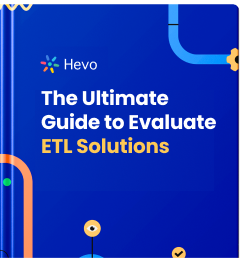Data is everywhere and is continuously growing.
But the real concern is managing the data well — that’s where the stakes rise.
As per IDC, the global datasphere will exceed 180 zettabytes this year, more than double what it was just a few years ago. So, just having data won’t give you an edge in 2025.
Data management has become critical now, and that is why having the right systems in place is essential.
Today, businesses don’t rely on a single platform. Effective data management isn’t about one tool, it’s a stack of specialized tools working together. From integration platforms and governance frameworks to quality checks and analytics dashboards, each plays a unique role in helping you control, clean, and turn data into real value.
We’ll explore six top data management tools in this guide, highlighting standout options for each. Whether you’re assembling a new data stack or upgrading your current one, this will help you identify what you really need.
- 1No-code cloud ETL for effortless, maintenance-free pipeline creation.Try Hevo for Free
- 2Open-source ETL platform offering robust data quality and governance tools for enterprise-level control.
- 3Enterprise-grade managed ETL with high reliability and seamless scalability.
- 22Tools considered.
- 15Tools reviewed.
- 3Best tools chosen.
Table of Contents
What are Data Management Tools?
Data management tools are platforms that assist businesses in collecting, organizing, managing, and utilizing data effectively across the entire data lifecycle. However, as is generally considered, data management tools are not a single platform.
In fact, data management compiles a stack of tools, each working for a specific purpose, from storing and integrating data to ensuring how secure, qualitative, and accessible the data is. These tools work together to help businesses make better decisions, regulate compliance, and ensure operational efficiency.
Here are some of the key types of data management tools we’ll cover in this guide that you should know:
- Database Management Systems (DBMS): For storing and organizing structured data.
- Data Integration Tools: For consolidating data from multiple sources.
- Data Quality Tools: For cleaning and validating data.
- Data Governance Tools: For enforcing policies and access controls.
- Master Data Management (MDM) Tools: For maintaining a single source of truth.
- BI & Analytics Tools: For turning data into actionable insights.
In the next section, we’ll break down each category with examples.
Top Data Management Tools at a Glance
| Category | Tool | Purpose | Why it Stands Out |
| Database Management System (DBMS) | PostgreSQL | Store, manage, and retrieve structured data reliably. | Open-source, standards-compliant, highly extensible. |
| Data Integration Tool | Hevo Data | Move data in real-time from 150+ sources to a destination. | No-code ETL/ELT, real-time sync, automated schema detection. |
| Data Integration Tool | Stitch Data | Transfer data to warehouses using a developer-friendly ETL approach. | Lightweight, open-source, highly customizable. |
| Data Integration Tool | Fivetran | Sync and transform data with 300+ connectors automatically. | Set-it-and-forget-it ELT with built-in CDC and compliance. |
| Data Quality Tool | Ataccama ONE | Clean, validate, and monitor enterprise-scale data quality. | Combines AI with rules-based profiling and quality automation. |
| Data Quality Tool | Talend | Profile, cleanse, and standardize data across systems. | Open-source flexibility with native integration into broader data stack. |
| Data Governance Tool | Collibra | Enforce data policies, assign ownership, and ensure compliance. | Business-friendly workflows and centralized governance catalog. |
| MDM Tool | Profisee | Create golden records and unify master data across platforms. | Cloud-native, scalable, and fast to deploy with built-in stewardship. |
| MDM Tool | Informatica | Govern, cleanse, and integrate master data in complex ecosystems. | Enterprise-grade MDM with strong integration and hybrid cloud support. |
| BI & Analytics Tool | AWS (QuickSight) | Analyze and visualize data for decision-making. | ML-powered insights, seamless AWS integration, and pay-per-session pricing. |
Top 10 Data Management Tools You Should Know About
1. Database Management Systems (DBMS)
Database Management Systems (DBMS) collect, organize, and retrieve structured data securely and consistently. It builds the foundation of your data stack, powering everything from applications, dashboards, to reports, ensuring your data is reliable and ready when you need it.
Example: PostgreSQL
PostgreSQL is a hugely trusted open-source relational database adopted by startups and enterprises alike. It’s prevalent for its strong standards compliance and flexible features, making it a wise choice for many use cases.
Key Features:
- Full SQL support and ACID-compliant transactions
- Indexing and full-text search for faster queries
- Support for JSON and custom data types
- Replication and concurrency control for scalability
- Extensible with modules for specialized data needs
Note:
A solid DBMS like PostgreSQL is like an anchor to any data-driven system. It not just stores the data but ensures everything from analytics, reporting, or integrations do not fall apart and works with accessible information.
2. Data Integration Tools
Data integration tools help centralize data from various sources—databases, SaaS platforms, APIs—into a unified destination. They automate the ETL (Extract, Transform, Load) or ELT process, reducing manual engineering and making your data analytics-ready.
In a modern data stack, data is mostly scattered. Data integration takes care of the complex task of pulling it all together. Integration tools centralize data from various sources, including databases, SaaS apps, APIs and more. They automate the ETL or ELT process, making your data ready for reporting or analysis.
Example: Hevo Data
Hevo Data offers a no-code, real-time data pipeline platform made to make ETL or ELT processes simpler. It supports over 150+ connectors like databases, cloud storage, and SaaS apps. Hevo also auto-detects schema changes, ensuring reliable data sync without human oversight.
Hevo is built for modern data teams looking to move fast. It includes built-in transformation logic, data monitoring, and detailed logging to help you catch and resolve issues quickly. You can also apply pre and post-load transformations using SQL, Python, or dbt.
Key Features:
- Auto-schema detection and mapping
- In-flight data transformations
- Modular, reusable transformations using drag-and-drop or Python.
- Real-time dashboards, alerts, and detailed event tracking
Note:
Hevo is the best pick for growing teams that want fast setup and minimal maintenance. It takes care of the data movement layer, so you can focus on analytics and insights and not managing infrastructure.
Example: Stitch Data
Stitch is a developer-first, lightweight ETL tool that is designed for teams who need granular control over their data pipelines. Built on the open-source Singer standard, Stitch moves data from a wide range of sources to modern data warehouses like Snowflake, Redshift, and BigQuery.
Stitch includes built-in alerting and logging to help monitor pipeline health. It focuses on data extraction and loading, leaving transformations to be handled at the destination layer, making it a solid choice for teams that rely on tools like dbt or custom scripts for data modeling.
Key Features:
- 130+ connectors with flexible configuration
- Easy scheduling for data replication
- Managed cloud service with auto scaling and enterprise-grade SLAs
- Error handling and alerting with auto resolutions
Note:
Stitch is a great fit for engineering-driven teams who want simple, transparent data pipelines. It’s best-suited when customization and control are a priority over full automation.
Example: Fivetran

Known best for automation and minimal maintenance, Fivetran is an ELT platform offering 700+ connectors. Fivetran handles schema changes, connector updates, and syncs without user effort. For analytics-focused teams, Fivetran is a set-it-and-forget-it tool by all means.
With built-in CDC, Fivetran only syncs updated records, improving efficiency and reducing data transfer costs. It integrates seamlessly with dbt for in-warehouse transformations, giving teams the flexibility to model their data downstream. It also supports compliance frameworks like SOC 2 and GDPR, making it enterprise-ready from day one.
Key Features:
- 700+ pre-built connectors
- Automated schema and connector maintenance
- CDC for real-time updates
- Secure, compliant, and dbt-compatible
Note:
For teams that find value in reliability and scalability over control, Fivetran is an ideal choice. It is best for fast-paced companies having large, complex data ecosystems, as it simplifies data movement across hundreds of sources.
3. Data Quality Tools
Insights are only as good as your data, and that’s why data quality matters. Data quality tools ensure your data remains accurate, consistent, and complete across systems. They detect and rectify issues such as duplicates, missing values, or format mismatches before they affect analytics.
Example: Ataccama ONE
Ataccama ONE is an end-to-end data quality tool that mainly focuses on helping businesses maintain clean, reliable data even when it scales. The tool combines solid data profiling with AI-powered cleansing so teams can find out issues fast and automate fixes.
With support for both rule-based and machine learning-based validation, Ataccama One is adaptive to complicated and growing data setups. It also facilitates collaboration between data stewards and business users through built-in workflows and dashboards.
Key Features:
- Automated data profiling and anomaly detection
- Rule-based validation and standardization
- Duplicate record detection and resolution
- Integration with governance and MDM tools
Note:
Ataccama ONE combines automation, AI, and governance in one platform, making it a scalable solution for organizations managing high volumes of complex, distributed data.
Example: Talend
Talend offers a versatile suite of open-source tools that ensure clean, consistent, and usable data. The data quality tool by Talend is available as a standalone product as well as as a part of the broader data integration platform.
Talend allows you to profile data, build validation rules, remove duplicates, and standardize values. It also integrates with big data frameworks and cloud services, giving teams flexibility to manage data quality across different platforms.
Key Features:
- Data profiling and pattern analysis
- Rule-based cleansing and enrichment
- Deduplication and record linking
- Native integration with Talend’s ETL and cloud ecosystem
Note:
Talend is a strong choice for teams already invested in the Talend ecosystem, or for those looking for a flexible, open-source entry point into enterprise-grade data quality management.
4. Data Governance Tools
Data governance tools ensure data gets utilized responsibly and consistently. For this, these tools enforce policies, assign ownership, and maintain compliance across systems and departments.
Example: Collibra
Collibra, an enterprise-grade data governance platform, supports businesses taking control of their data assets. The platform offers a centralized space to define policies, assign data owners, track lineage, and handle compliance with changing regulations like GDPR or HIPAA.
Its data catalog enables users to identify and understand data across business units, while its stewardship and workflow tools promote alliance between tech and non-tech teams. Whether it’s about defining what data means or managing the access, Collibra is the best platform to make governance transparent and functional.
Key Features:
- Centralized policy and access control
- Metadata and business glossary management
- Data lineage visualization and usage monitoring
- Built-in workflows for stewardship and approvals
Note:
Collibra scales governance across complex, distributed environments—helping businesses align data usage with legal, ethical, and strategic standards.
5. Master Data Management Tools
As the name suggests, MDM tools create a single, trusted source of truth for core business entities like customers, products, or suppliers by reconciling data across systems and departments.
Example: Profisee

Profisee is a cloud-first MDM platform that helps organizations unify their important business data fast and in a cost-efficient way. It supports businesses to make “golden records” by matching, merging, and validating data from various sources, so consistency remains across the platforms like CRMs, ERPs, and data warehouses.
With its data modeling, version control, and role-based workflows, Profisee supports both IT and business teams in managing ownership and maintaining data quality over time. It’s built for rapid deployment and scales with your environment, whether you’re in cloud, on-prem, or hybrid.
Key Features:
- Golden record creation and survivorship rules
- Relationship mapping across domains
- Versioning, audit trails, and rollback
- Stewardship workflows and access control
Note:
Profisee helps businesses avoid duplication and inconsistency by maintaining a unified, accurate view of critical data across every system and stakeholder.
Example: Informatica
Informatica is a widely adopted enterprise-grade MDM solution, a good choice to unify, cleanse, and govern master data across complex IT environments. Built to handle large-scale deployments, Informatica supports both cloud and on-premises environments and integrates seamlessly with enterprise data pipelines and warehouse ecosystems.
Informatica’s data quality and governance features also help enforce business rules, audit trails, and stewardship accountability across the data lifecycle.
Key Features:
- Golden record management and survivorship logic
- Built-in data quality and validation tools
- Business rule enforcement and audit controls
- Support for hybrid, cloud, and on-premise environments
Note:
Informatica is perfect for enterprises that need a strong, scalable MDM solution that can handle complex data across cloud and on-prem setups. The built-in data quality and governance capability ensures accuracy and compliance for businesses prioritizing business-ready master data.
6. Business Intelligence and Analytics Tools
BI and analytics tools offer incredible insights, track performance, and support data-driven decision making. They help businesses turn raw data into actionable dashboards and reports.
Example: AWS (Amazon QuickSight)
Amazon QuickSight is AWS’s cloud-native BI and analytics tool specifically made to deliver quick, scalable insights without heavy infrastructure overhead. It enables users to make interactive dashboards, visualizations, and reports powered directly by data gathered in AWS services like Redshift, S3, and RDS.
QuickSight uses SPICE (Super-fast, Parallel, In-memory Calculation Engine) to accelerate queries and scale automatically as data volume increases. It also offers ML-powered insights such as anomaly detection and forecasting without the need to build custom models. Business users can drill down, filter, or explore metrics independently, while admins can maintain governance through row-level security and centralized controls.
Key Features:
- Seamless integration with AWS data stack
- Interactive dashboards and ad hoc reporting
- Built-in ML insights like forecasting and anomalies
- Scalable, pay-per-session pricing model
Note:
QuickSight is for organizations already using AWS, offering a scalable, low-maintenance way to turn raw data into accessible, real-time insights.
Looking for the best Data Management tools for managing your data? Rest assured, Hevo’s no-code platform helps to automate your data management. Try Hevo and equip your team to:
- Integrate data from 150+ sources(60+ free sources).
- Simplify data mapping with an intuitive, user-friendly interface.
- Instantly load and sync your transformed data into your desired destination.
Still not sure? See how Postman, the world’s leading API platform, used Hevo to save 30-40 hours of developer efforts monthly and found a one-stop solution for all its data integration needs.
Get Started with Hevo for FreeWhat Challenges Can You Face in Data Management?
Up until now, we have provided you with a summary of some of the top data management tools on the market, along with information on their main characteristics and costs. However, there are also difficulties with data management. The expanding amount of data is generally the cause of data management issues. The following is a list of challenges that organizations might encounter while trying to incorporate data management solutions into their workflow:
- Unclear goals and objectives: A significant challenge in data management is the lack of clarity regarding what an enterprise seeks to achieve with the processed data. In the absence of a clear goal for acquiring the correct data and analyzing it to inform data-driven business decisions, the full potential of data management tools cannot be realized.
- Meeting compliance requirements: Organizations must regularly review their data and practices to stay up-to-date with the constantly evolving compliance regulations, ensuring alignment with new or updated requirements.
- Multiple data storage options: Data is stored across multiple platforms, making it challenging to analyze since it is not available in a single format or repository. Data must be transformed into a unified format to allow for easy analysis.
- Sparse utilization of data management: With massive amounts of data to account for, companies struggle to fully understand the location, volume, and utilization of their enterprise’s data.
- Extracting value that solves a specific problem: The main challenge lies in making sense of data collected from numerous sources. This involves understanding that data management and data analytics work hand-in-hand to extract maximum value from data, yielding actionable insights.
Additional Resources on Data Management Tools
Conclusion
In this article, you have learned how to use data management tools effectively and why any business requires a solid data management strategy. You’ve examined the various types of instruments on the market and the unique qualities that distinguish them. Now you can assess your demands, try the available tools, and select the ones that best suit your objectives.
Extracting complex data from a diverse set of data sources can be a challenging task, especially for a beginner. Building an in-house ETL pipeline will consume a significant amount of time and resources. Hevo Data provides one of the fastest automated No-code data management pipelines that empowers you to overcome the above-mentioned limitations. Hevo caters to 150+ data sources and can seamlessly ETL your data in real time.
Sign up for a 14-day free trial and experience the feature-rich Hevo suite first hand. You can also have a look at the unbeatable pricing that will help you choose the right plan for your business needs.
Share your understanding of Data Management Tools in the comments below!