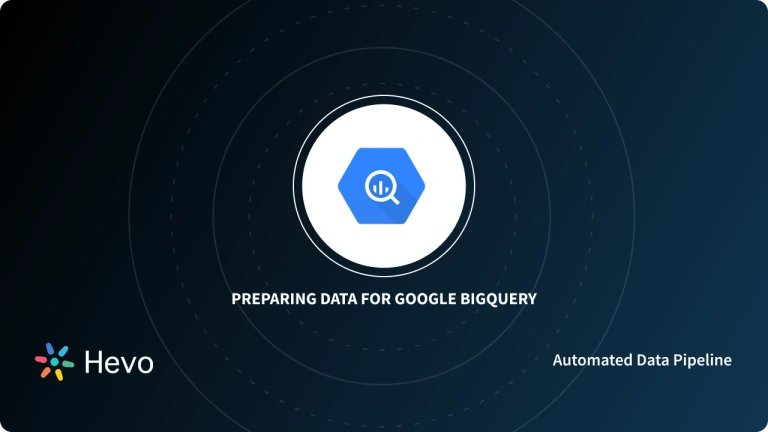AppsFlyer is a leading Mobile Attribution and Marketing Analysis platform, which is used by companies to quantify the effectiveness of their marketing activities. It supports the Marketing teams in making decisions based on the analysis that AppsFlyer provides,
Google BigQuery Data Warehouse is popular for its Scalability and Simplicity when it comes to data storage. BigQuery allows you to store vast volumes of data securely and seamlessly. Now the questions that arise are: Do you have a lot of your attribution data on AppsFlyer? Are you looking for a way to move this data to a robust Data Warehouse like BigQuery to power in-depth analytics?
This article will discuss two methods of transferring data from AppsFlyer to BigQuery. However, it will first introduce these two applications and then elaborate on the steps by which the two methods of integrating AppsFlyer to BigQuery can be set up. Read along to know more about these two methods and decide which one will suit you the best.
Table of Contents
What is AppsFlyer?
As discussed above, AppsFlyer is a mobile attribution and marketing analytics platform that helps you track and measure the performance of your marketing campaigns. It gives you insights into how users interact with your app, where they’re coming from, and which campaigns are driving the best results. It’s like having a GPS for your marketing efforts!
- Method 1: Using an Automated Data Pipeline Platform provided by Hevo Data
Easily set up AppsFlyer to BigQuery integration using Hevo’s no-code platform, automating data migration and real-time syncing without manual intervention.
- Method 2: Manual ETL Process using ETL Scripts
Extract, transform, and load AppsFlyer data into BigQuery through a custom manual ETL process, managing every step from data extraction to transformation.
What is BigQuery?
BigQuery is Google’s fully managed, serverless data warehouse designed for fast SQL-based analytics. It allows you to store and analyze massive datasets in real time. Whether you’re working with a few gigabytes or petabytes of data, BigQuery gives you the tools to run powerful queries and generate insights quickly, without worrying about infrastructure.
Why Migrate from AppsFlyer to BigQuery
- Centralized Data Storage: With BigQuery, you can combine your AppsFlyer data with data from other sources, all in one place. This gives you a more complete view of your marketing performance.
- Faster Analytics: Instead of waiting for Appsflyer reports, you can run custom queries in BigQuery and get insights instantly, helping you make quicker decisions.
- Scalability: As your data grows, BigQuery scales effortlessly, ensuring you never run into performance bottlenecks.
- Cost Efficiency: BigQuery’s pay-as-you-go model ensures you only pay for the queries and storage you use, making it more budget-friendly as your data needs increase.
- Advanced Analytics: BigQuery supports complex analytics, machine learning, and integrations with tools like Looker and Google Data Studio, enabling deeper insights beyond what’s available in Appsflyer.
- Custom Reporting: With BigQuery, you can create custom dashboards and reports tailored to your specific business needs, instead of relying on pre-built reports in Appsflyer.
Migrating to BigQuery gives you more flexibility, control, and power over your data and analytics!
Method 1: Using an Automated Data Pipeline Platform to Set up AppsFlyer to BigQuery Integration
Step 1.1: Set up AppsFlyer as your Source
To get more details about Authenticating AppsFlyer with Hevo Data, visit the Hevo documentation to configure AppsFlyer as your source.
Step 1.2: Set up BigQuery as your Destination
To get more details about Authenticating BigQuery with Hevo Data, visit the Hevo documentation to configure BigQuery as your destination.
You now have a real-time pipeline for syncing data from AppsFlyer to BigQuery.
More reasons to try Hevo
- Simplicity: Hevo is easy to use and intuitive. Using Hevo ensures that your data is transferred in just a few clicks without any developer help.
- Minimal Setup: Setting up Hevo requires minimal effort on your end. This is because it is fully managed and completely automated.
- Reliable Data Load: Hevo has a fault-tolerant architecture which ensures that data loads are done reliably with minimal data loss
- Real-time: Hevo allows you to gain real-time insights through its real-time architecture. This ensures that you can move your data instantly and without delays.
Method 2: Manual ETL Process to Set up AppsFlyer to BigQuery Integration
The Manual ETL process can be implemented by the following two steps:
- Step 2.1: Extracting Data from AppsFlyer using ETL Scripts
- Step 2.2: Loading Data into Google BigQuery
Step 2.1: Extracting Data from AppsFlyer using ETL Scripts
AppsFlyer supports a broad range of APIs. This helps you to pull different data points in both raw and aggregated format. The raw format may include Clicks, Installs, and Impressions while the aggregated formats may include Impressions, Clicks, Summed and Filtered by a media source, country, etc.
Before implementing the API call, you need to understand the use case and choose the API to implement based on that. In this article, we will fetch data from PULL API. This API allows the customers to get the CSV file of raw and aggregated data.
Note: Some APIs would only be available based on your AppsFlyer’s current plan.
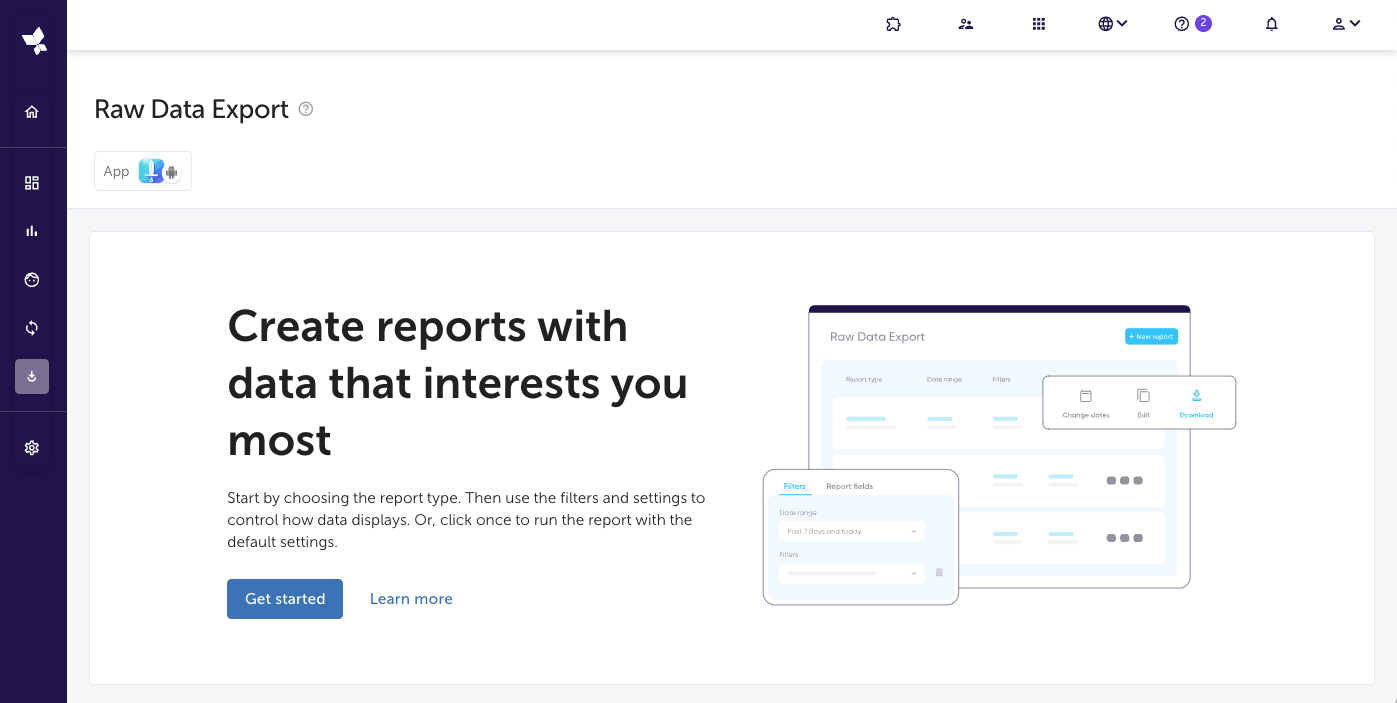
To fetch data, you need to make an API call that describes the data points to be returned. The user’s authorization key and the data range should be included in the API call. The date range specifies the data to be extracted. To fetch more parameters about the Source, Currency, and Other specific fields, include more parameters in the API call.
An example of a PULL API is shown below.
https://hq.appsflyer.com/export/master_report/v4?api_token=[api_token]&app_id=[app_id]&from=[from_date]&to=[to_date]&groupings=[list]&kpis=[list] Each successful API request will return a CSV file. Import the CSV data into BigQuery.
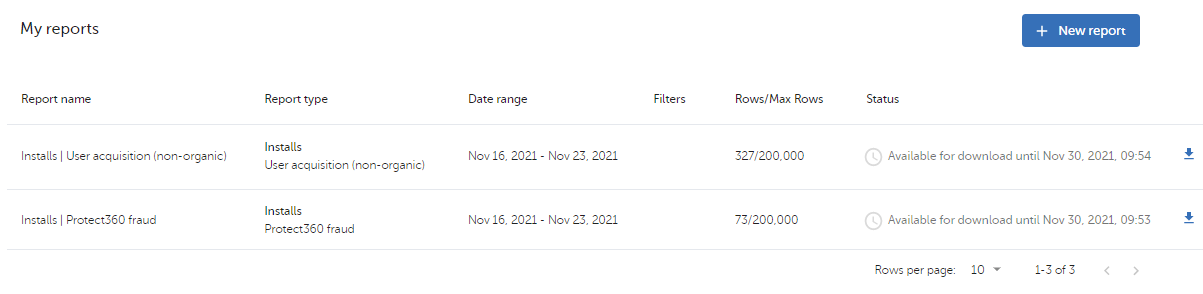
Step 2.2: Loading Data into Google BigQuery
An introduction to loading data into BigQuery is provided by GCP (Google Cloud Platform) and can be found by reading the official documentation.
To upload data, use the bq tool, particularly the bq load command. The syntax for the bq command is documented and provided by GCP.
Supply the table or a partition schema or use schema auto-detection for the supported data formats. To load all your tables and data into BigQuery, iterate the above process until all the data is loaded.
Limitations and Challenges of AppsFlyer BigQuery Data Transfer Process using ETL Scripts
- Real-time access of AppsFlyer data: So far, you have created a program that extracts and loads data from AppsFlyer to BigQuery. However, there is a challenge of loading new and updated data into the warehouse. You may decide to replicate data when a new and updated record is created (using a cron job or an equivalent for it) but this process is resource-intensive and slows down the operation.
- Infrastructure Maintenance: Many things may go wrong when moving data from AppsFlyer to BigQuery. For example, updating of AppsFlyer API. This will cause the data flow to stop resulting in severe data loss. Therefore, a team will be required to continuously monitor and maintain the infrastructure.
- Data Transformation: If you need to clean, transform, and enrich data, the above method would not support this. You would need to write more code.
Take a look at AppsFlyer to Snowflake Migration to understand other options you can use to load your AppsFlyer data.
Conclusion
This article provided a detailed step-by-step guide of the two methods using which you can set up your AppsFlyer to BigQuery Integration. The first method involves writing executable scripts to set up the ETL process. It is a time-consuming method that will regularly require manual troubleshooting.
Learn how to integrate AppsFlyer and Google Analytics for seamless data synchronization. Discover the benefits of linking these powerful platforms.
Sign up for a 14-day free trial and simplify your data integration process. Check out the pricing details to understand which plan fulfills all your business needs.
FAQ on AppsFlyer to BigQuery
1. How do I transfer data to BigQuery?
Data can be transferred to BigQuery via the Google Cloud Console, using the bq command-line tool, or by setting up data pipelines with services like Hevo Data.
2. How do I transfer my data from Redshift into BigQuery?
To transfer data from Redshift to BigQuery, you can follow these 3 steps:
1. Export Data from Redshift: Use UNLOAD to export data from Redshift to an Amazon S3 bucket in a format like CSV or Parquet.
2. Transfer Data to Google Cloud Storage: Move the data from Amazon S3 to Google Cloud Storage (GCS). You can use tools like gsutil or transfer services to handle this.
3. Load Data into BigQuery: Use BigQuery’s LOAD DATA command to import data from Google Cloud Storage into BigQuery tables.
Alternatively, you can use third-party ETL tools like Hevo Data to automate and simplify this process.
3. How do I integrate AppsFlyer with Google Analytics?
To integrate AppsFlyer with Google Analytics, set up AppsFlyer’s Google Analytics integration in the AppsFlyer dashboard, which will allow data to be shared between the two platforms for unified reporting.