Regardless of the type or size of your company, you will need to carry out projects which will involve teams executing various tasks at different points in time. Project Management software has changed the way business is done today as it can be used in organizing, collaborating, and automating workloads to ease the process of undertaking projects. The business world has evolved and many organizations have branches in locations around the world with some working remotely. The need to connect and collaborate among teams now surely has a significant impact on productivity levels and this is where Project Management Software comes in.
Microsoft Project is one of the most well-known Project Management software in the world, as is Asana, which is another Project Management Software used to organize projects, tasks, and goals. These software’s are used for resource planning, management, budget planning, time and task tracking, monitoring progress, and lots more to boost the Growth of the organization.
This article will compare these two Project Management software, Asana and Microsoft Project, identifying their similarities and key differences to help you decide on which to use for your business.
Read along to find out in-depth information about Asana vs Microsoft Project.
Hevo Data, a No-code Data Pipeline helps to load data from any data source such as Salesforce, Databases, SaaS applications, Cloud Storage, SDKs, and Streaming Services and simplifies the ETL process.
Why choose Hevo?
- Supports 150+ data sources (including 60+ free data sources)
- Hevo has a fault-tolerant architecture that ensures zero data loss.
- Provides 24/5 live chat support.
Explore why POSTMAN chose Hevo over other data pipelines for easy data ingestion pipeline creation and robust Role-Based Access Control (RBAC).
Get Started with Hevo for FreeTable of Contents
What is Asana?

Asana is a Web and Mobile Management tool that aids effective workplace management by enabling teams to track, organize workload, manage tasks and projects, and communicate. It is highly customizable, improves collaborations among teams in real-time, and it is suitable for businesses of all sizes handling multiple projects simultaneously.
With Asana being an organizational tool, projects can be broken down. Teams can create tasks, delegate work to teammates, specify scheduled deadlines, communicate and analyze the progress of tasks, address issues about problems faced in a simplified manner. It, therefore, eliminates the need for meetings, updating emails, and sharing memos.
You can set Asana’s features and tools for reporting to help monitor the progress of projects, attach files, use Asana’s Calendar View to see your projects and tasks, etc. It can also be integrated with hundreds of other apps such as Google Drive, Dropbox, Zoom, Salesforce, Outlook, Tableau, etc.

Asana’s Key Features
- Work, Project, and Task Management: Under this feature, users can set Projects, Tasks, Subtasks, Task Assignees, Sections and Columns, etc. Projects can be described as a combination of tasks that are shared among team members. This may include meetings, initiatives, and programs. Tasks are used to break down work into manageable segments to implement, they can be added to projects at any time to help organize your work and aid easy execution. Subtasks are additional tasks that are added under a task; they can be seen as a way of reducing tasks into steps.
- Communication: Asana allows teams to communicate by monitoring projects and commenting directly on tasks to state exactly what needs to be done, giving feedback by leaving comments on images or PDFs, discussing a project’s progress, mention teammates in projects so everyone is connected in real-time.
- Views: You can use Asana to plan your day with a prioritized to-do list, receive and filter notifications on projects, tasks, and conversations you are a part of. Use the Calendar View to see tasks and know when your work is due, etc.
- Reporting: Asana’s Reporting feature helps you set, track, and manage goals. You can set milestones to identify progress and portfolios to organize and monitor strategic initiatives. The Dashboard provides Custom Charts to aid understanding of how the project is progressing.
- Team Management: Create Teams to organize and manage projects and connect the members with a shared calendar of conversations, add followers, guests, and give permissions to control the team’s privacy settings. Teams can be based on Departments, Project Involvement, or Job Function.
What is Microsoft Project?
Microsoft Project is a part of the Microsoft Office 365 Suite. It is designed as a Project Management tool for businesses of all sizes and types. It helps teams to schedule projects, define tasks, assign tasks to team members, and track the overall progress of assignments and projects. Teams can use the platform to organize brainstorming sessions, manage Marketing activities, Create Charts to view how well tasks are being carried out and offer solutions where challenges may be found.
Microsoft Project is also used to make budgets and estimate the cost of projects, determine the cost performance of projects by using its Earned Value Analytics, and prepare insightful reports about tasks and project execution.
Its Web Integration tool is available in two editions, the Professional and Standard editions and Microsoft Project is deployable for both On-premise and Cloud service with different pricing models.
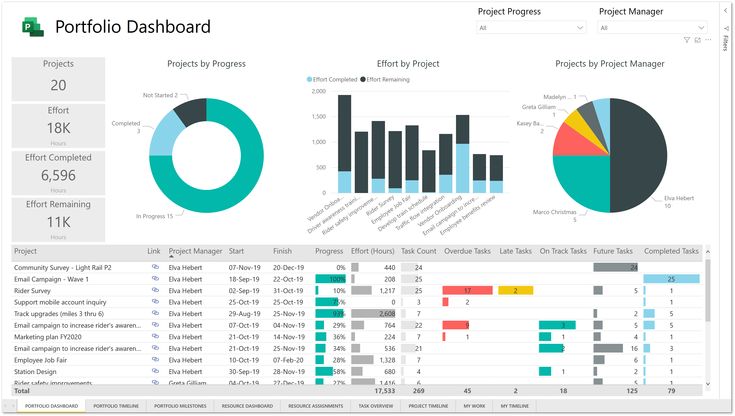
Microsoft Project’s Key Features
- Planning and Scheduling: Microsoft Projects allows you to specify how and when a task should be completed. You can do this by prioritizing tasks and focusing on the important ones first by using its Task Management capabilities to define activities and how to go about them. Team Calendars are also used to send notifications to team members to notify them of upcoming events and meetings.
- Project Timeline View: You can use Microsoft Project to see your entire project with a Top-down View, share projects with stakeholders, and alter the format and colours of your project for a better view.
- Collaboration: Microsoft Project allows the sharing of files, dashboards, and client data. Teams can also view important information about an ongoing project easily.
- Reporting: With Microsoft Project, you can generate reports to see how much work has been done. The report contains information about projects showing the Cost Overview, a list of pending tasks to be completed, and targets achieved so far.
Asana vs Microsoft Project: What are the Differences?
This section will look at similarities and differences between these two powerful Project Management tools. Here are the key factors you’ll come across in the coming section while comparing these Project Management Tools:
1) Pricing
Asana
Asana supports a variety of pricing models which start from Basic to Enterprise depending on your business size. Basic is its Freemium package as no money is needed and can be used by individuals or teams just starting with Project Management. It has unlimited tasks and projects, unlimited file storage (100MB per file), collaboration with up to 15 teammates, etc. Premium, which is suitable for organizations that need to create and manage projects with timelines, unlimited dashboards, advanced search, unlimited free guests, etc., is priced at $13.49/month and $10.99/month annually.
The Business plan, which is ideal for teams and businesses that need to manage projects across multiple initiatives, is billed at $30.49/month and $24.99/month annually with all the features found in Premium and more. Finally, for Enterprise which gives you more control, security, and support, with additional features like SAML, data export and deletion, attachment controls, you will need to reach out to Asana’s Sales team.
Microsoft Project
Microsoft Project has two pricing tiers for Cloud-based solutions and On-premise solutions divided into 6 models. For Cloud-based solutions, Project Plan 1 goes for $10 user/month, Project Plan 3 is at $30 user/month and Project Plan 5 is billed at $55 user/month. For On-premise solutions, Microsoft Project has Project Standard 2021 at $679.99, Project Professional 2021 goes for $1,129.99, and for Project Server, you need to contact the Sales team of Microsoft Project. Both Project Standard 2021 and Project Professional 2021 support Long-Term Servicing Channel (LTSC).
2) Integrations
Asana
Asana has more than 100 integrations from which you can choose from such as Dropbox, Microsoft Office 365, Jira, GitHub, etc. It also allows users to bring emails, storage, files, support tickets, and more apps into the application to help complete tasks and projects easily. It further has public APIs to help you integrate applications into your software.
Microsoft Project
Microsoft Project allows integration with hundreds of other applications such as Power BI Pro, Office add-ins, Skype, Office 365, OneDrive, etc. It provides the ability to build a variety of business applications that can integrate the scheduling capabilities of Microsoft Project into your tasks and projects.
3) Sign-up
Asana
To sign-up in Asana, you will be required to create an account by providing an email. You can use a personal email but preferably, a work email address should be used so Asana can auto-match you with your team at work by joining an affiliate organization with your domain.
Microsoft Project
You need to have an Office 365 account to access Microsoft Project. Microsoft Project also has native integration with the Office 365 suite, so you can access your projects without having to log in to third-party websites.
4) Appearance, Design, and Layout
Asana
Asana’s layouts and appearances have the main screen and left-hand sidebar for navigation. The main screen displays projects and tasks, and its appearance can be easily customized to your desired outlook. Asana’s Dashboard also gives you a quick overview of all projects, including the status of tasks.
Microsoft Project
Microsoft Project has a modern, professional design that fits any business or enterprise. It has a detailed interface that displays properties that help in the management of your projects. The Dashboard in Microsoft Project gives you an overview of all your favourite projects and tasks including the status of each task, the Timeline View allows you to match different projects and tasks in one timeline.
5) Supported Platform and Languages
Asana
Asana can be found on all major platforms such as Windows, Mac OS, Web Browser, Android, and iOS. Asana supports a few languages.
Microsoft Project
Microsoft Project can be found on platforms such as Windows, Mac OS, Web Browser as it is Web-based. Microsoft Project also supports many languages.
Conclusion
Choosing the right Project Management tool for your team will mean selecting the right one based on your company’s needs. When comparing Asana vs Microsoft Project, a small company with few workers can go for Asana because of its free plan which can harbour up to 15 team members and it has integrations with more apps including social media apps.
If you are a large company and want to track your projects, manage resources, and timelines, as well as your budgets, then Microsoft Project will be your choice as it is best suited for more complex projects but it is more expensive than Asana.
In this article, you have learned about the comparative understanding of the Asana and Microsoft Project.
Hevo Data, a No-code Data Pipeline provides you with a consistent and reliable solution to manage data transfer between a variety of sources such as Asana and a wide variety of Desired Destinations with a few clicks.
Hevo Data with its strong integration with 150+ Data Sources (including 60+ Free Sources such as Asana) allows you to not only export data from your desired data sources & load it to the destination of your choice but also transform & enrich your data to make it analysis-ready. Hevo also allows integrating data from non-native sources using Hevo’s in-built Webhooks and REST API Connectors. You can then focus on your key business needs and perform insightful analysis using BI tools.
You can try Hevo’s 14-day free trial. You can also have a look at the unbeatable pricing that will help you choose the right plan for your business needs!
Share your experience of understanding the comparative study of Asana vs Microsoft Project in the comment section below!
FAQs
1. What is the difference between Microsoft Project and Asana?
Microsoft Project is a robust tool for complex project planning with detailed Gantt charts, while Asana focuses on simple, team-friendly task and workflow management for collaboration.
2. Does Microsoft have an Asana equivalent?
Yes, Microsoft Planner and Microsoft Project for the Web are Asana equivalents, offering task and project management integrated with the Microsoft 365 ecosystem.
3. Is MS Project being phased out?
No, MS Project is not being phased out but is evolving toward cloud-based solutions like Project for the Web, while the traditional desktop version is still supported.




