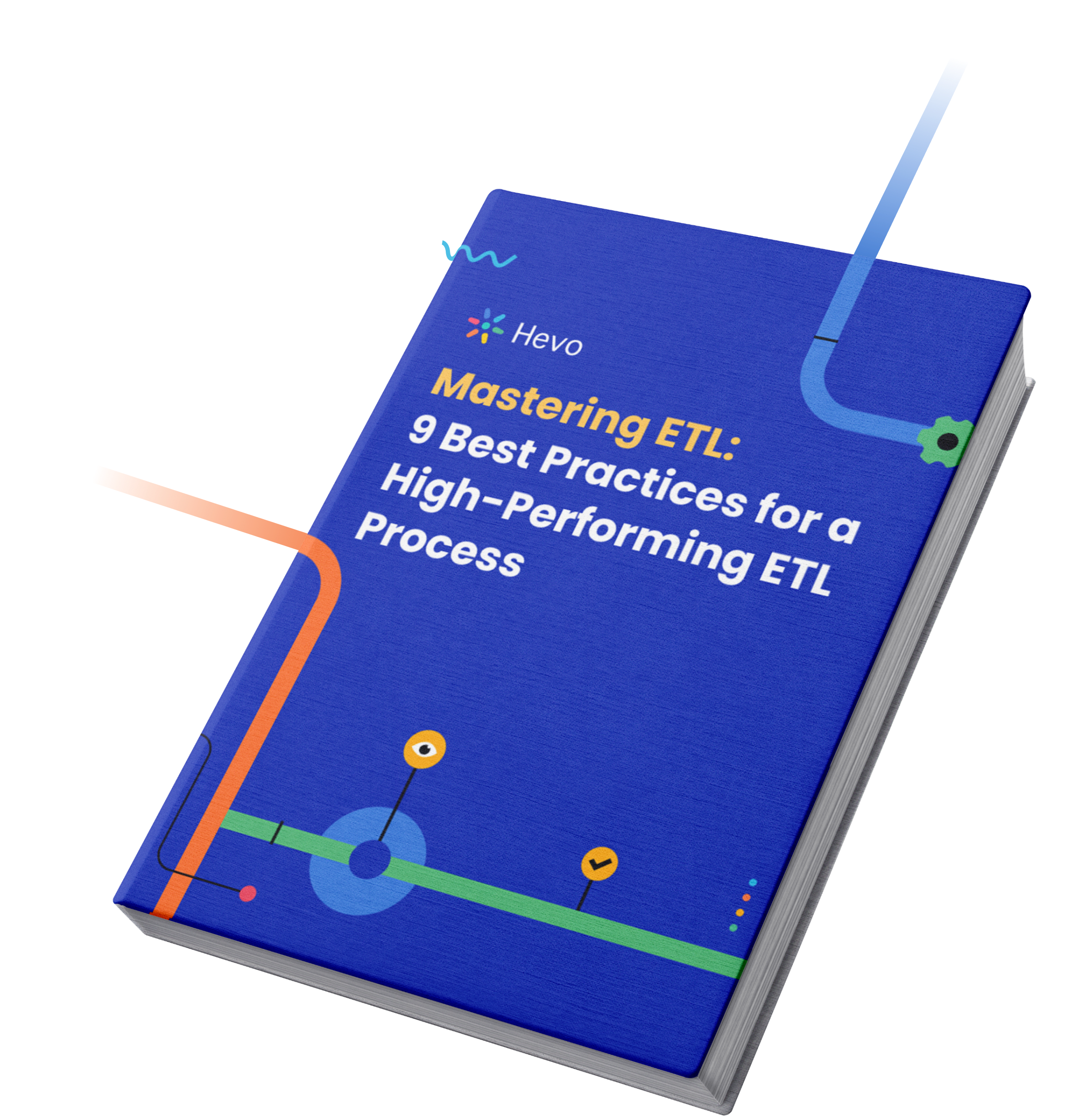Generating insights from big data is challenging for every organization since data collected from various sources are mostly unstructured.
Derriving insights from unorganized data using traditional big data methods requires domain-specific expertise and precise monitoring when the process is scaled to a larger ecosystem.
However, both Microsoft and Databricks provide scalable big data analytics platforms with Azure Synapse and Databricks Workspace that combine enterprise data warehousing, ETL pipelines, and machine learning workflows. This blog will dive into Azure Synapse vs Databricks for providing you a detailed guide on how to choose the best tool for your organization.
Table of Contents
What is Azure Synapse?
Azure Synapse is a unified platform that brings together data warehousing, big data analytics, and data integration, catering to enterprises managing vast amounts of data. It enables seamless integration of data sources and advanced analytics capabilities while supporting end-to-end data workflows.
The platform combines big data processing, data lakes, and data warehousing, offering petabyte-scale querying for both relational and non-relational data through intelligent, distributed, and fault-tolerant queries. With integration options for services like Microsoft Power BI and Azure Cosmos DB, along with native SQL support, Azure Synapse architecture provides a flexible and robust environment for advanced analytics.
Key Strengths of Azure Synapse Analytics
The following are the Azure Synapse Analytics benefits:
- Data Warehousing Excellence: Optimized for high-performance data warehousing tasks with strong SQL support.
- Unified Platform: Combines data integration, data warehousing, and data exploration capabilities within a single, cohesive environment.
- Scalability and Performance: Designed to handle massive datasets and deliver high-performance query execution.
- Integration with Azure Ecosystem: Seamlessly integrates with other Azure services like Power BI, Azure Data Lake Storage, and Azure Machine Learning.
- Cost-Effectiveness: Offers flexible pricing models to optimize costs based on resource utilization.
Use Cases of Synapse
- Data warehousing and business intelligence
- Data integration and ETL/ELT pipelines
- Data exploration and analysis
- Operational analytics
What is Databricks?
Databricks is a collaborative cloud-based platform for big data processing, data science, and machine learning. Built on Apache Spark, an open-source analytics engine, it enables organizations to run complex data pipelines, perform real-time analytics, and build machine learning models with ease.
Jointly developed by Microsoft and Databricks, Azure Databricks integrates seamlessly with the Azure Portal, supporting exploratory data analysis and collaborative projects. It is designed for processing, transforming, and analyzing large datasets, with robust compatibility across AWS, Microsoft Azure, and Google Cloud platforms.
Key Strengths of Databricks:
- Apache Spark Expertise: Leverages the power of Apache Spark for high-performance data processing, machine learning, and stream processing.
- Collaborative Environment: Provides a collaborative workspace for data scientists, data engineers, and business analysts to work together effectively.
- Architecture: Databricks has a ‘Lake House’ architecture that combines data lake and data warehouse elements, providing low-cost data management with ACID transactions, data governance, decoupled storage and computation, and end-to-end streaming
- Machine Learning Focus: Offers a comprehensive set of tools and libraries for building, training, and deploying machine learning models.
- Flexibility and Extensibility: Supports a wide range of open-source technologies and integrates with various data sources.
- Innovation: Continuously evolving with new features and integrations, staying at the forefront of data analytics and machine learning.
Use Cases of Databricks:
- Data engineering and data pipelines
- Machine learning model development and deployment
- Real-time data processing and stream processing
- Data exploration and advanced analytics
- Collaborative data science projects
What is the Difference Between Azure Synapse vs Databricks?
1 – Data Processing
- A key difference between Azure Databricks and Azure Synapse Analytics is data processing. Apache Spark powers both Synapse and Databricks.
- While the former has an open-source Spark version with built-in support for .NET applications, the latter has an optimized version of Spark offering 50 times increased performance.
- With optimized Apache Spark support, Databricks allows users to select GPU-enabled clusters that do faster data processing and have higher data concurrency.
2 – Smart Notebooks
- Azure Synapse and Databricks support Notebooks that help developers perform quick experiments. Synapse provides co-authoring of a notebook, with the condition that one person must save the notebook before the other observes the changes.
- It does not have automated version control. However, Databricks Notebooks support real-time co-authoring along with automated version control.
3 – Developer Experience
- Developers get Spark environment only through Synapse Studio and do not support any other local IDE (Integrated Development Environment).
- It also lacks Git integration with Synapse Studio Notebooks. Databricks, on the other hand, enhances developer experience with Databricks UI and Databricks Connect, which remotely connects via Visual Studio or Pycharm within Databricks.
4 – Architecture
- Azure Synapse architecture comprises the Storage, Processing, and Visualization layers. The Storage layer uses Azure Data Lake Storage, while the Visualization layer uses Power BI.
- It also has a traditional SQL engine and a Spark engine for Business Intelligence and Big Data Processing applications. In contrast, Databricks’ architecture is not entirely a data warehouse.
- It accompanies a LakeHouse architecture that combines the best elements of Data Lakes and Data Warehouses for metadata management and data governance.
5 – Leveraging Lake
- While creating a project in Synapse, you can select a Data Lake to be the primary data source. Once a Data Lake is mounted on Synapse.
- it allows users to query from Notebooks or Scripts and analyze unstructured data. However, Databricks does not require mounting Data Lakes. Additionally, it enables users to leverage delta lakes by providing an open format storage layer that delivers reliability, security, and performance on existing data lakes.
6 – Machine Learning Development
- Azure Synapse has built-in support for AzureML to operationalize Machine Learning workflows.
- However, it does not provide full support of Git and a collaborative environment.
- In contrast, Databricks incorporates optimized ML workflows that provide GPU-enabled clusters and facilitate tight version control using Git.
7 – Ad-hoc Data Lake Discovery
- Azure Synapse and Databricks services are well-suited for data lake discovery. In the case of Databricks, after mounting data lake to your workspace, you can query data using Python, R, or Scala.
- On the other hand, Synapse provides an on-demand Spark or SQL pool for querying data from your data lake. You can select the UI or tool that best aligns with your expertise and preferences.
8 – Real-time Transformations
- When it comes to Databricks vs Synapse Analytics for real-time analytics, there’s the matter of real-time transformations. Synapse can ingest real-time data using Stream Analytics.
- it lacks support for Delta currently and does not completely prioritize real-time transformations. Where as, Databricks stands out as preferred choice.
- It provides Spark Structured Streaming with features like join optimizations and Z-order clustering. It also facilitates incremental loading.
9 – SQL Analyses & Data Warehousing
- In case of extensive SQL analysis and robust data warehousing, Synapse is the best choice.
- It offers a complete data warehousing experience with stored procedures, relational data models, and complete standard T-SQL environment.
- It brings the best SQL technologies together like columnar indexing for enhanced performance.
10 – Reporting and Self-Service BI
- Synapse In case of reporting and sef-service Business Intelligence, Synapse is the best choice. Synapse gives you direct access to use Power BI from Synapse Studio.
- In enterprise data warehousing, SQL pool used for SQL Data Warehouse is widely recognized.
11 – Pricing
- In terms of Databricks vs Synapse pricing, Azure Synapse is charged based on data exploration, warehousing, storage options like number of TBs stored, data processed, data moved, runtime and cores used in data flow execution.
- Whereas, Databricks pricing is around $99 per month, a free version is also available which might be less expensive as storage is not included in the cost.
12- Data Security
- Azure synapse offers robust data control, authentication, threat protection, network security, and data protection to detect authentication attacks, SQL injection attacks, and unauthorized access locations.
- Databricks offers a list of features like, role-based access control (RBAC), and security features. Therefore, both platforms excel in ensuring comprehensive data security.
13- Data Storage Integration
- Azure Synapse Analytics works seamlessly with Azure Data Lake Storage and Azure Blob Storage, whereas Databricks supports integration with Azure Data Lake Storage and Amazon S3.
14- Managed Service Offering
- Azure Synapse Analytics provides a fully managed cloud-based service, whereas Databricks offers a managed collaborative environment tailored for data teams.
How Does Azure Synapse Compare to Databricks?
| Azure Synapse | Databricks | |
| Spark | It has Open-source Apache Spark and built-in support for .NET for Spark Applications. | Optimized Adaption of Apache Spark that delivers 50x performance. It has support for Spark 3.0. Moreover, it allows users to select Clusters with GPU enabled and choose between standard and high-concurrency Cluster Nodes. |
| Notebooks | Nteract Notebooks can not be opened at the same time and they don’t have automated Versioning. | Databricks Notebooks supports Automated Versioning. It further implements changes in real-time. |
| Developer Experience | Developer Experience powered by Synapse Studio. This is without Git integration. | Databricks Connect & Databricks UI. |
| Access Data from a Data Lake | You must select a Data Lake as the primary Data Lake, while creating Synapse. | It is necessary to install Data Lake before using it or you can use Spark configuration. |
| Harnessing Delta | Open-source Delta Lake. | Databricks Delta offers some additional optimizations. |
| Generic Capabilities | It has both Spark Engine & SQL Engine. It is a Data Warehouse as well as an Interface tool, | It supports a Spark-based tool for Data Engineering, MLOps and Data Science. This is a Notebook Tool. It also focuses on Spark, Delta Engine, MLflow and MLR. |
Security | Uses Microsoft scope, masking, and encryption which enables security, prevent attacks and controls data access | It offers customer keys, encryption, and role-based access control to ensure proper governance and security. |
When to use Azure Synapse vs Databricks?
Use Azure Synapse
- Power BI tools are easy to access directly from Synapse Studio using which you can create self-service reports.
- You can perform big data analytics, SQL data analytics, and data warehousing and quickly deploy a good data warehouse and analytics tool without a manual installation.
- You can use BI development with SQL technologies.
Use Databricks :
- AI/ML applications can be developed in real-time scenarios and data science workloads using Python or R.
- It is similar to Apache Spark with more focus on data processing and data lake.
- The data platform can have a larger audience with better competencies.
You can also read more about:
- Azure Data Factory vs Databricks
- Power BI to Databricks
- Azure SQL to Databricks
- Azure Postgres to Databricks
Conclusion
In this article, you explored a detailed comparison of Azure Synapse vs Databricks, along with an overview of Microsoft Azure, Azure Synapse, and Azure Databricks, highlighting their key features.
Additionally, if you’re seeking an efficient and no-code platform for seamless data integration and analytics, consider Hevo Data. With its intuitive interface and automation capabilities, Hevo enables businesses to effortlessly transfer and transform data, complementing tools like Azure Synapse and Databricks for a comprehensive data strategy. Sign up for Hevo’s 14-day free trial and experience seamless data migration.
Frequently Asked Questions
1. What is Azure Synapse and how does it differ from Azure Databricks?
Azure Synapse is a unified platform that combines data warehousing, big data processing, and data integration. It’s ideal for enterprises needing to integrate analytics and warehousing within the Azure ecosystem. Azure Databricks, on the other hand, is a collaborative platform built on Apache Spark, designed for data science and engineering teams with a focus on big data processing and machine learning.
2. What services does Azure Synapse integrate with?
Azure Synapse integrates with various Azure services, including Microsoft Power BI, Azure Cosmos DB, Azure ML, Azure Data Lake Storage, and Azure Blob Storage to help enterprises streamline their data operations.
3. When should I choose Azure Synapse over Azure Databricks?
Azure Synapse is best if you need a comprehensive solution for data warehousing and big data integration within the Azure ecosystem. Choose Azure Databricks if you need advanced big data processing, machine learning, and collaborative tools for data science and exploratory analysis.