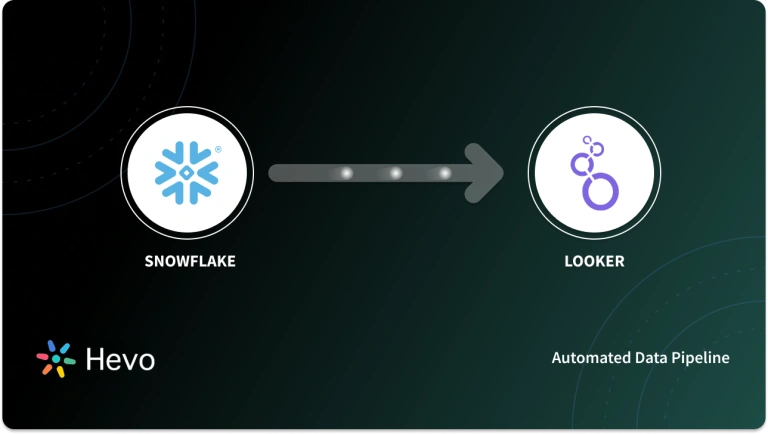These days, industries depend heavily on Visualization and BI tools to extract meaningful and actionable insights from their massive data stores to understand market aspects. Visualization tools can help users derive meaning from the data by making it very easy to understand the bigger picture through visual representations. Thus Visualization tools allow companies to make data-driven decisions to steer business growth. Looker offers a multitude of visualizations to choose from to ease the process of insight extraction from your data and is primarily focused on Big Data Analytics and Business Intelligence.
In this blog post, you will look at a few of the best Looker dashboards, and how to implement them efficiently. The article will be covering the basics of Looker before diving into a couple of best Looker Dashboards to choose from in the marketplace.
Table of Contents
Introduction to Looker
Looker is a powerful Data Analytics and Visualization platform that allows companies to extract critical information from the customer data and create elegant and intuitive visualizations to gain better actionable insights. Looker is a browser-based interactive platform that makes collecting, visualizing, and analyzing data easy. Looker is simple to use and offers a unique modeling language and various graphs and charts to choose from.
Looker is a Data Discovery platform that helps almost all organizations extract values from the data and analyze real-time data to build commercial enterprise solutions. Looker has adequate support for huge data volume and can be analyzed in the Looker database and browser-based platform. Looker allows users to choose, customize and develop a variety of interactive dashboards with the help of available graphs and charts.
Looker, however, isn’t just a Data Visualization platform. It goes beyond it to provide a flexible and powerful platform with the following benefits:
- Optimized for the Cloud: The architecture of Looker leverages native scalability and performance of modern Cloud Databases. Looker doesn’t depend on a proprietary in-memory architecture or stale data extracts that might force you to predict the questions your users might ask. Looker’s architecture is designed to eliminate any unnecessary overhead or new points of failure in your data pipeline. Looker’s multi-cloud capability future-proofs your data strategy and eliminates the proliferation of potentially obsolete data extracts in Tableau deployments.
- Reliable Data Model: The best Looker Dashboards are developed to deliver the perfect balance between self-service and governance. Looker allows users of all technical levels to explore and interact with namely centralized data and analytic content.
- Completely Web-Based: The best Looker Dashboards ensure a 100% browser-based experience that eliminates the need for desktop client software maintenance and installation. Its intuitive and modern web-based experience allows link-based sharing of content, making collaboration effortless in the process.
- API enabled Data Experiences: The best Looker Dashboards address a large array of use cases and meets the needs of a diverse user base. With Looker, you can above and beyond basic Business Intelligence to create rich innovative data experiences that act as a booster for existing business processes.
With Hevo, you can seamlessly integrate data from multiple sources into any data warehouse, ensuring your organization has a unified view of its data assets.
Why Use Hevo for Data Warehouse Integration?
- Broad Source and Destination Support: Connect to over 150+ sources, including databases, SaaS applications, and more, and load data into your preferred data warehouse.
- Real-Time Data Sync: Keep your data warehouse up-to-date with real-time data flow, ensuring your analytics are always based on the latest information.
- No-Code Platform: With Hevo’s user-friendly interface, you can easily set up and manage your data pipeline without any technical expertise.
Key Features of Looker
- Looker offers great customization in terms of choosing pricing plans, deploying dashboards, and many more.
- The best Looker Dashboards provide a vast visualization library to choose various visualization options like chards, clouds, diagrams, heatmaps, etc.
- Looker also integrates with Big Data platforms and databases, and there is no need to extract data from the databases. It can perform analytical queries directly on the database.
- Looker offers an SQL-like language known as LookML to perform analytical operations on the data.
- The best Looker Dashboards have excellent customer support, technical support available through chat and email.
Understanding 3 Best Looker Dashboards
There are no such rules applied for a dashboard to be the best. The best Looker Dashboards are the ones that solve the business problem and provide insights from the data. In the following section, you will take a look at a few instances of the best Looker Dashboards.
1. eCommerce Dashboard
The eCommerce Dashboard is one of the best Looker Dashboards that allows users to track multiple KPIs, brand management, market trends, customer behavior, etc. From eCommerce analysis, it can:
- Track eCommerce KPIs: It can track revenue, shopping cart, Forex Conversion Rates, and all key performance indicators to track all eCommerce KPIs.
- Optimize sales performance: Predictive Modeling in the dashboard helps identify the customer and market trends to update prices based on supply and demand.
- Sequencing transactions: Organizing customer behavior and their transactions can have a big impact on business as it shows how the customer is spending and on what.
Category and Brand Management
The eCommerce Dashboard is one of the best Looker Dashboards that also performs Category and Brand Management. It encapsulates the following points:
- Category performance: These dashboards allow you to identify the top performers in terms of the product category or as a customer. This analysis can help you make purchase or selling decisions based on the product’s performance and customer.
- Maximize profitability: You can also identify the crucial points that affect profitability and gain maximum benefits from that. You can make marketing choices by geolocations, customer behavior, market trends, deciding when to put your items on the shelves, and when to take items off the shelves to maximize profits.
- Inventory management: It also provides real-time insights into how your product is performing, and you can manage the demand and supply of the product so that it will never go out of stock.
Looker has a platform directory to compile all the features and widgets and their code to navigate and build the best Looker dashboards without much effort easily. You can have a look at the entire directory to see the code to develop various dashboards here.
Looker enables users to create thousands of dashboards to amplify their insights from the data and excel in the marketing adverts.
2. Financial Dashboard
Looker also provides widgets to develop Financial Dashboards which solve the problem like fraud detection, loan management, and many other financial related services. Looker can model the data to suspicious flag activity and empowers the financial sector to safeguard against potential frauds. Through a Looker Dashboard, companies can look up new loan applications and credit-line approvals, flag instances of potential fraud, link to external tools, and automate back-office actions—in a single browser-based application. This type of Looker Dashboard is talked about in the next section.
3. Web Analytics Dashboard
Websites are critical for businesses, and Looker makes the analysis simpler by displaying user interactions on the web pages, capturing insights from user activity, and decoding them to provide in-depth analysis of customer behavior, company’s strength, and product performance and helps you to make data-driven decisions. This is known as a Web Analytics Dashboard which is one of the best Looker Dashboards.
Conclusion
This article has talked about a few of the best Looker Dashboards. A business can leverage a dashboard to track Key Performance Metrics to get an overview of the day-to-day operations of a company, as well as oversee major business decisions to steering growth. The best Looker Dashboards allow you to create almost anything in the Dashboard and analyze the data easily.
Extracting complex data from a diverse set of data sources to carry out an insightful analysis can be challenging, and this is where Hevo saves the day! Hevo offers a faster way to move data from Databases or SaaS applications into your Data Warehouse to be visualized in a BI tool such as Looker. Hevo is fully automated and hence does not require you to code. You can try Hevo for free by signing up for a 14-day free trial. You can also have a look at the unbeatable pricing that will help you choose the right plan for your business needs
FAQ
What are the different types of Looker dashboards?
Looker offers a variety of dashboards including Exploration dashboards for ad-hoc data analysis, Standard dashboards for operational reporting, and Embedded dashboards that can be integrated into other applications for external users.
What is Looker best for?
Looker is best for exploring, analyzing, and visualizing large datasets in real time, allowing users to create custom reports and dashboards to make data-driven decisions.
How to make Looker Studio look better?
To make Looker Studio look better, focus on designing clean, intuitive dashboards with minimal clutter, use consistent color schemes and fonts, and add interactive elements like filters and drill-downs to enhance user experience.