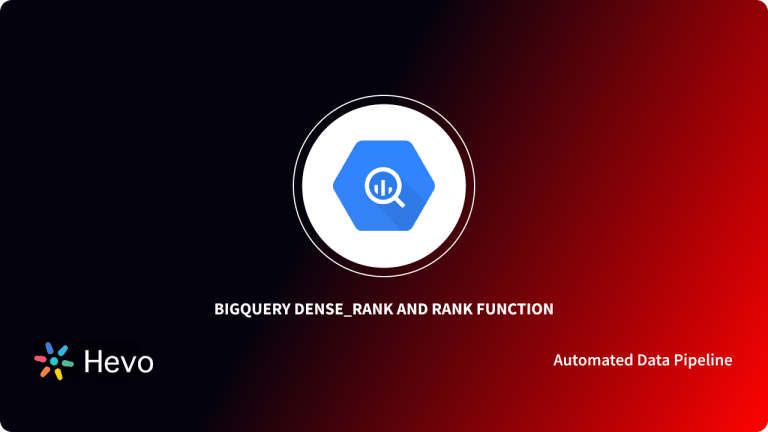Google BigQuery is the product offered by Google Cloud Platform, which is serverless, cost-effective, highly scalable data warehouse capabilities along with built-in Machine Learning features. Google Bigquery supports ANSI SQL, allowing users to execute SQL queries on massive datasets to manage business transactions, perform data analytics, and many more.
BigQuery is getting popular nowadays because of its easy-to-use and understand use cases for digital marketing and functions for developers’ needs. Hence, in today’s article, we will talk about BigQuery Hash Function.
Hevo Data, a No-code Data Pipeline, helps load data from any data source such as Databases, SaaS applications, Cloud Storage, SDKs, and Streaming Services and simplifies the ETL process. It supports 150+ Data Sources including 60+ Free Sources.
Check out some Key features of Hevo:
- Risk management and security framework for cloud-based systems with SOC2 Compliance.
- Provides 24/7 live chat support.
- Ensures Real-time data integration.
Explore features of Hevo and discover why Amber chose Hevo for its platform reliability, credibility, cost-effectiveness and connector availability. Try a 14-day free trial to experience seamless data integration.
GET STARTED WITH HEVO FOR FREETable of Contents
What is Google BigQuery?
Google BigQuery is a powerful, serverless data warehouse that transforms the way organizations store, manage, and analyze large data sets. Intended for speed and scalability, users can run complex queries across vast chunks of data in seconds, making it an essential tool for businesses looking to leverage big data into actionable insights.
Key Features of Google BigQuery:
- Scalable Architecture: BigQuery has a scalable architecture and offers a petabyte scalable system that users can scale up and down as per load.
- Faster Processing: Being a scalable architecture, BigQuery executes petabytes of data within the stipulated time and is more rapid than many conventional systems. BigQuery allows users to run analysis over millions of rows without worrying about scalability.
- Fully Managed: BigQuery is a product of Google Cloud Platform, and thus it offers fully managed and serverless systems.
- Security: BigQuery has the utmost security level that protects the data at rest and in flight.
- Real-time data ingestion: BigQuery can perform real-time data analysis, thereby making it famous across all the IoT and Transaction platforms.
- Fault Tolerance: BigQuery offers replication that replicates data across multiple zones or regions. It ensures consistent data availability when the region/zones go down.
What are BigQuery Hash Functions?
BigQuery Hash Functions are the function that maps the data of arbitrary size to fixed-size values. The values generated by a hash function are known as hash values and cannot be reverted to their original form.
BigQuery Hash Functions are used in scenarios where columns contain sensitive data like SSN or PII information. A unique BigQuery hash key will encrypt these fields and make them available for use without worrying about privacy and security.
The various types of BigQuery Hash functions available are –
- Farm Fingerprint
- MD5
- SHA1
- SHA256
- SHA512
Working with BigQuery Hash Functions
Let us discuss each type of BigQuery Hash Function and its implementation in practice.
1. Farm Fingerprint
This BigQuery Hash Function hashes the input string and produces the hashed output in an integer format. For the Farm fingerprint function, the output values are fixed for a particular input, and they will never change.
Consider the following table named test –
| id | name | status |
| 1 | foo | true |
| 2 | apple | false |
| 3 | true |
The implementation of the hash function is as follow –
SELECT
*,
FARM_FINGERPRINT(CONCAT(CAST(id AS STRING), name, CAST(status AS STRING)))AS row_fingerprint
FROM test;The output of the above query will be –
| id | name | status | row_fingerprint |
| 1 | foo | true | –1541654101129638711 |
| 2 | apple | false | 2794438866806483259 |
| 3 | true | –4880158226897771312 |
2. MD5
The MD5 Algorithm hashes the input and provides the 16-byte hash output. The input needs to be either in String or in Bytes format. The MD5 hashing function returns the output, which is irreversible, and hence the user cannot revert the String to its original form.
Let us understand the MD5 algorithm with the following example –
Consider the following table named test –
| id | name | status |
| 1 | foo | true |
| 2 | apple | false |
| 3 | true |
The implementation of the MD5 hash function is as follow –
SELECT
*,
MD5(CONCAT(CAST(id AS STRING), name, CAST(status AS STRING)))AS row_md5
FROM test;The output of the above query will be –
| id | name | status | row_md5 |
| 1 | foo | true | 0xD140D8F42AF3C2FA0015971E70DD06B3 |
| 2 | apple | false | 0xB4FAF9B0ACF42A2F10F98BFDF02E93FB |
| 3 | true | 0x9C55B03BB2FB0CD1A85FD7C69CDB8CED |
3. SHA1
This function computes the hash value from the input string or bytes with the SHA-1 Algorithm. The SHA1 algorithm returns the 20-byte value. The input needs to be either in String or in Bytes format.
Let us understand the SHA1 algorithm with the following example –
Consider the following table named test –
| id | name | status |
| 1 | foo | true |
| 2 | apple | false |
| 3 | true |
The implementation of the SHA1 hash function is as follow –
SELECT
*,
SHA1(CONCAT(CAST(id AS STRING), name, CAST(status AS STRING)))AS row_sha1
FROM test;The output of the above query will be –
| id | name | status | row_sha1 |
| 1 | foo | true | 0x8FE4A7341EE21255E7185213D7F2FF4946F6B702 |
| 2 | apple | false | 0x4AD4116E5C80C21F61D3F79C5EADF347C714B6AA |
| 3 | true | 0x0B1F3EC0237596A2B05650BE32FD50FDBC3660E2 |
4. SHA256
This function computes the hash value from the input string or bytes with the SHA-1 Algorithm. The SHA256 Algorithm returns the 32-byte value. The input needs to be either in String or in Bytes format. SHA-256 is the most encrypted and secured compared to the ones mentioned above.
Let us understand the SHA256 algorithm with the following example –
Consider the following table named test –
| id | name | status |
| 1 | foo | true |
| 2 | apple | false |
| 3 | true |
The implementation of the SHA256 hash function is as follow –
SELECT
*,
SHA256(CONCAT(CAST(id AS STRING), name, CAST(status AS STRING)))AS row_sha256
FROM test;The output of the above query will be –
| id | name | status | row_sha256 |
| 1 | foo | true | 0xC6157D297C8C2DE1B17F3BF46329A337E33B9374A00D4D42A60B4206441103BD |
| 2 | apple | false | 0x3DB83CCE392A254A1012919FC1FD76A5A6725C214396D15A823F6C71E9C8A66D |
| 3 | true | 0x8D03A108DF70F3C43568615EBCE7A2389364104DDCF215EBE6B4B4BB6E1297A8 |
5. SHA512
This function computes the hash value from the input string or bytes with the SHA-512 Algorithm. The SHA512 Algorithm returns the 64-byte value. The input needs to be either in String or in Bytes format. SHA-512 is the most encrypted and secured compared to the ones mentioned above.
Let us understand the SHA512 algorithm with the following example –
Consider the following table named test –
| id | name | status |
| 1 | foo | true |
| 2 | apple | false |
| 3 | true |
The implementation of the SHA512 hash function is as follow –
SELECT
*,
SHA512(CONCAT(CAST(id AS STRING), name, CAST(status AS STRING)))AS row_sha512
FROM test;The output of the above query will be –
| id | name | status | row_sha512 |
| 1 | foo | true | 0xC7E82903791D4D4A713C38260B6D6D131E98B698718017D2F6BA5E3DC7691CF21D71AFAD1F9DA575F99D82935AC695D26219E22B1E503E98ADCB6B6D783E0BDF |
| 2 | apple | false | 0x112B75E3E758D48A1B508C7F377A043BC848F6AC3ED35EF79F258E38E087EE8298AE890F5470469C0FB2B95091108359D4BAB3A38921DE77C15FFFAE4D05C9C1 |
| 3 | true | 0x551C2F6C5543F1E820C8F501D97A371E59107EC2113B976B7A43B64E91573C11C01FF5AB198BC1FF9F73FB1D6ED630C1E4770207685145A37185D4B4706441E0 |
Conclusion
This blog post discusses what hashing functions are and discusses their different types and how to use and implement them in Google BigQuery. We have also demonstrated how the output value for the same input changes with a change in hash functions.
Hevo Data is a No-Code Data Pipeline that offers a faster way to move data from 150+ Data Sources including 60+ Free Sources, into your Data Warehouse such as Google BigQuery to be visualized in a BI tool. Hevo is fully automated and hence does not require you to code.
Want to take Hevo for a spin? Try a 14-day free trial and experience the feature-rich Hevo suite first hand. You can also have a look at the unbeatable pricing that will help you choose the right plan for your business needs.
Frequently Asked Questions
1. Can hash functions handle NULL values?
Yes, BigQuery hash functions can accept NULL. The HASH() function will return a deterministic hash if NULL is passed in so that you can locate and better work with NULL-laden records.
2. Are there different hash algorithms in BigQuery?
Yes, BigQuery gives the various types of the hash algorithms like MD5(), SHA1(), SHA256() and it depends on the algorithm which decides the complexity and security levels, so accordingly you can pick up based on your requirement.
3. Is hashing reversible in BigQuery?
No, hash functions are unidirectional; therefore they do not have a reverse function to give you the original input. This makes them very good for secure storage of sensitive data such as password hashes.
Share your experience with Google BigQuery Hash in the comments section below!