Unlock the full potential of your Azure Postgres data by integrating it seamlessly with Redshift. With Hevo’s automated pipeline, get data flowing effortlessly—watch our 1-minute demo below to see it in action!
Insights generation from in-house data has become one of the most critical steps for any business. Integrating data from a database into a data warehouse enables companies to obtain essential factors influencing their operations and understand patterns that can boost business performance.
Azure PostgreSQL is one of the most widely used PostgreSQL databases in the Azure marketplace.
This article will discuss two main methods of integrating data from Azure Postgres to Redshift.
Table of Contents
Why Migrate Azure Postgres to Redshift?
Moving data from Azure Postgres to Redshift can be a beneficial step for businesses. It can enable you to query data in near real-time and build low-latency applications for fraud detection, live dashboard applications, and more.
Azure Postgres to Redshift integration allows you to run SQL queries in the AWS environment to build, train, and deploy machine learning models. This integration allows you to share your data securely across cloud platforms and third-party applications.
An Overview of Azure PostgreSQL
Azure PostgreSQL is a fully managed PostgreSQL database, enabling you to concentrate on building applications rather than managing the databases. It provides high availability with a service level agreement (SLA) of up to 99.99% uptime.
The platform provides AI-powered solutions that can optimize your performance. Azure PostgreSQL’s integration feature with Azure Kubernetes Service and Azure App Service can give you an edge in deploying your application. You can get a free trial, after which you can opt for pay-as-you-go services that will help you optimize costs according to your requirements.
An Overview of Amazon Redshift
Amazon Redshift is a cloud data warehousing service that enables companies to make cost-effective data-driven decisions. Its massive parallel processing (MPP) feature improves performance, scaling, and availability.
Redshift allows you to run SQL queries, develop aesthetic visualizations, and perform near real-time analytics on the data to generate valuable insights. For more information on the cost of using Redshift, refer to Redshift Pricing.
Methods to Load Azure Postgres to Redshift
Method 1: Load Data from Azure Postgres to Redshift Using Hevo
Here are some of the critical features provided by Hevo:
- Data Transformation: Hevo provides data transformation features that enable you to clean and transform your data with simple drag-and-drop and Python-based methods.
- Incremental Data Load: It enables you to transfer modified data in real-time, ensuring efficient bandwidth utilization at the source and destination.
- Automated Schema Mappings: Hevo performs the schema management task by automatically detecting the incoming data format and replicating it to the destination schema. It lets you choose between Full & Incremental Mappings according to your data replication requirements.
Step 1: Setting up Azure Postgres as Source
Prerequisites
- You must have the hostname or the IP Address of your PostgreSQL database instance.
- The PostgreSQL version that you are working on must be 9.5 or higher.
- If the pipeline mode is Logical Replication, you must enable log-based incremental replication.
- You must ensure whitelisting the Hevo IP addresses.
- You must grant privileges to the database user.
- You must retrieve the database port number and hostname of the source instance.
- You must have either the Team Administrator, Pipeline Administrator, or Team Collaborator role in Hevo.
Configure Azure Postgres as the Source
After satisfying the prerequisites, you can follow the steps below:
- In the Navigation Bar, select PIPELINES and click + CREATE on the Pipelines List View.
- Select Azure PostgreSQL from the Select Source Type page.
- You must specify all the necessary fields on the Configure your Azure PostgreSQL Source page.
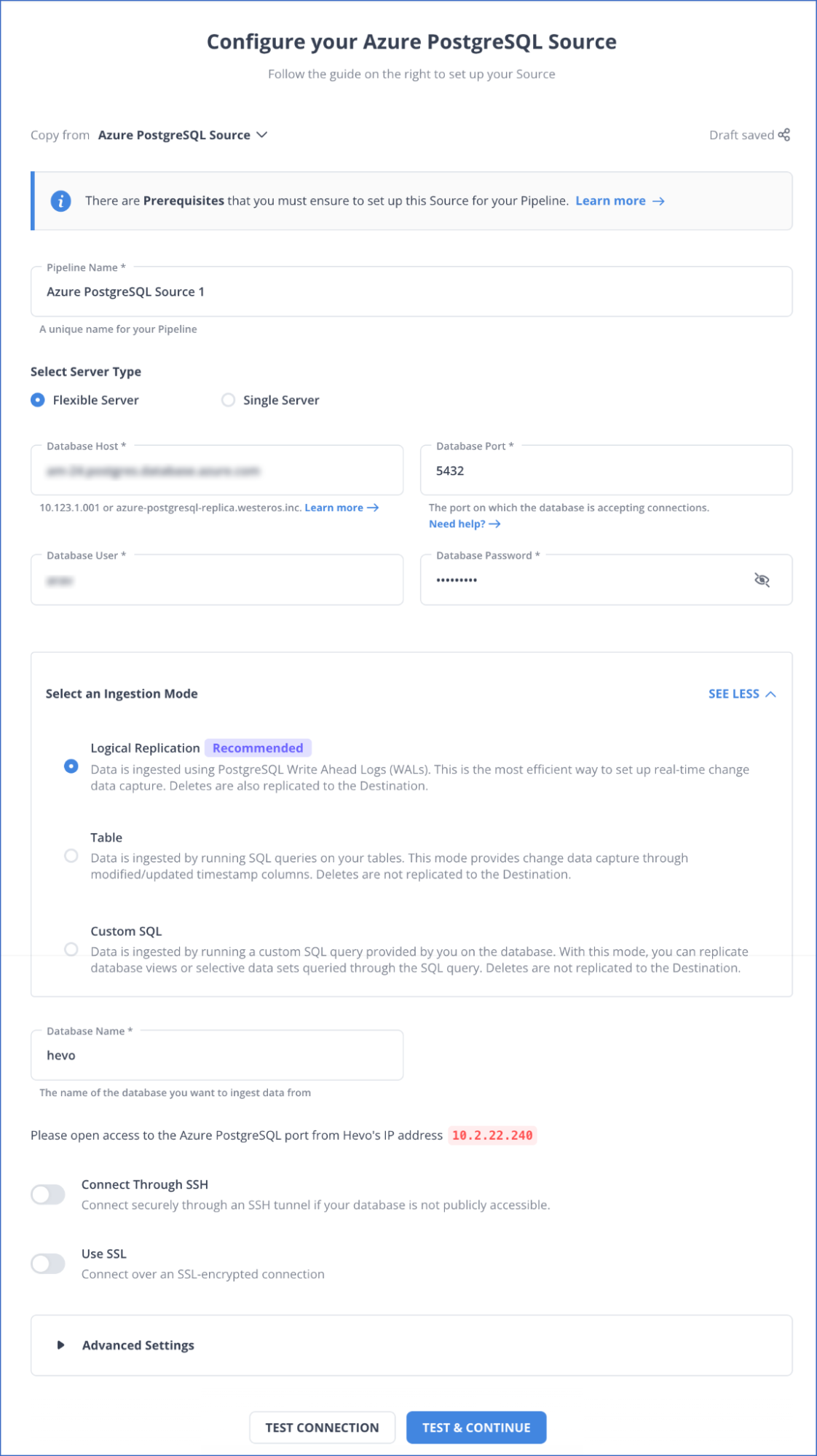
- Select TEST CONNECTION and click on TEST & CONTINUE. After these steps, you must specify Object and Query Mode Settings for the chosen data ingestion mode.
Step 2: Configuring Redshift as Destination
Prerequisites
- Your Amazon Redshift instance must be running.
- You must ensure the availability of the Amazon Redshift database.
- You must retrieve the Amazon Redshift instance’s database port number and hostname.
- You must whitelist Hevo’s IP Addresses.
- You must grant the SELECT privileges to the database user.
- You must have the Team Collaborator or any administrative role apart from Billing Administrator in Hevo.
Set up Amazon Redshift as the Destination
- Select DESTINATIONS on the Navigation Bar and click + CREATE in the Destinations List View.
- Select Amazon Redshift on the Add Destination page.
- Specify the mandatory fields on the Configure your Amazon Redshift Destination page.
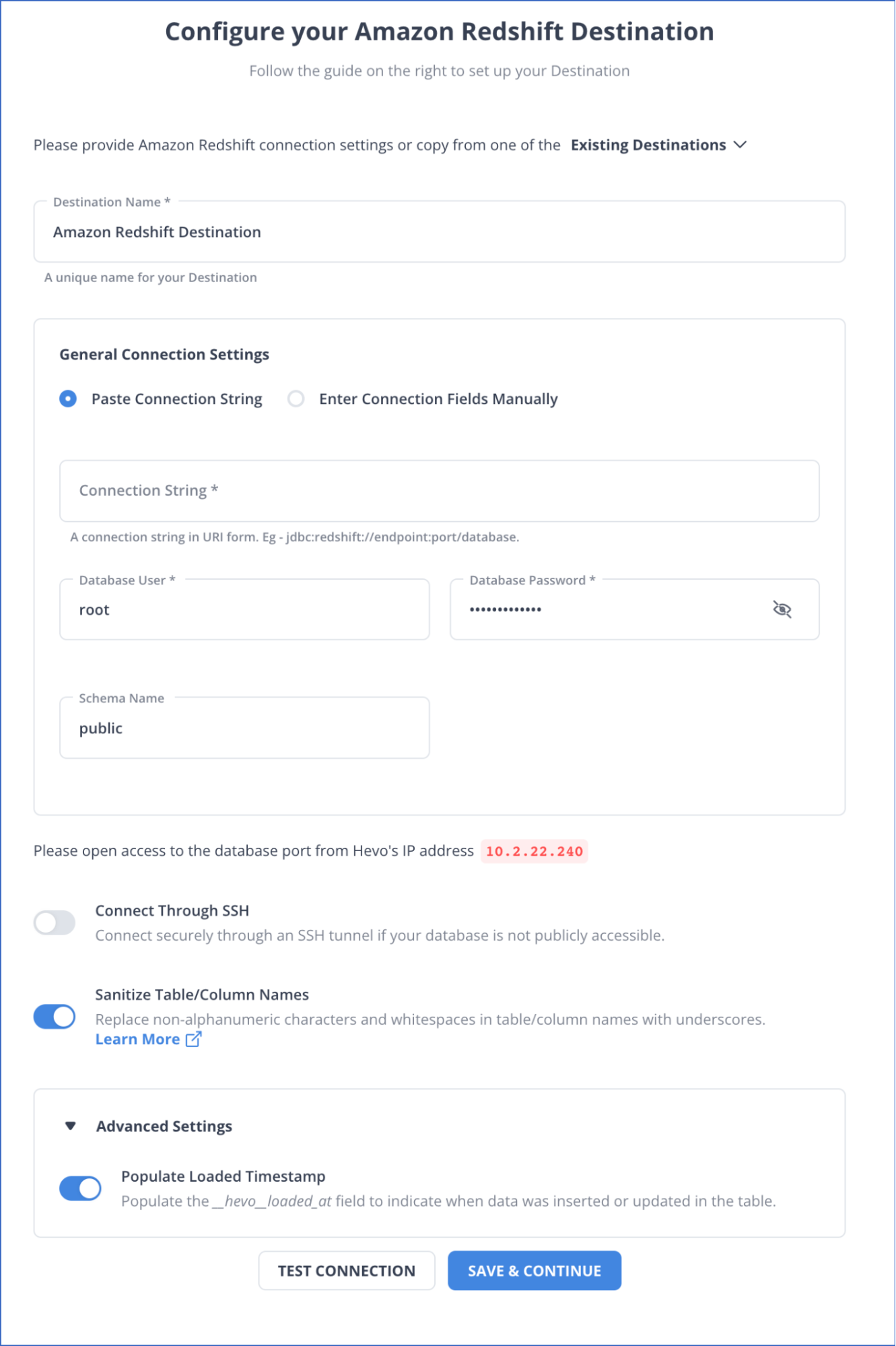
- Select TEST CONNECTION and click on SAVE & CONTINUE.
To know more about the steps involved, refer to Hevo Data Amazon Redshift Documentation.
Get Started with Hevo for FreeMethod 2: Sync Azure Postgres to Redshift Using pg_dump and Query Editor v2
This method will explain to you how to insert Azure Postgres data into Redshift table using pg_dump and Query Editor_v2. Follow these steps to convert Azure Postgres to Redshift table:
Step 1: Export Data from Azure for PostgreSQL to Your Local Machine
In this step, you can use pg_dump to export data from Azure Postgres to your local system. Before getting started, you must satisfy the given prerequisites.
Prerequisites
- You must have an Azure Database for PostgreSQL with the firewall rules to allow access.
- You must have a local PostgreSQL setup.
- If you want to migrate data with roles and permissions, use pg_dump, psql, pg_dumpall, and pg_restore.
- You must decide the location where you want to dump the data.
Load Data from Azure PostgreSQL to Your Local Machine
After satisfying all the prerequisites, follow these steps:
- You must dump users and roles using pg_dumpall -r.
- You can also dump roles from a flexible server.
- You must remove the roles that are not required.
- You must create a dump file that will contain the data that is to be loaded.
- Finally, you can restore the data to the target database.
After performing the steps, you can check the error.log file to ensure the data transfer process is smooth and error-free.
To learn more about the steps involved in this method, follow the instructions for migrating your PostgreSQL database.
Step 2: Load Data from Your Local Machine to Amazon Redshift
You can follow the steps in this section to load data from your local machine to Amazon Redshift. But before that, you must ensure your Query Editor v2 administrator is set up on a common S3 Bucket.
You must have specific IAM permissions to perform load operations. You can get that by following this syntax:
{
"Version": "2012-10-17",
"Statement": [
{
"Effect": "Allow",
"Action": [
"s3:ListBucket",
"s3:GetBucketLocation"
],
"Resource": [
"arn:aws:s3:::<staging-bucket-name>"
]
},
{
"Effect": "Allow",
"Action": [
"s3:PutObject",
"s3:GetObject",
"s3:DeleteObject"
],
"Resource": [
"arn:aws:s3:::<staging-bucket-name>[/<optional-prefix>]/${aws:userid}/*"
]
}
]
}You can also ensure data separation to prevent access to other users’ data by following this syntax and mentioning the placeholders:
{
"Version": "2012-10-17",
"Statement": [
{"Sid": "userIdPolicy",
"Effect": "Deny",
"Principal": "*",
"Action": ["s3:PutObject",
"s3:GetObject",
"s3:DeleteObject"],
"NotResource": [
"arn:aws:s3:::<staging-bucket-name>[/<optional-prefix>]/${aws:userid}/*"
]
}
]
}After the permissions, you can follow the steps given below to move data from local file to Amazon Redshift:
- You can connect the target database in the tree-view panel of query editor v2.
- Select Load data, and choose Load from local file for the Data source.
- Choose Browse and select the file from the local environment.
- Select the File format.
- Choose Next, and select Load new table.
- Select the Target table location, and choose Create table.
- Select Load data to start the data loading process.
To learn the in-depth steps, refer to loading data into a database.
Limitations of Using pg_dump and Query Editor v2
This method has some limitations that you must consider before using it to integrate Azure Postgres with Redshift.
- Lack of Automation: This method lacks automation as it requires you to load data from source to destination manually. The destination will also not reflect any changes made to the dataset at the source. This method will consume valuable time as you might need to keep updating the data constantly.
- Prior Technical Knowledge: This method requires technical knowledge, as the steps involve writing code and manually transferring data from source to destination. You might also need to review the documentation to correct any mistakes while performing the steps.
Use Cases of Integrating Azure Postgres to Redshift
- Connecting Azure Postgres to Redshift enables you to optimize business intelligence through insights-driven solutions and reports. You can quickly integrate Redshift with BI tools like Amazon QuickSight and create captivating analysis dashboards.
- Azure Postgres to Redshift integration enables you to effectively ingest and query hundreds of megabytes of data per second.
- With data in your Redshift instance, you can efficiently train different machine-learning models on it and deploy it according to your needs.
Conclusion
This article highlights the two most prominent methods for integrating data from Azure Postgres to Redshift. Although both methods are efficient and can effectively enable data movement, the second method has certain limitations.
Interested in knowing about data integration from some other database platform to Amazon Redshift? Here are some of the top picks:
Frequently Asked Questions (FAQs)
Q. What are the considerations before choosing between Amazon Redshift, Snowflake, or Azure SQL Database?
When considering between Amazon Redshift, Snowflake, or Azure SQL Database, you must consider specific use cases:
- Amazon Redshift is present in the AWS environment, making integration with other AWS applications easier. But you must also be cautious about the heavy concurrency that comes with it.
- Conversely, Snowflake is suitable for AWS users less dependent on other AWS services. It is ideal for scenarios with high concurrency query patterns.
- You can opt for Azure SQL Database if your applications depend heavily on Microsoft Stack and Azure services.





