 Key takeaways
Key takeaways- Data Modeling in SQL defines how data is structured, related, and stored — much like a blueprint for building applications.
- SQL Server Management Studio (SSMS) allows you to create, visualize, and refine your data models easily without relying on paid tools like ER/Studio or ERWIN.
- Hevo’s No-Code ELT Platform automates schema detection, incremental data loading, and real-time data movement — drastically reducing manual modeling time.
- Benefits include improved documentation, lower development costs, better collaboration between teams, and reduced time to market.
- While SSMS offers a quick start for simple models, it has limitations in performance monitoring, auditing, and compliance — areas where automated platforms like Hevo add significant value.
Data Modeling is the process of developing a data model for storing data in a database. It conceptually represents data objects, data object associations, business rules, regulatory compliances, and government policies on the data. Data Models ensure consistency in naming conventions, default values, semantics, security, and data quality.
Data Modeling in SQL Server Management Studio is frequently created using sophisticated tools such as ER/Studio or ERWIN. But these are not required. You will see how to create data model in SQL in other ways in the blog. We’ll also cover the details of Data Modeling in SQL Server Management Studio (SSMS) and leave you with no doubts regarding this concept!
Table of Contents
What is Data Modeling in SQL?
Data Modeling is the practice of evaluating data objects and their relationships to other things. It is used to investigate the data requirements for business processes. The Data Models are intended to be used to store data in a database. The Data Model focuses on what data is needed and how data is organized, rather than what actions must be taken. Learn about the tools for data modeling.
A Data Model is similar to a blueprint for a building designed by an architect. It is a method of documenting complex software system designs in the form of a simple graphic. The diagram will be created using text and symbols to describe how the data will flow. It is frequently referred to as a blueprint for creating new software or reengineering existing applications.
A data model in SQL Server is an abstract representation of data that you have stored in a relational database or any other data source.
There are SQL database data items, SQL database data types, and SQL database data sources in the SQL data modeling.
- SQL database data sources: It is a relational database or any other data source that you can access through SQL database DSA.
- SQL database data types: SQL database data types are tables of relational databases or sets of data with similar structures. For example, a row list in a text file that is comma-delimited or Oracle view while data modeling in Oracle SQL developer.
- SQL database data items: It represents a row in a relational database table or any other data set.
You can also take a look at our in-depth guide on ETL data modeling to understand how to structure your data for better performance and scalability.
Key Features of Data Modeling
Here are some characteristics of Data Modeling:
- Savings on Costs: Data Models enable you to create apps at a lower cost. Data modeling typically consumes less than 10% of a project’s budget and has the potential to reduce the 70% of the budget typically allocated to programming.
- Broader Horizons: A Data Model is a focal point for determining scope. It offers something practical to assist corporate sponsors and developers in reaching an agreement on what is and is not included with the product.
- Documentation has been Improved: By documenting fundamental concepts and language, models serve as a foundation for long-term maintenance. Even if your staff changes, the documentation will be useful to you.
- Management of Risk: A Data Model can be used to quantify software complexity and gain insight into project risk and development effort.
- A Good Place to Begin with Data Mining: The documentation for a model serves as a starting point for analytical data mining. Daily company data can be loaded into a dedicated database known as a “Data Warehouse.”
- Reduced Time to Market: You can also build software faster by detecting errors early on. A Data Model can also be used to automate some processes.
By utilizing Hevo’s Data Pipeline, you can significantly reduce your Data Modelling time and effort. Automated tools help ease this task by reconfiguring the schemas to ensure that your data is correctly matched when you set up a connection. Hevo is the only real-time ELT No-code Data Pipeline platform that cost-effectively automates data pipelines from sources such as SQL Server that are flexible to your needs. Here’s what Hevo Data offers to you:
- Live Support: The Hevo team is available round the clock to extend exceptional support to its customers through chat, email, and support calls.
- Schema Management: Hevo takes away the tedious task of schema management & automatically detects the schema of incoming data and maps it to the schema of your Data Warehouse or Database.
- Incremental Data Load: Hevo allows the transfer of data that has been modified in real-time. This ensures efficient utilization of bandwidth on both ends.
How Data Modeling in SQL Server Management Studio is Carried?
This blog will demonstrate Data Modelling in SQL Server Management Studio and create a simple Data Model of a limited number of tables in the database using Microsoft’s SQL Server Data Modeling WideWorldImporters.
The steps for Data Modeling in SQL Server Management Studio are as follows:
- Step 1: Create a new SQL Server Management Studio Data Model
- Step 2: From the Data Model, Choose a table
- Step 3: Add Related Tables from the Data Model
- Step 4: Remove any unnecessary tables from the Model
- Step 5: Auto Arrange Tables from the Data Model
- Step 6: From the Data Model, Adjust the Layout
- Step 7: From the Data Model, select Auto Size All Tables
- Step 8: Copy to Clipboard from the Data Model
- Step 9: Copy and Paste the model into Microsoft Word
- Step 10: Adjust and Maximize the image of the Data Model
Step 1: Create a new SQL Server Management Studio Data Model
Right-click “Database Diagrams” under the database WideWorldImporters in SSMS and select “New Database Diagram.”
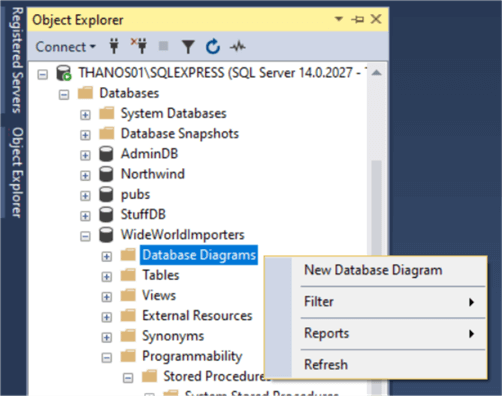
Step 2: From the Data Model, Choose a table
Scroll down and select the Invoice table from the Database Diagrams tool dialogue. Add is followed by Close.
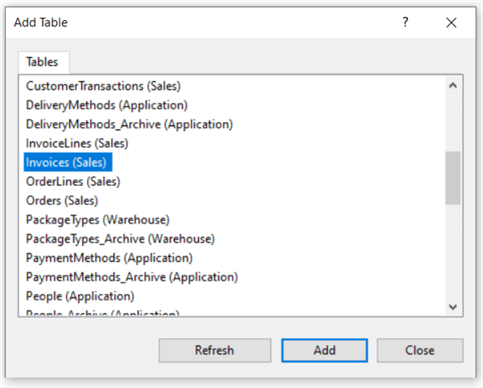
Step 3: Add Related Tables from the Data Model
Select “Add Related Tables” from the context menu of the Invoices table. This adds tables that are linked to the Invoices table via Foreign Keys, of which the Invoices table is a foreign key.

Step 4: Remove any unnecessary tables from the Model
Right-click on any table that you believe is unnecessary and will clog the diagram and select “Remove From Diagram.”
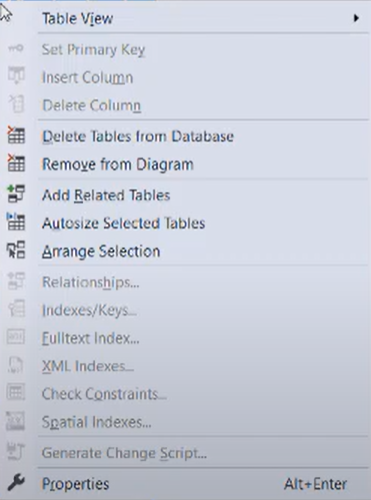
Step 5: Auto Arrange Tables from the Data Model
Select “Arrange Tables” from the menu that appears when you right-click the Invoices table. This keeps the tables from overlapping.
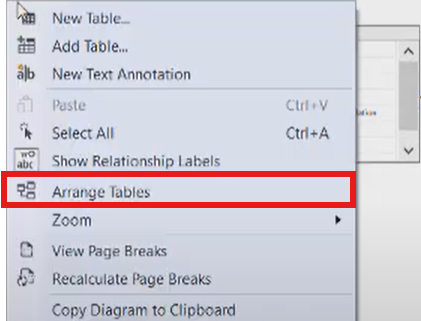
Step 6: From the Data Model, Adjust the Layout
You have the option for Data Modeling in SQL Server Management Studio, following are:
- To see your tables, right-click and choose a Zoom level.
- Drag a table to change its position.
- To resize the table layout, click a table and move the cursor to the edge.
Step 7: From the Data Model, select Auto Size All Tables
To select all tables, press CTRL + A. Select “Autosize Selected Tables” by right-clicking any highlighted table. To rearrange the connector lines, select and drag them.
Step 8: Copy to Clipboard from the Data Model
Once the Diagram has been sized and arranged to your liking, click Save and give it a name for the SQL Server Data Modeling. Then, on any white space in the Diagram, right-click and select “Copy Diagram to Clipboard.“
Step 9: Copy and Paste the model into Microsoft Word
Launch Microsoft Word. Insert a single-cell table and paste it into the SQL Server Data Modeling.
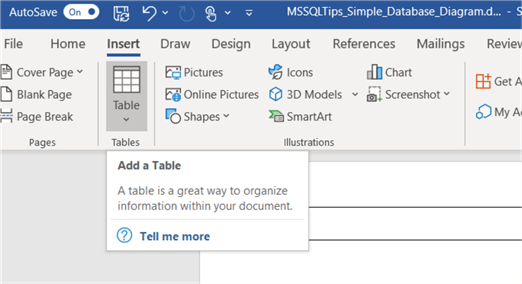
Step 10: Adjust and Maximize the image of the Data Model
Optimize the database diagram image in the Word document. Change the margins to 0.5 inches, then upload the image and resize it to enlarge it. A database diagram from a Word document is shown below.
Limitations of Data Modeling in SQL Server Management Studio
Even those with access to similar solutions who work with Microsoft SQL Server use SQL Server’s Management Studio (SSMS). SSMS is well-known among database professionals, and it is a useful tool. It does, however, Data Modeling in SQL Server Management Studio has limitations, they are:
- Performance Monitoring: Data Modeling in SQL Server Management Studio displays Availability and Performance metrics but is insufficient for Comprehensive Performance Management.
- Regulatory Compliance: Data Modeling in SQL Server Management Studio can give Views and Manage User Activity, but User Access to Databases is not suitable for Extensive Auditing
- Security Monitoring: Data modeling in SQL Server Management Studio displays user activity and manages user access to databases, but it is insufficient for state security management.
- Inventory Management: Data Modeling in SQL Server Management Studio Automatically discovers instances and provides basic Instance Management but is not suitable for Extensive Inventory Management
- Backup Management: Data Modeling in SQL Server Management Studio can help you Start and Stop backups and restores, as well as display backup settings and status; however, it is not suitable for Extensive Backup and Restore Management.
Conclusion
This is an efficient method for creating a simple, limited option for Data Modeling in SQL Server Management Studio. A good way to document a Database is to create partial Data Models around logical groups of tables.
To become more efficient in managing your databases, it is preferable to integrate them with a solution that can perform Data Integration and Management procedures for you without much difficulty, which is where Hevo Data, a Cloud-based ETL Tool, comes in.
To become more efficient in handling your Databases, it is preferable to integrate them with a solution that can carry out Data Integration and Management procedures for you without much ado and that is where Hevo Data, a Cloud-based ETL Tool, comes in.
Want to take Hevo for a spin? Sign Up for a 14-day free trial and experience the feature-rich Hevo suite first hand. Hevo offers plans & pricing for different use cases and business needs, check them out!
FAQs
1. What is SQL data modeler?
SQL Data Modeler designs the structure of databases. They define how data is stored, organized, and related within a database to make it efficient and easy to retrieve.
2. Is Snowflake a data modeling tool?
Snowflake is not primarily a data modeling tool. It is a cloud-based data warehouse. However, you can use third-party tools with Snowflake to perform data modeling.
3. What are the four types of data modeling?
The four types of data modeling are Conceptual, which outlines the overall structure of the data; Logical, which defines the data elements and relationships without focusing on how it will be physically stored; Physical, which describes the actual database setup and storage methods; and Dimensional, used in data warehouses to optimize for querying and analysis.
4. Why is Data Modeling important?
It helps maintain data consistency, improves query performance, reduces redundancy, supports better documentation, and enables faster application development.
5. Can I create a Data Model without using ER/Studio or ERWIN?
Yes. You can build and visualize data models directly in SQL Server Management Studio (SSMS) using built-in Database Diagrams without needing external paid tools.
6. What are the limitations of Data Modeling in SSMS?
While SSMS offers great visualization tools, it lacks advanced monitoring, compliance auditing, and large-scale data governance capabilities — making it better suited for small to mid-size projects.
7. Can I export or share my SQL Server Data Model diagram?
Yes. You can copy your SSMS data model diagram to the clipboard and paste it into Word, PowerPoint, or other documentation tools for sharing and presentation.
8. Is Data Modeling required for ETL or ELT workflows?
Absolutely. A well-structured data model ensures data integrity and performance in ETL/ELT processes by defining clear relationships and data flow paths.





