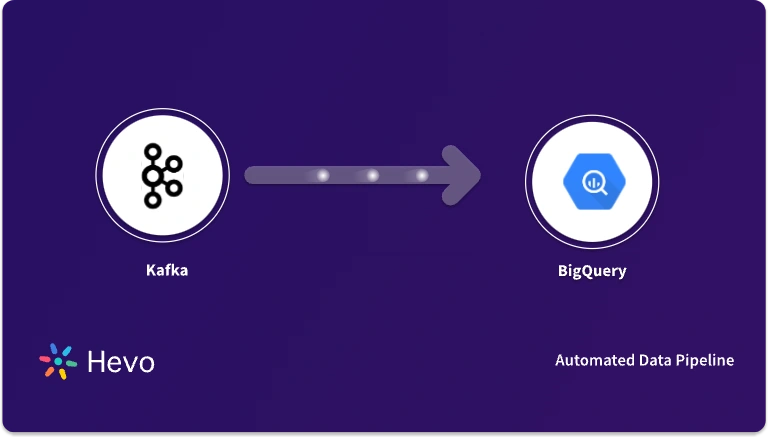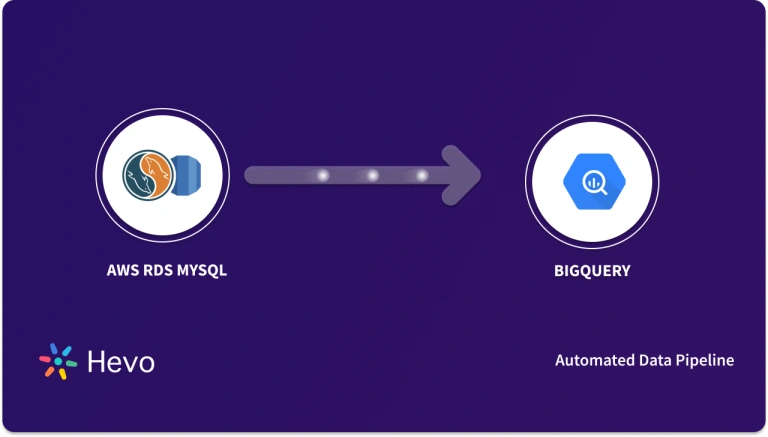Enterprises need a Data Warehouse to examine data over time and deliver actionable business intelligence. The need to efficiently pull together data from a broad array of ever-evolving data sources and display it in a consumable way to a broadening audience means Data Warehousing is proving priceless.
Data Warehousing allows organizations to integrate data from many different sources into one central database. As a result, organizations will be able to query it as a single source. This way, data from different parts of the enterprise can be brought together while removing silos that were useful to just one department remaining isolated in another. The final result is a centralized view of the entire business.
As the data has grown, so have the use cases and the number of solutions that can be used. As each solution has its specific use case, we need to find the one that works best in our case.
In this blog, you’ll be discussing Apache Druid vs BigQuery differences. Along with a thorough discussion of these platforms with their key features respectively.
Table of Contents
What is Google BigQuery?
Google BigQuery is a Fully Managed Serverless, Highly Scalable Data Warehouse. The Google BigQuery architecture uses a built-in query engine, Dremel, a distributed system developed by Google capable of querying terabytes of data in just a few seconds.
Google BigQuery’s Architecture expresses queries in a standard SQL dialect, while the results are returned in a JSON format.
Use Hevo’s no-code data pipeline platform to effortlessly integrate your data in just a few clicks. You can extract and load data from more than 150+ different sources directly to your data warehouse.
Why choose Hevo?
- Provides real-time sync for better insights.
- Get 24/7 live chat support.
- Provides an automapping feature to automatically map your schema.
Experience why Ebury chose Hevo over Stitch and Fivetran to build complex pipelines with ease and after factoring in the excellent customer service and reverse ETL functionality. Try a 14-day free trial to experience hassle-free data integration.
Get Started with Hevo for FreeHow Google BigQuery Works?
Google BigQuery leverages the Columnar Data format to get an increased compression ratio and scan throughput. Compared to the Row-based Storage format which is employed by Relational Databases, Columnar Storage Structure can perform fast interactive and ad-hoc queries on datasets of petabyte scale. This type of storage is efficient for analytical purposes as it requires a faster data reading speed.
Google BigQuery Architecture supports SQL queries and supports compatibility with ANSI SQL 2011. It will present data in 3 ways!:
- Tables
- Rows
- Columns
1) Data Model/Storage
- Columnar storage.
- Nested/Repeated fields.
- No Index: Single full table scan.
2) Query Execution
- The Query is executed in Tree Architecture.
- The Query is performed through the use of tens of thousands of machines over a swift Google Network
Key Features of Google BigQuery
Why did Google introduce BigQuery, and why would you choose it over a more established data warehouse solution?
- Ease of Implementation: Developing your own is costly, time-consuming, and difficult to scale. To utilize BigQuery, you first need to load your data and only pay for the amount of data you use.
- Speed: Process billions of rows in seconds and perform real-time data analysis.
- Manageability: Google Bigquery is fully-managed, as previously discussed in this article. BigQuery, on the other hand, is completely self-managed by Google, although other services promise to be able to do this. The service takes care of it automatically, so users don’t have to worry about anything but their work.
- Scalability: BigQuery’s genuine scalability and consistent performance are based on massively parallel computation and a highly scalable and secure storage engine. Each area has thousands of machines managed by a single complex software stack.
- Storage: BigQuery enables customers to load data in several data formats such as AVRO, JSON, CSV, and others. Columnar storage is used internally in BigQuery to store data that has been imported into the system.
- Data Ingestion: Google BigQuery enables both batch and streaming data ingestion. Google Bigquery doesn’t charge; however, there is an additional payment for streaming data ingestion. In Google BigQuery, customers can stream millions of rows of data per minute while removing the burden of infrastructure administration.
- Security: Google BigQuery has various options for securing your data. Google BigQuery resources may be granted access using OAuth and Service Accounts models. Access to Google BigQuery resources may be provided at different levels to individuals, organizations, or service accounts.
What is Apache Druid?
Apache Druid is an Open-Source Analytics data store designed for workflows that require prompt Real-Time analytics, instant data visibility, and high concurrency.
Apache Druid supports Online Analytics Processing (OLAP) queries on event-oriented data. Apache Druid can work with the most widespread file formats for structured and semi-structured data.
Apache Druid is typically considered as the database backend for highly-concurrent APIs that require quick aggregations or GUIs of analytical applications.
How Apache Druid Works?
Apache Druid’s configuration incorporates search systems, OLAP, and Time-Series Databases to Execute ad-hoc exploratory analytics. Apache Druid uses a distributed multi-process architecture conceived to operate with ease and enable it to be Cloud-Friendly.
Data can be stored in Apache Druid through two types of data sources:
- Batch (Native, Hadoop, etc.)
- Streaming (Kafka, Kinesis, Tranquility, etc.)
Apache Druid uses deep storage to store any data that has been ingested into the system!. It stores data similarly to a table in a Relational DB, using Time Partitioning during the Ingestion, Creating chunks into Partition Segments.
Following Ingestion, a segment is transformed into an Immutable Columnar compressed file. This Immutable file is persisted in deep storage (e.g., S3 or HDFS) and can be recovered even after the failure of all Apache Druid servers.
1) Framework Architecture
The Apache Druid architecture can be divided into three different layers:
- Data servers
- Master servers
- Query servers
Storage uses maps and compressed bitmaps to achieve high compression rates.
2) Columns
In Apache Druid, there are three different types of columns:
- Timestamp columns
- Dimension columns – attributes describing the context of data like country, product, etc.
- Metric columns – numerical columns with quantitative assessment of an event being subject to analysis and aggregation
Apache Druid uses JSON over HTTP as a query language
Key Features of Apache Druid
Log search, Time-Series databases, and Data Warehouses are all included in Apache Druid’s basic design. Many Apache Druid’s major characteristics include:
- Scalable distributed system: Clusters of dozens to hundreds of servers are not uncommon in Apache Druid installations of this scale. Millions of records per second may be ingested by Apache Druid, which can store trillions of records and sustain query latencies of less than a second.
- Processing in a massively parallel manner. Cluster-wide parallel processing is possible using Apache Druid.
- Ingestion in real-time or in batches. Depending on the situation, Apache Druid can ingest data in real-time or in batches. Queries may be run instantly on ingested data.
- Self-healing, self-balancing, easy to operate. An operator will either add or remove servers to scale up or down. The Apache Druid cluster automatically rebalances itself without any downtime in the background. System data is automatically routed to other servers until an Apache Druid server can be replaced.
- Cloud-native, fault-tolerant architecture that won’t lose data. After ingesting your data, Apache Druid safely saves a copy of it in deep storage. Cloud storage, HDFS, or a shared file system are examples of deep storage. Even if all Apache Druid servers go off, you can retrieve your data using deep storage. Apache Druid replication guarantees that queries are still feasible during system recoveries in the event of a small failure that impacts just a few servers.
Apache Druid vs BigQuery Platform Differences
Here are some key differences in Apache Druid vs BigQuery, Let’s get started with it!
Where to Use Apache Druid?
Apache Druid is used in various contexts, including network activity analysis, cloud security, IoT sensor data analysis, and many more. Apache Druid is an excellent tool for:
- Data time-series aggregation and analysis that is highly efficient
- Analysis of real-time data
- Extremely large data volume (terabytes of data and dozens of dimensions.)
- Widely available solution
Apache Druid’s Application Include:
- Analyses of clickstream data (both web and mobile analytics)
- Analysis of network telemetry (network performance monitoring)
- Fraud and risk assessment
- The storing of server metrics
- Analytical supply chain
- Metrics related to the application’s performance
- Data-driven marketing and advertising analytics
- BI/OLAP
Where to Use Google BigQuery?
BigQuery is a fast, serverless data warehouse built for organizations that deal with a large volume of data. BigQuery may be used for a broad range of applications, from analyzing petabytes of data with ANSI SQL to extracting comprehensive insights from the data using its built-in Machine Learning. We’ll take a closer look at some of them in this article.
1) Multicloud Functionality (BQ Omni)
Analytical tools such as BigQuery let users analyze data from numerous cloud platforms. BigQuery’s unique selling proposition is that it offers a low-cost solution to analyze data spread across several clouds.
2) Built-in ML Integration (BQ ML)
Machine Learning models may be created and run in BigQuery using simple SQL queries thanks to BigQuery ML. In the pre-BigQuery ML era, Machine Learning on large datasets needed ML expertise and programming skills. By enabling SQL experts to develop ML models using their current expertise, BigQuery Ml reduced that requirement.
3) BI’s foundation (BQ BI Engine)
The BigQuery BI engine is a solution for in-memory analytics. High concurrency and response times of less than a second are applied to analyze BigQuery data. It’s no surprise that BigQuery has a SQL Interface, as it’s part of the family. As a result, it’s easier to integrate with other business intelligence (BI) solutions like Tableau and Power BI. It may also be used for data exploration, analysis, and integration with bespoke applications.
4) Geospatial Analysis (BQ GIS)
A data warehouse like Google BigQuery relies heavily on Geographic Information Systems (GIS) for location and mapping information.
Latitude and longitude columns in Google BigQuery GIS are converted into geographic points.
5) Automated Data Transfer (BQ Data Transfer Service)
Regularly, data is sent into BigQuery using the BigQuery Data Transfer service. The analytics team does not need to write any code to keep track of this schedule. Data backfills may be used to fill in any gaps or outages that occur during the intake process.
BigQuery Application Include:
- Fraud detection
- Predictive demographics
- Trend analysis and security analysis
- Analysis of customer buying customer behavior and inventory management
- Clickstream analytics, user search patterns, and behavioral analysis
- Analysis of customer trends, network usage patterns, and fraud detection
Tabular Comparison Between Apache Druid vs BigQuery
| Apache Druid | Google BigQuery | |
| Description | Open-Source Analytics Datastore designed for OLAP queries on High Dimensionality and High Cardinality Data | Large Scale Data Warehouse |
| Primary Database Model | Relational and Time Series DBMS | Relational DBMS |
| Website | druid.apache.org | cloud.google.com/bigquery |
| Initial Release | 2012 | 2010 |
| License | Open Source | Commercial |
| Cloud-based | No | Yes |
| Server Operating System | Linux, Unix, OS X | Hosted |
| SQL | For Querying | Yes |
| APIs and Other Access Method | JDBC, RESTful HTTP/JSON API | RESTful HTTP/JSON API |
| Programming Languages | Clojure, JavaScript, PHP, Python, R, Ruby, Scala | .Net, Java, JavsScript, C, PHP, Python, Ruby |
| Server-side Scripts | No | User-defined function |
| Triggers | No | No |
| Partitioning Methods | Sharding | No |
| Replication Methods | Yes | – |
| Characteristics | Scalable distributed system, Indexes for quick filtering, Massively parallel processing, Real-time or batch ingestion, Self-healing, Self-balancing, Easy to operate, Time-based partitioning, Approximate algorithms, Automatic summarization at Ingest time. | Real-time Ingestion , Serverless insight , Fully-managed , Easily scalable , Batch and Streaming Data Ingestion , Highly Secure Integrated support for loading data from Google services , Automatic backup and Easy Restore. |
| Competitive Advantages | Lower latency for OLAP-style queries, Time-based partitioning, Fast search, and filter, for a fast slice and dice. | Ease of Implementation, Database scalability, Automated backups. |
| Typical Application Scenario | Data time-series aggregation, Analysis of real-time data , Extremely large data volume. | Multicloud Functionality , Built-in ML Integration , BI’s foundation , Geospatial Analysis , Automated Data Transfer. |
| Specific Use Cases | Analyses of clickstream data , Analysis of network telemetry , Fraud and risk assessment , The storing of server metrics , Analytical supply chain , Metrics related to the application’s performance , Data-driven marketing and advertising analytics , BI/OLAP. | Fraud detection , Predictive demographics , Trend analysis Analysis of customer buying customer behavior and inventory management, Clickstream analytics , Customer trend analysis. |
Look into the differences of Amazon Redshift vs Druid.
Conclusion
That was all for the comparison of Apache Druid vs BigQuery. While Google BigQuery and Apache Druid may show similar real-time analytics functionality on the surface, there are several technical differences between the two.
Both Data Warehouses have some pros and cons, yet, before choosing any one of the two from Apache Druid vs BigQuery, it’s important to take into account which one can benefit your use case better.
Hevo Data, a No-code Data Pipeline provides you with a consistent and reliable solution to manage data transfer between a variety of sources and a wide variety of Desired Destinations such as Google BigQuery with a few clicks.Try a 14-day free trial to explore all features, and check out our unbeatable pricing for the best plan for your needs.
Frequently Asked Questions
1. Why is Apache Druid so fast?
Apache Druid is fast for two reasons: columnar storage format optimizes the query performance by scanning through the relevant data only and real-time data ingestion along with distributed indexing that parallel processes it across various nodes, thereby reducing the latency of query execution.
2. Is Druid a NoSQL database?
Apache Druid is a NoSQL database that is designed to provide high-performance, real-time analytics on large-scale datasets. It combines the best attributes of time-series databases and OLAP systems, optimized for fast querying of event-driven and time-stamped data.
3. Is BigQuery SQL or NoSQL?
BigQuery is a SQL-based database. It uses standard SQL in its query operations, and it is designed as a fully managed data warehouse for big data analytics. While it supports structured and semi-structured data, it is essentially a SQL system and not a NoSQL database.