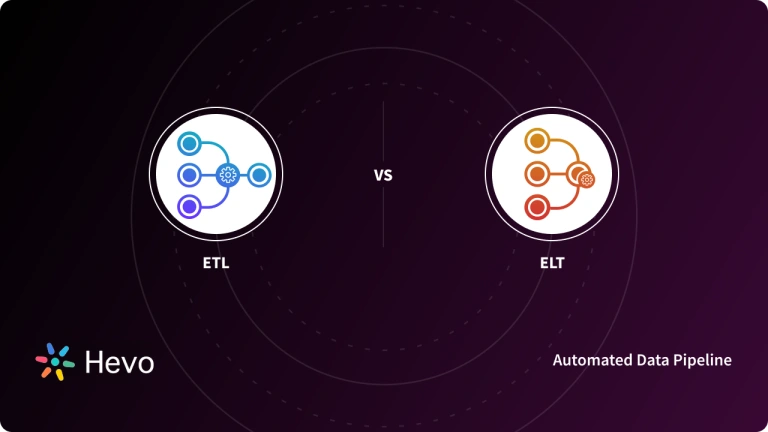Quick Takeaway
Quick TakeawayGoogle Cloud Platform (GCP) offers several ETL (Extract, Transform, Load) tools to help businesses move data from various sources, clean it, and load it into target systems like data warehouses. Key tools include Cloud Data Fusion, Dataflow, Dataproc, Pub/Sub, and Google Cloud Composer.
Here’s a more detailed look at some of these tools:
- Cloud Data Fusion: A fully managed ETL service that allows users to design, schedule, and monitor data pipelines with a visual interface.
- Dataflow: A fully managed service for processing stream and batch data, supporting both real-time and batch ETL workloads.
- Dataproc: A fast, fully managed cloud service for running Apache Spark and Hadoop clusters, ideal for large-scale data processing.
- Pub/Sub: A messaging service that enables real-time data streaming for ETL pipelines, supporting event-driven architectures.
- Google Cloud Composer: A managed workflow orchestration service built on Apache Airflow, used to schedule and monitor ETL jobs across multiple services.
If you’re managing data pipelines in Google Cloud, you already know the challenges: increasing data sources, complex integrations,and ETL requirements that demand clean, reliable data delivered on tight deadlines. When your ETL processes can’t keep up, bottlenecks and data quality issues quickly arise, slowing down everything from analytics to decision-making.
Choosing the right ETL tool shouldn’t be another obstacle in your workflow. But with so many GCP options, each with different strengths and quirks, it’s easy to get stuck trying to match tools to complex requirements.
This article dives into the top 5 GCP ETL tools from the perspective of someone in your shoes, focusing on how they tackle the real challenges you face every day, from managing diverse data sources to ensuring smooth pipeline orchestration, so you can pick the right tool and keep your data flowing smoothly.
Table of Contents
What are GCP ETL Tools?
ETL—Extract, Transform, Load—is the backbone of any data pipeline. It’s the process of pulling data from multiple sources, cleaning and reshaping it, and loading it into systems ready for analysis.
Studies show that data scientists spend over 40% of their day cleaning and prepping data before they even get to the analysis. Meanwhile, data engineers are locked in a constant grind, building, debugging, and patching pipelines just to keep data flowing.

Traditional ETL tools can be difficult to scale, require constant upkeep, and demand manual coding that slows teams down. For engineers handling large volumes and tight deadlines, this is a major bottleneck.
Enter Google Cloud Platform’s ETL toolbox.
Built as cloud-native, serverless services, they automate the heavy lifting of ETL, scale automatically, reduce manual work, and integrate directly with the broader Google Cloud ecosystem.
GCP provides a suite of ETL tools tailored to different needs:
- Cloud Dataflow: Processes data in real time or batches with fully managed pipelines.
- Cloud Dataprep: Allows users to visually clean and prepare data without coding.
- Cloud Composer: Orchestrates complex workflows to keep pipelines running smoothly.
- BigQuery: Acts as a powerful, serverless data warehouse where transformed data is stored and analyzed.
Together, these tools help you break free from the endless cycle of pipeline firefighting, letting you focus on what really matters: turning data into decisions that move the needle.
While GCP offers powerful built-in ETL tools, there are also many third-party options available. These tools often provide easy-to-use interfaces and advanced features, and they can work with Google Cloud or other platforms. Depending on your needs, they can either complement or replace GCP’s native tools.
Unlock the full potential of your data by using Hevo as your ETL tool. Hevo offers a no-code, user-friendly interface that makes it easy to build, manage, and automate your data pipelines.
- Effortless data integration across 150+ sources
- Real-time data processing with pre and post-load transformations
- Competitive pricing with flexible, scalable solutions
Join a growing community of customers who trust Hevo for their data integration needs on GCP.
Get Started with Hevo for FreeWhat are the Top 6 GCP ETL Tools?
When it comes to building ETL pipelines on Google Cloud Platform (GCP), there are several tools and services that can help you manage your data efficiently.
Here are some of the most recommended tools:
| Attribute | Google Cloud Data Fusion | Google Cloud Dataflow | Google Cloud Dataproc | Google Pub/Sub | Google Cloud Composer | Hevo |
|---|---|---|---|---|---|---|
| G2 Rating | ⭐ 4.8/5 | ⭐ 4.3/5 | ⭐ 4.4/5 | ⭐ 4.6/5 | ⭐ 4.7/5 | ⭐ 4.4/5 |
| Visual Interface | ✅ | ❌ | ❌ | ❌ | ❌ | ✅ |
| Real-time Support | ❌ | ✅ | ✅ | ✅ | ❌ | ❌ |
| Code-free | ✅ | ❌ | ❌ | ❌ | ❌ | ✅ |
| Multi-cloud | ❌ | ❌ | ❌ | ✅ | ✅ | ✅ |
| ETL/ELT | ✅ | ✅ | ❌ | ❌ | ❌ | ✅ |
| Pricing | $250–$3000/mo | Pay-per-use | Based on vCPU usage | Free tier + usage | Billed per hour | Free to $679/mo |
1) Hevo Data
Hevo Data is a no-code, fully managed data integration platform designed to simplify ETL processes within the Google Cloud ecosystem.
It enables seamless extraction, transformation, and loading of data from over 150 sources, including databases, SaaS applications, and cloud platforms, directly into Google Cloud data warehouses like BigQuery.
Built for speed and ease, Hevo helps teams skip complex setups and coding cycles, allowing them to focus on delivering clean, analytics-ready data in real-time.
Key Features:
- No-Code Pipelines: Build and manage data flows without writing any code using an intuitive drag-and-drop interface.
- Automated Schema Management: Hevo automatically detects and adapts to schema changes, eliminating manual updates.
- Flexible Transformations: Offers both drag-and-drop and Python-based transformation options for varying skill levels.
- Real-Time Data Sync: Near-instantaneous data streaming keeps your analytics up to date.
- Granular Monitoring: Comprehensive pipeline visibility helps track data movement and performance.
- Native Google Cloud Integration: Optimized for BigQuery and other GCP services to ensure smooth workflows.
Pricing:
Hevo offers transparent, usage-based pricing with four main plans tailored to different business needs:
- Free Plan: Up to 1 million events per month, ideal for small projects or evaluation.
- Starter Plan: $299 per month, supporting up to 5 million events.
- Professional Plan: $849 per month, suitable for up to 20 million events.
- Business Plan: Custom pricing for large-scale or enterprise needs.
This tiered model allows businesses to scale their data pipelines cost-effectively.
Use Cases:
- Real-Time Integration: Hevo Data enables the continuous ingestion of data from diverse sources into cloud data platforms like BigQuery. This facilitates low-latency analytics and real-time decision-making, ensuring that businesses can act on the most current data available
- ELT/ETL Automation: The platform automates the extraction, transformation, and loading of data, reducing manual intervention and the risk of errors. Hevo’s pre-load and post-load transformation capabilities allow for data cleansing and enrichment, ensuring that only high-quality, analysis-ready data is available in the destination systems.
User Reviews: G2: 4.4 out of 5

2) Google Cloud Data Fusion
Google Data Fusion is a fully managed, cloud-native GCP ETL tool for building and managing ETL and ELT pipelines at scale. It helps organizations integrate data from multiple sources with minimal coding.
Using a visual drag-and-drop interface, data engineers and analysts can easily create, deploy, and monitor pipelines. It connects seamlessly with Google Cloud services and numerous external data sources, speeding up data preparation for analytics and machine learning.
Built on the open-source CDAP platform, Data Fusion offers flexible and portable pipelines without the need for infrastructure management. It includes many pre-built connectors and tools, and its integration with Google Cloud ensures reliability, scalability, and security.
Key Features
- Ready-to-use Real-time AI: Enables real-time reactions with near-human intelligence to large torrents of events through out-of-the-box ML features and ready-to-use patterns.
- Autoscaling of Resources and Dynamic Work Rebalancing: Minimizes ETL pipeline latency, maximizes resource utilization, and reduces processing cost per data record by automatically partitioning data inputs and rebalancing worker resource utilization.
- Monitoring and Observability: Allows users to observe data at each step of a Dataflow pipeline, diagnose problems, and troubleshoot effectively with samples of actual data and compare different runs of the job to identify problems easily.
Pricing
You pay for Google Dataflow based on the resources your jobs actually use, billed per second. The specific way resources are measured depends on your chosen pricing model. Know more about Data pricing.
Use Case
While Dataflow isn’t classified as one of GCP ETL tools due to its absence of data transformation capabilities, it serves a crucial role in gathering data from various sources and transferring it to designated destinations efficiently.
Additonally, Google Dataflow acts as the engine for processing real-time data streams used in machine learning tasks on Vertex AI and TensorFlow Extended. This allows for functionalities like fraud detection and real-time personalization.
User Reviews: G2 – 4.8 out of 5
3) Google Dataflow
Dataflow is a fully managed Google Cloud service that runs Apache Beam pipelines, designed for both batch and stream processing at scale.
It automates complex data pipeline execution with features like data partitioning, dynamic scaling, and flexible scheduling, helping data engineers and analysts process large datasets without managing infrastructure.
Dataflow’s serverless architecture handles resource management and scaling automatically. Its tight integration with Apache Beam enables pipeline portability across different environments.
Key Features
- Serverless Deployment: Dataproc offers serverless deployment, logging, and monitoring, reducing the need for infrastructure management and enabling faster data processing.
- Integration with Vertex AI Workbench: Dataproc integrates with Vertex AI Workbench to enable data scientists and engineers to build and train models 5X faster compared to traditional notebooks.
- Containerization with Kubernetes: Dataproc allows containerizing Apache Spark jobs with Kubernetes for job portability and isolation.
- Enterprise Security: Dataproc supports enterprise security features such as Kerberos, default at-rest encryption, OS Login, VPC Service Controls, and customer-managed encryption keys (CMEK).
- Integration with Google Cloud Ecosystem: Dataproc integrates seamlessly with other Google Cloud services like BigQuery, Vertex AI, Spanner, Pub/Sub, and Data Fusion, providing a comprehensive data platform.
Pricing
Dataproc pricing is based on the number of vCPU and the duration of time they run.
Use Case
- On-prem to cloud migration: Move Hadoop and Spark clusters to Dataproc for cost management and elastic scaling.
- Data science environment: Create custom setups with Spark, NVIDIA RAPIDS, and Jupyter notebooks, integrating with Google Cloud AI services and GPUs to accelerate ML and AI development.
User Reviews: G2 – 4.3 out of 5
4) Google Dataproc
Google Cloud Dataproc is a fully managed, scalable service for running open-source ETL frameworks such as Apache ETL tools like Hadoop, Spark, Flink, and Presto. It’s best suited for data lake modernization, large-scale ETL processes, and secure data science workloads.
Dataproc simplifies the deployment and management of big data clusters, helping data engineers, data scientists, and analysts process and analyze large datasets within the Google Cloud environment.
Dataproc offers cost-effective, on-demand clusters that scale elastically, reducing infrastructure overhead. Its integration with Google Cloud services streamlines security, management, and data workflows compared to traditional on-premises solutions.
Key Features
- Stream Processing Integration: Connects seamlessly with Dataflow for reliable and expressive real-time data processing.
- Ordered Delivery: Ensures messages arrive in the order they were sent, simplifying development of stateful applications.
- Simplified Streaming Ingestion: Offers native integrations for easily sending data streams directly to BigQuery or Cloud Storage for ETL streaming.
Pricing
The pricing of Google Cloud Pub/Sub is based on the amount of data sent, received, and published in the Pub/Sub.
- First 10 GB: The first 10 GB of data per month is offered at no charge.
- Beyond 10 GB: For data volumes beyond 10 GB, the pricing is $40 per TB.
Use Cases
- Stream analytics: Ingest, process, and analyze real-time data using Pub/Sub with Dataflow and BigQuery for instant business insights, accessible to both data analysts and engineers.
- Microservices integration: Act as messaging middleware for service integration or microservices communication, with push subscriptions to serverless webhooks or low-latency pull delivery for high-throughput streams.
User Reviews: G2 –4.4 out 5
5) Google Cloud Pub/Sub
Google Cloud Pub/Sub is a fully managed, scalable messaging service designed for ingesting and streaming event data to destinations like BigQuery, data lakes, or operational databases.
Pub/Sub enables reliable event delivery with support for both push and pull modes, helping developers and data teams build real-time data pipelines and event-driven applications.
It provides secure, encrypted data transmission with fine-grained access controls, ensuring data privacy while seamlessly integrating with Google Cloud’s ecosystem.
Key Features
- Stream Processing Integration: Connects seamlessly with Dataflow for reliable and expressive real-time data processing.
- Ordered Delivery: Ensures messages arrive in the order they were sent, simplifying development of stateful applications.
- Simplified Streaming Ingestion: Offers native integrations for easily sending data streams directly to BigQuery or Cloud Storage for ETL streaming.
Pricing
The pricing of Google Cloud Pub/Sub is based on the amount of data sent, received, and published in the Pub/Sub.
- First 10 GB: The first 10 GB of data per month is offered at no charge.
- Beyond 10 GB: For data volumes beyond 10 GB, the pricing is $40 per TB.
Use Cases
- Stream analytics: Ingest, process, and analyze real-time data using Pub/Sub with Dataflow and BigQuery for instant business insights, accessible to both data analysts and engineers.
- Microservices integration: Act as messaging middleware for service integration or microservices communication, with push subscriptions to serverless webhooks or low-latency pull delivery for high-throughput streams.
User Reviews: G2 –4.6 out of 5
6) Google Cloud Composer
Google Cloud Composer is a managed orchestration service built on Apache Airflow, designed to create and manage workflows across hybrid and multi-cloud environments.
It lets users schedule, monitor, and automate data pipelines in Python, integrating with Google Cloud tools like BigQuery, Dataflow, and AI Platform.
It supports data engineers and developers managing complex workflows. Composer handles all infrastructure maintenance, freeing users to focus on building and managing pipelines without worrying about underlying resources.
Key Features
- Hybrid and Multi-Cloud: Orchestrates workflows across on-premises and public cloud environments.
- Open Source: Built on Apache Airflow, providing freedom from lock-in and portability.
- Easy Orchestration: Configures pipelines as directed acyclic graphs (DAGs) using Python, with one-click deployment and automatic synchronization.
- Rich Connectors and Visualizations: Offers a library of connectors and multiple graphical representations for easy troubleshooting.
Pricing
Google Cloud Composer uses a consumption-based pricing model. This means you only pay for the resources you use, billed by:
- vCPU/hour: Covers the compute power used by your workflows.
- GB/month: Accounts for storage used.
- GB transferred/month: Represents the amount of data moved within your workflows.
Use Cases
- Orchestrating Complex ETL Workflows: This involves coordinating multiple interconnected data tasks that may span both cloud and on-premises environments.Effective orchestration also means integrating with a variety of tools and services to build seamless, end-to-end data pipelines that reliably deliver insights.
- Scheduling and Monitoring Pipelines: Automating the execution of ETL jobs based on scheduled times or specific triggers is key to maintaining a consistent data flow. Continuous visibility into data processing and resource utilization ensures pipelines remain efficient, scalable, and easy to troubleshoot.
User Reviews: G2 –4.7 out of 5
How do you choose the right GCP ETL tool?
Choosing the best ETL tool isn’t just about ticking boxes—it’s a strategic decision that hinges on your organization’s data complexity, technical prowess, infrastructure, and growth ambitions. Here’s what savvy decision-makers focus on:
1. Data Complexity & Scale
Start by understanding the volume, variety, and transformation needs of your data. If you’re managing massive datasets from diverse systems with intricate transformation logic, you’ll need a robust, enterprise-grade solution that scales reliably.
As a redditor states the choice depends heavily on your specific data processing needs and scale. For more straightforward workloads, especially in cloud-first environments leaning on cloud-native, serverless tools can streamline operations and speed time-to-insight.
2. Team Expertise & Maintenance Overhead
The sophistication of your team dictates your tool choice. Highly customizable platforms like Apache NiFi or AWS Glue offer flexibility but demand skilled engineers and ongoing maintenance. Managed services such as Google Cloud Data Fusion or Dataflow reduce operational complexity, allowing your team to focus on delivering business value rather than firefighting pipelines.
3. Ecosystem Integration
Seamless integration with your existing infrastructure isn’t a nice-to-have—it’s a must. Align your ETL tool with your cloud environment to minimize friction, simplify data governance, and accelerate pipeline development. Tools with pre-built connectors for your data sources will save you time. If not, ensure the tool supports custom connectors or can integrate with other platforms seamlessly.
4. Total Cost of Ownership
Don’t just look at upfront licensing fees. Factor in costs for scalability, support, and long-term maintenance. Open-source tools may appear budget-friendly initially but can incur hidden expenses down the line. Conversely, vendor-backed managed tools often deliver predictable pricing, robust support, and faster ROI. A Reddit discussion titled “$10,000 annually for 500MB daily pipeline?” offers valuable insights into cost and scalability challenges many organizations face with ETL pipelines.
5. Performance & Future-Proofing
At the end of the day, your ETL tool must turbocharge your data pipelines—delivering reliable, high-throughput processing without breaking the bank. As a Reddit user highlights, while some ETL tools offer a broad range of connectors, real-world performance can vary significantly.
Choose solutions that not only meet today’s demands but also scale gracefully with your business growth, evolving data strategies, and emerging technologies
What Best Practices Should You Follow for Google Cloud ETL Tools?
- Leverage built-in integrations: Whenever possible, use pre-built connectors offered by GCP services to connect to data sources and destinations. This saves time and avoids configuration issues.
- Stay within the GCP ecosystem: If possible, stay within Google Cloud Platform for your ETL workflows. This simplifies management, billing, and data security.
- Optimize for cost: Choose the right tool based on your needs. Consider serverless options like Dataflow for flexible, pay-per-use processing, or Dataproc for large-scale batch jobs.
- Design for maintainability: Break down complex workflows into smaller, reusable tasks. This improves maintainability and simplifies debugging.
- Automate wherever possible: Use Cloud Scheduler or Cloud Functions to automate your ETL pipelines for a hands-off approach.
- Monitor and log your pipelines: Track the health and performance of your pipelines with Cloud Monitoring and Logging. This helps identify and troubleshoot any issues.
Following these tips helps you build efficient, reliable pipelines that follow ETL best practices.
Simplify Your GCP ETL Journey with Hevo
Effective data pipeline management should accelerate your team’s productivity, not become a bottleneck. Organizations today require ETL solutions that are not only reliable and scalable but also minimize the need for manual intervention and complex coding.
While several options exist, Hevo Data distinguishes itself as a fully managed, no-code platform designed to simplify real-time data ingestion and transformation. Its user-friendly interface and broad range of pre-built connectors enable organizations to quickly connect diverse data sources without extensive engineering effort.
This flexibility allows teams to focus on deriving insights rather than managing infrastructure. Its scalable architecture grows with your business, accommodating increasing data volumes and complexity without compromising performance or reliability.
If you’re ready to remove the complexity from your data workflows and empower your team to move faster, explore Hevo with their 14-day free trial—experience firsthand how seamless, scalable data integration can transform your analytics journey.he unbeatable pricing that will help you choose the right plan for your business needs!
FAQs
What is the difference between ETL and ELT in GCP?
ETL involves extracting data from source systems, transforming it into the required format supported by GCP, and loading it into BigQuery. ELT might use tools like Dataflow or Dataproc to transform GCP data before loading it into BigQuery. ELT leverages BigQuery’s processing power to handle transformations after loading the data.
How do I pull data from Google Cloud?
You can pull data from Google Cloud using various methods depending on your needs:
1. BigQuery: SQL queries extract data from BigQuery tables.
2. Cloud Storage: Download data from Google Cloud Storage using gsutil or APIs.
3. APIs: Use Google Cloud APIs to access data stored in different services programmatically.
Does Google Cloud have ETL tools?
Yes, Google Cloud offers several ETL tools:
1. Cloud Data Fusion
2. Dataflow
3. Dataproc
4. Pub/Sub
5. Google Cloud Composer
Which is the best tool for ETL?
The best ETL tool depends on your specific needs, budget, and existing infrastructure. Here are some top ETL tools: Hevo, Apache Airflow, AWS Glue, Stitch, Fivetran etc.