Are you looking for an easy way to move your data from Google Analytics to a data warehouse? If yes, then you are in the right place. This blog post aims to show you steps that can help you load your data from Google Analytics to a data warehouse. The blog will also highlight any limitations that you may encounter. This will enable you to make an informed decision after evaluating the methods.
Two quick ways to move your data from Google Analytics to a data warehouse are listed below:
Method 1: Google Analytics To Data Warehouse: Manually Writing ETL Scripts
This method involves manually writing the script to identify/access the data, extract the data, transform the data, create a repository in your data warehouse, and finally load the data in the data warehouse. Using this method for moving your data from Google Analytics to a data warehouse is tiring and time-consuming.
Method 2: Google Analytics To Data Warehouse: Using Hevo
Hevo is a No-code Data Pipeline. It automatically maps your Google Analytics data to its relevant tables in your data warehouse for free, giving you access to the data in real-time. This method is tireless as Hevo offers a fully-managed service.
GET STARTED WITH HEVO FOR FREE[/hevoButton]
Table of Contents
Methods to Move Data From Google Analytics to Data Warehouse
Method 1: Google Analytics To Data Warehouse: Manually Writing ETL Scripts
Prerequisites
- An understanding of how APIs work.
- Google Analytics account.
- Data warehouse of your choice.
Step 1: Identify Your Data
The first step is to identify/access the data in Google Analytics. You can do this through the Google Analytics API. Google Analytics provides a rich API that exposes a number of endpoints with which you can programmatically interact. The data from Google Analytics is in the form of reports which can be narrowed down to a specific time period of your choice. More information on the Google Analytics API can be found here.
Step 2: Extract Your Data
You can use the API to extract data after identifying the data and timelines you want to see. The dashboards and reports you generate with the API can also be used in your Google Analytics account, in addition to exporting to your data warehouse.
Step 3: Transform And Prepare Your Data
You have to first transform your data to ensure that it is in a format that can be accepted by your data warehouse. For example, it will be easy to use a JSON format for Google BigQuery but you may have to choose to convert to a CSV or SQL format for more traditional relational databases like Microsoft SQL Server. You also have to ensure that the data types in Google Analytics map to the data types of your chosen data warehouse. Information on data types of some popular data warehouses can be found through the following links:
- http://www.postgresqltutorial.com/postgresql-data-types/
- https://dev.mysql.com/doc/refman/8.0/en/data-types.html
- https://docs.snowflake.net/manuals/sql-reference/data-types.html
Step 4: Create A Data Receiving Repository In Your Data Warehouse
Creating a data stage for your data could make your data transformation easier to perform before it is finally ingested for analysis/reporting. This is easy to create in cloud data warehouses like Google BigQuery or Snowflake.
Step 5: Load Your Data
It is advisable to design a schema for your chosen data warehouse and then map it to your Google Analytics data. In this way, you are almost ready to load your data from Google Analytics to a data warehouse after making sure that all the aforementioned steps are completed to suit your needs. The specifics of this step depend on your chosen data warehouse. For example, in Snowflake you can use the COPY INTO SQL command. Alternatively, you might have to use a command-line tool in other data warehouses like Google BigQuery.
Limitations Of Manual Method
Limitations of using the manual method for loading the data from Google Analytics to a data warehouse are as follows:
- Time-Consuming: Manually loading your data from Google Analytics to a data warehouse requires a lot of code to complete simple tasks. This is very problematic in fast-paced organizations where tight deadlines have to be consistently met.
- Knowledge And Resource-Intensive: The manual method of moving your data from Google Analytics to a data warehouse requires a lot of commitment from your engineering team. This could be particularly taxing on small organizations.
- Real-Time Limitations: Configuring cron jobs is a necessity to even achieve limited real-time functionality under this method.
- Error-Handling: Undiscovered errors could potentially sabotage the ETL process and require more time to isolate/fix the issue.
Method 2: Google Analytics To Data Warehouse: Using Hevo
Step 1: Configure Google Analytics as a Source
- Click PIPELINES in the Navigation Bar.
- Click + CREATE PIPELINE in the Pipelines List View.
- In the Select Source Type page, select Google Analytics.
- In the Configure your Google Analytics Account page, do one of the following:
- Select a previously configured account and click CONTINUE.
- Click + ADD GOOGLE ANALYTICS ACCOUNT and perform the following steps to configure an account:
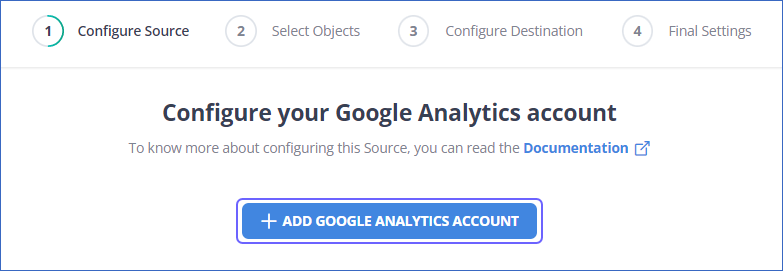
- Select your linked Google account.
- Click Allow to provide Hevo
readaccess to your analytics data.
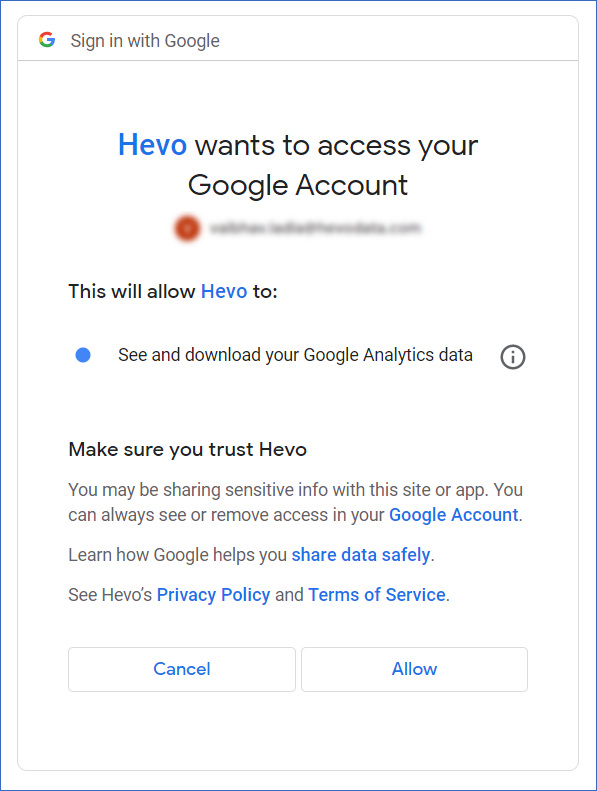
In the Configure your Google Analytics Source page, specify the following:
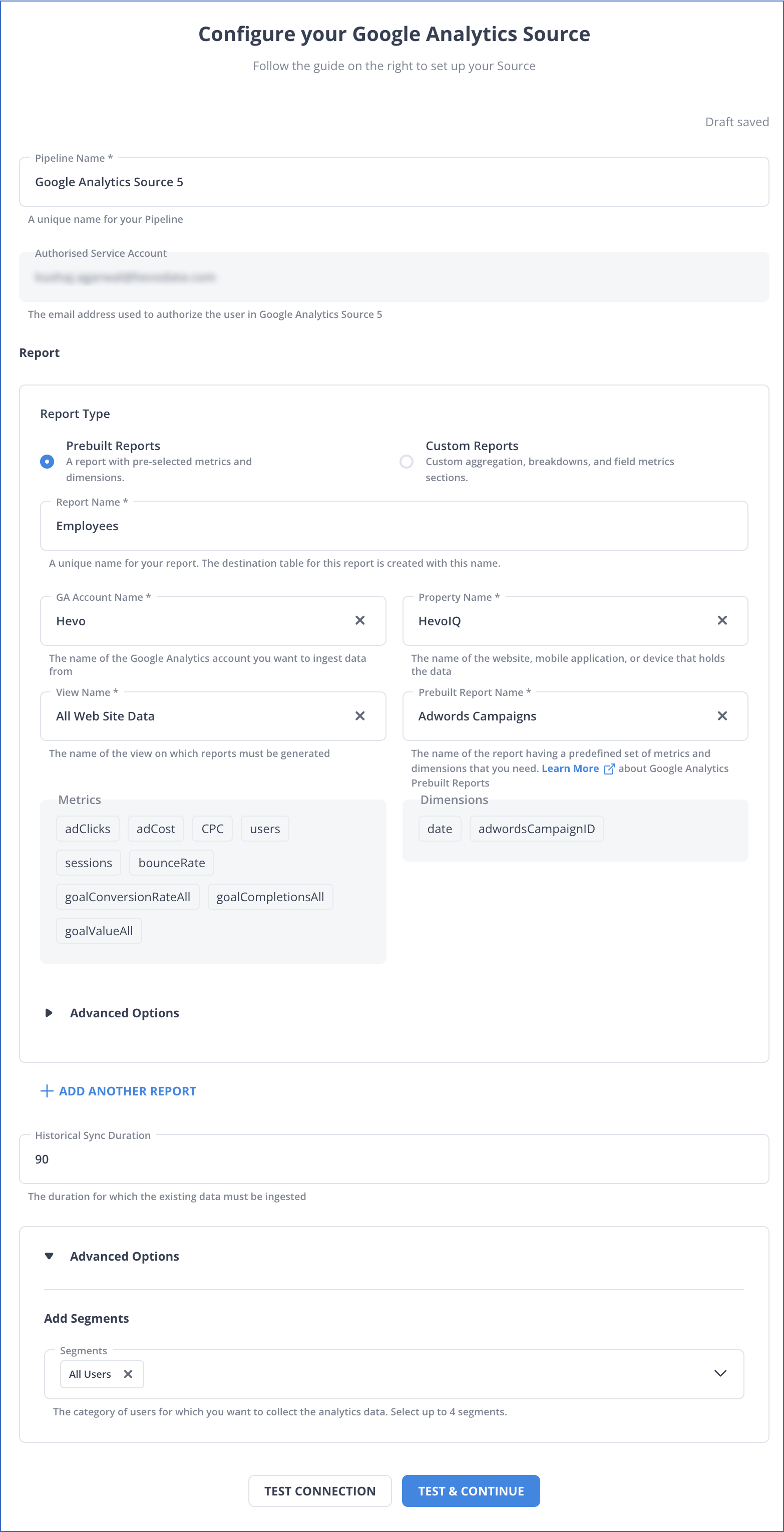
- Pipeline Name: A unique name for your Pipeline, not exceeding 255 characters.
- Report: Select one of the following report types to ingest data from your Google Analytics reports:
- Prebuilt Reports: Hevo provides you with a few reports, that it creates using a valid combination of metrics and dimensions. You can use these reports according to your requirements, to replicate data from that report to your desired Destination quickly and efficiently. Refer to section, Prebuilt Reports for steps to configure this.
- Custom Reports: Hevo allows you to create your own reports by choosing a combination of metrics and dimensions according to your requirements. Then, the data from these reports is replicated to your desired Destination. Refer to section, Custom Reports for steps to configure this.
- Historical Sync Duration: The duration for which you want to ingest the existing data from the Source. Default duration: 90 days.
- Advanced Options: The segments that you can apply to the reports to filter the data from these reports, and ingest only the required data. Read Segments to know more about segments and how you can use them in Google Analytics.
Click TEST & CONTINUE.
Proceed to configuring the data ingestion and setting up the Destination.
Step 2: Configure your Data Warehouse Details
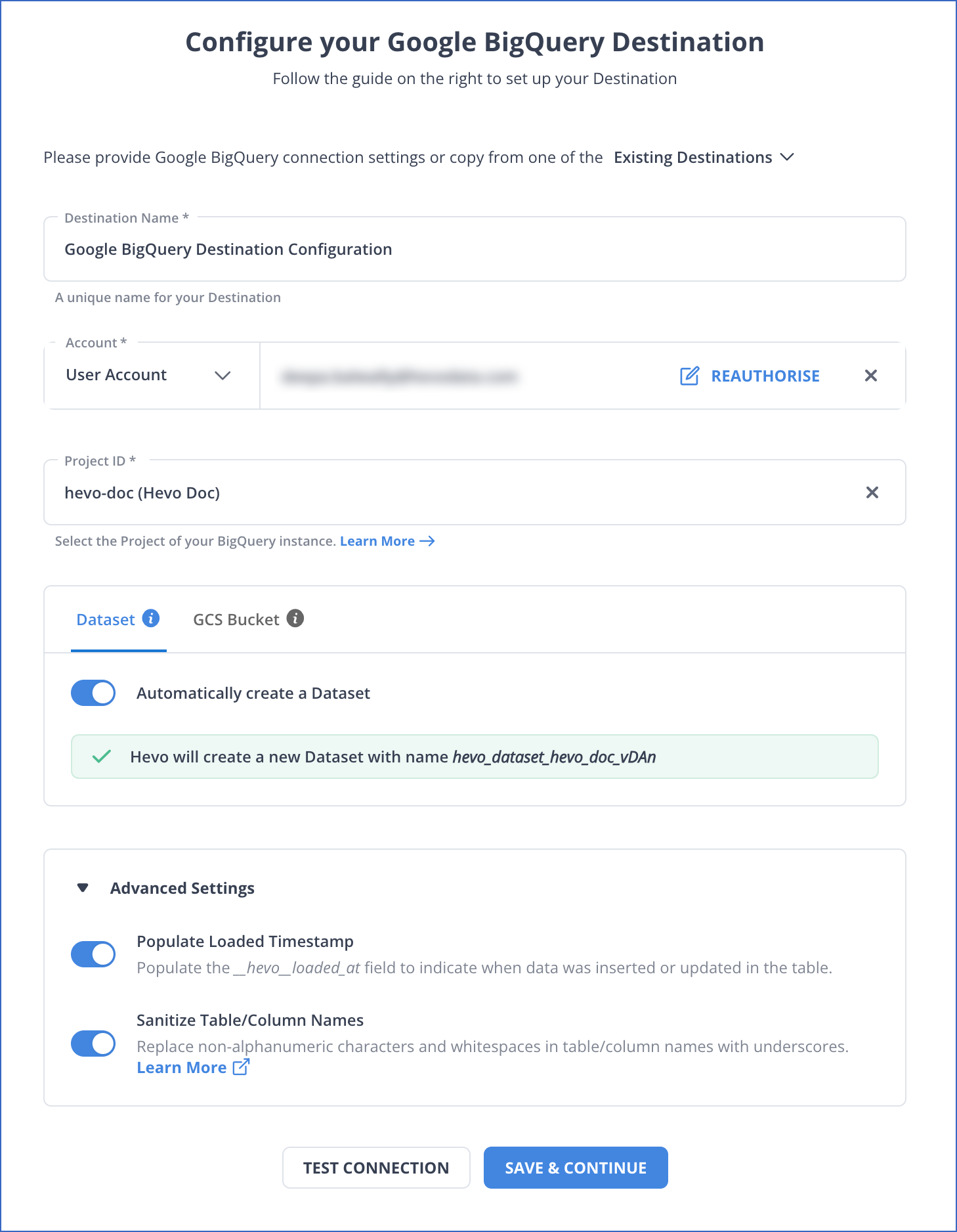
Fill in the required fields and you have successfully completed setting up your pipeline from Google Analytics to BigQuery.
Introduction To Google Analytics
Google Analytics is a cloud-based web analytics platform provided by Google. Google Analytics enables you to track data on your website through dimensions that allow you to sort through your website’s visitors and also metrics that monitor website activity, among other features. Exporting this data into a data warehouse gives you the opportunity to blend with other sources, thus enabling you to gain more nuanced insights into your organization.
Features of Google Analytics
- Google Analytics helps in Website Traffic measurement
- You monitor user activity and website conversion using Google Analytics
- You can know your user better with Audience report
- The Flow Visualisation Report gives you the behavior pattern of the user
- With Google Analytics, you can get custom reports of the Analytics data
Conclusion
In this blog post, you have learned how to load your data from Google Analytics to a data warehouse. While manually writing ETL scripts can be tiring and time-consuming, Hevo Data provides a plug-and-play platform for your data movement.
Using a data transfer tool like Hevo can help your organization develop a more robust and reliable method for transferring its data from Google Analytics to a Data Warehouse for Free.
FAQ on Google Analytics to Data Warehouse
Does Google have a data warehouse?
Yes, Google offers a data warehouse solution called BigQuery, which is part of Google Cloud.
Is Google BigQuery a data warehouse?
Yes, Google BigQuery is a fully-managed, serverless data warehouse designed for large-scale data analytics.
Can Google Analytics be used for data analysis?
Yes, Google Analytics can be used for data analysis by tracking and analyzing website and app traffic, providing insights into user behavior and performance metrics.
SIGN UP for a 14-day free trial and see the difference!
Let’s know about your thoughts and experience of moving data from Google Analytics to a data warehouse in the comment section given below.











