Google Analytics is one of the many tools used for measuring and tracking metrics (usually human behaviour) on the web, mobile, and Internet-connected systems. Google Analytics is used to measure website metrics like bounce-back rate, session duration, pages per session, etc. However, this doesn’t limit its use case to just websites.
In this article, you will get a deeper insight into the discussion of Google Analytics vs Google Analytics 360 in terms of Data Collection, Data Visualization, Integrations, and Reporting of data.
Table of Contents
Understanding the Importance of Data Analysis
It is no secret that businesses are driven by Data Analytics these days. Data is collected, processed, and then analyzed to understand business performance, buyer sentiment, and other business aspects. Based on the insights produced by Data Analysis, crucial business decisions are made and the success of companies depends to a large extent on the decision-making process. Decisions are the key to success and therefore the right decisions must be made. When decisions go wrong, a company can fail miserably. They have to be taken based on the data. For this reason, Data Analysis is important for every modern business today.
Introduction to Google Analytics
SEO Google Analytics is a Web Analytics tool used to track and measure certain KPIs that indicate the behavior of prospects/visitors on your website or app. This helps to check how effective Marketing and Content are.
Google Analytics provides Geographical Analysis to peer into data about the activities of visitors in a certain place. This data can assist in deciding where to channel more Marketing effort to get the best results.
Google Analytics for Websites
- Google Analytics monitors and visualizes real-time metrics on your website. This gives an instant update on how traffic is.
- E-commerce businesses can use digital analytics to understand their customer’s online purchasing behavior and better market their products and services.
- Lead generation platforms can collect user information for the Sales team to connect with potential leads.
Google Analytics for other Internet-based Platforms
Google Analytics can be embedded into other platforms to measure user activities and gain insight from the data. It can be integrated into Customer Relationship Management (CRM) systems to track lead generation and also into mobile phones to get data about usage. It can also be integrated into Point of sale (POS) systems and video game consoles.
For more information about Google Analytics, click here to check out their official website.
Introduction to Google Analytics 360

Google Analytics 360 is a Data Analysis service offered by Google as part of its Marketing Platform. It can provide you with detailed statistical and analytical information about your website. Google Analytics 360 gives you endeavour-level devices to quantify and analyze information from all of your touchpoints, giving you a deeper understanding of your customer experience.
Key Features of Google Analytics 360
- It supports integrations with multiple platforms such as Salesforce, without using any third-party tool/application.
- It enables the users to do Advanced Analysis on the data.
- Google Analytics 360 can connect with Google’s data warehouse – BigQuery and get access to raw data that refreshes every 10 minutes. This is not possible with Google Analytics.
Factors that Drive the Google Analytics vs Google Analytics 360 Decision
Now that you have an idea about what Google Analytics and Google Analytics 360 bring to the table you can better understand the differences between Google Analytics and Google Analytics 360. The choice will vary based on your use case.
Here are the factors that you can keep in mind to make an educated decision about which tool suits you best:
- Google Analytics vs Google Analytics 360: Data Collection
- Google Analytics vs Google Analytics 360: Data Visualization
- Google Analytics vs Google Analytics 360: Reporting
- Google Analytics vs Google Analytics 360: Integrations
Google Analytics vs Google Analytics 360: Data Collection
Both versions of Google Analytics are capable of tracking events in a Visionlink Application but what differs is their collection limit. Some of the features are listed below which will help you develop better insights about Google Analytics vs Google Analytics 360:
1) Hit Limits
Hits are basically an interaction between a user and your website sent to Google Analytics. Hit limits exist to avoid lagging in any aspect as there are millions of businesses using Google Analytics to track user behaviour on their apps.
- Google Analytics offers 10 million hits per month. When the hit limit exceeds this figure, you get a warning. To avoid this, you can buy Google Analytics 360 which offers around 2 billion hits per month.
An adverse effect of exceeding the hit limit is that you don’t get to access reports.
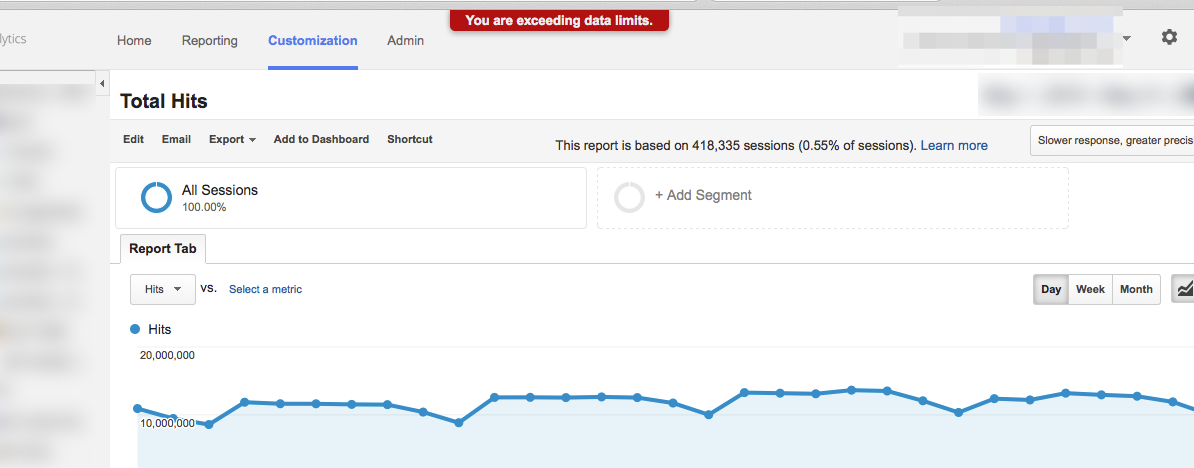
2) Google BigQuery Exports
- Google Analytics doesn’t connect to data sources for Analysis. Therefore, there are limited sources to fetch data from and gain insights.
- Google Analytics 360 can connect with Google’s data warehouse – BigQuery and get access to raw data that refreshes every 10 minutes. This data warehouse is integrated with Machine Learning capabilities, advanced Prediction Modelling, and Natural Language Processing
3) Custom Tables
- Google Analytics samples data to give fast access to them. This isn’t always useful because sometimes you need data ranging wider than usual.
- Custom Tables come to play in this case. Google Analytics 360 can access all data from a particular set of metrics and dimensions with Custom Tables. These unsampled data can also be processed on a daily basis.
Google Analytics vs Google Analytics 360: Data Visualization
Both the versions of Google Analytics comes with Data Visualization capabilities but Google Analytics supports two unique high-value data visualization:
1) Custom Funnels
Custom funnels allow you to visualize user behaviour on your app or website and perform task completion analysis. You can get to know at what stage they stopped using your product and deduce the reason. This would help you redefine user flow in your product to re-engage users who drop out of the funnel.
- Google Analytics 360 allows you to build custom funnels to better understand your buyer’s journey and potent drawbacks in finishing the journey.
- Google Analytics does not have this feature.
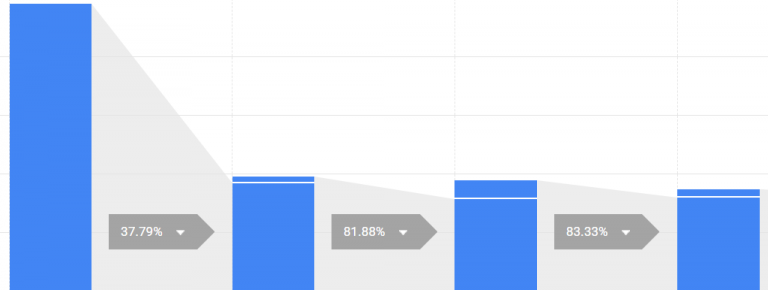
2) Advanced Analysis
Google Analytics 360 allows you to see all your data without restrictions on the number of sessions (unsampled report). Therefore, you can perform Analysis on data, figure out trends and deduce possible solutions to any problem.
Google Analytics vs Google Analytics 360: Reporting
There are certain factors that can help in developing a better understanding of Google Analytics vs Google Analytics 360 in terms of Reporting. Some of them are listed below:
1) Data Freshness
- Google Analytics 360 updates your data every 10 minutes so you have fresh data to work with and can evaluate your performance in real-time.
- Google Analytics does not have this feature.
2) Unsampled Reports
- Google Analytics 360 allows you to get insights from unsampled data and create unsampled reports. Data from unsampled reports are not based on a certain number of sessions, that is, there are no session limits.
- Google Analytics limits the number of sessions to 500K after which sampling occurs and you get a message like this:
“This report is based on x% number of sessions”.
Unlike in Google Analytics 360 where you have a 100M session threshold which you’d most likely not hit.
3) Roll-up Reporting
Roll-up Reporting aggregates data from multiple sources and lets you see them in one report. This allows you to get a global metric overview of performance across different sub-domains and platforms. It also allows you to compare brand performance in different countries.
- Google Analytics 360 allows you to perform Roll-up Reporting.
- Google Analytics does not have the Roll-up Reporting feature.
Google Analytics vs Google Analytics 360: Integrations
Integrations are one of the most important cause for upgrading to the paid version of Google Analytics i.e Google Analytics 360.
Google Analytics 360 has native Integration with:
- Google BigQuery
- Salesforce
- Google Search Ads 360
- Google Display Video 360
All of these integrations are also possible with Google Analytics but it will require a third-party application to do so.
Conclusion
This blog talks about the 4 critical differences between Google Analytics and Google Analytics 360. It begins with the importance of Data Analysis for your business and a brief introduction to Google Analytics and Google Analytics 360 before diving into the differences. It all boils down to your campaign goal. It could be anything from Sales and leads to brand awareness. Knowing this allows you to move in the right direction. Google Analytics is best for individuals and small to medium-sized companies that don’t need to connect to data from other sources like BigQuery whereas one should opt for Google Analytics 360 if advanced Integrations are required.
Extracting complex data from a diverse set of data sources to carry out an insightful analysis can be a challenging task and this is where Hevo saves the day! Hevo offers a faster way to move data from Databases, SaaS applications such as Google Analytics and Google Analytics 360 into your Data Warehouse to be visualized in a BI tool for free. Hevo is fully automated and hence does not require you to code.
Visit our Website to Explore HevoWant to take Hevo for a spin? Sign Up for a 14-day free trial and experience the feature-rich Hevo suite first hand.

