Google Cloud Data Catalog is a new addition to the Google Cloud Data Analytics suite, designed to simplify metadata management. With its advanced features, It is quickly replacing the existing metadata management services.
But why is it becoming the go-to choice for businesses? And what key terms should you know to navigate the GCP Data Catalog effectively? Let’s dive in and explore!
Table of Contents
Data Catalog: What is it?
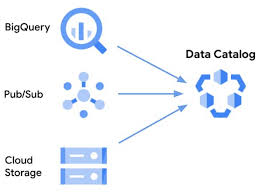
- A data catalog is responsible for the upkeep of data assets. It keeps track of dataset description, organization, and discovery.
- A data catalog makes it possible and easy for data scientists, data analysts, and other users to use and analyze datasets. Through the identification, characterization, and categorization of datasets, a data catalog keeps an organized inventory of data assets.
- It offers a meaningful context that enables data scientists, analysts, and other data consumers to search for and comprehend an appropriate dataset in order to derive commercial value.
- Business stakeholders like data and business analysts use data catalogs extensively to locate and comprehend business data. Data catalogs also facilitate faster collaboration by automating data management. The most well-known data catalogs rely on crucial elements like data governance & data discovery that support a successful data strategy.
Time to stop hand-coding your data pipelines and start using Hevo’s No-Code, Fully Automated ETL solution. With Hevo, you can replicate data from a growing library of 150+ plug-and-play integrations and 15+ destinations — SaaS apps, databases, data warehouses, and much more.
Let’s see some unbeatable features of Hevo Data:
- Fully Managed: Hevo Data is a fully managed service and is straightforward to set up.
- Schema Management: Hevo Data automatically maps the source schema to perform analysis without worrying about the changing schema.
- Real-Time: Hevo Data works on the batch as well as real-time data transfer so that your data is analysis-ready always.
- Live Support: With 24/5 support, Hevo provides customer-centric solutions to the business use case.
Who Uses Data Catalog?
In a business environment, stakeholders who find interest in using a data catalog comprise the following:
- Data Stewards can understand how their data fits into the larger picture of the company. They utilize higher-level perspectives from data catalogs to get ready for excellent data management and data quality assurance.
- Data/Business Analysts can acquire a comprehensive view of data assets by using descriptive metadata that provides context.
- Engineers & Data Scientists will be able to locate, understand, and utilize existing data without creating duplicates.
- Executive Leadership with a focus on data may better comprehend the data ecosystem within their company and make more informed strategic decisions.
- Customers can utilize a business data catalog to find additional business-related information as well as to fulfill other data requests.
Data Catalog – Use Cases
Manage Data Resources Better
- Understanding what data assets you have inside your business, who owns them, where they exist, & when they were last utilized or modified is an excellent starting point for data catalogs.
- To get a comprehensive view of your data resources, data catalogs may link to and crawl other apps in your data stack, bringing in metadata and its related information. Users can simply identify relevant data and ensure critical terminology is properly defined in their organization-wide business dictionary.
Easily Comprehend Your Metadata
- Concerning themselves with “command and control” is one of the biggest mistakes businesses make when it comes to data. Limiting access or managing the data with a technology that only a small group of IT and governance professionals are familiar with, results in making the data inaccessible to all but a select few. Data users have to continually submit requests to IT, which is unable to keep up with the demand, delaying important analysis.
- Modern data catalogs like Google Cloud Data Catalog help make data governance and stewardship more agile. Data catalogs can reveal who generated a certain data asset when it was created, & what analysis was derived from it. Users that want access to a restricted dataset can submit a request from inside the data catalog and, in compliance with corporate policy, will either be given or refused access.
Faster Data Discovery & Search
- A Google-like experience for searching and discovering data should be provided by modern data catalogs (and it is if you use Google Cloud Data Catalog). Additionally, these modern data catalogs must include extensive query, virtualization, and collaboration capabilities as they no longer only pertain to IT and governance. Everyone in the organization should be able to share, reuse, and comment on data and analysis once it is made discoverable.
What is Metadata?
- Metadata is descriptive information about a piece of data or a data set that is kept alongside it. Applications and users can better understand the purpose and characteristics of data by using metadata.
- A data catalog leverages metadata and data management tools to create an inventory of data assets within an organization, allowing users to find and access information quickly and easily.
What is Metadata in the context of a Data Warehouse?
- Data about data are called metadata. Metadata serves as the data that define warehouse objects when employed in a data warehouse.
- Metadata is developed for the data labels and descriptions of a specific warehouse.
- More metadata is generated and collected for timestamping any extracted data, identifying the source of the data obtained, and identifying missing fields added during the data cleansing or integration process.
- Metadata serves as a sort of directory. This directory aids the decision support system in finding a data warehouse’s contents.
Types of Metadata
Business Metadata
- Defining words in common usage without taking into account the technological implementation gives data its meaning. Business metadata “focuses heavily on the substance and condition of the data and includes aspects pertaining to Data Governance,” according to the Data Management Body of Knowledge.
Technical Metadata
- Gives computer systems the details they want about the format and structure of the data. Physical database tables, access restrictions, data models, backup policies, mapping specifications, data lineage, and many more are some examples of technical metadata.
Operational Metadata
- According to the DMBoK, this kind of metadata “describes specifics on the processing and accessing of data.” Job execution logs, data sharing policies, error logs, audit findings, multiple version maintenance plans, archive policies, and retention policies are just a few examples of operational metadata.
What is Google Cloud Data Catalog?

- In the case of the Google Cloud Platform (GCP), the Google Cloud Data Catalog is a centralized service for finding data assets, including datasets, views, tables, files, streams, and spreadsheets.
- For better data discovery, Google Cloud Data Catalog creates and maintains an optimal index that is constructed using the metadata of these assets. Asset updates or asset storage results in the creation, updation, or modification of metadata, which is then altered in the source systems. Here, information in the index and privacy is the first-class citizen.
- Google Cloud Data Catalog is indeed the de facto metadata cataloging service for your analytical endeavors on Google Cloud.
- BigQuery datasets, tables, and views are natively and automatically captured by Google Cloud Data Catalog, giving you insight into the structure of your data warehouse or data lake model.
Key Terms Associated with Google Cloud Data Catalog
Search Catalog
- This could be thought of as the user’s initial interaction with the Google Cloud Data Catalog throughout the cataloging process. The GCP Search Catalog is an extremely powerful and user-friendly tool.
- When a user creates a search query, a result set is created and sent to the user in response. In reality, these are only summaries of the assets that are being indexed. These result sets contain fields for the linked resources, the related resource name, and the search result Subtype for the indexed assets.
- The major search result kinds in the result set include ENTRY and TAG_TEMPLATE.
Get Entry
- The purpose of this action is to get more data about a certain data item. In this case, a search result serving as the name parameter gives us a relative resource name field.
- Each of the results the Search Catalog returned would have one or more catalog entries. For an entry pointing to a table, a schema field holds the table column schema; however, entries referring to datasets also have access to it.
Lookup Entry
- Let’s assume that we already know the name of the data asset for which we wish to get data.
- Here, we use a lookup entry to conduct a catalog search, allowing us to move directly from the name of the asset to the catalog entry.
Templates & Tags
- The Google Cloud Data Catalog’s native element is called tag.
- It is accountable for enabling users and automation procedures to add extra information to any specific data asset index, making it simple to discover them in any upcoming query.
Features of Google Cloud Data Catalog
- Fast Discovery & Search: Google Cloud Data Catalog comes with a basic and user-friendly interface (UI) with robust structured search capabilities to identify data assets quickly and easily; driven by the same Google search engine that underpins Gmail and Drive.
- Serverless: Google’s Data Catalog service is a metadata management service that is fully managed, scalable, and requires no infrastructure to set up or maintain, enabling you to concentrate on your high-value activities.
- Metadata Service: GCP Data Catalog provides a single view of all data, wherever it may be, by categorizing data assets using customized APIs and the UI.
- Centralized Catalog: It is a versatile and effective cataloging system for automatically gathering both technical and business metadata (tags) in a structured manner.
- Schematized Metadata: GCP Data Catalog enables schematized tags rather than just plain text tags (such as Enum, Bool, and DateTime), giving businesses access to detailed and well-organized business metadata.
- Cloud DLP Integration: Google’s Data Catalog can discover and categorize sensitive data, offering information and assisting in streamlining the process of data governance.
- On-prem Connectors: To get a comprehensive overview of all your data assets, GCP Data Catalog allows you to import technical metadata from non-Google Cloud data assets.
- Cloud IAM integration: It offers enterprise-grade access control by following source ACLs for reading, writing, and searching on the data assets and giving visibility to manage Google Cloud resources centrally.
Google Cloud Data Catalog: How does it Work?

- In order to manage metadata and discover data on the Google Cloud Platform, Google Cloud Data Catalog provides a highly scalable indexing service.
- It is a systematic inventory that offers a comprehensive picture of a company’s data assets.
- It consists of a user-friendly search experience that allows users to easily discover their data and an API that allows users to program access to this data and develop bespoke apps.
- It makes use of GCP’s most well-liked services, including BigQuery, Cloud Storage, and Compute Engine, and is seamlessly integrated into the GCP ecosystem. Google Cloud Data Catalog’s infrastructure is based on Cloud Spanner, which enables simple setup, and is entirely managed by Google Cloud.
How is Google Cloud Data Catalog Operated?
- Users can build catalogs for the data assets inside their companies using a GCP Data Catalog. Its batch synchronization function may import data from many sources.
- GCP Data Catalog automatically syncs technical metadata from a specific data asset, like BigQuery, once a catalog for that asset is generated. If a catalog has already been built, users do not need to manually add data from the same data assets.
- Google Cloud Data Catalog also offers open-source connectors that allow data to be ingested from non-GCP sources like Oracle, Hive, and other similar systems. Users may add various data sources to it and create apps that control access to this data thanks to its API.
What Qualities Does a Google Cloud Data Catalog Offer?
A data catalog, which includes integrated data quality and analytics capabilities, can be thought of as one of the crucial elements of the Data Governance framework. A data catalog possesses the following important qualities, which are stated below:
- The incremental process benefits from automation’s efficiency, flexibility, and speed
- Ability to undertake root-cause analysis
- Really quick and strong search for dataset exploration
- Ability to provide data in business context
- Profiling to reduce data contamination
Therefore, a strong data catalog offers clarity into data definitions to enable users to better understand and utilize their data assets.
How is GCP Data Catalog Different from Other Data Catalogs?
- The difference between GCP’s Data Catalog and conventional catalogs is the usage of structured tags (schematized). While it’s true that tags are allowed in traditional catalogs, the non-structured nature of their text strings makes it challenging to capture comprehensive metadata.
- The five different types of structured tags in the Google Cloud Data Catalog are Double, Boolean, String, Enumerated, and DateTime. Data can be searched by status (no errors or work finished), categorization (public or private data), or life cycle (whether in the production or development stages) thanks to these structured tags.
- Users can also compute data quality measures like median, minimum, and maximum due to these tags. Google Cloud Data Catalog enables users to alter the existing structured tag templates or develop their own.
- Users can also search for metadata using structured tags and the technology that drives the search engines in Gmail and Google Drive. Since this technology also runs Gmail, which has billions of users, it guarantees the Data Catalog’s scalability.
- Users have the option to focus their searches on certain dimensions or do quick keyword searches across all the accessible data assets.
Why Use Google Data Catalog?
Google Cloud Data Catalog not only makes it easier for a company to manage its data but also provides the data with a fresh, and improved structure. Additionally, it offers:
Instantaneous Search and Access to Useful Information
- Since the analyst would only be able to determine users of data after examining the data, the company need not worry about managing all of its users and handlers to be aware of all the data that is available.
- Moreover, its search is driven by the same search engine that supports Drive & Gmail.
Pace and Self-Service Capability
- With GCP Data Catalog, data and business analysts are no longer reliant on a team of IT specialists to conduct data searches for them; they can now do so alone.
More Expedient Metadata Operations
- Data analysts can troubleshoot and resolve the data more quickly and easily by previewing and profiling it. The analysts’ confidence and trust in the data they have access to are increased as a result.
- This is enabled by the IAM integrations that offer access-level control to make the processes seamless.
Have a Relevant Context
- Operating as an adaptable & efficient central catalog, Google Cloud Data Catalog gathers both technical and business metadata in a structured manner.
- Viewing business information and terminology definitions facilitates a data analyst’s ability to locate pertinent data and have access to descriptions, which speeds up the analytical process.
Increased Protection of Metadata
- Each data region no longer requires a professional mask; instead, columns now automatically execute the rules depending on the classification of the recorded data.
Can Google Cloud Data Catalog be Trusted?
- GCP’s Data Catalog has high-grade security features. It includes GCP’s Identity & Access Management (IAM), which gives people access control to data or data assets inside the company.
- IAM allows access control so that administrators can give employees various levels of granular access to the data in the organization via the Data Catalog’s API.
- Managers, for instance, would have access to more projects than employees who are ranked below them. The administrator would be able to create several access roles that have to be met before permission with help of the Data Catalog.
- Data catalog guarantees the protection of Personally Identifiable Information (PII), like social security numbers. It is integrated with Clouds Data Loss Protection (DLP), allowing it to search for PII and find using structured PII tags.
- When located, the user has the option of masking, redacting, tokenizing, replacing, or bucketing this data. Reversible data security mechanisms and access roles designed for departments that require this data to function, such as billing, can protect PII.
Final Thoughts
- A data catalog is an extremely thorough inventory of all available data assets created to make finding the best data for any investigation or business need quick and simple.
- Google Cloud Data Catalog is a serverless metadata management service that allows you to scale without significant investment in terms of infrastructure. It offers an easy-to-implement GUI along with robust searching abilities to enhance the data searching and discovery process.
- Modern Data catalogs like Google Cloud Data Catalog improve your business efficiency, reduce costs, and facilitate employee productivity by providing a central and searchable database of your data assets.
- You can use Hevo Data features, such as fully managed data pipelines, a user-friendly interface, a wide range of connectors, and cost-effectiveness for data integration.
Sign up for a 14-day free trial and simplify your data integration process. Check out the pricing details to understand which plan fulfills all your business needs.
Give us your views on Google Cloud Data Catalog in the comment section below!
Frequently Asked Questions
1. Does GCP have a Data Catalog?
Yes, GCP has a Data Catalog. It’s a fully managed service that helps organize, search,
and manage metadata for your data.
2. What is in a Data Catalog?
A Data Catalog contains metadata about your data assets, such as tables, datasets, and their descriptions, making it easy to find and understand data.
3. What is the difference between BigQuery and Data Catalog?
BigQuery is a data warehouse for storing and analyzing data, while Data Catalog is used to manage and search metadata for data assets, including BigQuery.













