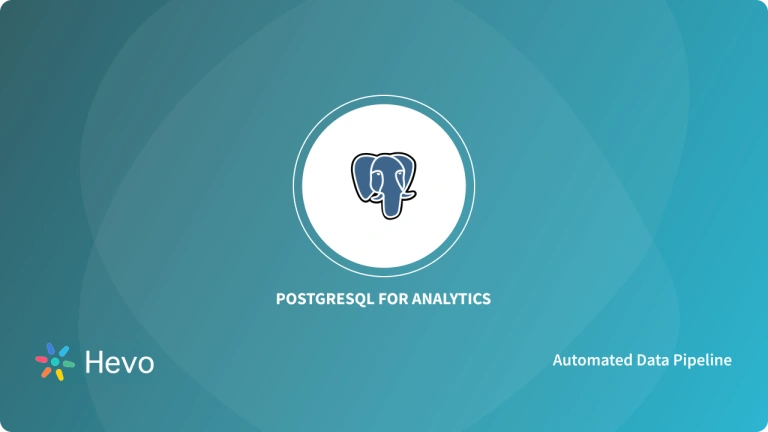Do you spend a lot of time trying to ensure that your page is among the top-ranking ones on Google? Do you want to know how many people are visiting your page, how you can optimize it to increase traffic and what exactly your customers are looking for? In this blog post, we will be answering all your questions. We will give you a comprehensive list of the best tools for Google search analytics to choose from.
You will look at the 5 best tools for Google Search Analytics:
Are you looking for an ETL tool to migrate your Google Analytics data? Migrating your data can become seamless with Hevo’s no-code intuitive platform. With Hevo, you can:
- Automate Data Extraction: Effortlessly pull data from various sources and destinations with 150+ pre-built connectors.
- Transform Data effortlessly: Use Hevo’s drag-and-drop feature to transform data with just a few clicks.
- Seamless Data Loading: Quickly load your transformed data into your desired destinations, such as BigQuery.
- Transparent Pricing: Hevo offers transparent pricing with no hidden fees, allowing you to budget effectively while scaling your data integration needs.
Try Hevo and join a growing community of 2000+ data professionals who rely on us for seamless and efficient migrations.
Get Started with Hevo for FreeTable of Contents
Top 5 Tools for Google Search Analytics
1. Google Analytics
When you think of Google search analytics, you immediately think of Google Analytics tools as the go-to platform. It’s totally free and offers a variety of features.
Google Analytics helps you understand and improve certain goals, including which pages a visitor clicks on, how long they stay on a certain page and what actions they take. For instance, you can find out if a visitor is sharing the content on social media or clicking on an ad. All of these changes get logged in your analytics report.
One of the key features of Google Analytics is the Goal Funnel, which lets you keep a track of all the URLs that a consumer clicks to make a purchase. This helps you determine how many people are going through the process of making a purchase or at which stage they abandon their purchase. This will allow you to adjust your strategies and ensure a higher number of purchases or sign ups.
You can also use it to get a report of the keywords people search for that bring them to your site.It is beneficial to monitor the behavior of your site in order to see which pages are driving major traffic and where that traffic is coming from.
If one was to fault Google Analytics it would be its difficult to navigate interface. You can use Google Data Studio to turn your data into pictorial and visually engaging reports. Even though it is not the most intuitive tool available, it is easy to learn and leverage this free service to your advantage.
Pricing
It is a free tool.
2. Google Search Console
Google Search Console is another great tool when it comes to Google Search Analytics. It provides tools and reports that help you measure various metrics for your site such as Search traffic and performance, it also helps you fix issues, and ensure that your site ranks well in Google Search results. You will also be able to keep a record of which queries bring users to your site. You can use it to easily analyze your site’s impressions, clicks, and position on Google Search.
It also facilitates submitting sitemaps and individual URLs for crawling. Moreover, you can review your index coverage to make sure that Google has the latest view of your site. You can also choose to receive email alerts when Google identifies issues on your site, see which URLs are affected by these issues, and tell Google when you’ve fixed them. You can get complete and detailed crawl, index, serving information about your pages by easily using the URL Inspection Tool.
Pricing
Google Search Console is a free tool.
3. SEMrush
SEMrush will let you quantify your website’s performance and also let you monitor your competitors closely. You can use SEMrush to get valuable information about keywords in terms of display ads, organic search, paid search as well as link building. All you have to do is enter a domain, keyword, or URL in the search bar, and you’ll gain access to a wealth of insights. You will also be able to see live updates of top organic keywords and organic competitors, paid keywords and paid competitors, and sample ads. You can also get a list of backlinks and indexed pages to browse through.
You can get an expanded report or graph with the number of organic keywords bringing users to each website and the number of users expected to visit the website in the next month (given that average traffic does not change). You can also check on your competitors by criteria such as competition level, common keywords, traffic, and the estimated price of organic keywords in Google AdWords. All these features of SEMrush make it an ideal choice of tool when it comes to advanced Google Search Analytics.
Pricing
You can use this tool for free with certain limits. You can make 10 requests per day (e.g., searching a term or viewing a full report). For unrestricted access to SEMrush, as well as API access, you can register for a pro account starting at $69.95 per month.
Improve your SEO strategy with our guide on creating a Google Search Analytics Report. Discover how to track and analyze search data.
4. Ahrefs
Ahrefs contains multiple tools for google search analytics tasks such as link building, keyword research, competitor analysis, rank tracking, and site audits. These features are best suited for marketing professionals. Ahrefs is primarily employed to analyze a website’s link profile, keyword rankings, and SEO health. You can also use Ahrefs to conduct keyword research for Google, YouTube, and Amazon. And many people use Ahrefs to find content that’s performed well (in terms of social shares and/or links) on a given topic. You can track your competitors. You will be able to measure the competition for each keyword. This is the first step to ensure favorable Google Search results for your webpage.
Pricing
You can check the complete pricing for Ahrefs here. The annual subscription plan offers you services for free for a 2 month period.
5. SimilarWeb
SimilarWeb helps you get information about traffic and rankings, and easily compare the data against competing sites. You can check the website’s global rank, country rank, category rank (such as Literature, Business, Shopping, and Marketing and Advertising), and traffic by country. You will also be able to get an overview of total desktop and mobile visits from the past six months, which are broken down by time on site, pages per visit, and bounce rate.
You can easily compare traffic from your website against your competitor’s, by clicking on Add Competitors at the top of the screen, and select from the drop-down list or enter your own suggestion. You’ll be able to view comparisons of your ranking, traffic overview, and referrals placed side-by-side.
Pricing
For this Google Search Analytics tool, you can view the entire pricing guide here.
Learn More About:
GSC Google Search Analytics Report
Conclusion
Your choice of Google Search Analytics tool depends on your business needs, marketing strategy, and budget. This blog aims to equip you with all you need to know about these tools so that you can choose the right one for you.
Interested in the comparison between Google Search Console and Google Analytics? Read our comprehensive guide to discover how these platforms differ and which one suits your data tracking needs.
Hevo Data is a no-code data pipeline that can simplify the process of managing your Google Search Analytics by easily moving your data to a BI tool of your choice for free. Try a 14-day free trial to explore all features, and check out our unbeatable pricing for the best plan for your needs.
FAQs
1. Can these tools track keyword rankings?
Yes, most tools allow you to monitor keyword performance and suggest optimization strategies.
2. What metrics do Google Search Analytics tools track?
Metrics include impressions, clicks, CTR, keyword rankings, backlinks, and so on.
3. Are Google Search Analytics tools free?
Some, like Google Search Console, are free, while others, such as SEMrush and Ahrefs, require paid subscriptions.