The Oracle Database is used by many companies around the world as the basis for the storage and processing of information. It is well adopted across all markets, including the financial sector and healthcare, where data security and management is critical. A lot of companies rely on Oracle database to store and manage their critical data due to its reliability, scalability, and robust performance.
Python, for instance, is famous among developers, especially due to its simplicity and effectiveness when it comes to working with databases. This blog explores different ways on how to connect to Oracle DB, the recommended approach for calling Python, and common mistakes Python developers may encounter while working with an Oracle database. Whether you are a novice programmer or an experienced IT specialist, this guide will provide you with a lot of valuable information on Oracle-Python integration.
Table of Contents
What is Oracle Database?
Oracle Database, which was developed by Larry Ellison and other developers in 1977, is a widespread hardware and software product that stores information in interrelated tables and columns. Also called Oracle relational database management system (RDBMS), Oracle is a fully configurable and scalable solution that stores data as objects while preserving their interconnectivity.
Oracle Database is a strong, highly flexible, and comprehensive form of resource that is pertinent to multi-model database management systems for safe data management. Highly scalable for performance, it accommodates both SQL and NoSQL and supports machine learning data processing.
Key Features of Oracle Database:
- Scalability: Is capable of processing big quantities of information without fuss.
- High Availability: Facilitates early discharge and limited loss of working time due to superior patient recovery tools.
- Comprehensive Security: It protects data using encryption techniques and restricts unauthorized access.
Oracle is one such player that, because of its superior reliability, has emerged as the best-suited choice for those organizations that strive for operational superiority.
What is Python?
Python is an open-source programming language that acts as a popular tool for web applications, software development, data analytics, and artificial intelligence (AI), including machine learning (ML). Programmers prefer Python due to its effectiveness and ease of learning, plus its ability to run on various platforms. It is open-source, very friendly to programmers as well as enjoys great support from the community due to its large and well developed library.
It is popular in fields like data analysis, website design, data science, and software robotics. Python’s compatibility with Oracle database makes it an ideal solution for developers and data analysts.
Why Python is Ideal for Database Operations:
- Ease of Learning: Simple syntax and readability.
- Extensive Libraries: There are simpler modules, such as
cx_Oracle, for use in connectivity to the database. - Cross-Platform: Comes with a schedule that is compatible with various operating systems.
- Community Support: A vast community ensures continuous improvements and support.
Hevo is a no-code data pipeline platform. Hevo helps you export data from Oracle to any destination, such as a data warehouse. Hevo integrates data from various sources and loads it into a database or a data warehouse. Its features include:
- Connectors: Hevo supports 150+ pre-built integrations to SaaS platforms, files, Databases, analytics, and BI tools.
- Transformations: A simple Python-based drag-and-drop data transformation technique that allows you to transform your data for analysis.
- Schema Management: Hevo eliminates the tedious task of schema management. It automatically detects the schema of incoming data and maps it to the destination schema.
Thousands of customers trust Hevo with their ETL process. Join them today and experience seamless data integration.
Get Started with Hevo for FreeWhy Do You Need To Connect to Oracle Database?
Connecting Python to Oracle Database offers several advantages:
- Data Manipulation: Automate the basic CRUD operation (Create, Read, Update, and Delete).
- Advanced Analytics: Oracle is used to analyze large amounts of data that have been used to find meaningful insights.
- Application Development: Integrate powerful database functionalities from Oracle with Python-based analytical tools.
- Seamless Data Integration: Integrate Oracle’s strong database characteristics with the analytics of the Python language.
- Automation: Set a routine for tasks that can be done on an automated basis, like backups or reports.
- Business intelligence: Create dashboards and analytical tools that rely on Oracle’s data.
These include reducing the time taken to handle large amounts of data and making the right decisions within a short span of time.
What Are the Things To Remember Before Connecting to the Oracle Database?
When connecting to Oracle Database, consider the following:
- Database Credentials:
- Username & password: A specific ID is used in the database for you to log in and gain access.
- Hostname: The location of the server on which the Oracle database is located.
- Port: This is typically 1521, the primary Oracle port number used in most cases.
- SID/Service Name: Specifies the unique server or network location containing the database you want to connect to.
- Firewall Configurations:
Make sure that port 1521 is accessible to your network. - Environment Setup:
- Install the Oracle Instant Client or any other required drivers. Download it from the Oracle website.
- Verify Python’s compatibility with the Oracle client.
- Access Privileges:
Make sure you have the required access level permissions to perform queries.- If you are still in doubt about your permissions, go ahead and try running an ordinary SELECT query.
- Network Stability:
The use of an internet connection is key to the efficiency of running databases in the field as well as other areas.
What are the Methods for Connecting to Oracle Database?
Method 1: How to Connect to Oracle Using Hevo
Hevo is one of the no-code data pipeline solutions that can ease the process of connecting the data source and integrating it.
Steps to Set Up Oracle Integration Using Hevo:
- Sign Up on Hevo: Visit the Hevo Data website and register for an account.
- Choose Oracle Source: Select Oracle as your source from the list of available data sources.
- Set Up a Data Pipeline:
- Select Oracle Database to proceed from it.
- In this section, Provide the required connection information to access the database.
- Host address
- Port number
- Username
- Password
- Test the Connection: Check the configuration to make certain that there is a right connection.
- Start Data Transfer: Select your desired destination from available options (Snowflake, Redshift, etc.)
- Activate your data transformation using Hevo’s drag-and-drop ETL interface.
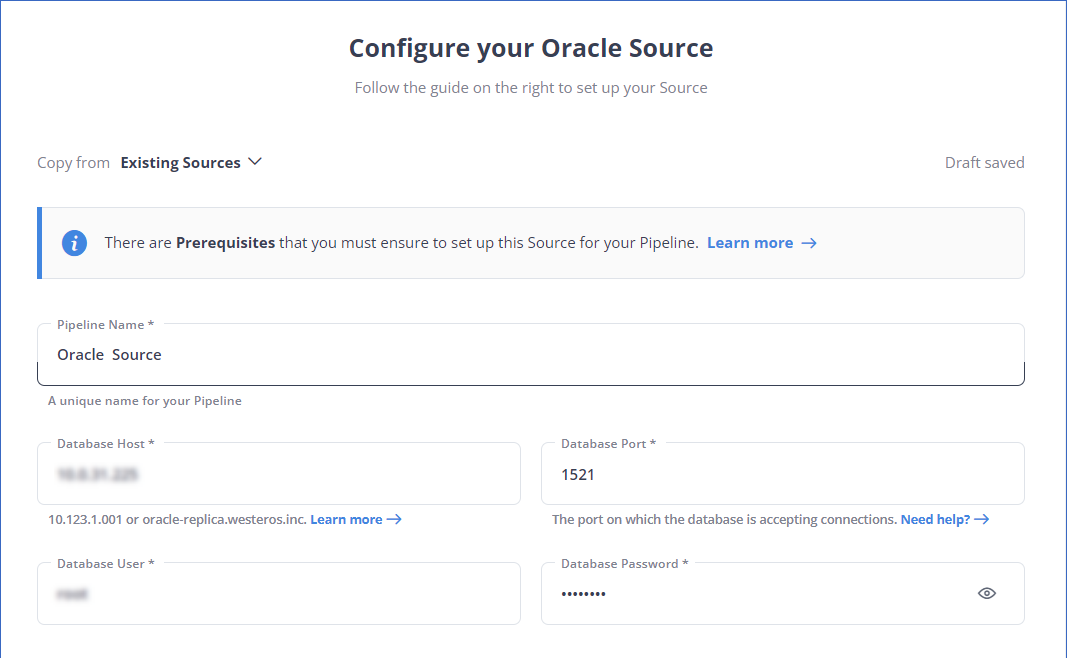
Advantages:
- No coding is required.
- Suitable for use in ETL practices and other methods of data consolidation.
Method 2: Connecting to Oracle Using SQL*Plus
SQL*Plus is an indispensable software application offered by Oracle for working with the company’s Database solutions. Here’s how you can use it:
Step 1: Install SQL*Plus
Go to the Oracle Instant Client Downloads page.
Select the SQL*Plus version specific to the operating system you are using, such as Windows, Linux, or macOS.
Step 2: Configure Environment Variables
To make SQL*Plus accessible from your terminal or command prompt:
- Set ORACLE_HOME:
- This should point to the directory where the Oracle Instant Client is installed, and make sure that there is a bin folder at the end of this path.
Example: C:\oracle\instantclient_21_3
- Update PATH:
- Append the Path of bin directory located inside the Oracle Instant Client directory in your system.
Example: C:\oracle\instantclient_21_3\bin
Step 3: Launch SQL*Plus
Open your terminal or command prompt and run the following command:
sqlplus username/password@hostname:port/SID
- Username/password: Your Oracle database login information.
- Hostname: The physical location of the server that contains the user’s database.
- Port: Usually 1521, but it may vary depending on other conditions.
- SID: The provider-assigned identifier for the database instance is unique per project.
Example Command:
sqlplus admin/mypassword@dbserver.example.com:1521/ORCL
If all the settings are proper, then you will get the SQL*Plus prompt (e.g., SQL>), and you will be connected to the database.
Step 4: Execute SQL Commands
Once connected, a person can manage the database by submitting SQL statements.
- Run a Query:
SELECT * FROM employees;
This command retrieves all rows from the employees table.
- Create a Table:
CREATE TABLE test_table (id NUMBER, name VARCHAR2(50));
- Insert Data:
INSERT INTO test_table VALUES (1, 'John Doe');
Depending on the commands entered, you’ll see the result in the terminal instantly.
Method 3: How to Connect to Oracle Using Python
It is actually very easy to access Oracle databases programmatically in Python, thanks to libraries like cx_Oracle. This method is particularly useful for developers building applications or automating database tasks. Here’s a step-by-step guide:
Step 1: Install cx_Oracle
To get started, install the required library using pip:
pip install cx_Oracle
Step 2: Install Oracle Instant Client
The Oracle Instant Client is mandatory for cx_Oracle to run.
- Choose the version for your operating system on the Oracle Instant Client Downloads page.
- Please stick to the installation and configuration procedures of the system prescribed earlier.
Remember to append the path to the directory containing the Instant Client files into an environment variable, such as PATH or LD_LIBRARY_PATH, so that cx_Oracle can find it.
Step 3: Write the Connection Script
Now create a Python script on how to establish a connection:
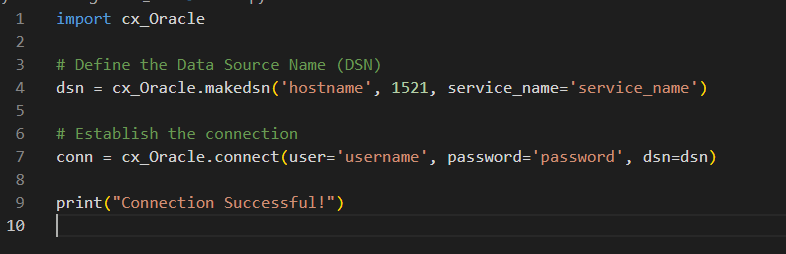
Step 4: Run the Script
Save the script and execute it from your terminal or IDE:
python your_script_name.py
If the connection is successful, you’ll see the message:
Connection Successful!
Step 5: Handling Common Errors
- DPI-1047 Error:
- We also must double-check that Oracle Instant Client, which includes the libraries for HTTPS, has been installed and configured correctly.
- Make sure that environment variables like PATH, etc, have been changed correctly, in case they have been changed.
- Invalid Credentials:
- Check the username, password, and connection information.
- Connection Timeout:
- Check network configurations and ensure firewalls allow access to the Oracle database port (default: 1521).
Execution of SQL Commands Using Python
Once connected, you can perform SQL commands within the script programmers write to support the application.
Example Workflow:
Best Practices to Follow
- Secure Database Credentials:
They include environment variables or secure configuration files where you can store sensitive information.
- Optimize Connection Usage:
Use a connection pool to enhance both the application’s performance, as well as its utilization across various platforms.
- Use Parameterized Queries:
To prevent attackers from penetrating the webpage through SQL injection, hard-coded query strings should not be used.
- Handle Errors Gracefully:
In Python, the use of try-except blocks for exception handling is appropriate.
- Monitor Performance:
If the execution time for processing multiple queries is too long, identify which query takes the most time to process.
You can also read about:
- Migrate AWS RDS Oracle to Redshift
- Migrate AWS RDS Oracle to Databricks
- Oracle to PostgreSQL migration guide
- Optimize Oracle migration to GCP
Conclusion
Connecting Python to Oracle database unlocks powerful capabilities for data manipulation, analysis, and integration. This guide provided step-by-step methods—using Hevo, SQL*Plus, and Python—along with best practices to ensure a secure and efficient connection.
No matter if you are about to automate something or design scalable applications, it is worth learning about these techniques as they will accelerate your work and make it smoother. With Hevo’s no-code platform, you can streamline the process even further, ensuring a seamless and hassle-free integration experience. Sign up for Hevo’s 14-day free trial and experience seamless data migration.
FAQs
1. How do I connect to an Oracle Database?
Customers may use SQL*Plus, Python with (cx_Oracle), and graphical user interfaces such as SQL Developer. This will require entering database credentials, the hostname, port, and Service Name/SID.
2. How to connect to Oracle DB from the command line?
Install SQL*Plus, configure environment variables, and run:sqlplus username/password@hostname:port/SIDReplace placeholders with your database details.
3. How to connect through a DB link in Oracle?
Create a database link:CREATE DATABASE LINK link_name CONNECT TO remote_user IDENTIFIED BY remote_password USING'(DESCRIPTION=(ADDRESS=(PROTOCOL=TCP)(HOST=remote_host)(PORT=1521))(CONNECT_DATA=(SERVICE_NAME=remote_service)))';
Then query the remote database:SELECT * FROM table_name@link_name;











