While Customer Resource Management (CRM) like HubSpot specializes in the patron, Enterprise Resource Planning (ERP) like Microsoft Dynamics 365 recognizes the business itself and how it operates. ERP enables organizations to plan for problems before they emerge as persistent. Obstacles in enterprise operations can avoid the analytical idea process and thereby stop groups from focusing on the records in place of operations. Both CRM and ERPs have their individual importance. Therefore, it is best to integrate them and use them together to enhance their individual features. This article will talk about one such integration i.e. HubSpot Dynamics Integration.
HubSpot is a Customer Relationship Management and provides you all the tools that you need to market and sell your services to your customers the right way, all in one place. On the other hand Microsoft Dynamics 365 is a connected modular SaaS application from the house of Microsoft. It is designed to both transform and enable your core customers, employees and business activities.
HubSpot Dynamics Integration enhance the features of both HubSpot and Microsoft Dynamics 365. It empowers your Sales and Marketing Team by providing them with valuable data. This help them in prioritizing their outreach, saving times, building more meaningful relationships, and closing more deals. This article introduces you to HubSpot Dynamics Integrations and provides a step-by-step guide to set up HubSpot Dynamics Integration.
Table of Contents
Introduction to HubSpot
HubSpot is an Inbound Advertising and Sales platform that allows companies to draw visitors, convert leads, and close customers.
It does this using bringing a diffusion of functionalities collectively and permitting advertising and income departments to manage all their sports in one area. This includes Content Material Introduction, Social Media Sharing, Workflow Automation, Lead Size, Consumer Dating Management, Income Pipeline Mapping, and Overall Performance Monitoring.
Key Features of HubSpot
- List Segmentation: List segmentation lets you create a one-of-a-kind list (Active and Static) of contacts within the database based totally on any criteria saved within the system.
- Active Lists automatically upload and dispose of contacts primarily based on the criteria set.
- Static Lists are a set of contacts that meet a certain set of criteria at one particular point in time.
- Workflows: Workflow is a remarkable automation tool. It saves time and electricity. HubSpot’s Marketing Hub has created an area to create a powerful Workflow for each internal and external responsibility. Creating and executing a Workflow in HubSpot is intuitive and efficient. Additionally, Workflow being intertwined with E-Mail, CRM, and other marketing tasks, helps to connect all the tools on the same platform.
- E-Mail: HubSpot’s Electronic Mail (E-Mail) characteristic includes intuitive operations with a drag and drop design system that allows you to create properly styled E-Mails while not having a developer to code. E-Mail capabilities additionally consist of a place to insert personalization Tokens, CTAs, Photos, and Hyperlinks.
- Social Media Management: Social Media Marketing isn’t going anywhere. Strategy is and ought to be included in all B2B and B2C business advertising plans. With Social Media Management and Analytics on HubSpot Marketing Hub, you can join Facebook, LinkedIn, and Twitter accounts and feature one place to create, schedule, and examine effects from posts. This is an actual time-saving function that stops hopping from platform to platform.
Looking to connect HubSpot data to your systems? Hevo supports HubSpot as a source, making it easy to integrate your HubSpot data into various destinations.
Why Use Hevo for HubSpot Integration?
- Effortless Data Transfer: Connect HubSpot to any destinations with ease.
- Real-Time Data Sync: Keep your HubSpot data current and accurate across platforms.
- No-Code Interface: Set up and manage your integration without technical expertise.
Trusted by 2000+ Customers
See why industry leaders such as Thoughtspot choose Hevo for reliable and efficient data integration.
Introduction to Microsoft Dynamics 365
Microsoft Dynamics 365 is a set of interconnected, modular (SaaS) programs and offerings designed to rework and enable your core customers, employees, and enterprise activities. It combines Customer Relationship Management (CRM) and Enterprise Resource Planning (ERP) capabilities, integrating your data, commercial enterprise logic, and techniques. So, instead of having Siloed Income and Advertising & Marketing features, Microsoft Dynamics 365 gives automatic, incorporated, and intelligent income and advertising talents that correctly connect, prioritize, and convert leads into paying customers.
Key Features of Microsoft Dynamics 365
Listed below are the key features of Microsoft Dynamics 365:
- Unified Client Interface: CRM has become a part of Microsoft Dynamics 365, which means that even the new Microsoft Office 365 purchaser will have smooth navigation and the crisp layout of Fields and Grids.
- Web Client Refresh: The new internet patron interface has passed through a sizable update – Borders around Bins and Uniform Spacing, Greater Color Theming, Discipline Controls Styling, Font Standardization, and Textual Content Wrapping.
- Activity Timeline: This function combines Posts, Activities, and Notes right into a single feed. It additionally enables you to filter out particular pastime kinds and quick pick out un-study gadgets
- LinkedIn Sales Navigator: With the LinkedIn Navigator answers for Sales and Campaigns, you can use current LinkedIn functionality to view and synchronize information to your Leads, Accounts, and Contacts.
- Virtual Entities: Virtual Entities are much like traditional entities. However, external records are read at run-time without being saved inside the Microsoft Dynamics 365 database. This is an exquisite new function for heavy, custom integrations.
Steps to Set Up HubSpot Dynamics Integration
Now that you have a basic idea of HubSpot and Microsoft Dynamics 365 and their key features, it is time to set up HubSpot Dynamics Integrations to boost your Sales and Marketing. Follow the steps below to set up HubSpot Dynamics Integration:
- Step 1: Connect the HubSpot Dynamics Integration
- Step 2: Enable Sync for HubSpot Dynamics Integration
- Step 3: Turn Off the Records Sync for HubSpot Dynamics Integration
Step 1: Connect the HubSpot Dynamics Integration
Follow the steps below to connect the HubSpot Dynamics Integration:
- Click on the “Marketplace” icon inside the foremost navigation bar in your HubSpot account, then select “App Marketplace” as shown in the image below.
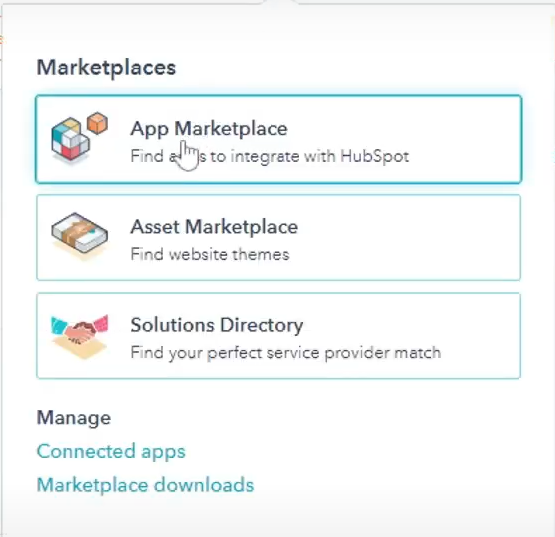
- Search for the “Microsoft Dynamics 365” integration, and pick out Microsoft Dynamics 365 within the consequences. At the top proper, click on the “Connect” button.
- Enter your Microsoft Dynamics 365 subdomain and click on the “Install App“.
Step 2: Enable Sync for HubSpot Dynamics Integration
After connecting the app you need to turn the sync on for HubSpot Dynamics Integration. You can either configure a 1-way or 2-ways sync on your records. Follow the steps below to enable sync for HubSpot Dynamics Integration:
- In your HubSpot account, click on the “Marketplace” icon within the essential navigation bar. Under Manage, select “Connected Apps”.
- Click on the “Microsoft Dynamics 365“.
- Click on the “Set up your Sync” as shown in the image below.
- Select the item you need to sync among HubSpot Dynamics Integration. You can sync Accounts, Contacts, or Leads from Microsoft Dynamics 365 as shown in the image below.
- Account: A Microsoft Dynamics 365 account shops statistics approximately companies you do business with.
- Contact: A Microsoft Dynamics 365 contact is someone you presently do commercial enterprise with or have finished business with inside and beyond.
- Lead: A Microsoft Dynamics 365 lead is an enterprise prospect that you haven’t but certified thru your income system.
- Click on the “Next” button.
Once the sync has been enabled, you could configure your sync settings.
Step 3: Turn Off the Records Sync for HubSpot Dynamics Integration
You can flip off information sync to save your records from the app from syncing from HubSpot, and vice versa. Follow the steps below to turn off the records sync for HubSpot Dynamics Integration:
- In your HubSpot account, click on the “Marketplace” icon within the predominant navigation bar. Under Manage, select “Connected Apps”.
- Click on “Microsoft Dynamics 365”.
- Click on “Actions” > “Turn off sync” as shown in the image below.
- In the pop-up field, click “Turn off sync”.
Once the sync has been turned off, you could flip it on again by clicking on edit sync settings or delete the sync.
Benefits of Setting Up HubSpot Dynamics Integration
There are heaps of Customer Resource Management (CRM) tools out in the market – so how do you already know whether Microsoft Dynamics 365 is the right for competing products? Well, you can set up HubSpot Dynamics Integration to enhance its functionalities.
To help you to decide, listed below are the 7 benefits of HubSpot Dynamics Integration:
- Easy to Use and Deploy
- Fully Integrates with Microsoft Products
- Reduced Sales Cycle
- Customizable
- Enhanced Customer Service Experience
- Scalability
- Increased Productivity
1) Easy to Use and Deploy
You can use HubSpot Dynamics Integration within the cloud or in a hybrid cloud environment. It’s easy to control and install in whichever way you need based on your budget and infrastructure.
2) Fully Integrates with Microsoft Products
HubSpot Dynamics Integration effortlessly integrates with other Microsoft merchandise, along with the full Microsoft Office 365 suite. HubSpot Dynamics Integration allows corporations to switch from Microsoft Dynamics 365 to Outlook for conversation, Power BI for statistics analytics, or SharePoint for documentation.
The easier it is to work and circulate among apps, the fewer time employees spend moving facts between applications and getting to know new platforms.
3) Reduced Sales Cycle
HubSpot Dynamics Integration gives income teams the right of entry to a wealth of insightful customer statistics – whether or not they’re operating within the area or taking a name within the workplace.
Your group will be able to craft fast responses and supply information without a word, “Let me get back to you on that.” And businesses gain an entire picture of every prospect’s adventure, allowing them to create more focused selling studies.
4) Customizable
HubSpot Dynamics Integration functions with a spread of modules and built-in workflow equipment you can use to automate obligations throughout Income, Advertising, Customer Service, Area Provider, and Task Service.
HubSpot Dynamics Integration also allows you to regulate workflows to meet your wishes. Use the customization tools to outline additional fields and new objects inside the gadget. It has a flexible structure, deployment alternatives, and pricing tiers so you can tailor the platform in your finances, team size, and Key Performance Indicators (KPIs).
5) Enhanced Customer Service Experience
HubSpot Dynamics Integration collects huge amounts of precious facts on every purchaser. It analyzes the websites human beings go to, how they interact with manufacturers, which groups they are a part of, and extra. Its Business Intelligence (BI) Tool can also identify customer sentiments, shopping patterns, and brand loyalty.
This facilitates customer service reps dealing with every patron interaction on a case-through-case basis. With all these facts housed in a reachable location, your reps can connect to customers on a human degree and endorse personalized solutions without skipping a beat.
6) Scalability
HubSpot Dynamics Integration can easily scale up or down depending on your present-day group length, budget, and workload.
7) Increased Productivity
Your employees can get entry to just about any form of data they want with HubSpot Dynamics Integration so that it will work extra effectively and reduce downtime trying to find statistics. Employees can make better, extra informed selections, and that they have all the equipment and insights they need at their fingertips. Instead of having to get entry to ERP, CRM, facts, and Office programs one by one, users can find the whole lot they need on one platform.
Conclusion
The article introduced you to HubSpot and Microsoft Dynamics 365 and their key features. It also introduced you to HubSpot Dynamics Integration and showed you how it can more beneficial to use these tools together. It also provided a step-by-step guide that you can use to set up HubSpot Dynamics Integration.
Now, you may want to go one step further and perform an analysis on the HubSpot data. This will require you to transfer data from this tool to a Data Warehouse using various complex ETL processes. Hevo Data will automate your data transfer process, hence allowing you to focus on other aspects of your business like Analytics, Customer Management, etc. This platform connects to 150+ multiple sources, out of which some sources like HubSpot can be even used for free to transfer data to Cloud-based Data Warehouses like Snowflake, Google BigQuery, Amazon Redshift, etc. It will provide you a hassle-free experience and make your work life much easier.
Try a 14-day free trial and experience the feature-rich Hevo suite firsthand. Also, check out our unbeatable pricing to choose the best plan for your organization.
FAQs
1. Can I integrate multiple Dynamics instances with HubSpot?
Yes, you can have multiple instances; however, it does require a separate setup for each instance based on your business requirements.
2. Can I schedule regular data syncs between HubSpot and Dynamics?
Yes, you can set up preferences that allow it to automatically and schedule regular synchronizations in order to ensure both platforms stay updated and streamlined.
3. What kind of data can I sync between HubSpot and Dynamics?
You can sync contacts, companies, deals, and everything else relevant to ensure that both systems are aware of customer information.










