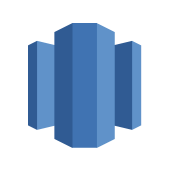Amazon Kinesis is an important feature of Amazon Web Services (AWS)
Amazon Kinesis is a fully managed cloud-based data streaming service backed by Amazon’s Web Services (AWS). It efficiently gathers data from various sources and streams the data to the desired destination in real-time. It also performs tasks like collecting, processing, and analyzing video and data streams in a real-time environment. Redshift is one such destination supported by Kinesis and data can be streamed from Kinesis to Redshift.
Amazon’s Redshift is a fully managed cloud-based data warehouse service from the Amazon Web Services(AWS) family. It is designed to store petabytes of data in its data warehouse storage. It is also used to analyze the enterprise data and gain valuable insights efficiently.
In this article, you would learn about data streaming and how data can be streamed from Kinesis to Redshift.
Table of Contents
What is Amazon Redshift?
Redshift is a fully managed, petabyte-scale data warehouse service on the cloud that uses SQL to analyze structured and semi-structured data. It handles the analytic workload on large datasets and provides an analyst with a level of abstraction so that they see only tables and schemas to interact with.
Redshift consists of nodes referred to as clusters. These clusters contain multiple databases. In terms of processing, Redshift uses parallel processing for enhanced data management and performance(in terms of execution time). It also uses SQL-based tools for in-house data analytics and ML-based optimizations on query performance.
How does Amazon Redshift work?
It works on a three-step process:
- Redshift ingests data from data lakes, data marketplaces, and databases.
- It performs analytics at scale with integrated ML tools.
- It provides an output that can be visualized with in-house tools and is also used to build applications.
Key features of Amazon Redshift
- Speed: redshift uses MPP technology to speed up its processing power and execute a large number of queries. It is the most value-for-money option since the cost-to-performance ratio is high.
- Data encryption: Amazon provides proper encryption services to your data present in redshift. The user has complete control over aspects that needs to be encrypted which is an additional safety feature.
- Familiarity: RedShift is based on the PostgreSQL platform which enables SQL queries to work with it seamlessly. It also allows using ETL and BI tools other than that offered by Amazon.
- Smart optimization: AWS provides many tools and information that can be used to enhance queries. If the dataset is large the queries may not function effectively. Different commands have different access levels to information.
- Automate repetitive tasks: Redshift provides the option to automate repetitive tasks such as creating weekly, daily, or monthly reports, performing price reviews, and many more
- Simultaneous scaling: AWS Redshift automatically scales up to support the expansion of concurrent workloads.
Use cases of Amazon Redshift
- Data analytics for business applications
- Collaboration and sharing of data while building
- Generation of predictive insights with ML capabilities
Hevo enables you to seamlessly stream data from various sources into Redshift, simplifying the data integration process and ensuring your data is readily available for analysis. With Hevo, you can focus on data quality while automating the entire ETL process.
- Effortlessly stream data from 150+ sources.
- Perform real-time data ingestion with minimal setup
- Manage your data flow without the complexity of manual schema mapping.
What is Data Streaming?
Data Streaming refers to the process of transferring a stream (continuous flow) of data into a streaming service to gain valuable insights. Datastream is nothing but a series of data elements that are organized in time-space. The data is an event or change in the state of business.
Data streaming can also be defined as the transfer of data at concurrent speed into a stream processing software. The data is usually generated from multiple sources and lodged into the stream processing software for real-time analysis.
Some real-life examples of data streams are sensor data, activity logs of web search, financial logs, and many more.
The major components of Data Streaming are:
- Data Stream Management: The key idea behind data stream management is to build models and create a summary of all the incoming data. For example, on the internet activity logs, the constant stream of user clicks is monitored to predict user preferences and choices.
- Complex Event Processing: This is applied mostly to the data streams from IoT devices as it contains event streams. The stream processor tries to extract significant events, meaningful insights and pass information with minimal lag so that the actions and decisions can be taken in real-time.
For data streaming to take place, there’s a need for 2 indispensable platforms:
- A Stream Processor: The stream processor would be responsible for capturing the streaming data from a device, an application, or a service. However, because the data captured needs to be stored and analyzed somewhere, a data warehouse comes into the picture – Redshift in this case.
- A Data Warehouse – redshift.
Amazon Kinesis is a good example of a stream processor. Others include Apache Kafka, Amazon MSK, Confluent.
What is Amazon Kinesis?
Amazon Kinesis is used to collect, process, and analyze real-time streaming data. It provides services to gather real-time data such as audio, video, analytics, application logs and also enables you to analyze data in real-time. Kinesis also offers cost-effective tools that suit you to stream data at any scale.
How does Amazon Kinesis work?
It follows a two-step process:
- It captures and sends data to Amazon Kinesis Data streams for processing.
- The data stream consumes and stores the data streams for processing.
Depending on the tools you integrate to Kinesis, you would be able to build custom real-time applications. Examples of these tools include Amazon Kinesis Data Analytics, Apache Spark, AWS lambda, etc.
The streaming can then be analyzed using any BI tool e.g Tableau, Power BI, etc.
Key Features of Amazon Kinesis
- Ease of Use: It is very easy to set up custom streams and deploy the data pipelines.
- No Server Administration Required: The infrastructure does not require to be managed as they are monitored automatically.
- Stream from Millions of Devices: Amazon video streams provide an SDK that enables the streaming of media to AWS for analytics, storage, and playback.
- Cost Efficient: The platform charges based on models used. This makes it very cost-effective for organizations.
- High Scalability: Based on Amazon Web Services, it provides the ability to rapidly scale up and down according to the requirements of the user.
Use cases of Amazon Kinesis
- Building real-time apps: With Kinesis, you can load real-time data into the data streams, process it with Kinesis Data analytics, and then output the result into a data store. This approach can help you understand what your assets are doing and consequently make informed decisions.
- Building video analytics apps: You can use Kinesis to securely stream video content from cameras in residual and public places. These videos can then in turn be used for machine learning, face detection, and other forms of analytics.
- Other use cases include real-time analytics and metric extraction and analyzing IoT device data.
Steps to connect Kinesis to Redshift
- Sign in to the AWS Management Console.
- Open Kinesis Console.
- Select Data Firehose from the navigation pane.
- Click Create delivery stream.
Note: Integrating Kinesis to Redshift requires an intermediate S3 destination. This is because the Data Firehose would deliver your data to your S3 bucket first and then issue the Amazon Redshift COPY command to load data into the Amazon Redshift cluster. Kinesis Data Firehose doesn’t delete the data from your S3 bucket after loading it to your Amazon Redshift cluster. You can manage the data in your S3 bucket using a lifecycle configuration.
Process of Creating a Delivery Stream for Kinesis to Redshift Integration
Kinesis to Redshift Integration could require you to input values to the following:
- Name: Name your delivery stream.
- Source: This provides you with 2 options:
- Kinesis stream: Use this to configure a delivery stream that uses Kinesis data stream as a data source.
- Direct PUT or other sources: Use this to create a delivery stream that producer applications write to directly.
- Delivery stream destination for Kinesis to Redshift Integration:
This is the destination Kinesis is sending data records to e.g S3, Redshift, or HTTP endpoints owned by you or a third-party service. In this we are interested in Kinesis to Redshift Integration hence we need to configure some specifics.
Under this section:
- Choose Redshift.
- Cluster: Enter the name of the Redshift cluster to be used and make sure it is publicly accessible.
- User name: Enter your username with the Redshift user with INSERT permission.
- Password: Enter the password of the user.
- Database: Specify the database to where data is copied.
- Table: Specify the table.
- Column(optional): Although optional, use this to specify the number of columns to which data is copied when the columns defined in your S3 objects are less than that in your Redshift table.
- Intermediate S3 destination: Specify the S3 bucket where the streaming data should be delivered. Create an S3 bucket if you don’t already have one or specify an existing S3 bucket that you own.
- Intermediate S3 prefix(optional): By default, the Data Firehose uses the “YYYY/MM/dd/HH” UTC time format for delivered Amazon S3 objects.
- COPY options: These are parameters you can specify in the Redshift COPY command. An example is to specify the region(‘REGION’) if the S3 bucket is not in the same AWS region as the Redshift cluster.
- COPY command.
- Retry duration: A specified duration(0-7200secs) for Data Firehose to retry if data COPY to your Redshift cluster fails.
- S3 buffer hints.
- S3 compressions: Choose GZIP or no data compression.
Conclusion
Data streaming is very useful in developing consumer-focused applications as well as IoT apps because of the real-time functionality it provides. This article has explained what data streaming is on the outside and how it works with Amazon Kinesis and Amazon Redshift. You have also learned how to connect Kinesis to Redshift seamlessly via the AWS management console.
Frequently Asked Questions
1. Can Kinesis write to Redshift?
You can use Kinesis Data Firehose to stream data into Redshift or build custom ETL solutions.
2. Is Kinesis just Kafka?
Kinesis is a fully managed AWS service, while Kafka is open-source and more flexible but requires more management.
3. Why use Redshift instead of RDS?
Redshift is optimized for data warehousing and large-scale analytics, while RDS is suited for transactional applications and relational databases.