Today, E-commerce companies process more orders than ever on average. Each order generates a large amount of data, which is processed and stored in databases before being used to manage store accounts. This entire procedure is complex and time-consuming. With Magento SQL Server Integration, you can reduce the time required and easily track accounts to make informed decisions.
In this article, you will gain a decent understanding of Magento(Adobe Commerce) and SQL Server along with the key features that they offer. Further in this article, you will explore the key methods that can be leveraged to set up Magento SQL Server Integration. At the end of this post, you will discover some of the amazing benefits offered by the Magento SQL Server Integration. Read along, to gain more insights and understand how the Magento SQL Server Integration can help your use case.
Say goodbye to the hassle of migrating your Magento (Adobe Commerce) data to SQL Server with Hevo! It’s quick and dependable, and it allows you to focus on growing your business instead of managing data.
Why Hevo is the Ideal Solution:
- No-Code Transformation: Easily transform data for analysis-ready formats.
- Real-Time Syncing: Keep your data fresh and up-to-date automatically.
- Save Time with Automation: Focus on important decisions while Hevo handles data flows seamlessly.
See how Plentific streamlined its data operations with Hevo!
Get Started with Hevo for FreeTable of Contents
Prerequisites
- Magento Setup: Ensure Magento is configured with API or MySQL access.
- Tools & Authentication: Use Postman, CURL, or HTTP clients for API access, with proper OAuth/token-based authentication.
- Database Access: For Hevo, whitelist IPs and grant SELECT privileges for MySQL.
- SQL Server Access: Ensure SQL Server is ready as a destination.
- Hevo Account: Set up your Hevo account to automate the Magento-to-SQL Server pipeline.
What is Magento(Adobe Commerce)?

Magento is one of the most popular open-source e-commerce platforms that allows users to customize the look, functionality, and content of their online store without jeopardizing the shopping experience. Furthermore, Magento(Adobe Commerce) provides its users with a variety of useful tools and features. This includes tools for Marketing, Search Engine Optimization, and Catalog Management.
According to Litextension’s 2020 poll, Magento (Adobe Commerce) is one of the most trusted platforms, accounting for approximately 20.40 percent of the total market share. It has established itself as the go-to-market solution for medium- to large-sized businesses. As a result, Magento (Adobe Commerce) offers one of the best E-Commerce platforms and adaptable cloud solutions to thousands of retailers and brands, allowing them to innovate and grow quickly.
Key Features of Magento(Adobe Commerce)
Some of the key features of Magento(Adobe Commerce) are as follows:
- Marketing & Advertising Tools: Magento(Adobe Commerce) not only manages your online store smoothly, but also assists you with promotion, marketing, and conversion. It provides a plethora of tools to help you advertise your products.
- Mobile-Friendly: This is one of the coolest Magento(Adobe Commerce) features, as it allows mobile users to browse the entire store catalog or specific products.
- Website Management: Magento(Adobe Commerce), as a great eCommerce web design company, recognizes the significance of total site management. In fact, it enables users to manage multiple websites and stores from a single installation.
- Third-party Integrations: Third-party add-ons and modules can be easily integrated into your Magento(Adobe Commerce) store. Furthermore, shop owners can incorporate Google Analytics and other third-party integrations (such as eBay, Paypal, Mail Chimp, and others) into their site to facilitate data analysis.
What is SQL Server?

SQL Server is a Relational Database Management System developed by Microsoft that houses support for a wide range of business applications including Transaction Processing, Business Intelligence, and Data Analytics. Microsoft SQL Server, like any other RDBMS software, is based on SQL, a standardized programming language used by Database Administrators (DBAs) and other IT professionals to administer databases and query the data they contain.
Microsoft SQL Server is primarily based on a Row-based table structure that connects similar data items in distinct tables to one another, eliminating the need to redundantly store data across many databases. To ensure Data Accuracy, the Relational Model offers referential integrity and other integrity constraints. These checks are part of a larger adherence to the ACID (Atomicity, Consistency, Isolation, and Durability) properties, which are designed to ensure that database transactions are processed in a seamless fashion.
Key Features of SQL Server
- Encryption: Security and performance are both major determinants of a database. Database servers are best suited to process large amounts of data, so having encryption while also performing complex manipulations is the best of both worlds. Hence, SQL Server securely encrypts a portion of memory to perform computations on the encrypted columns without ever exposing the dencrypted values to the rest of the processes(or administrators).
- Tempdb Metadata: The SQL Server team has optimized the tempdb code so that some of the metadata that can be a bottleneck on tempdb heavy systems can rely entirely on memory and be optimized for RAM access. This type of bottleneck occurs in high-volume, large-scale environments that rely heavily on tempdb. Typically, reducing the use of tempdb necessitates some refactoring. With this feature enabled, the metadata can be stored in memory and accessed efficiently.
- Data Recovery: SQL Server houses the ADR (Accelerated Data Recovery) technology, which is a novel technique to recover a database in the event of a system or transaction rollback.
How to Set up Magento SQL Server Integration?
In this section, you will understand how to set up Magento SQL Server Integration using the following 2 methods:
- Method 1: Load Data from Magento(Adobe Commerce) to SQL Server using Hevo’s No-Code Data Pipeline
- Method 2: Load Data from Magento(Adobe Commerce) to SQL Server using REST APIs
Method 1: Load Data from Magento(Adobe Commerce) to SQL Server using Hevo’s No-Code Data Pipeline
Hevo provides an Automated No-code Data Pipeline that helps you move your Magento(Adobe Commerce) data swiftly to SQL Server. Hevo is fully-managed and completely automates the process of not only loading data from 100+ data sources but also enriching the data and transforming it into an analysis-ready form without having to write a single line of code. Its fault-tolerant architecture ensures that the data is handled in a secure, consistent manner with zero data loss.
Hevo’s fault-tolerant architecture will enrich and transform your data securely and consistently and load it to your destination without any hassle. You can entrust us with your data transfer process with both ETL and ELT processes to a data warehouse, Reverse ETL processes to CRMs, etc., and enjoy a hassle-free experience.
Magento(Adobe Commerce) Platform uses SQL Database as an underlying data store. Hevo connects directly to Magento’s MySQL database rather than connecting through the APIs. This approach ensures the most comprehensive coverage in terms of data and more reliability.
Follow the steps given below to set up Magento(Adobe Commerce) via MySQL as the Source in your Pipeline.
Step 1: Whitelist Hevo’s IP Address
Click your MySQL variant below for steps to whitelist Hevo’s IP address:
Step 2: Grant Privileges to the User
Follow the steps given below to grant the SELECT privilege to the database user:
- Log in as the root user to your MySQL database instance. For instance, MySQL -u root -p.
- Run the following command to grant SELECT privilege to the new database user:
GRANT SELECT ON *.* TO ‘username’; # to grant privileges to a user with <username> as username
Step 3: Specify MySQL Connection Settings
- In the Configure your Magento via MySQL Source page, enter the following details:
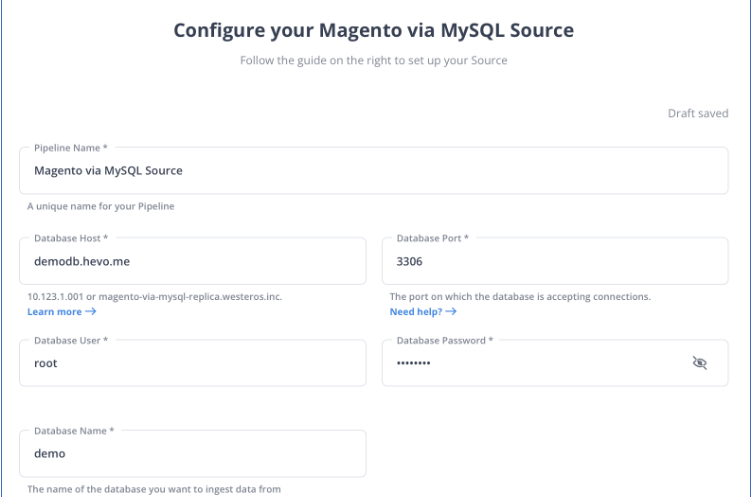
- Click on TEST & CONTINUE to proceed with setting up the Destination.
Step 4: Select & Configure the Destination
Once you have successfully configured Magento(Adobe Commerce) as the source, it’s time to set up the SQL Server Destination for the integration. Follow the steps given below to do so:
- In the Add Destination page, select MS SQL Server.
- Specify the following settings in the Configure your MS SQL Server Destination page:
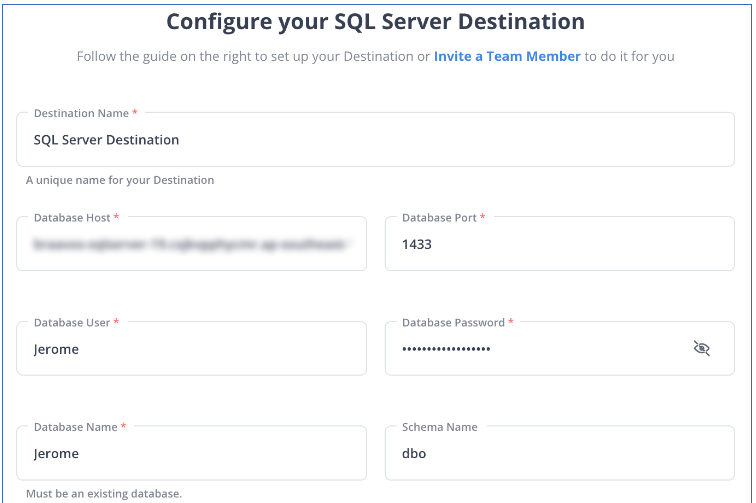
- After filling in the appropriate details, click on the TEST CONNECTION button to test connectivity.
- Once the test is successful, save the connection by clicking on the SAVE DESTINATION button.
Once you have followed all the above steps in the correct sequence, you will be ready with Magento SQL Server Integration in no time.
Here are more reasons to try Hevo:
- Smooth Schema Management: Hevo takes away the tedious task of schema management & automatically detects the schema of incoming data and maps it to your schema in the desired Data Warehouse.
- Exceptional Data Transformations: Best-in-class & Native Support for Complex Data Transformation at fingertips. Code & No-code Flexibility designed for everyone.
- Quick Setup: Hevo with its automated features, can be set up in minimal time. Moreover, with its simple and interactive UI, it is extremely easy for new customers to work on and perform operations.
- Built To Scale: As the number of sources and the volume of your data grows, Hevo scales horizontally, handling millions of records per minute with very little latency.
- Live Support: The Hevo team is available round the clock to extend exceptional support to its customers through chat, email, and support calls.
Method 2: Load Data from Magento (Adobe Commerce) to SQL Server using Rest APIs
Magento’s Platform can be accessed via Rest interfaces. Developers use these interfaces to create rich applications and plugins for Magento(Adobe Commerce). It is accessible via HTTP as a Web API that adheres to the principles of RESTful architecture. Interacting with it as a RESTful API is possible using tools such as CURL or Postman, as well as HTTP clients for your preferred language or framework. Some of the Magento(Adobe Commerce) resources that can be accessed using the Rest APIs are listed below:
- Products: It returns a list of products and allows you to create, update, or delete a product.
- Product Categories: It returns a list of categories assigned to a product.
- Product Images: It returns a list of websites assigned to a product and allows you to assign or unassign a website to/from a product.
- Customers: It returns a list of customers and allows you to create, delete, and update customer information.
- Customer Addresses: It returns a list of customer addresses and allows you to create, update, and delete customer addresses.
- Inventory: It returns a list of stock items, which must be updated.
- Sales Orders: It returns a list of sales orders including detailed information on order addresses, items, and comments.
The above are just a few data resources you can export from Magento(Adobe Commerce) to SQL Server using Rest APIs. To learn about other data resources and their respective endpoints, refer to the Magento API Documentation.
Advantages of setting up Magento SQL Server Integration
Now that you have understood the various methods of setting up Magento SQL Server Integration, let’s check out some of the key benefits Magento SQL Server integration offers:
- Produce Actionable Insights: You can leverage the Magento SQL Server Integration to gain deep insights into your business by harnessing the power of Data Analytics. Large amounts of historical data can be managed and processed without affecting performance.
- Create Backup of Important Data: You can load data from Magento to SQL Server to create a backup for critical data. If you lose Magento(Adobe Commerce) data due to a server breakdown, an accidental deletion, or any other disaster, you can restore it or move it to another machine.
- Build Interactive Dashboards: You can also use a Data Visualization tool to build interactive dashboards using the migrated data.
Learn More About:
Conclusion
In this article, you gained a basic understanding of Magento(Adobe Commerce) and SQL Server. You also explored the two methods to set up Magento SQL Server integration. At the end of this article, you discovered the various advantages of migrating data from Magento(Adobe Commerce) to SQL Server. However, knowing where to start and how to combine consumer data from various applications can be a challenge for many companies. This is where Hevo can help save your day!
Hevo Data is a No-Code Data Pipeline that offers a faster way to move data from 100+ Data Sources such as Magento to a destination of your choice such as SQL Server. Sign Up and experience the feature-rich Hevo suite first hand.
Share with us your experience of learning about the methods used for setting up Magento SQL Server integration in the comments below.
Frequently Asked Questions
1. Which database is used in Magento?
Magento primarily uses MySQL or MariaDB as its database management system.
2. How to run SQL query in Magento 2?
Using direct database tools or Magento’s database abstraction layer for programmatic access.
3. What is Magento server?
Magento Server refers to the server environment where Magento is hosted.










