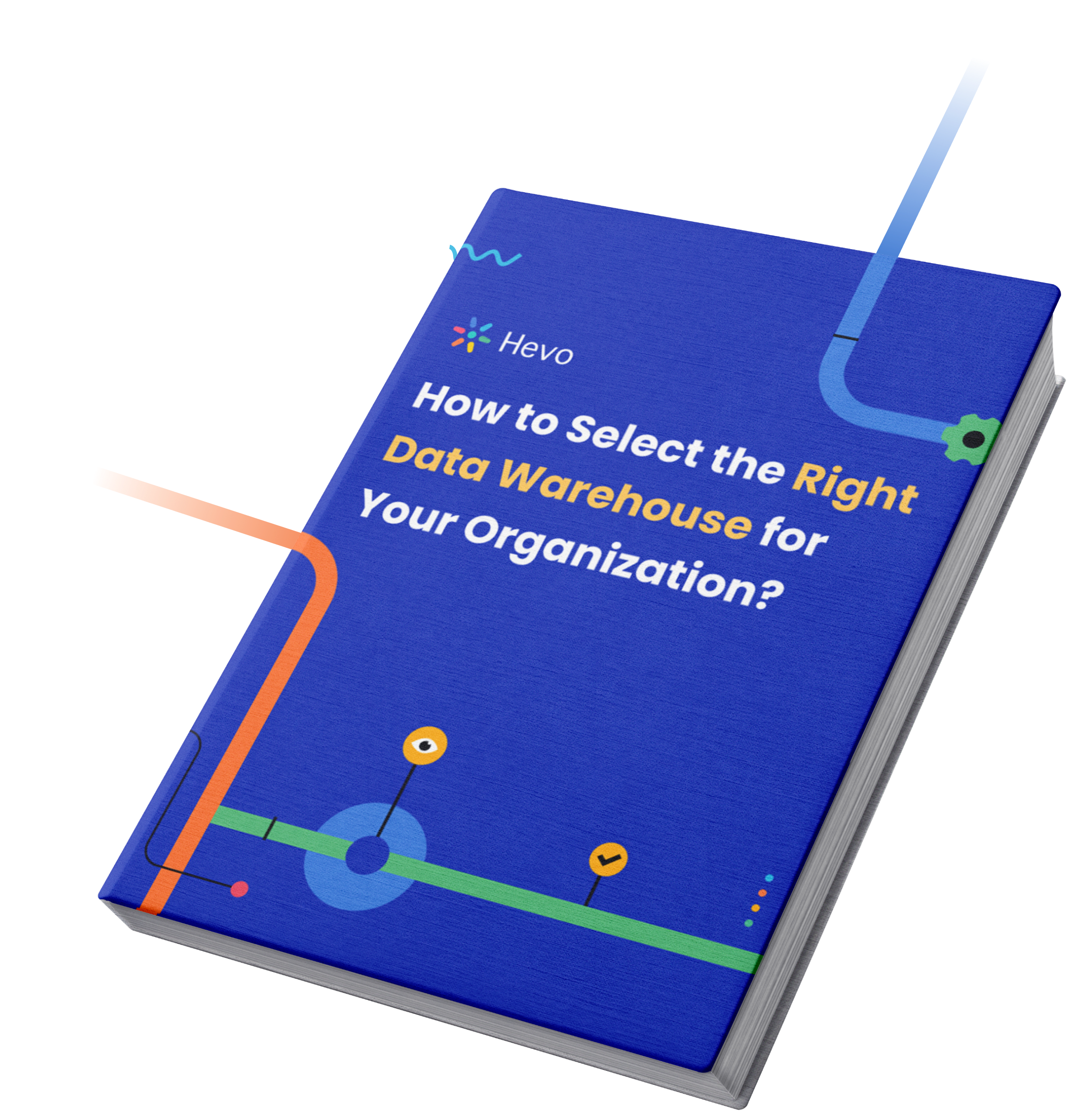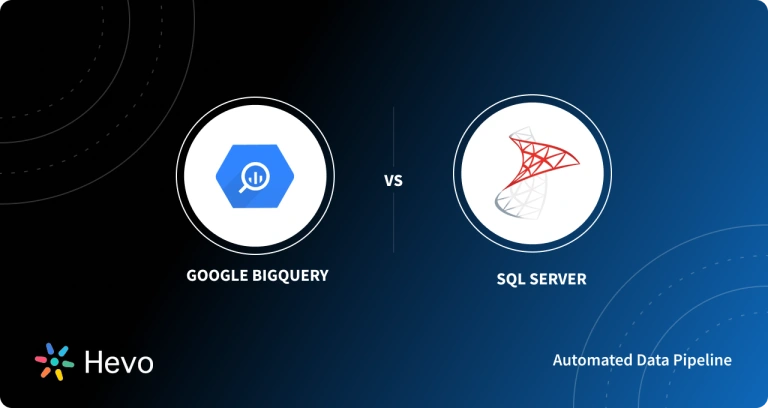MySQL is currently owned by Oracle and SQL Server is owned by Microsoft. Both of them are used by big and small companies and depending on the situation, one can dominate over the other. In terms of processing power, SQL Server is the more powerful one because of its extra features over the basic MySQL. It also supports parallel and distributed Databases and offers better indexing because of which can have a competitive advantage over MySQL.
This article presents a comprehensive analysis of the two Databases and helps companies decide to try to answer the MySQL vs SQL Server easily. It gives a brief introduction to both MySQL and SQL Server and provides the factors driving the MySQL vs SQL Server decision. Furthermore, it also talks about the challenges of both these databases. Read along to find out about both these popular Databases and how companies can choose the Database they need depending on the situation.
Table of Contents
Introduction to MySQL
MySQL was introduced by MySQL AB (now Oracle Corporation) – a Swedish Company. Launched in 1995, MySQL is an open-source, relational database management system (RDBMS) used to store, retrieve, upgrade and administrate a database. Today, you will find myriads of MySQL variants in the market, most of them inheriting similar functionality and syntax. It supports all platforms including Linux, Mac OS, Windows, Free BSD, Solaris, and so on. MySQL was primarily written in C and C++ and it is available in the English language only.
MySQL provides multi-user access to your databases and uses the SQL language to run queries. For a Linux distribution, MySQL RDBMS is often used in combination with Apache and PHP Web Server.
Hevo is a no-code data pipeline platform that supports MySQL and SQL Server as a Source and a Destination. Its intuitive User interface ensures that data integration is simple and that the pipeline is set up in minutes.
- With its robust transformation capabilities, Hevo ensures that your data is always ready for analysis.
- Hevo’s cost-efficient pricing makes sure you only pay for what you use.
- Its fault-tolerant architecture ensures your data is always secure and there is no data loss
Try Hevo for free today to experience seamless migration of your data!
Get Started with Hevo for FreeIntroduction to SQL Server
SQL Server is also a Relational Database Management System (RDBMS) developed by Microsoft in 1989. SQL stands for Structured Query Language. It is a basic programming language used to manage data stored in RDBMS. Different databases may require minor changes in the SQL syntax, but most of them remain the same. SQL operates via simple, declarative statements. It keeps your data secure and accurate, whilst maintaining the integrity of databases, regardless of their size.
ANSI (American National Standards Institute) considers SQL as the standard language to run your relational database systems such as MySQL. It is used to access, upgrade and manipulate data across your entire database system. Besides, it can also be used to control data accessibility and to build and manage database schemas. Also, check SQL vs MySQL key differences.
SQL Server supports Microsoft Windows and Linux operating systems. With its language drivers, you can easily connect with any code. It is available in multiple languages including French, English, Japanese, Chinese, Spanish, and more.
MySQL vs SQL Server – Key Differences in One Place
| Factor | MySQL | SQL Server |
| Platform Support | Supports numerous platforms like Windows, Linux, Mac, and more. | Limited to Windows, Linux, and Mac (via Docker). |
| Programming Languages | Supports common languages like Python, Java, and PHP, plus additional ones like TCL. | Supports most languages, including Python, C++, Ruby, and R. |
| Features | Offers multiple storage engines, row filtering, and SSL support but blocks during backups. | Single storage engine, row-based filtering, and non-blocking backups for faster recovery. |
| Scalability | Suitable for small to medium workloads, slower with large datasets. | Highly scalable for large applications and millions of transactions daily. |
| Performance | Great for general use but slower response time compared to SQL Server. | Faster response time, optimized for Linux and Windows. |
| Query Language & Syntax | SQL-based, but syntax can be complex. | Simple and intuitive SQL syntax for CRUD and advanced operations. |
| Connectors & Tools | Includes MySQL Workbench and connectors for Java, Python, and C++. | Provides Azure Data Studio, SSMS, SSDT, and connectors like ADO.NET and ODBC. |
| Product Support | Free community edition; support requires additional cost. | Proprietary software with extensive community support and forums. |
| Security | Allows file access at runtime, posing potential risks. | Built-in encryption, monitoring, and strict runtime file access controls. |
| Pricing | Offers free community edition and multiple paid editions starting at $2,000. | Proprietary, pricing varies by edition and usage, often higher than MySQL. |
Factors that Drive the MySQL vs SQL Server Decision
Now that you have a basic idea of both technologies, let us attempt to answer the MySQL vs SQL Server question of how to make a decision between the two. There is no one-size-fits-all answer here and the decision has to be taken based on the business requirements, budget, and parameters listed below. The following are the key factors that drive the MySQL vs SQL Server decision:
1) Platform Support
As mentioned above, MySQL has cross-platform support for Microsoft Windows, Linux, Mac OS, OpenBSD, HP-UX, AIX, IBM I, OpenSolaris, Symbian, Oracle Solaris, FreeBSD, ArcaOS, IRIX, and so on. It runs on almost every popular OS.
As compared to MySQL, SQL Server supports lesser platforms. It supports Linux, Microsoft Windows Server, Mac OS X, and Microsoft Windows operating systems. Originally, it was only developed for Windows. But now, it is available on Mac OS X and Linux via Docker.
2) Programming Language Support
SQL Server supports multiple programming languages such as PHP, Go, Python, C++, Java, VB, Delphi, Ruby, and R.
MySQL supports nearly all programming languages supported by SQL Server. Moreover, it also supports additional languages such as TCL, Perl Scheme, and Haskel. This feature is what makes it extremely popular among developers.
3) Features
MySQL has an impressive set of features such as cross-platform support, ACID compliant, triggers, stored procedures, views updatable, commit grouping, data definition language, cursors, SSL support, partitioning, Unicode support, and more.
MySQL supports multiple storage engines. Moreover, it also allows you to use a plug-in storage engine. In MySQL, you can filter out rows, tables, and users through different methods. But, it supports filtering on individual databases only. This is why developers need to execute multiple queries to individually filter tables in the database.
For backup, MySQL allows you to extricate full data as SQL statements. While backing up, it blocks the database, thus preventing attacks or corruption during data migration from one MySQL version to another. But, this process is time-consuming and demands efforts during data restoration as you have to run multiple SQL statements.
MySQL cannot kill or cancel the query execution without killing the whole process.
SQL Server on the other hand also has loads of features such as a database table model used to store information or record. Multiple developers can use the same database in SQL Server. The syntax here is very simple and easy to understand. Plus, it helps you write basic queries in no time such as for creating, inserting, update and deleting. These are also known as CRUD statements.
SQL Server supports row-based filtering which can separate records through the database by database method. This feature gives you the benefit to filter multiple rows without worrying about the number of databases. The filtered data is stored in a different distribution database.
It has a single storage engine viz. native engine. As for backup, SQL Server does not block the database when backing up. This provides the advantage to the user to complete the process of data backup and restoration in less time.
SQL Server can stop the query execution without killing the entire process. For this, it uses a transactional engine.
4) Scalability
MySQL lags when it comes to scaling up. When the number of rows increases, MySQL tends to witness an increase in time. In the same scenario, SQL Server takes less time. Therefore, SQL Server scales up better as compared to MySQL.
SQL Server is highly scalable as it can be used for small-scale projects to large applications. It can handle millions of transactions every day whilst delivering efficient performance and high speed. SQL Server is often used as a service such as SSNs, SSAS, SSRS, and SSIS. For data programming, it can seamlessly integrate with a Visual studio.
5) Performance
When it comes to running high-end applications, both MySQL and SQL Server deliver exceptional performance and speed. Both of them are capable enough to host multiple databases on a single server. They use indexes for data sorting, thereby boosting performance.
In terms of response time, SQL Server is slightly better than MySQL.
SQL Server delivers faster and efficient performance on Linux and Windows. It allows you to upgrade and modernize your database in the cloud, at the edge, or on-premises. Their database compatibility certification mitigates the risk of application incompatibility. It leverages memory-optimized “tempdb” and persistent memory support to boost your workload performance.
6) Query Language & Syntax
MySQL and SQL Server both use the “SQL” language to query the database. MySQL syntax is a bit complex to understand. It helps you with handling, storing, modifying, and deleting data in a tabular format.SQL in itself is a query language, and it has a simple, easy-to-use syntax. It helps you query and operates the database system.
7) Connectors & Integration Support
MySQL comes with “MySQL workbench”- an integrated tool that allows you to design and build databases. Besides, MySQL offers various connectors and APIs to connect your applications in different programming languages to MySQL servers. It offers connectors for C++, Java, Python, JavaScript, C#, PHP, C API, and others.
SQL offers various connectors such as Microsoft ADO.NET, JDBC Driver, and ODBC Driver. Plus, it also offers Node.js, Python, and Ruby drivers. As for tools, SQL Server offers various intuitive tools such as Azure Data Studio, SSMS, SSDT, etc.
8) Product Support & Documentation
MySQL provides dual-licensing distribution. It is free, open-source software under GPLv2 license as well as under many other proprietary licenses. To get support, you need to pay extra charges.
SQL Server is proprietary software. It has wide-ranging community support and forums.
Both MySQL and SQL Server have comprehensive technical documentation to help you get started.
9) Security Features
Both MySQL and SQL Server are developed as binary collections. But, SQL Server is far more secure than MySQL. MySQL allows developers to access and manipulate files in the database through binaries at run time. Plus, it also allows other processes to access and modify files at run time. Also check MySQL to Redshift Integration.
SQL Server features built-in security features for data protection, data classification, monitoring, and alerts. It can monitor, identify and send alerts when it suspects unusual activity. Besides, SQL Server can even identify and remediate misconfigurations and security gaps.
SQL Server can encrypt sensitive data and then run rich computations on the encrypted data. For additional protection, it features to control access with RBAC (Role-Based Access Control) and ABAC (Attribute-Based Access Control) with complex row filtering.
SQL Server does NOT allow any process to access or manipulate the files in the database at run time. To do this, users need to run specific functions. This greatly prevents malicious attacks by hackers.
10) Pricing Models
MySQL comes in multiple commercial editions to meet your technical and business needs as listed below.
- Cluster Carrier Grade Edition costs $10,000 to $30, 000 (1-4 socket server)
- Cluster Carrier Grade Edition costs $20,000 to $60, 000 (5+ socket server)
- Enterprise edition costs $5,000 to $15,000 (1-4 socket server)
- Enterprise edition costs $10,000 to $30,000 (5+ socket server)
- Standard edition costs $2000 to $6000 (1-4 socket server)
- Standard edition costs $4,000 to $12,000 (5+ socket server)
MySQL also has a community edition which is open-source and free to use. The pricing model of MySQL is shown below.
SQL Server comes in various editions such as Standard/Basic edition, Enterprise edition, Web edition, BI, Express Edition, Developer Edition, and so on.
Both the editions- Developer and Express are free of cost as listed below.
- Standard edition costs $3, 586 per core
- Enterprise Edition costs $13, 748
- Standard- Server pack costs $899
- Standard- CAL pack costs $209
The pricing model for SQL Server is given below.
Which One Should I Choose?
When deciding between MySQL and SQL Server, it depends on your needs:
- Choose MySQL if you need an open-source, cost-effective solution that runs on many platforms. It’s great for smaller projects, web applications, and developers who prefer flexibility with programming languages.
- Choose SQL Server if you need a highly scalable solution with better security features, especially for large enterprises or complex applications. It’s ideal if you’re using other Microsoft products or need more advanced tools for data management and support.
Consider your project size, budget, platform, and performance needs before making your decision.
Challenges of MySQL
In MySQL, the “Triggers” allow only single action per timing which is quite restricting to the user. In other words, you can only carry out one trigger on the table in case of any event. You cannot define triggers on views.
Another downside of MySQL is that it does NOT comply with full SQL standards.
Challenges of SQL Server
To use SQL Server efficiently, you need to learn the language. Another thing about SQL Server is that if the database has case-sensitive collation then the names of tables and columns also become case sensitive. In this case, you need to write these names in the query in the same case as it was written at the time of table creation.
SQL Server is licensed and users need to purchase licenses to run and use multiple databases, which can be expensive.
You can also take a look at the key differences between MySQL vs PostgreSQL and Google BigQuery vs SQL Server.
Conclusion
- This article gave a comprehensive analysis of the 2 popular Database technologies in the market today: MySQL vs SQL Server. It talked about both Databases and the parameters to decide which one better suits your business. It also gave a few challenges on both Databases.
- Overall, both MySQL and SQL Server are RDBMS having consistent speed and performance. They use ACID transaction types and provide good support for data schemes, typing, triggers, XML support, and secondary indexes.
- Choosing between MySQL and SQL Server depends on your application, the language you will use, its operating system, and the environment where it will be hosted. SQL server is quite expensive, thus only Windows-based application developers use it to integrate .Net and other languages.
Extracting complex data from a diverse set of data sources to carry out an insightful analysis can be challenging, and this is where Hevo saves the day! Hevo offers a faster way to move data from Databases or SaaS applications like MySQL & SQL Server into your Data Warehouse to be visualized in a BI tool. Hevo is fully automated and hence does not require you to code.
Sign up for a 14-day free trial and simplify your data integration process. Check out the pricing details to understand which plan fulfills all your business needs.
FAQS
1. Which is better SQL Server or MySQL?
Choosing between SQL Server and MySQL depends on specific needs. SQL Server offers advanced analytics, integrated business intelligence, and better support for large enterprises, while MySQL is open-source, cost-effective, and widely used for web applications.
2. Are MySQL and SQL the same?
MySQL is software, but SQL is a query programming language.
3. Is MySQL still free?
MySQL is an open-source software, which means anyone can download MySQL software from the internet