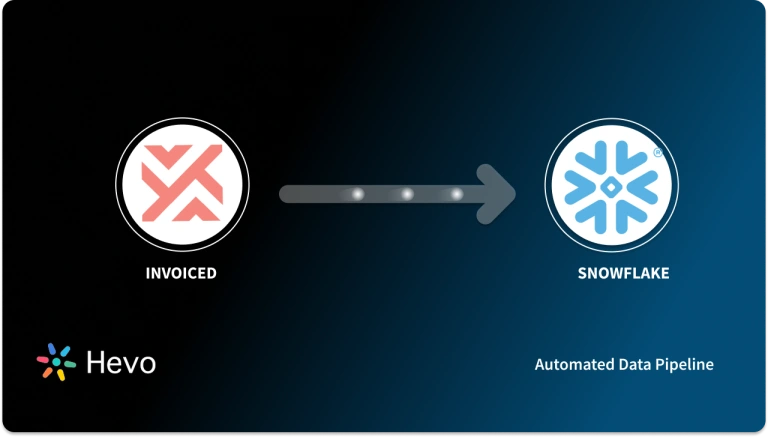Easily move your data from Pendo To Snowflake to enhance your analytics capabilities. With Hevo’s intuitive pipeline setup, data flows in real-time—check out our 1-minute demo below to see the seamless integration in action!
Every organization relies on data they collect from different sources to make informed decisions. However, properly analyzing first-party data can help you gain better insights about your costumes than information from other sources. This is where organizations, especially SaaS-based companies, are using Pendo to understand the customer journey and make better decisions for business growth.
Pendo not only helps organizations collect but also analyzes data to simplify decision-making. Although it has all the necessary analytics capabilities a SaaS company would need, you can connect Pendo to Snowflake for centralizing data, generating quick reports, and leveraging machine learning algorithms for in-depth analysis.
In this article, you will be discussing Pendo and Snowflake and how to establish a connection between Pendo to Snowflake.
Table of Contents
What is Pendo?
Pendo is a cloud-based product analytics and user engagement platform designed to help businesses understand how users interact with their software products. It provides insights into user behavior, product adoption, and feature usage, allowing product teams to make data-driven decisions to improve the user experience.
Key Features of Pendo
- Product Analytics: The analytics software tracks user behavior in your product through page views, usage of features, and flow of a user, helping one determine the set of features that are driving engagement, where users stop, etc.
- User Segmentation: segmentation criteria might involve behavior, demographics, or account data, which way the product improvement is more targeted and focused on specific segments.
- In-app messaging: It helps developers create guides, announcements, or tooltips in their application and to deliver those in-app messages to engage users, onboard new customers, or promote new features without requiring the aid of engineering resources.
- Surveys & Feedback: Collect user feedback right from the product using surveys and polls that would allow direct and instant insight into the extent to which a user is satisfied and experienced needs.
What is Snowflake?

Snowflake is a fully managed SaaS that provides one platform for data warehousing, data lakes, data engineering, data science, and data application development while ensuring the secure sharing and consumption of real-time/shared data. It offers a cloud-based data storage and analytics service called data warehouse-as-a-service. Organizations can use it to store and analyze data using cloud-based hardware and software.
Key Features of Snowflake
- Multi-cluster shared data architecture: It allows point-to-point scaling of computing resources independent of storage.
- Separate Storage and Compute: Optimizes cost performance with the ability to independently scale storage and compute.
- Data Security with Sharing: Enables data sharing in real-time without losing privacy and security.
- Data Governance and Compliance:Advanced security features incorporate end-to-end encryption, complying with regulations.
Method 1: Easiest Way to Setup Pendo to Snowflake Integration- Using Hevo
Hevo Data simplifies the setup of data replication from Pendo to Snowflake with its user-friendly, no-code platform, enabling seamless extraction, transformation, and loading. It supports over 150+ sources such as Pendo, making it a versatile solution for integrating diverse data into Snowflake efficiently.
Method 2: Using Custom Code to Move Data from Pendo to Snowflake
Using custom code to move data from Pendo to Snowflake offers flexibility in tailoring the ETL process to specific needs, but it comes with several limitations. Apart from the high development effort and maintenance, there are challenges with managing API rate limits, handling large data volumes efficiently, and ensuring robust error handling and recovery.
How to Replicate Data from Pendo to Snowflake?
There are two methods by which you can replicate your data from Pendo to Snowflake.
Method 1: The Fastest and Easiest Way to Connect Pendo and Snowflake
Step 1: Configure Pendo as your Source
Step 2: Configure Snowflake as your Destination.
Method 1: Using Custom Code to Move Data from Pendo to Snowflake
To manage product analytics with your other essential data sources, push your Pendo product data to your Snowflake warehouse. With Pendo and Snowflake connection, your company will get a complete picture of all your customers and find opportunities to enhance your products.
Steps to Export Data from Pendo
All Pendo users other than the Read-Only can create and save reports under the Data Explorer section. The data will have details on the status, tags, scores, description, etc., in the form of a CSV file. Follow these instructions to export your data correctly from the Pendo application:
- Create a report: Navigate to the behavior section under the Data Explore pane.
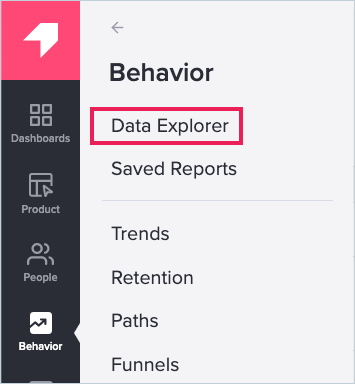
To create a new report for simple analysis in Pendo, you will need to provide a data source and an object. However, for advanced analysis, you will have to give a minimum of two data sources and ten objects.
- Construct a command to execute: To create the desirable dataset for your analysis, you will have to construct a query. You can select up to two data sources and measurements for both.
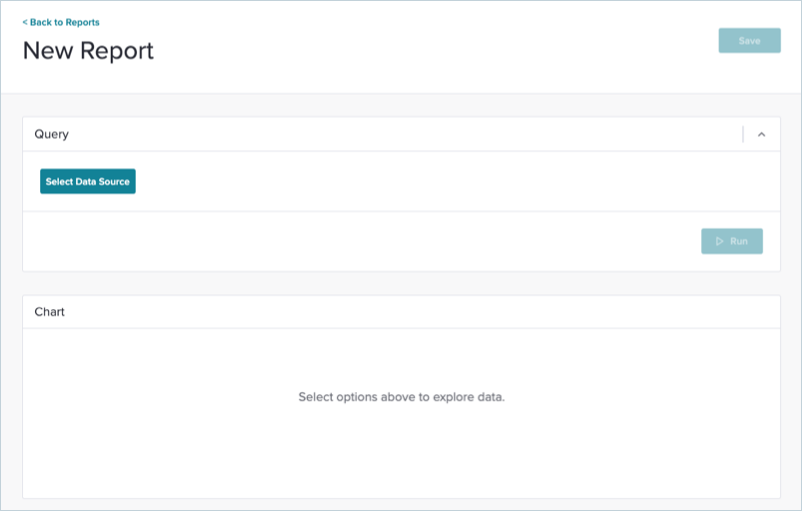
- Choose the date range from the calendar:
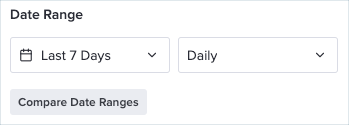
- Execute the query you created:
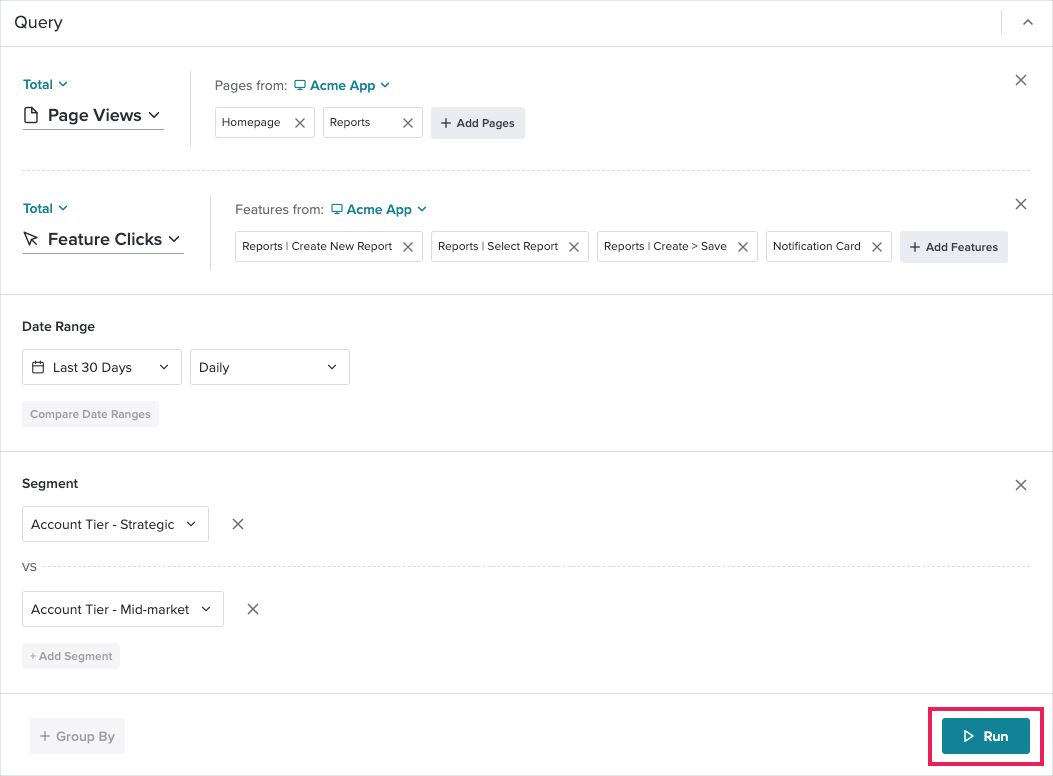
- Save and download the report: Under the Visualization pane, navigate to the breakdown table. Click the download button to export your Pendo data as a CSV file.
Steps to Import Data to Snowflake
After exporting data from Pendo, you must import it to the Snowflake account. Follow the below steps to import data into Snowflake.
- Click on Data and click on Databases on the Snowflake Web homepage.
- Select the table to which you want to upload the data or click the load button after selecting the table name.
- Choose your preferred data warehouse.
- Click on the Load files from your computer and then click on the Select Files button.
- Click the Open button and select the data file you downloaded from Invoiced.
- Click on the Next button, and then the Load Data wizard will occupy the table with the data.
Limitations of Manually Connecting Pendo to Snowflake
The manual method of connecting pendo to snowflake involves first exporting the data to CSV format and then manually loading it to snowflake. This might have a few limitations such as:
- Manual Effort: All downloading and uploading, formatting operations of data, involving I/O processes for transferring CSV files, are time-consuming activities, requiring frequent human intervention.
- Data Freshness: The updates are not in real time, resulting in delayed access to fresh data, which may lead to BigQuery giving the user outdated data, hence prompting the user for outdated reports and slowing up decision-making.
- Scalability Issues: With the magnitude of data that is accumulated, very cumbersome management of large CSV files becomes possible, and all this increases the chances of file corruption, slow data transfers, and even system crashes.
- Error- Prone: It is prone to mistakes since manual handling of CSV files could result in missing data and incomplete files.
Real-World Use Cases of Pendo to Snowflake Data Migration
- User Retention: This integration helps businesses proactively reduce churn by identifying at-risk customers early and addressing their issues with targeted interventions.
- Product Analysis: By merging Pendo’s product usage data with data from other platforms (such as CRM or ERP systems) in Snowflake, companies can get a holistic view of how users interact with their product and how product behavior correlates with business outcomes.
- Customer Segmentation: Integrating Pendo’s behavioral data into Snowflake enables companies to segment customers based on their interactions, usage patterns, and feedback, combined with other datasets.
What Can You Achieve by Replicating Data from Pendo to Snowflake?
Here’s a little something for the data analyst on your team. We’ve mentioned a few core insights you could get by replicating data from Trello to Redshift. Does your use case make the list?
- Which features of the product are most popular in a country?
- Your power users are majorly from which location?
- How to make your users happier and win them over?
- What are the custom retention trends over a period of time?
- What is the trend of a particular feature adoption with time?
Conclusion
Pendo is a great analytics tool to analyze customer behavior on your SaaS solutions and helps make crucial decisions with its visualization feature. However, the analytics and reporting features of Pendo can limit you to only specific insights. While such features are suitable for obtaining an overview of your products, obtaining in-depth insights into user engagement would require you to perform machine learning algorithms. As a result, you should migrate the data from Pendo to Snowflake and democratize data to generate unique insights which can help in the growth of your company.
Hevo Data offers a No-code Data Pipeline that can automate your data transfer process, hence allowing you to focus on other aspects of your business like Analytics, Marketing, Customer Management, etc.
This platform allows you to transfer data from 150+ sources (including 40+ Free Sources) such as Pendo and Cloud-based Data Warehouses like Snowflake, Google BigQuery, etc. It will provide you with a hassle-free experience and make your work life much easier.
Sign up for a 14-day free trial and experience the feature-rich Hevo suite first hand. You can also have a look at the unbeatable pricing that will help you choose the right plan for your business needs.
FAQ
Is Snowflake a data migration ETL tool?
Snowflake is not inherently a data migration ETL tool but a cloud-based data warehouse. However, it can be integrated with ETL tools for migration and transformation tasks. Tools like AWS Glue, Talend, and Matillion are often used to migrate data into Snowflake.
How to load XML into Snowflake?
To load XML into Snowflake:
1. Store the XML file in an external stage (e.g., S3, Azure Blob, or GCS).
2. Use the GET function to extract the XML data into Snowflake.
3. Parse the XML using XMLGET or FLATTEN functions for further processing.
How to load JSON data into Snowflake?
To load JSON data into Snowflake, store the JSON files in a cloud storage service like AWS S3, GCP, or Azure, then use the COPY INTO command to ingest the data into Snowflake’s variant column or a table specifically designed for semi-structured data handling.