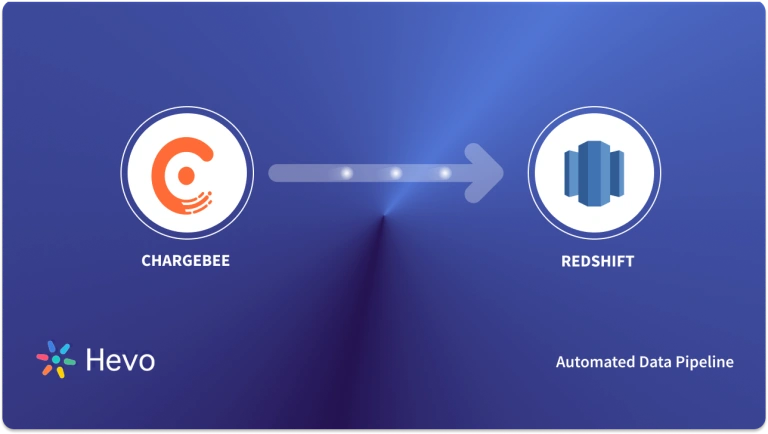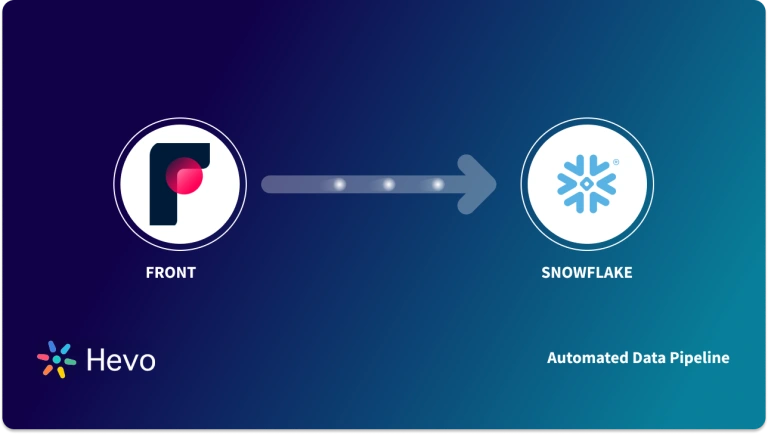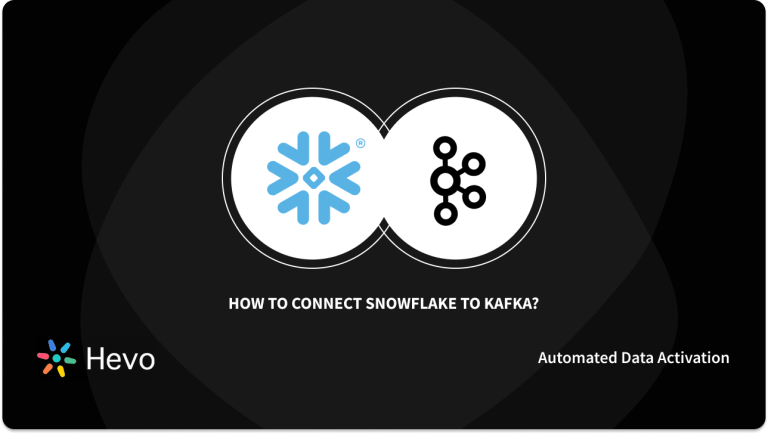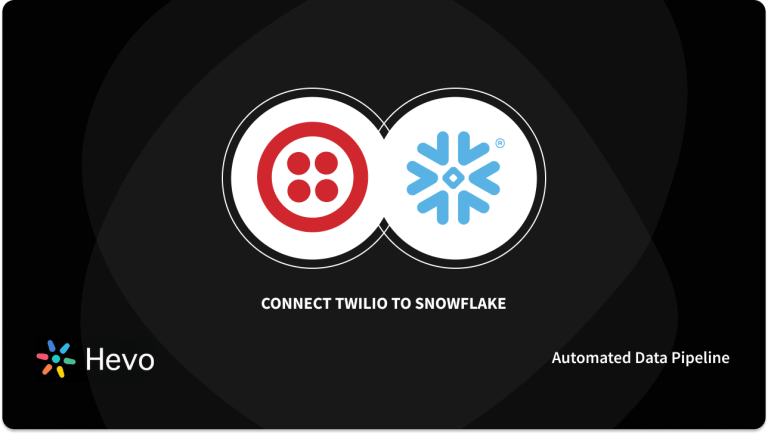Unlock the full potential of your Chargebee data by integrating it seamlessly with Snowflake. With Hevo’s automated pipeline, get data flowing effortlessly—watch our 1-minute demo below to see it in action!
Chargebee is one such business that is helping fuel global eCommerce subscription market growth by providing an easy-to-implement platform to help companies with their recurring billing system and easy management of subscription-based SaaS businesses.
Organizations can connect Chargebee to a data warehouse and analytics platform for better insights and storage of their data. Snowflake is one such SaaS-based data warehouse that runs on top of AWS, Google Cloud, and Microsoft Azure to offer storage and computing services to users.
In this blog, you will learn about Chargebee and Snowflake’s features and how to connect Chargebee to Snowflake.
Table of Contents
Prerequisites
- An active Chargebee account exists from which data is to be ingested.
- A user with an Admin or Owner role in your Chargebee account. Read Users and Roles to know more about assigning different roles to a user.
- An active Snowflake account.
- The user must have the ACCOUNT ADMIN or SYSADMIN role in Snowflake if a warehouse is to be created.
What is Chargebee?

Chargebee is a subscription service that makes it easy for businesses to start a subscription-based model. Unlike a payment gateway that only offers a subscription billing feature, Chargebee goes beyond and offers a subscription management service that helps you set up and manage subscriptions. Chargebee has five major products: Subscription Management, Billing Automation, Recurring payments, Accounting & Taxes, and Reporting & Analytics.
Key Features of Chargebee
- Subscription Management: The features offered by the Chargebee include subscription lifestyle management, automated add-ons, trail management, backdated subscription actions, and segmented email notifications, among others.
- Recurring Billing and Payment: Under the recurring billing option, the features are offered including customizable billing cycles, advanced invoices, chargeback management, recurring invoices, metered billing, quotes, consolidated invoicing, and multi-device support.
- Checkout and Self-Service Portal: Features available are a self-service portal, returning user support, one-time checkout, seamless checkout experience, cart abandonment recovery, guest checkout, mobile checkout solutions, etc.
- Security & Compliance: Under the security and compliance section, companies get features like consent management, fraud alerts, email verification, and personal letter management.
What is Snowflake?

Snowflake is a SaaS-based data warehouse that runs on top of public clouds such as Amazon Web Service, Google Cloud Platform, or Microsoft Azure cloud infrastructure. Unlike other data warehouse solutions, Snowflake utilizes an enhanced ANSI-compliant SQL engine that works solely on the cloud. It uses virtual compute instances and storage buckets, making Snowflake a highly scalable and cost-efficient solution for processing enormous amounts of big data. Take control of your Snowflake expenses – discover our comprehensive Snowflake pricing calculator today!
Key Features of Snowflake
- Standard & Extended SQL Support: Snowflake is an SQL-based data warehouse that supports the specified data-defined and data manipulation language. It also provides advanced DML commands for multi-table operations such as MERGE, INSERT, and MULTI-MERGE.
- Command-Line Client (CLI): Snowflake provides SnowSQL, a Python-based CLI that connects to the data warehouse.
- Rich Set of Client Connectors: With Snowflake, users get access to a wide range of connectors and drivers for connecting to the data cloud.
- Web-Based Graphical User Interface (GUI): Snowflake offers a web interface that allows users to interact with the cloud.
Method 1: Simplify ChargeBee To Snowflake Connection Using Hevo
Hevo Data, an Automated Data Pipeline, provides you with a hassle-free solution to connect ChargeBee with Snowflake within minutes with an easy-to-use no-code interface. Hevo is fully managed and completely automates the process of not only loading data from ChargeBee but also enriching the data and transforming it into an analysis-ready form without having to write a single line of code.
Method 2: Using Custom Code to Move Data from ChargeBee to Snowflake
This method would be time-consuming and somewhat tedious to implement. Users will have to write custom codes to enable two processes: streaming data from ChargeBee and ingesting data into Snowflake. This method is suitable for users with a technical background.
GET STARTED WITH HEVO FOR FREEMethod 1: Simplify ChargeBee To Snowflake Connection Using Hevo
- Step 1: Configure ChargeBee as the Source in your Pipeline, as in the image shown below.
- Step 2: Configure your Snowflake destination.
Hence, the data will be replicated from your source to your destination.
Here are more reasons to try Hevo:
- Smooth Schema Management: Hevo takes away the tedious task of schema management & automatically detects the schema of incoming data and maps it to your schema in the desired Data Warehouse.
- Exceptional Data Transformations: Best-in-class & Native Support for Complex Data Transformation at fingertips. Code & No-code Flexibility is designed for everyone.
- Quick Setup: Hevo with its automated features, can be set up in minimal time. Moreover, with its simple and interactive UI, it is extremely easy for new customers to work on and perform operations.
- Built To Scale: As the number of sources and the volume of your data grows, Hevo scales horizontally, handling millions of records per minute with very little latency.
- Live Support: The Hevo team is available round the clock to extend exceptional support to its customers through chat, email, and support calls.
Method 2: Using Custom Code to Move Data from ChargeBee to Snowflake
Part 1: Access and Extract Data from Chargebee

To export data from Chargebee, navigate to Settings > Import & Export Data > Export Data. You can export data for a wide list of resources:
- Invoices
- Subscriptions
- Transactions
- Credit Notes
- VIES Validation History
- Orders
- Product Catalog
You can export data such as subscriptions, customers, and plans from the resources page:

In addition, Chargebee has an API that can be used to access account data, and it’s built around 20 different resources. You can access the API over the web with HTTP.
You have to consider three things while using API to extract data:
- Every API has rate limits.
- You need an API key for authentication.
- Considering rate limits and a vast amount of data generated by Chargebee, it can be difficult to pull large amounts of data out of Chargebee API.
You’ll have to start with creating a schema for data tables and identifying a predefined data type for each response value. Snowflake supports various types of data, along with semi-structured data. You can load data in Avro, ORC, XML, Parquet, and JSON format. While designing a schema for loading data from Chargebee to Snowflake, you’ll have to map each API endpoint to the table.
Part 2: Upload Data to Snowflake
Step 1: Opening the Load Data Wizard
- Find Data > Databases on the Snowflake Web homepage to view the objects.
- Click on Create a table.
- Click on the Load Data button to load data in the table.
- The wizard will help you populate the data into the table you selected in the previous step.
Step 2: Selecting a Warehouse
- Choose a data warehouse from the drop-down button and click on Next.
Step 3: Selecting Source Files
Choose either a local machine or a cloud storage location at this stage.
- For Loading From Your Local Machine
- Choose the Load files from your computer button and select the files you downloaded.
- For Loading from Cloud Storage
- Choose a cloud storage option like Amazon S3, Google Cloud Storage, Snowflake, or Microsoft Azure.
- Select the files and click Open.
Step 4: Selecting a File Format
- For choosing an existing named file format.
- Choose a pre-existing file format and click Next.
OR
- Create a new named file format
- Click the (+) from the drop-down menu.
- Fill out all the details according to the format of your data files and click on the Finish button.
Step 5: Selecting Load Options
- Specify the steps that Snowflake should take if any error occurs while copying data.
- Click the Load button.
- The load data wizard will upload the data and close it.
- Click Ok once data loading is complete.
Limitations of Manually Connecting ChargeBee to Snowflake
As your customer base grows, you’ll have to keep updating data on Snowflake for better insights. With the manual process discussed above, you’ll have to scan for new data in Chargebee and manually update it into Snowflake whenever you want fresh data. Another issue is that you’ll have to remove duplicate entries in your database.
Conclusion
In this blog, you learned about the features of Chargebee and Snowflake. Chargebee holds vast amounts of valuable financial transactions and subscription management data. With Snowflake, you can easily store and analyze this data and calculate essential metrics such as Lifetime value and churn rate. Connecting Chargebee to Snowflake with a no-code/low-code platform like Hevo Data ensures that businesses get access to real-time data and analytics without writing long scripts.
Hevo Data offers a No-code Data Pipeline that can automate your data transfer process.This platform allows you to transfer data from 150+ data sources (including 40+ Free Sources) such as ChargeBeeandCloud-based Data Warehouses like Snowflake. It will provide you with a hassle-free experience and make your work life much easier.
Frequently Asked Questions
Is Snowflake similar to BigQuery?
Snowflake and BigQuery are cloud-based data warehousing solutions that scale up the storage and make the querying highly efficient for large datasets. It supports SQL for querying and offers automatic scaling along with strong security.
Does Snowflake have ETL?
Snowflake does not have its in-built ETL tool, however, it can easily integrate with third-party ETL and ELT solutions like Hevo, Talend, Apache NiFi.
Can BigQuery connect to Snowflake?
Yes, BigQuery can be connected with Snowflake using various data integration tools and connectors. It allows organizations to query and analyze the data between the two platforms. Thus, data transfer and integration can be eased to get full analytics. Tools like Fivetran, Stitch, and Matillion might help to set up these connections quite efficiently.